
Netflix เพิ่มฟีเจอร์ให้ผู้ชมทางจอทีวี สามารถปรับแต่งขนาดและสีสันของซับไตเติลได้แล้ว (จากเดิมที่ทำได้เฉพาะผ่านเบราว์เซอร์) โดยเลือกตัวหนังสือได้ 3 ขนาด และสีสันได้อีก 4 แบบ (เช่น ตัวหนังสือขาวบนพื้นใส ตัวหนังสือเหลืองบนพื้นดำ)
ฟีเจอร์นี้สามารถใช้ได้กับทั้งการชมบนสมาร์ททีวี เกมคอนโซล และอุปกรณ์ที่เชื่อมต่อเพื่อแคสต์ขึ้นจอทีวี
ที่มา - TechCrunch
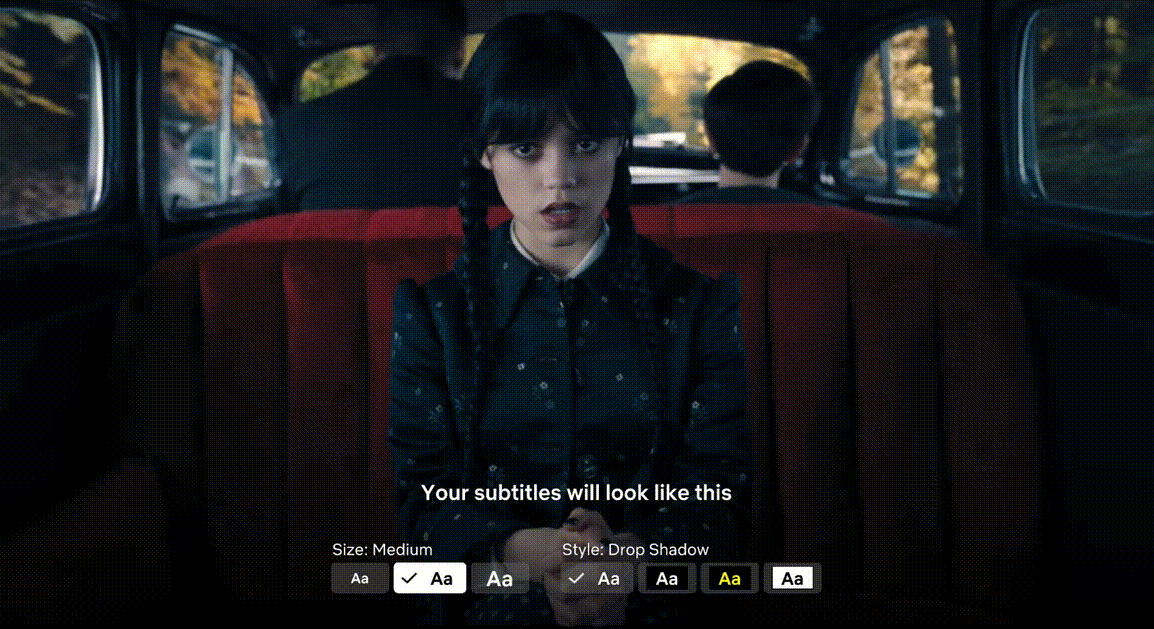
Get latest news from Blognone
Follow @twitterapi










Comments
เห็นคำว่าปรับ นึกว่าราคา ไม่ใช่นิ รอต่อไป
ไปลองเช็คดู สรุปปรับได้แต่ sub eng ครับ ซับไทยก็เหมือนเดิม
เศร้ามาก จริงๆ แค่ปรับขนาดได้ก็ยังดี...
เอ๊ะ ของเบราว์เซอร์ปรับที่ไหนนะครับ นี่ลองจิ้มๆ ดูก็ยังไม่เจอ
From a web browserGo to your Netflix Account page.
From the Profile & Parental Controls section, select a profile.
Select Change for Subtitle appearance.
NOTE: The subtitle appearance option isn't available in some countries with the following primary languages, even if a profile is set to a different language: Arabic, Hebrew, Japanese, Korean, Romanian, Thai, and Traditional Chinese. Selected appearance options also might not show on some older devices.Choose your subtitle appearance settings.
Select Save.
ขอบคุณครับ