
ตาม ข่าวลือก่อนหน้า ไมโครซอฟท์เปิดตัว Surface Pro แล็ปท็อปกึ่งแท็บเล็ตรุ่นใหม่กับลูกเล่นหลายอย่างที่น่าจะเรียกความสนใจได้
Surface Pro รุ่นปี 2017 นี้มากับชิปอินเทล Core ลำดับที่ 7 (Kaby Lake) อ้างว่าประสิทธิภาพดีกว่าเดิมร้อยละ 50 กับแบตเตอรี่ที่เคลมว่าใช้งานได้ 13.5 ชั่วโมง จอภาพ 12.3 นิ้ว อัตราส่วน 3:2 2736x1824 พิกเซล มีชิปรับสัญญาณเครือข่าย LTE Advanced มากับปากกาแบบใหม่รับแรงกดได้ 4,096 ระดับ ใช้งานได้กับแป้น Surface Dial ที่เปิดตัวก่อนหน้าพร้อม Studio และลำโพงใต้เครื่องปรับปรุงใหม่ ยังมีพอร์ต USB-A, แจ๊กหูฟัง และ Mini DisplayPort (ไร้เงา USB-C) คีย์บอร์ดบุผ้า Alcantara เป็นอุปกรณ์มาตรฐานในชื่อทางการว่า Signature Type Cover มีให้เลือก 4 สี
ราคาเริ่มต้นเท่า Surface Pro 4 ที่ 799 เหรียญสหรัฐฯ (ประมาณ 27,500 บาท) เริ่มจำหน่าย 15 มิถุนายนนี้
ที่มา - Neowin
ตัวเลือกที่หน้า เว็บของไมโครซอฟท์ มีให้เลือก 6 รุ่นย่อย เริ่มจากชิป Core m3 ไปจนถึง Core i7 ที่ใช้ SSD 1TB กับแรม 16GB ทุกรุ่นมากับ Windows 10 Pro
Upgraded, versatile, and exceptionally powerful, with iconic Surface design. Meet the new Microsoft #SurfacePro . #MicrosoftEvent pic.twitter.com/o1RQjzlySE
— Microsoft Surface (@surface) May 23, 2017




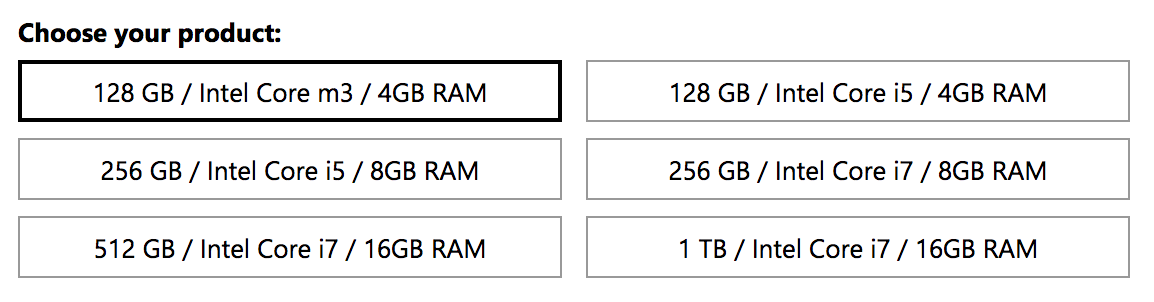










Comments
USB-C หรือ Thunderbolt 2 ,3 ก็ไม่มี เฮ้ย
ก็ตามข่าวเก่านั่นแหละครับ"USB Type C ยังไม่พร้อมสำหรับไมโครซอฟท์ เพราะความหลากหลายอันเกินไปของตัวมันเอง"
จริงให้ Thunderbolt 2 แบบ MacBook รุ่นเก่าๆ ก็ยังดีครับ เอามาทำประโยชน์ได้
Windows Central บอกว่า Microsoft โชว์ Dongle Surface connect -> USB-C ที่ใช้ได้ทั้ง Power+Data แต่ไม่รู้ ThunderBolt มั๊ยนะครับ
ถ้าจะนับแบบที่แอปเปิลเอา Thunderbolt ไปสอดไส้ไว้ในพอร์ต mini DisplayPort นี่ Surface Pro ก็มีเหมือนกันครับ สอดไส้อยู่ในพอร์ต Surface Connect นั่นไงครับ
ประเด็นคือนอกจาก Surface Dock มันไม่มีอุปกรณ์ไหนใช้ Thunderbolt พอร์ตนี้เลย ฮาาา
ประสิทธิภาพ ?
คำว่า อ้างว่า ด้วยนะครับ :)
แก้แล้ว ขอบคุณครับ ?
13.5 ชั่วโมงนี่คือเปิดเครื่องไว้เฉยๆใช่ไหมครับ? :P
โปรแกรมยังรันไมไ่ด้เลยมั้งฮะ
เห็นแว้บๆในคลิปโฆษณาว่าเป็น video playback นะครับ
ประสิทธิภาพเพิ่มขึ้น 20% ครับ ส่วนแบตอยู่ได้นานขึ้น 50% (จาก 9 ชั่วโมง เป็น 13.5 ชั่วโมง)ราคาเริ่มต้น core m $799 RAM 4GB, SSD 128GB (งวดนี้ไม่แถมปากกาแล้ว)
เว็บนี้มีลงสเป็คกับราคาแล้ว https://arstechnica.com/gadgets/2017/05/surface-pro-updated-at-last-kaby-lake-gives-longer-battery-life-but-still-no-modern-ports/
สรุปเป็น minor change เหมือนตอนที่สมัยข่าวรั่วมาจากทาง amazon
Surface Pro 4 เคลมไว้ 9 ชั่วโมง ผมใช้เองเหลือ 3.5-4 ชั่วโมง (i5 ram 8gb)
ตัวนี้ 13.5 เลยทีเดียว ควรเหลือเท่าไรดี
ยังไม่คุ้มถ้าเปลี่ยนจาก surface pro 3 หรือ 4 แต่ถูกใจสี keyboard จริงๆ
$799 + คีย์บอร์ด $129 +ปากกา $99 + dial $99 = 38,xxxx บาท น่าจะขายครบชุด เรียก Surface Studio เนอะ
Surface Pen "it comes with tilt sensitivity along with a speedy 21ms latency."cr:engadget
ทำไมว้าว
พึ่งจัด Surface Pro 4 i5 RAM 4GB Storage 128 GB ราคา 34,900 บาทรวม Type Cover ควรเสียดายตัวนี้ดีมั้ยเนี้ย
เพื่อนผมเพิ่งจัดเหมือนกัน (แต่เป็น Core i7 ราคา 5 หมื่นกว่า ๆ) ยังมาถามผมเลยว่านี่หลังหักหรือเปล่า
Coder | Designer | Thinker | Blogger
ส่วนตัวคิดว่า ราคายกชุดแพงไปหน่อย จริงๆๆน่าจะมี อ๊อฟชันซื้อพร้อม Cover และ ปากกา แล้วมีส่วนลดออกมาอีกซักหน่อย และ ขาด USB C 3.1 ถ้าได้ด้วยนี้แจ๋มเลย
มีชิพ LTE คือดีงาม
ใช้ไปนานๆ กลัวคีย์บอร์ดเละจัง ใส่กับ type cover ของ รุ่น 4 ได้มั้ยหนอ
ตัวใหม่ไม่แถม Surface Pen ให้เลยPro4 ยังแถมให้ (ยกเว้น Core m3)
พึ่งอ่านดีๆ ขายแยกทุกชิ้น โหดมาก ทิ้งจุดขายของตัวเองไปได้ไงเนี่ย
ผมละงงตระกูล Surface มันยิบย่อยเยอะแยะมาก มันต่างกันยังไง
Surface > Atom คาดว่าน่าจะไม่มีรุ่นใหม่แล้ว เพราะ Intel เลิกทำ Atom แล้ว
Surface Pro > Core m (fanless) i5, i7
Surface Book > Laptop ที่ถอดจอได้ ฐานเสียบมี GPU แยก
Surface Laptop > Laptop จบ
Surface Studio > iMac ที่ Cool กว่าเยอะ จอทัช
ของเล่นเสริม Surface Dial
เออ จะว่าไปก็เยอะเหมือนกันนะ
Surface Pro > Core m (fanless), i5 (fanless), i7
ตกลงเค้าวาง Surface laptop กับ Surface Pro อันไหน วางไว้สูงกว่ากันครับเนี่ย ผมเริ่มงง
อย่าไปมองว่าตัวไหนสูงกว่าสิครับ อุปกรณ์คนละประเภท เลือกตามการใช้งานครับ
+1
ผมว่าให้มองตามการใช้งานจะเข้าใจง่ายกว่านะครับว่าเราต้องการทำอะไรกับมันบ้าง อย่าง
Laptop จะมีข้อเสียที่จอไม่เหมาะกับการวาด เหมาะกับการนั่งพิมพ์ยาวๆ
Pro วาดได้ เบา สะดวก เป็นแท็บเล็ดได้ดี แต่แบ็ตไม่อึด ไม่มี dGPU
Book วาดได้ แต่หนัก ถอดหัวได้ พิมพ์ได้นาน มี dGPU เหมือนลูกผสม
ส่วน Studio ก็ตั้งโตะสวยๆ
ສະບາຍດີ :)