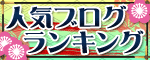by 銀座三越全館
『Japanese』
みなさん、おはようございます。
このブログは主に下記の?@〜?Gの方々の為にフリーWi-Fiスポットをご紹介しています。
?@かけ放題プランのLTE容量が超えて困っている方
?AiPhone4SやiPhone4などLTEに対応していない3G機種をお使いの方
?BiPadなどのタブレットでWi-Fiが必要な方
?C海外在住で日本へ一時帰国していてシムフリーのスマホやシムフリー携帯使用の方
?D外国人旅行者の方
?Eノートパソコンを使用している方
?F電話はガラケー(フューチャーフォン)でスマホはWi-Fi使用の方
?G純粋に無料Wi-Fiが好きな方(笑)
最後のは冗談として無料Wi-Fiを探す際はこのブログを参照してみてください。
もちろんドコモ、au、ソフトバンク、Y!モバイル…SIMフリーも含め
キャリアを問わず誰でも使える無料Wi-Fiです。
また使用機種(iPhone or アンドロイド)に関しても不問です。
今回は東京都中央区の商業施設で使えるフリーWi-Fiをご紹介します。
それは…銀座三越です。
銀座三越のHPはこちら↓
http://mitsukoshi.mistore.jp/store/ginza/index.html

銀座三越へのアクセスはこちら↓
http://mitsukoshi.mistore.jp/store/ginza/access/index.html

銀座三越のinformation
〒104-8212 東京都中央区銀座4-6-16
電話番号03-3562-1111
営業時間 午前10時30分〜午後8時
9階・11階・12階のレストランは午前11時〜午後11時
銀座三越のフロアガイドはこちら(下記は9階のフロアガイドです)↓
http://mitsukoshi.mistore.jp/store/ginza/floor/9f/index.html

基本的には三越全館でフリーWi-Fiに接続可能です(但し、繋がらない場所もあると思います)。
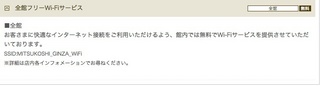
【MITSUKOSHI_GINZA_WiFi】への接続方法
1)Wi-Fiをonにして【MITSUKOSHI_GINZA_WiFi】を選択

2)ブラウザを開くと下記のような画面が出ますので「インターネットに接続」をクリック

3)利用規約を読んで同意をクリック
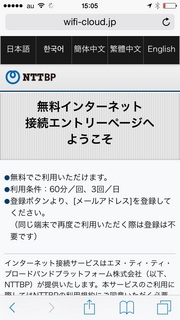
4)メールアドレスアドレスを入力
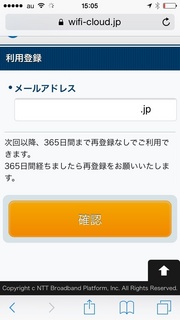
5)無料インターネットに接続可能となり銀座三越のHPに自動的に移動します。

三越Wi-Fiのロゴ

1回あたり最大60分で3回まで接続可能です。
NTTBPが提供していますので「Japan Connected-free Wi-Fi」アプリで
接続するとスムースにログインが可能になります。
みなさんもお試しになってみてはいかがでしょうか?


『English』
Today's new free Wi-Fi SSID: [MITSUKOSHI_GINZA_WiFi]
by Ginza Mitsukoshi, Japan
How are you doing, everybody ?
I mainly introduce this blog to people of ?@ ~ ?G below.
?@people whose LTE capacity is beyond his limited plan
?Athose who use the 3G model such as iPhone4 and iPhone4S, which are are not supported by LTE
?Bpeople using a tablet, such as iPad in which Wi-Fi is more necessary
?C Japanese who go back to temporary Japan in overseas towards the Sim free of smartphone and Sim Free mobile use
?D foreigners who visit Japan
?E If you are using a notebook computer
?F phone smartphone in Garake (Future phones) the direction of Wi-Fi use
?G purely those who love free Wi-Fi (laughs)
Last one, just kidding.
Of course, DoCoMo, au, Softbank and Y! mobile including SIM free…
It is a free Wi-Fi that can be used by anyone regardless of carrier.
This time I'm gonna introduce a free Wi-Fi that can be used in commercial facilities, Chuo-ku, Tokyo.
It is ... Mitsukoshi Ginza.
Ginza HP Mitsukoshi here ↓
http://mitsukoshi.mistore.jp/store/ginza/index.html

Access to the Ginza Mitsukoshi here ↓
http://mitsukoshi.mistore.jp/store/ginza/access/index.html

Ginza Mitsukoshi of information
Yubinbango104-8212 Ginza, Chuo-ku, Tokyo 4-6-16
Telephone number 03-3562-1111
30 minutes to 8:00 pm Hours 10 am
9th floor, 11 floors, 12 floors of the restaurant is 11:00 to 23:00
Ginza Mitsukoshi of the floor guide is here (The following is the ninth floor of the floor guide) ↓
http://mitsukoshi.mistore.jp/store/ginza/floor/9f/index.html

Basically, you can connect to free Wi-Fi in the entire Mitsukoshi (However, I think that there is also a place that does not lead).

[MITSUKOSHI_GINZA_WiFi] how to connect to the
Select the [MITSUKOSHI_GINZA_WiFi] to the 1) Wi-Fi to on

2) Since When you open the browser I get the screen as shown below click the "Connect to the Internet."

3) Click on the read and accept the Terms and Conditions

4) Enter the e-mail address address

5) automatically moves to the free Internet to be connected to the will of the Mitsukoshi Ginza HP.

Mitsukoshi Wi-Fi logo

Up to three times with a maximum of 60 minutes per once can be connected.
Because NTTBP provides 【MITSUKOSHI_GINZA_WiFi】,
the "Japan Connected-free Wi-Fi" application can make you connect more easily.
How about using 【MITSUKOSHI_GINZA_WiFi】?