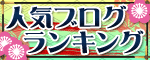この広告は30日以上更新がないブログに表示されております。
新規記事の投稿を行うことで、非表示にすることが可能です。
広告
posted by fanblog
2017年03月21日
978発目 キャリアフリーの新たな無料Wi-Fiサービス(フリーWi-Fiスポット)を探せ その856 今日の新たな無料Wi-FiのSSID:今日の新たな無料Wi-FiのSSID:【@GinzaFree_Lite】 by 日比谷Bar 銀座2号コリドー店 東京都中央区の無料Wi-Fiスポット編
今日の新たな無料Wi-FiのSSID:【@GinzaFree_Lite】
by 日比谷Bar 銀座2号コリドー店
『Japanese』
みなさん、おはようございます。
このブログは主に下記の?@〜?Gの方々の為にフリーWi-Fiスポットをご紹介しています。
?@かけ放題プランのLTE容量が超えて困っている方
?AiPhone4SやiPhone4などLTEに対応していない3G機種をお使いの方
?BiPadなどのタブレットでWi-Fiが必要な方
?C海外在住で日本へ一時帰国していてシムフリーのスマホやシムフリー携帯使用の方
?D外国人旅行者の方
?Eノートパソコンを使用している方
?F電話はガラケー(フューチャーフォン)でスマホはWi-Fi使用の方
?G純粋に無料Wi-Fiが好きな方(笑)
最後のは冗談として無料Wi-Fiを探す際はこのブログを参照してみてください。
もちろんドコモ、au、ソフトバンク、Y!モバイル…SIMフリーも含め
キャリアを問わず誰でも使える無料Wi-Fiです。
また使用機種(iPhone or アンドロイド)に関しても不問です。
今回は東京都の飲食店で使えるフリーWi-Fi(無料公衆無線LAN)をご紹介します。
それは…日比谷Bar 銀座2号コリドー店です。
日比谷Bar HP
http://www.hibiya-bar.com/

日比谷Bar 銀座2号コリドー店 HP
http://www.hibiya-bar.com/ginza2

日比谷Bar 銀座2号コリドー店のinformation
住所: 〒104-0061 東京都中央区銀座7-108 204号室 銀座コリドー街山下ビル2F
電話番号: 03-3289-3988
営業時間: 17:00〜23:30(L.O.23:00)
定休日: 年中無休
総席数: 50席
チャージ: 864円(税込)
日比谷Bar 銀座2号コリドー店ではG Free Liteが使えます。
Ginza Free Wi-Fi(G Free)&Ginza Free Wi-Fi Lite(G Free Lite)詳細
http://www.ginza.jp/townguide/gfree
最後にフリーWi-Fi使用時の注意点を…
フリーWi-Fiを接続している時にはIDやパスワードを入力するようなことは
避けた方が良いでしょう。
特にネットバンキングやクレジットカードの番号入力など外部に漏れると危険なことはNGです。
ワイヤ・アンド・ワイヤレスが提供していますので「TRAVEL JAPAN Wi-Fi」アプリを使用すると
日比谷Bar 銀座2号コリドー店を含めた全国20万ヶ所以上のWi-Fiスポットにスムースに接続できます。
みなさんもお試しになってみてはいかがでしょうか?


『English』
Today's new free Wi-Fi SSID: 【@GinzaFree_Lite】
By Hibiya Bar Ginza No. 2 Corridor Store, Japan
How are you doing, everybody ?
I mainly introduce this blog to people of ?@ ~ ?G below.
?@ If your LTE capacity is almost over your unlimited plan
?A iPhone4S and those who use the 3G model that does not support LTE, such as iPhone4
?B Wi-Fi is more necessary in a tablet, such as iPad
?C if you living abroad temporarily return to Japan with the smartphone and Sim Free mobile use of Sim free
?D towards foreign travelers
?E If you use a notebook computer
?F phones Garake (Future phones) Sumaho the direction of Wi-Fi use
?G purely If you like free Wi-Fi (laughs)
Last one, just kidding.
Of course, DoCoMo, au, Softbank and Y! mobile including SIM free…
It is a free Wi-Fi that can be used by anyone regardless of carrier.
This time I'm gonna introduce free Wi-Fi (free public wireless LAN) that can be used in restaurants in Tokyo.
It is ... Hibiya Bar Ginza No. 2 corridor shop.
Hibiya Bar HP
Http://www.hibiya-bar.com/

Hibiya Bar Ginza No. 2 Corridor Store HP
Http://www.hibiya-bar.com/ginza 2

Hibiya Bar Ginza No. 2 Corridor store information
Address: 〒 104-0061 Chuo-ku, Tokyo Ginza 7-108 Room 204 Room Ginza Corridor Street Yamashita Building 2F
Phone number: 03-3289-3988
Opening hours: 17: 00-23: 30 (L.O.23: 00)
Closed: Open all year round
Total number of seats: 50 seats
Charge: 864 yen (tax included)
You can use G Free Lite at Hibiya Bar Ginza No. 2 Corridor shop.
Ginza Free Wi-Fi (G Free) & Ginza Free Wi-Fi Lite (G Free Lite) Details
Http://www.ginza.jp/townguide/gfree
Finally, I will tell you the important points to note when using free Wi-Fi.
Do not the following things such as inputting your ID & password as writing down the numbers of your credit card when you are connecting a free Wi-Fi
Because the Wire and Wireless Company provides 【@GinzaFree_Lite】,
the TRAVEL JAPAN Wi-Fi application can make you connect more easily.
Why don't you use 【@GinzaFree_Lite】?
2017年03月20日
977発目 キャリアフリーの新たな無料Wi-Fiサービス(フリーWi-Fiスポット)を探せ その855 今日の新たな無料Wi-FiのSSID:今日の新たな無料Wi-FiのSSID:【@GinzaFree_Lite】 by 日比谷Bar WHISKY-S 東京都中央区の無料Wi-Fiスポット編
今日の新たな無料Wi-FiのSSID:【@GinzaFree_Lite】
by 日比谷Bar WHISKY-S?U
『Japanese』
みなさん、おはようございます。
このブログは主に下記の?@〜?Gの方々の為にフリーWi-Fiスポットをご紹介しています。
?@かけ放題プランのLTE容量が超えて困っている方
?AiPhone4SやiPhone4などLTEに対応していない3G機種をお使いの方
?BiPadなどのタブレットでWi-Fiが必要な方
?C海外在住で日本へ一時帰国していてシムフリーのスマホやシムフリー携帯使用の方
?D外国人旅行者の方
?Eノートパソコンを使用している方
?F電話はガラケー(フューチャーフォン)でスマホはWi-Fi使用の方
?G純粋に無料Wi-Fiが好きな方(笑)
最後のは冗談として無料Wi-Fiを探す際はこのブログを参照してみてください。
もちろんドコモ、au、ソフトバンク、Y!モバイル…SIMフリーも含め
キャリアを問わず誰でも使える無料Wi-Fiです。
また使用機種(iPhone or アンドロイド)に関しても不問です。
今回は東京都の飲食店で使えるフリーWi-Fi(無料公衆無線LAN)をご紹介します。
それは…日比谷Bar WHISKY-S?Uです。
日比谷Bar HP
http://www.hibiya-bar.com/

日比谷Bar WHISKY-S?U HP
http://www.hibiya-bar.com/whisky-s2

日比谷Bar WHISKY-S?Uのinformation
住所: 〒104-0061 東京都中央区銀座5-6-5 NOCO 8F
電話番号: 03-3573-8011
営業時間: 17:00〜23:30(L.O.23:00)
定休日: 年中無休
総席数: 77席
チャージ: 702円(税込)
日比谷Bar WHISKY-S?UではG Free Liteが使えます。
Ginza Free Wi-Fi(G Free)&Ginza Free Wi-Fi Lite(G Free Lite)詳細
http://www.ginza.jp/townguide/gfree
最後にフリーWi-Fi使用時の注意点を…
フリーWi-Fiを接続している時にはIDやパスワードを入力するようなことは
避けた方が良いでしょう。
特にネットバンキングやクレジットカードの番号入力など外部に漏れると危険なことはNGです。
ワイヤ・アンド・ワイヤレスが提供していますので「TRAVEL JAPAN Wi-Fi」アプリを使用すると
日比谷Bar WHISKY-S?Uを含めた全国20万ヶ所以上のWi-Fiスポットにスムースに接続できます。
みなさんもお試しになってみてはいかがでしょうか?


『English』
Today's new free Wi-Fi SSID: 【@GinzaFree_Lite】
By Hibiya Bar WHISKY-S, Japan
How are you doing, everybody ?
I mainly introduce this blog to people of ?@ ~ ?G below.
?@ If your LTE capacity is almost over your unlimited plan
?A iPhone4S and those who use the 3G model that does not support LTE, such as iPhone4
?B Wi-Fi is more necessary in a tablet, such as iPad
?C if you living abroad temporarily return to Japan with the smartphone and Sim Free mobile use of Sim free
?D towards foreign travelers
?E If you use a notebook computer
?F phones Garake (Future phones) Sumaho the direction of Wi-Fi use
?G purely If you like free Wi-Fi (laughs)
Last one, just kidding.
Of course, DoCoMo, au, Softbank and Y! mobile including SIM free…
It is a free Wi-Fi that can be used by anyone regardless of carrier.
This time I will introduce free Wi-Fi (free public wireless LAN) that can be used in restaurants in Tokyo.
That is ... Hibiya Bar WHISKY-S?U.
Hibiya Bar HP
Http://www.hibiya-bar.com/

Hibiya Bar WHISKY-S?U HP
Http://www.hibiya-bar.com/whisky-s2

Information on Hibiya Bar WHISKY-S II
Address: NOCO 8F Ginza 5-6-5 Ginza Chuo-ku, Tokyo 104-0061
Phone number: 03-3573-8011
Opening hours: 17: 00-23: 30 (L.O.23: 00)
Closed: Open all year round
Total seating capacity: 77 seats
Charge: 702 yen (tax included)
You can use G Free Lite at Hibiya Bar WHISKY - S II.
Ginza Free Wi-Fi (G Free) & Ginza Free Wi-Fi Lite (G Free Lite) Details
Http://www.ginza.jp/townguide/gfree
Finally, I will tell you the important points to note when using free Wi-Fi.
Do not the following things such as inputting your ID & password as writing down the numbers of your credit card when you are connecting a free Wi-Fi
Because the Wire and Wireless Company provides 【@GinzaFree_Lite】,
the TRAVEL JAPAN Wi-Fi application can make you connect more easily.
Why don't you use 【@GinzaFree_Lite】?
2017年03月19日
976発目 キャリアフリーの新たな無料Wi-Fiサービス(フリーWi-Fiスポット)を探せ その854 今日の新たな無料Wi-FiのSSID:今日の新たな無料Wi-FiのSSID:【@GinzaFree_Lite】 by 日比谷Bar WHISKY-S 東京都中央区の無料Wi-Fiスポット編
今日の新たな無料Wi-FiのSSID:【@GinzaFree_Lite】
by 日比谷Bar WHISKY-S
『Japanese』
みなさん、おはようございます。
このブログは主に下記の?@〜?Gの方々の為にフリーWi-Fiスポットをご紹介しています。
?@かけ放題プランのLTE容量が超えて困っている方
?AiPhone4SやiPhone4などLTEに対応していない3G機種をお使いの方
?BiPadなどのタブレットでWi-Fiが必要な方
?C海外在住で日本へ一時帰国していてシムフリーのスマホやシムフリー携帯使用の方
?D外国人旅行者の方
?Eノートパソコンを使用している方
?F電話はガラケー(フューチャーフォン)でスマホはWi-Fi使用の方
?G純粋に無料Wi-Fiが好きな方(笑)
最後のは冗談として無料Wi-Fiを探す際はこのブログを参照してみてください。
もちろんドコモ、au、ソフトバンク、Y!モバイル…SIMフリーも含め
キャリアを問わず誰でも使える無料Wi-Fiです。
また使用機種(iPhone or アンドロイド)に関しても不問です。
今回は東京都の飲食店で使えるフリーWi-Fi(無料公衆無線LAN)をご紹介します。
それは…日比谷Bar WHISKY-Sです。
日比谷Bar HP
http://www.hibiya-bar.com/

日比谷Bar WHISKY-S HP
http://www.hibiya-bar.com/whisky-s
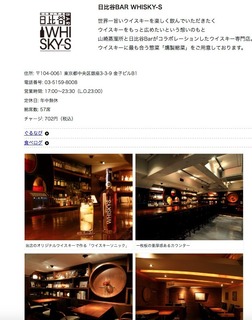
日比谷Bar WHISKY-Sのinformation
住所: 〒104-0061 東京都中央区銀座3-3-9 金子ビルB1
電話番号: 03-5159-8008
営業時間: 17:00〜23:30(L.O.23:00)
定休日: 年中無休
総席数: 57席
チャージ: 702円(税込)
日比谷Bar WHISKY-SではG Free Liteが使えます。
Ginza Free Wi-Fi(G Free)&Ginza Free Wi-Fi Lite(G Free Lite)詳細
http://www.ginza.jp/townguide/gfree
最後にフリーWi-Fi使用時の注意点を…
フリーWi-Fiを接続している時にはIDやパスワードを入力するようなことは
避けた方が良いでしょう。
特にネットバンキングやクレジットカードの番号入力など外部に漏れると危険なことはNGです。
ワイヤ・アンド・ワイヤレスが提供していますので「TRAVEL JAPAN Wi-Fi」アプリを使用すると
日比谷Bar WHISKY-Sを含めた全国20万ヶ所以上のWi-Fiスポットにスムースに接続できます。
みなさんもお試しになってみてはいかがでしょうか?


『English』
Today's new free Wi-Fi SSID: 【@GinzaFree_Lite】
By Hibiya Bar WHISKY-S, Japan
How are you doing, everybody ?
I mainly introduce this blog to people of ?@ ~ ?G below.
?@ If your LTE capacity is almost over your unlimited plan
?A iPhone4S and those who use the 3G model that does not support LTE, such as iPhone4
?B Wi-Fi is more necessary in a tablet, such as iPad
?C if you living abroad temporarily return to Japan with the smartphone and Sim Free mobile use of Sim free
?D towards foreign travelers
?E If you use a notebook computer
?F phones Garake (Future phones) Sumaho the direction of Wi-Fi use
?G purely If you like free Wi-Fi (laughs)
Last one, just kidding.
Of course, DoCoMo, au, Softbank and Y! mobile including SIM free…
It is a free Wi-Fi that can be used by anyone regardless of carrier.
This time I'm gonna introduce free Wi-Fi (free public wireless LAN) that can be used in restaurants in Tokyo.
That is ... Hibiya Bar WHISKY-S.
Hibiya Bar HP
Http://www.hibiya-bar.com/

Hibiya Bar WHISKY-S HP
Http://www.hibiya-bar.com/whisky-s

Information on Hibiya Bar WHISKY-S
Address: 3-3-9 Ginza Chuo-ku Tokyo 104-0061 Kaneko Building B1
Phone number: 03-5159-8008
Opening hours: 17: 00-23: 30 (L.O.23: 00)
Closed: Open all year round
Total number of seats: 57 seats
Charge: 702 yen (tax included)
You can use G Free Lite at Hibiya Bar WHISKY-S.
Ginza Free Wi-Fi (G Free) & Ginza Free Wi-Fi Lite (G Free Lite) Details
Http://www.ginza.jp/townguide/gfree
Finally, I will tell you the important points to note when using free Wi-Fi.
Do not the following things such as inputting your ID & password as writing down the numbers of your credit card when you are connecting a free Wi-Fi
Because the Wire and Wireless Company provides 【@GinzaFree_Lite】,
the TRAVEL JAPAN Wi-Fi application can make you connect more easily.
How about using 【@GinzaFree_Lite】?
2017年03月18日
975発目 キャリアフリーの新たな無料Wi-Fiサービス(フリーWi-Fiスポット)を探せ その853 今日の新たな無料Wi-FiのSSID:今日の新たな無料Wi-FiのSSID:【@GinzaFree Lite】 by 日比谷Bar 銀座店 東京都中央区の無料Wi-Fiスポット編
今日の新たな無料Wi-FiのSSID:【@GinzaFree Lite】
by 日比谷Bar 銀座店
『Japanese』
みなさん、おはようございます。
このブログは主に下記の?@〜?Gの方々の為にフリーWi-Fiスポットをご紹介しています。
?@かけ放題プランのLTE容量が超えて困っている方
?AiPhone4SやiPhone4などLTEに対応していない3G機種をお使いの方
?BiPadなどのタブレットでWi-Fiが必要な方
?C海外在住で日本へ一時帰国していてシムフリーのスマホやシムフリー携帯使用の方
?D外国人旅行者の方
?Eノートパソコンを使用している方
?F電話はガラケー(フューチャーフォン)でスマホはWi-Fi使用の方
?G純粋に無料Wi-Fiが好きな方(笑)
最後のは冗談として無料Wi-Fiを探す際はこのブログを参照してみてください。
もちろんドコモ、au、ソフトバンク、Y!モバイル…SIMフリーも含め
キャリアを問わず誰でも使える無料Wi-Fiです。
また使用機種(iPhone or アンドロイド)に関しても不問です。
今回は東京都の飲食店で使えるフリーWi-Fi(無料公衆無線LAN)をご紹介します。
それは…日比谷Bar 銀座店です。
日比谷Bar HP
http://www.hibiya-bar.com/

日比谷Bar 銀座店HP
http://www.hibiya-bar.com/ginza8

日比谷Bar 銀座店のinformation
住所: 〒104-0061 東京都中央区銀座3-3-11 稲垣ビル5階
電話番号: 03-3538-6966
営業時間: 17:00〜23:30(L.O.23:00)
定休日: 年中無休
総席数: 70席
チャージ: 864円(税込)
日比谷Bar 銀座店ではG Free Liteが使えます。
Ginza Free Wi-Fi(G Free)&Ginza Free Wi-Fi Lite(G Free Lite)詳細
http://www.ginza.jp/townguide/gfree
最後にフリーWi-Fi使用時の注意点を…
フリーWi-Fiを接続している時にはIDやパスワードを入力するようなことは
避けた方が良いでしょう。
特にネットバンキングやクレジットカードの番号入力など外部に漏れると危険なことはNGです。
ワイヤ・アンド・ワイヤレスが提供していますので「TRAVEL JAPAN Wi-Fi」アプリを使用すると
日比谷Bar 銀座店を含めた全国20万ヶ所以上のWi-Fiスポットにスムースに接続できます。
みなさんもお試しになってみてはいかがでしょうか?


『English』
Today's new free Wi-Fi SSID: 【@GinzaFree_Lite】
By Hibiya Bar Ginza store, Japan
How are you doing, everybody ?
I mainly introduce this blog to people of ?@ ~ ?G below.
?@ If your LTE capacity is almost over your unlimited plan
?A iPhone4S and those who use the 3G model that does not support LTE, such as iPhone4
?B Wi-Fi is more necessary in a tablet, such as iPad
?C if you living abroad temporarily return to Japan with the smartphone and Sim Free mobile use of Sim free
?D towards foreign travelers
?E If you use a notebook computer
?F phones Garake (Future phones) Sumaho the direction of Wi-Fi use
?G purely If you like free Wi-Fi (laughs)
Last one, just kidding.
Of course, DoCoMo, au, Softbank and Y! mobile including SIM free…
It is a free Wi-Fi that can be used by anyone regardless of carrier.
This time we will introduce free Wi-Fi (free public wireless LAN) that can be used in restaurants in Tokyo.
That's ... Hibiya Bar Ginza store.
Hibiya Bar HP
Http://www.hibiya-bar.com/

Hibiya Bar Ginza shop HP
Http://www.hibiya-bar.com/ginza 8

Hibiya Bar Ginza store information
Address: 5th Floor, Inagaki Building 3-3-11, Ginza, Chuo-ku, Tokyo 104-0061
Phone number: 03-3538-6966
Opening hours: 17: 00-23: 30 (L.O.23: 00)
Closed: Open all year round
Total number of seats: 70 seats
Charge: 864 yen (tax included)
You can use G Free Lite at Hibiya Bar Ginza store.
Ginza Free Wi-Fi (G Free) & Ginza Free Wi-Fi Lite (G Free Lite) Details
Http://www.ginza.jp/townguide/gfree
Finally, I will tell you the important points to note when using free Wi-Fi.
Do not the following things such as inputting your ID & password as writing down the numbers of your credit card when you are connecting a free Wi-Fi
Because the Wire and Wireless Company provides 【@GinzaFree_Lite】,
the TRAVEL JAPAN Wi-Fi application can make you connect more easily.
How about using 【@GinzaFree_Lite】?
2017年03月17日
974発目 キャリアフリーの新たな無料Wi-Fiサービス(フリーWi-Fiスポット)を探せ その852 今日の新たな無料Wi-FiのSSID:今日の新たな無料Wi-FiのSSID:【@GinzaFree】 by 銀座プレイス(Ginza Place)東京都中央区の無料Wi-Fiスポット編
今日の新たな無料Wi-FiのSSID:【@GinzaFree】
by 銀座プレイス(Ginza Place)
『Japanese』
みなさん、おはようございます。
このブログは主に下記の?@〜?Gの方々の為にフリーWi-Fiスポットをご紹介しています。
?@かけ放題プランのLTE容量が超えて困っている方
?AiPhone4SやiPhone4などLTEに対応していない3G機種をお使いの方
?BiPadなどのタブレットでWi-Fiが必要な方
?C海外在住で日本へ一時帰国していてシムフリーのスマホやシムフリー携帯使用の方
?D外国人旅行者の方
?Eノートパソコンを使用している方
?F電話はガラケー(フューチャーフォン)でスマホはWi-Fi使用の方
?G純粋に無料Wi-Fiが好きな方(笑)
最後のは冗談として無料Wi-Fiを探す際はこのブログを参照してみてください。
もちろんドコモ、au、ソフトバンク、Y!モバイル…SIMフリーも含め
キャリアを問わず誰でも使える無料Wi-Fiです。
また使用機種(iPhone or アンドロイド)に関しても不問です。
今回は東京都の商業施設で使えるフリーWi-Fi(無料公衆無線LAN)をご紹介します。
それは…銀座プレイス(Ginza Place)です。
銀座プレイス(Ginza Place)HP
ginzaplace.jp/

銀座プレイス(Ginza Place)へのアクセス
http://ginzaplace.jp/access/
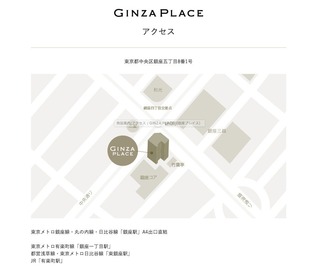
銀座プレイス(Ginza Place)ショップ情報
http://ginzaplace.jp/shop/

銀座プレイス(Ginza Place)では下記の場所でGinza Free Wi-Fi(G Free)が使えます。
接続エリア:地下1階銀座ライオンブラッスリー前、1階共用部、3階共用部
Ginza Free Wi-Fi(G Free)詳細
http://www.ginza.jp/townguide/gfree
最後にフリーWi-Fi使用時の注意点を…
フリーWi-Fiを接続している時にはIDやパスワードを入力するようなことは
避けた方が良いでしょう。
特にネットバンキングやクレジットカードの番号入力など外部に漏れると危険なことはNGです。
ワイヤ・アンド・ワイヤレスが提供していますので「TRAVEL JAPAN Wi-Fi」アプリを使用すると
銀座プレイス(Ginza Place)を含めた全国20万ヶ所以上のWi-Fiスポットにスムースに接続できます。
みなさんもお試しになってみてはいかがでしょうか?


『English』
Today's new free Wi-Fi SSID: 【@ GinzaFree】
By Ginza Place, Japan
How are you doing, everybody ?
I mainly introduce this blog to people of ?@ ~ ?G below.
?@ If your LTE capacity is almost over your unlimited plan
?A iPhone4S and those who use the 3G model that does not support LTE, such as iPhone4
?B Wi-Fi is more necessary in a tablet, such as iPad
?C if you living abroad temporarily return to Japan with the smartphone and Sim Free mobile use of Sim free
?D towards foreign travelers
?E If you use a notebook computer
?F phones Garake (Future phones) Sumaho the direction of Wi-Fi use
?G purely If you like free Wi-Fi (laughs)
Last one, just kidding.
Of course, DoCoMo, au, Softbank and Y! mobile including SIM free…
It is a free Wi-Fi that can be used by anyone regardless of carrier.
This time I will introduce free Wi-Fi (free public wireless LAN) that can be used in commercial facilities in Tokyo.
That is ... Ginza Place.
Ginza Place HP
Ginzaplace.jp/

Access to Ginza Place
Http://ginzaplace.jp/access/

Ginza Place Shop Information
Http://ginzaplace.jp/shop/

In Ginza Place you can use Ginza Free Wi-Fi (G Free) in the following places.
Connection Area: Basement 1st Floor Ginza Lion Brasserie, 1st Floor Common Department, 3rd Floor Common Area
Ginza Free Wi-Fi (G Free) Details
Http://www.ginza.jp/townguide/gfree
Finally, I will tell you the important points to note when using free Wi-Fi.
Do not the following things such as inputting your ID & password as writing down the numbers of your credit card when you are connecting a free Wi-Fi
Because the Wire and Wireless Company provides 【@GinzaFree】,
the TRAVEL JAPAN Wi-Fi application can make you connect more easily.
Why don't you use 【@GinzaFree】?
2017年03月16日
973発目 キャリアフリーの新たな無料Wi-Fiサービス(フリーWi-Fiスポット)を探せ その851 今日の新たな無料Wi-FiのSSID:今日の新たな無料Wi-FiのSSID:【.Michinori-Free-WI-FI】 by みちのりグループが提供する羽田空港や成田空港を発着するすべてのバスなど 関東圏の無料Wi-Fiスポット編
今日の新たな無料Wi-FiのSSID:【.Michinori-Free-WI-FI】
by みちのりグループが提供する羽田空港や成田空港を発着するすべてのバスなど
『Japanese』
みなさん、おはようございます。
このブログは主に下記の?@〜?Gの方々の為にフリーWi-Fiスポットをご紹介しています。
?@かけ放題プランのLTE容量が超えて困っている方
?AiPhone4SやiPhone4などLTEに対応していない3G機種をお使いの方
?BiPadなどのタブレットでWi-Fiが必要な方
?C海外在住で日本へ一時帰国していてシムフリーのスマホやシムフリー携帯使用の方
?D外国人旅行者の方
?Eノートパソコンを使用している方
?F電話はガラケー(フューチャーフォン)でスマホはWi-Fi使用の方
?G純粋に無料Wi-Fiが好きな方(笑)
最後のは冗談として無料Wi-Fiを探す際はこのブログを参照してみてください。
もちろんドコモ、au、ソフトバンク、Y!モバイル…SIMフリーも含め
キャリアを問わず誰でも使える無料Wi-Fiです。
また使用機種(iPhone or アンドロイド)に関しても不問です。
今回は関東圏のバスで使えるフリーWi-Fi(無料公衆無線LAN)をご紹介します。
それは…【.Michinori-Free-WI-FI】です。
みちのりグループHP
http://www.michinori.co.jp/group/

みちのりグループである関東自動車のHP
http://www.kantobus.co.jp/

【.Michinori-Free-WI-FI】詳細
http://wi2.co.jp/jp/news/press/data/20170316_MichinoriHD_Free_Wi-Fi.pdf

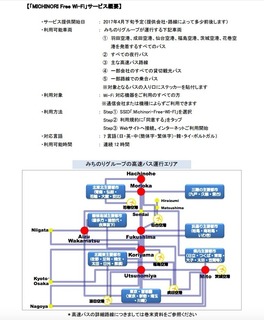
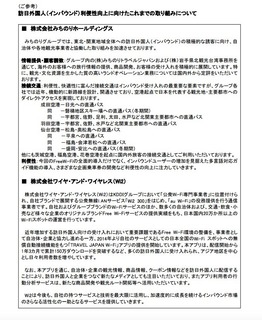
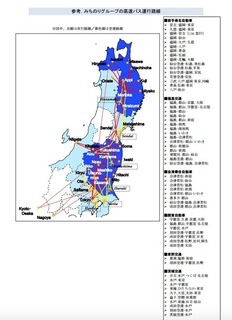
サービス提供開始日 : 2017年4月下旬予定(提供会社・路線によって前後します)
・利用可能車両 : みちのりグループが運行する下記車両
?@ 羽田空港、成田空港、仙台空港、福島空港、茨城空港、花巻空
港を発着するすべてのバス
?A すべての夜行バス
?B 主な高速バス路線
?C 一部会社のすべての貸切観光バス
?D 一部路線での乗合バス
※対象となるバスの入り口にステッカーを貼付します
【.Michinori-Free-WI-FI】利用方法 :
Step?@ SSID「.Michinori-Free-WI-FI」を選択
Step?A 利用規約に「同意する」をタップ
Step?B Webサイトへ接続。インターネットご利用開始
最後にフリーWi-Fi使用時の注意点を…
フリーWi-Fiを接続している時にはIDやパスワードを入力するようなことは
避けた方が良いでしょう。
特にネットバンキングやクレジットカードの番号入力など外部に漏れると危険なことはNGです。
ワイヤ・アンド・ワイヤレスが提供していますので「TRAVEL JAPAN Wi-Fi」アプリを使用すると
みちのりグループを含めた全国20万ヶ所以上のWi-Fiスポットにスムースに接続できます。
みなさんもお試しになってみてはいかがでしょうか?


『English』
Today's new free Wi-Fi SSID: 【. Michinori-Free-WI-FI】
By Michinori Group's all buses from and to Haneda Airport, etc., Japan
How are you doing, everybody ?
I mainly introduce this blog to people of ?@ ~ ?G below.
?@ If your LTE capacity is almost over your unlimited plan
?A iPhone4S and those who use the 3G model that does not support LTE, such as iPhone4
?B Wi-Fi is more necessary in a tablet, such as iPad
?C if you living abroad temporarily return to Japan with the smartphone and Sim Free mobile use of Sim free
?D towards foreign travelers
?E If you use a notebook computer
?F phones Garake (Future phones) Sumaho the direction of Wi-Fi use
?G purely If you like free Wi-Fi (laughs)
Last one, just kidding.
Of course, DoCoMo, au, Softbank and Y! mobile including SIM free…
It is a free Wi-Fi that can be used by anyone regardless of carrier.
This time we will introduce free Wi-Fi (free public wireless LAN) that can be used in Kanto area bus.
That is ... 【Michinori-Free-WI-FI】.
Michinori Group HP
Http://www.michinori.co.jp/group/

HP of the Mitsunori group Kanto Auto
Http://www.kantobus.co.jp/

【.Michinori-Free-WI-FI】 Details
Http://wi2.co.jp/jp/news/press/data/20170316_MichinoriHD_Free_Wi-Fi.pdf
Service availability date: scheduled for late April 2017 (It will be changed depending on provider / route)
・ Available vehicles: following vehicles operated by the Michinori group
?@ Haneda airport, Narita airport, Sendai airport, Fukushima airport, Ibaraki airport, Hanamaki air
All buses to and from the harbor
?A All night buses
?B Main highway bus route
?C All charter tour bus for some companies
?D Cross bus for some routes
* Attach a sticker to the entrance of the target bus
【.Michinori-Free-WI-FI】 How to use:
Step 1 Select SSID ". Michinori - Free - WI - FI"
Step 2 Tap "I agree" to the terms of service
Step 3 Connect to the website. Start using the Internet
Finally, I will tell you the important points to note when using free Wi-Fi.
Do not the following things such as inputting your ID & password as writing down the numbers of your credit card when you are connecting a free Wi-Fi
Because the Wire and Wireless Company provides 【Michinori-Free-WI-FI】,
the TRAVEL JAPAN Wi-Fi application can make you connect more easily.
Why don't you use 【Michinori-Free-WI-FI】?
2017年03月15日
972発目 キャリアフリーの新たな無料Wi-Fiサービス(フリーWi-Fiスポット)を探せ その850 今日の新たな無料Wi-FiのSSID:今日の新たな無料Wi-FiのSSID:【TokyuBus_Free_Wi-Fi】 by 東急バスの「空港線・高速バス」 東京都の無料Wi-Fiスポット編
今日の新たな無料Wi-FiのSSID:【TokyuBus_Free_Wi-Fi】
by 東急バスの「空港線・高速バス」
『Japanese』
みなさん、おはようございます。
このブログは主に下記の?@〜?Gの方々の為にフリーWi-Fiスポットをご紹介しています。
?@かけ放題プランのLTE容量が超えて困っている方
?AiPhone4SやiPhone4などLTEに対応していない3G機種をお使いの方
?BiPadなどのタブレットでWi-Fiが必要な方
?C海外在住で日本へ一時帰国していてシムフリーのスマホやシムフリー携帯使用の方
?D外国人旅行者の方
?Eノートパソコンを使用している方
?F電話はガラケー(フューチャーフォン)でスマホはWi-Fi使用の方
?G純粋に無料Wi-Fiが好きな方(笑)
最後のは冗談として無料Wi-Fiを探す際はこのブログを参照してみてください。
もちろんドコモ、au、ソフトバンク、Y!モバイル…SIMフリーも含め
キャリアを問わず誰でも使える無料Wi-Fiです。
また使用機種(iPhone or アンドロイド)に関しても不問です。
今回は交通機関で使えるフリーWi-Fi(無料公衆無線LAN)をご紹介します。
それは…東急バスが提供する「空港線・高速バス」です。
東急バス株式会社HP
http://www.tokyubus.co.jp/top/index.shtml

東急バスが提供する一部の羽田空港連絡バス、高速バス路線をはじめ、成田空港連絡バスに
「TokyuBus_Free_Wi-Fi」が2017年3月16日からスタートします。
【TokyuBus_Free_Wi-Fi】詳細
http://wi2.co.jp/jp/news/press/data/20170314_TokyuBus_Free_Wi-Fi.pdf
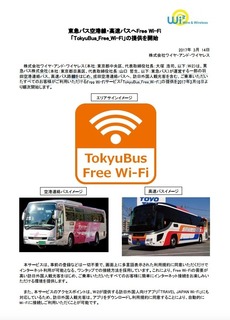
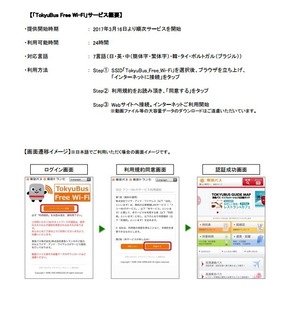
【TokyuBus_Free_Wi-Fi】利用方法
Step?@ SSID「TokyuBus_Free_Wi-Fi」を選択後、ブラウザを立ち上げ「インターネットに接続」をタッフ?
Step?A 利用規約を読んで「同意する」をタッフ?
Step?B Webサイトへ接続。インターネットご利用開始
※動画ファイル等の大容量データのダウンロードはご遠慮ください
最後にフリーWi-Fi使用時の注意点を…
フリーWi-Fiを接続している時にはIDやパスワードを入力するようなことは
避けた方が良いでしょう。
特にネットバンキングやクレジットカードの番号入力など外部に漏れると危険なことはNGです。
ワイヤ・アンド・ワイヤレスが提供していますので「TRAVEL JAPAN Wi-Fi」アプリを使用すると
東急バスを含めた全国20万ヶ所以上のWi-Fiスポットにスムースに接続できます。
みなさんもお試しになってみてはいかがでしょうか?


『English』
Today's new free Wi-Fi SSID: 【TokyuBus_Free_Wi-Fi】
By "Airport Line / Express Bus" ("Tokyu Bus"), Japan
How are you doing, everybody ?
I mainly introduce this blog to people of ?@ ~ ?G below.
?@ If your LTE capacity is almost over your unlimited plan
?A iPhone4S and those who use the 3G model that does not support LTE, such as iPhone4
?B Wi-Fi is more necessary in a tablet, such as iPad
?C if you living abroad temporarily return to Japan with the smartphone and Sim Free mobile use of Sim free
?D towards foreign travelers
?E If you use a notebook computer
?F phones Garake (Future phones) Sumaho the direction of Wi-Fi use
?G purely If you like free Wi-Fi (laughs)
Last one, just kidding.
Of course, DoCoMo, au, Softbank and Y! mobile including SIM free…
It is a free Wi-Fi that can be used by anyone regardless of carrier.
This time I will introduce free Wi-Fi (free public wireless LAN) that can be used in transportation.
That is ... "Airport line / express bus" provided by Tokyu bus.
Tokyu Busses Corporation HP
Http://www.tokyubus.co.jp/top/index.shtml

Tokyu part of the Haneda Airport shuttle bus the bus is to provide, including the high-speed bus routes, Narita Airport shuttle bus
"TokyuBus_Free_Wi-Fi" will start on March 16, 2017.
【TokyuBus_Free_Wi-Fi】 Details
http://wi2.co.jp/jp/news/press/data/20170314_TokyuBus_Free_Wi-Fi.pdf


【TokyuBus_Free_Wi-Fi】 How to use
After selecting the Step?@ SSID "TokyuBus_Free_Wi-Fi", tap the up, "Connecting to the Internet," up the browser
Step 2 Read the terms of service and tap "Agree"
Step 3 Connect to the website. Start using the Internet
※ Please do not download large volume data such as movie files
Finally, I will tell you the important points to note when using free Wi-Fi.
Do not the following things such as inputting your ID & password as writing down the numbers of your credit card when you are connecting a free Wi-Fi
Because the Wire and Wireless Company provides 【TokyuBus_Free_Wi-Fi】,
the TRAVEL JAPAN Wi-Fi application can make you connect more easily.
How about using 【TokyuBus_Free_Wi-Fi】?
2017年03月14日
971発目 キャリアフリーの新たな無料Wi-Fiサービス(フリーWi-Fiスポット)を探せ その849 今日の新たな無料Wi-FiのSSID:今日の新たな無料Wi-FiのSSID:【Azabu_10ban_Free-WiFi】 by 麻布十番商店街「パティオ十番」周辺 東京都の無料Wi-Fiスポット編
今日の新たな無料Wi-FiのSSID:【Azabu_10ban_Free-WiFi】
by 麻布十番商店街「パティオ十番」周辺
『Japanese』
みなさん、おはようございます。
このブログは主に下記の?@〜?Gの方々の為にフリーWi-Fiスポットをご紹介しています。
?@かけ放題プランのLTE容量が超えて困っている方
?AiPhone4SやiPhone4などLTEに対応していない3G機種をお使いの方
?BiPadなどのタブレットでWi-Fiが必要な方
?C海外在住で日本へ一時帰国していてシムフリーのスマホやシムフリー携帯使用の方
?D外国人旅行者の方
?Eノートパソコンを使用している方
?F電話はガラケー(フューチャーフォン)でスマホはWi-Fi使用の方
?G純粋に無料Wi-Fiが好きな方(笑)
最後のは冗談として無料Wi-Fiを探す際はこのブログを参照してみてください。
もちろんドコモ、au、ソフトバンク、Y!モバイル…SIMフリーも含め
キャリアを問わず誰でも使える無料Wi-Fiです。
また使用機種(iPhone or アンドロイド)に関しても不問です。
今回は東京都の商店街で使えるフリーWi-Fi(無料公衆無線LAN)をご紹介します。
それは…「Azabu_10ban_Free-WiFi」です。
麻布十番商店街HP
http://www.azabujuban.or.jp/

麻布十番商店街へのアクセス
http://www.azabujuban.or.jp/access/

麻布十番商店街 加盟店マップ
http://www.azabujuban.or.jp/wp/wp-content/uploads/2014/02/syoutengai-map-31.pdf

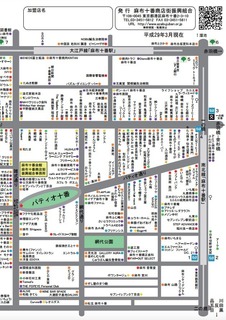
「Azabu_10ban_Free-WiFi」詳細
http://www.ntt-bp.net/articles/news/?p=4914
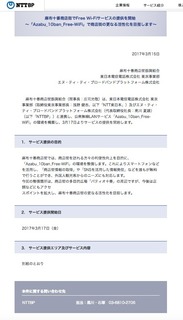
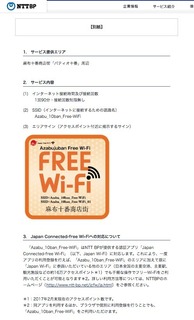

【Azabu_10ban_Free-WiFi】サービス提供エリア
麻布十番商店街「パティオ十番」周辺
インターネット接続時間及び接続回数は1回あたり最大90分で接続回数制限はありません。
最後にフリーWi-Fi使用時の注意点を…
フリーWi-Fiを接続している時にはIDやパスワードを入力するようなことは
避けた方が良いでしょう。
特にネットバンキングやクレジットカードの番号入力など外部に漏れると危険なことはNGです。
NTTBPが提供していますので「Japan Connected-free Wi-Fi」アプリで
接続するとスムースにログインが可能になります。
みなさんもお試しになってみてはいかがでしょうか?


『English』
Today's new free Wi-Fi SSID: 【Azabu _ 10 ban _ Free - WiFi】
By around "Patio Juban. at "Azabu Juban Shopping Area", Japan
How are you doing, everybody ?
I mainly introduce this blog to people of ?@ ~ ?G below.
?@ If your LTE capacity is almost over your unlimited plan
?A iPhone4S and those who use the 3G model that does not support LTE, such as iPhone4
?B Wi-Fi is more necessary in a tablet, such as iPad
?C if you living abroad temporarily return to Japan with the smartphone and Sim Free mobile use of Sim free
?D towards foreign travelers
?E If you use a notebook computer
?F phones Garake (Future phones) Sumaho the direction of Wi-Fi use
?G purely If you like free Wi-Fi (laughs)
Last one, just kidding.
Of course, DoCoMo, au, Softbank and Y! mobile including SIM free…
It is a free Wi-Fi that can be used by anyone regardless of carrier.
This time I'm gonna introduce Free Wi-Fi (free public wireless LAN) that can be used in Tokyo's shopping district.
That is ... "Azabu_10 ban_Free - WiFi".
Azabu Juban Shopping Street HP
Http://www.azabujuban.or.jp/

Access to Azabu Juban Shopping District
Http://www.azabujuban.or.jp/access/

Azabu Juban Shopping Street Federation Map
Http://www.azabujuban.or.jp/wp/wp-content/uploads/2014/02/syoutengai-map-31.pdf


"Azabu_10 ban_Free - WiFi" Details
Http://www.ntt-bp.net/articles/news/?p=4914



【Azabu _ 10 ban _ Free - WiFi】 service provision area
Around the Azabu Juban shopping area "Patio No. 10"
Internet connection time is maximum 90 minutes per time without the time of connection limitation.
Finally, I will tell you the important points to note when using free Wi-Fi.
Do not the following things such as inputting your ID & password as writing down the numbers of your credit card when you are connecting a free Wi-Fi
Because NTTBP provides 【Azabu_10ban_Free-WiFi】,
the "Japan Connected-free Wi-Fi" application can make you connect more easily.
Why don't you use 【Azabu_10ban_Free-WiFi】?
2017年03月13日
970発目 キャリアフリーの新たな無料Wi-Fiサービス(フリーWi-Fiスポット)を探せ その848 今日の新たな無料Wi-FiのSSID:今日の新たな無料Wi-FiのSSID:【Kumagaya_Free_Wi-Fi】 by 熊谷駅正面口広場 埼玉県の無料Wi-Fiスポット編
今日の新たな無料Wi-FiのSSID:【Kumagaya_Free_Wi-Fi】
by 熊谷駅正面口広場など
『Japanese』
みなさん、おはようございます。
このブログは主に下記の?@〜?Gの方々の為にフリーWi-Fiスポットをご紹介しています。
?@かけ放題プランのLTE容量が超えて困っている方
?AiPhone4SやiPhone4などLTEに対応していない3G機種をお使いの方
?BiPadなどのタブレットでWi-Fiが必要な方
?C海外在住で日本へ一時帰国していてシムフリーのスマホやシムフリー携帯使用の方
?D外国人旅行者の方
?Eノートパソコンを使用している方
?F電話はガラケー(フューチャーフォン)でスマホはWi-Fi使用の方
?G純粋に無料Wi-Fiが好きな方(笑)
最後のは冗談として無料Wi-Fiを探す際はこのブログを参照してみてください。
もちろんドコモ、au、ソフトバンク、Y!モバイル…SIMフリーも含め
キャリアを問わず誰でも使える無料Wi-Fiです。
また使用機種(iPhone or アンドロイド)に関しても不問です。
今回は埼玉県で使えるフリーWi-Fi(無料公衆無線LAN)をご紹介します。
それは…「Kumagaya Free Wi-Fi」です。
熊谷市HP
https://www.city.kumagaya.lg.jp/index.html

埼玉県地図

熊谷市は埼玉県の中央北部に位置する約20万人の都市です。
「Kumagaya Free Wi-Fi」詳細
http://www.city.kumagaya.lg.jp/shicho/kaiken/28/2902.files/4.pdf
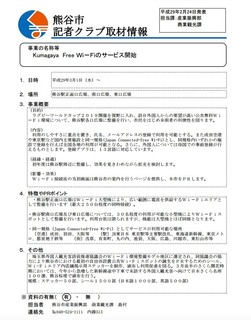
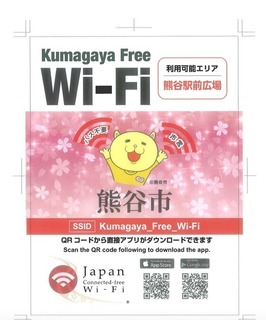

・熊谷駅正面口広場はWi-Fi大型機により、広い範囲に電波を供給するWi-Fiエリアと
して整備を行います(最大250台程度の同時接続)。
・熊谷駅南口広場及び東口広場については、30名程度の利用が可能な小型機によりWi−Fiス
ポットとして整備を行います。利用台数は限られますが、機能は大型機とほぼ同様となります。
最後にフリーWi-Fi使用時の注意点を…
フリーWi-Fiを接続している時にはIDやパスワードを入力するようなことは
避けた方が良いでしょう。
特にネットバンキングやクレジットカードの番号入力など外部に漏れると危険なことはNGです。
NTTBPが提供していますので「Japan Connected-free Wi-Fi」アプリで
接続するとスムースにログインが可能になります。
ワイヤ・アンド・ワイヤレスが提供していますので「TRAVEL JAPAN Wi-Fi」アプリを使用すると
コジマ×ビックカメラ 函館店を含めた全国20万ヶ所以上のWi-Fiスポットにスムースに接続できます。
みなさんもお試しになってみてはいかがでしょうか?


『English』
Today's new free Wi-Fi SSID: 【Kumagaya_Free_Wi-Fi】
By Kumagaya Station Front entrance square etc., Japan
How are you doing, everybody ?
I mainly introduce this blog to people of ?@ ~ ?G below.
?@ If your LTE capacity is almost over your unlimited plan
?A iPhone4S and those who use the 3G model that does not support LTE, such as iPhone4
?B Wi-Fi is more necessary in a tablet, such as iPad
?C if you living abroad temporarily return to Japan with the smartphone and Sim Free mobile use of Sim free
?D towards foreign travelers
?E If you use a notebook computer
?F phones Garake (Future phones) Sumaho the direction of Wi-Fi use
?G purely If you like free Wi-Fi (laughs)
Last one, just kidding.
Of course, DoCoMo, au, Softbank and Y! mobile including SIM free…
It is a free Wi-Fi that can be used by anyone regardless of carrier.
This time we will introduce Free Wi-Fi (free public wireless LAN) that can be used in Saitama Prefecture.
That is ... "Kumagaya Free Wi-Fi".
Kumagaya City HP
Https://www.city.kumagaya.lg.jp/index.html

Saitama Prefecture Map

Kumagaya city is one where about 200,000 people live in located in central northern part of Saitama prefecture.
"Kumagaya Free Wi-Fi" Details
http://www.city.kumagaya.lg.jp/shicho/kaiken/28/2902.files/4.pdf



・ Kumagaya Station Front Square Plaza is a Wi-Fi area that uses a large Wi-Fi machine to supply radio waves in a wide range
We will do maintenance (up to 250 concurrent connections).
・ For Kumagaya Station South Exit Plaza and East Exit Plaza, Wi-Fi is used by a small machine that can use about 30 people
I will do maintenance as a pot. Although the number of units to be used is limited, the function is almost the same as for large machines.
Finally, I will tell you the important points to note when using free Wi-Fi.
Do not the following things such as inputting your ID & password as writing down the numbers of your credit card when you are connecting a free Wi-Fi
Because NTTBP provides 【Kumagaya_Free_Wi-Fi】,
the "Japan Connected-free Wi-Fi" application can make you connect more easily.
How about using 【Kumagaya_Free_Wi-Fi】?
2017年03月12日
969発目 キャリアフリーの新たな無料Wi-Fiサービス(フリーWi-Fiスポット)を探せ その847 今日の新たな無料Wi-FiのSSID:今日の新たな無料Wi-FiのSSID:【00-Urayasu_Free_Wi-Fi】 by 浦安駅、新浦安駅、舞浜駅 千葉県の無料Wi-Fiスポット編
今日の新たな無料Wi-FiのSSID:【00-Urayasu_Free_Wi-Fi】
by 浦安駅、新浦安駅、舞浜駅
『Japanese』
みなさん、おはようございます。
このブログは主に下記の?@〜?Gの方々の為にフリーWi-Fiスポットをご紹介しています。
?@かけ放題プランのLTE容量が超えて困っている方
?AiPhone4SやiPhone4などLTEに対応していない3G機種をお使いの方
?BiPadなどのタブレットでWi-Fiが必要な方
?C海外在住で日本へ一時帰国していてシムフリーのスマホやシムフリー携帯使用の方
?D外国人旅行者の方
?Eノートパソコンを使用している方
?F電話はガラケー(フューチャーフォン)でスマホはWi-Fi使用の方
?G純粋に無料Wi-Fiが好きな方(笑)
最後のは冗談として無料Wi-Fiを探す際はこのブログを参照してみてください。
もちろんドコモ、au、ソフトバンク、Y!モバイル…SIMフリーも含め
キャリアを問わず誰でも使える無料Wi-Fiです。
また使用機種(iPhone or アンドロイド)に関しても不問です。
今回は千葉県浦安市で使えるフリーWi-Fi(無料公衆無線LAN)をご紹介します。
それは…「Urayasu Free Wi-Fi」です。
浦安市HP
http://www.city.urayasu.lg.jp/

「Urayasu Free Wi-Fi」詳細
http://www.city.urayasu.lg.jp/kanko/joho/1017935.html
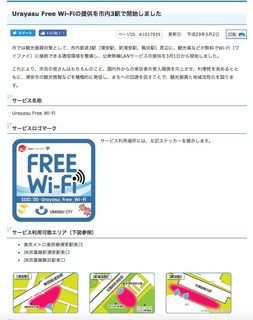
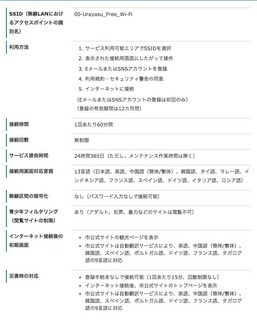

【00-Urayasu_Free_Wi-Fi】接続可能エリア
東京メトロ東西線浦安駅南口
JR京葉線新浦安駅南口
JR京葉線舞浜駅南口
【00-Urayasu_Free_Wi-Fi】利用方法
・「設定」アイコンをタップ
・「Wi-Fi」をタップ
・「Wi-Fi」をON
・ネットワーク一覧選択画面から「00-Urayasu_Free_Wi-Fi」を選択
・「接続」をタップ
・トップページに戻り、「ブラウザ」をタップしてブラウザを起動
・本サービスの接続用画面が表示
・「インターネットに接続する」をタップ
・画面の案内に従い、Eメール登録、利用規約・セキュリティ警告に同意すると接続完了
・自動的に市公式サイトの観光ページが表示
最後にフリーWi-Fi使用時の注意点を…
フリーWi-Fiを接続している時にはIDやパスワードを入力するようなことは
避けた方が良いでしょう。
特にネットバンキングやクレジットカードの番号入力など外部に漏れると危険なことはNGです。
NTTBPが提供していますので「Japan Connected-free Wi-Fi」アプリで
接続するとスムースにログインが可能になります。
みなさんもお試しになってみてはいかがでしょうか?


『English』
Today's new free Wi-Fi SSID: 【00-Urayasu_Free_Wi-Fi】
By Urayasu Station, Shin-Urayasu Station, Maihama Station, Japan
How are you doing, everybody ?
I mainly introduce this blog to people of ?@ ~ ?G below.
?@ If your LTE capacity is almost over your unlimited plan
?A iPhone4S and those who use the 3G model that does not support LTE, such as iPhone4
?B Wi-Fi is more necessary in a tablet, such as iPad
?C if you living abroad temporarily return to Japan with the smartphone and Sim Free mobile use of Sim free
?D towards foreign travelers
?E If you use a notebook computer
?F phones Garake (Future phones) Sumaho the direction of Wi-Fi use
?G purely If you like free Wi-Fi (laughs)
Last one, just kidding.
Of course, DoCoMo, au, Softbank and Y! mobile including SIM free…
It is a free Wi-Fi that can be used by anyone regardless of carrier.
This time I'm gonna introduce a free Wi-Fi that can be used in Urayasu, Chiba Prefecture (free public wireless LAN).
That is ... "Urayasu Free Wi-Fi".
Urayasu City HP
Http://www.city.urayasu.lg.jp/

"Urayasu Free Wi-Fi" Details
http://www.city.urayasu.lg.jp/kanko/joho/1017935.html



【00 - Urayasu_Free_ Wi - Fi】 Connectable area
Tokyo Metro Tozai Line Urayasu Station South Exit
JR Keiyo Line Shin-Urayasu South Exit
JR Keiyo Line Maihama Station South Exit
【00-Urayasu_Free_Wi-Fi】 How to use
・ Tap "Settings" icon
・ Tap "Wi-Fi"
・ Turn on "Wi-Fi"
・ Select "00-Urayasu_Free_Wi-Fi" from the network list selection screen
・ Tap "Connect"
・ Return to the top page and tap "Browser" to start the browser
・ Connection screen for this service is displayed
・ Tap "Connect to the Internet"
・ Follow the instructions on the screen, if you agree to E-mail registration, Terms of Service ・ Security Warning, Connection Complete
・ The tourist page of the city official website is automatically displayed
Finally, I will tell you the important points to note when using free Wi-Fi.
Do not the following things such as inputting your ID & password as writing down the numbers of your credit card when you are connecting a free Wi-Fi
Because NTTBP provides 【00-Urayasu_Free_Wi-Fi】,
the "Japan Connected-free Wi-Fi" application can make you connect more easily.
How about using 【00-Urayasu_Free_Wi-Fi】?