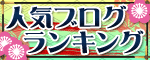この広告は30日以上更新がないブログに表示されております。
新規記事の投稿を行うことで、非表示にすることが可能です。
広告
posted by fanblog
2016年08月27日
771発目 キャリアフリーの新たな無料Wi-Fiサービス(フリーWi-Fiスポット)を探せ その649 【00_NAGOYA_Free_Wi-Fi】 by 「サエキチカ」 愛知県名古屋市の無料Wi-Fiスポット編
今日の新たな無料Wi-FiのSSID:【00_NAGOYA_Free_Wi-Fi】
by 「サエキチカ」
『Japanese』
みなさん、おはようございます。
このブログは主に下記の?@〜?Gの方々の為にフリーWi-Fiスポットをご紹介しています。
?@かけ放題プランのLTE容量が超えて困っている方
?AiPhone4SやiPhone4などLTEに対応していない3G機種をお使いの方
?BiPadなどのタブレットでWi-Fiが必要な方
?C海外在住で日本へ一時帰国していてシムフリーのスマホやシムフリー携帯使用の方
?D外国人旅行者の方
?Eノートパソコンを使用している方
?F電話はガラケー(フューチャーフォン)でスマホはWi-Fi使用の方
?G純粋に無料Wi-Fiが好きな方(笑)
最後のは冗談として無料Wi-Fiを探す際はこのブログを参照してみてください。
もちろんドコモ、au、ソフトバンク、Y!モバイル…SIMフリーも含め
キャリアを問わず誰でも使える無料Wi-Fiです。
また使用機種(iPhone or アンドロイド)に関しても不問です。
今回は名古屋市の商業施設で使えるフリーWi-Fi(無料公衆無線LAN)をご紹介します。
それは…NAGOYA Free Wi-Fiです。
「サエキチカ」でNAGOYA Free Wi-Fiが使えます。
「サエキチカ」のHP↓
http://www.sakaechika.com/

「サエキチカ」へのアクセス↓
http://www.sakaechika.com/access/index.html

「サエキチカ」のフロアマップ↓
http://www.sakaechika.com/floormap/index.html

「サエキチカ」で使えるNAGOYA Free Wi-Fiの詳細
http://www.sakaechika.com/wifi/index.html
?@SNS認証方式
・SSID「00_NAGOYA_Free_Wi-Fi」を選択いただき、ブラウザを立ち上げます。
・ログイン画面にて、ご利用のSNSロゴを選択し、SNSアカウントでログインしてください。
・Facebook、Twitter、Google、Yahoo! JAPANのアカウントがご利用いただけます。
?Aメール認証方式
・SSID「00_NAGOYA_Free_Wi-Fi」を選択いただき、ブラウザを立ち上げます。
・ログイン画面にて、メールアドレスを入力し、送信ボタンを押下します。
・折り返し受信したメールに記載されたURLを5分以内にクリックすると本登録による認証ができます。
最後にフリーWi-Fi使用時の注意点を…
フリーWi-Fiを接続している時にはIDやパスワードを入力するようなことは
避けた方が良いでしょう。
特にネットバンキングやクレジットカードの番号入力など外部に漏れると危険なことはNGです。
ワイヤ・アンド・ワイヤレスが提供していますので「TRAVEL JAPAN Wi-Fi」アプリを使用すると
コジマ×ビックカメラ 函館店を含めた全国20万ヶ所以上のWi-Fiスポットにスムースに接続できます。
みなさんもお試しになってみてはいかがでしょうか?


『English』
Today's new free Wi-Fi SSID: [00_NAGOYA_Free_Wi-Fi]
by "Saekichika", Japan
How are you doing, everybody ?
I mainly introduce this blog to people of ?@ ~ ?G below.
?@ If your LTE capacity is almost over your unlimited plan
?A iPhone4S and those who use the 3G model that does not support LTE, such as iPhone4
?B Wi-Fi is more necessary in a tablet, such as iPad
?C if you living abroad temporarily return to Japan with the smartphone and Sim Free mobile use of Sim free
?D towards foreign travelers
?E If you use a notebook computer
?F phones Garake (Future phones) Sumaho the direction of Wi-Fi use
?G purely If you like free Wi-Fi (laughs)
Last one, just kidding.
Of course, DoCoMo, au, Softbank and Y! mobile including SIM free…
It is a free Wi-Fi that can be used by anyone regardless of carrier.
This time I'm gonna introduce a free Wi-Fi that can be used in Nagoya commercial facilities (free public wireless LAN).
It is ... NAGOYA Free Wi-Fi.
You can use NAGOYA Free Wi-Fi in the "Saekichika".
HP of "Saekichika" ↓
http://www.sakaechika.com/

Access to the "Saekichika" ↓
http://www.sakaechika.com/access/index.html

Floor map of "Saekichika" ↓
http://www.sakaechika.com/floormap/index.html

Details of NAGOYA Free Wi-Fi that can be used in "Saekichika"
http://www.sakaechika.com/wifi/index.html
?@SNS authentication method
・ SSID We select the "00_NAGOYA_Free_Wi-Fi", launch the browser.
・ In the login screen, select the use of SNS logo, please log in with SNS account.
・ Facebook, Twitter, Google, Yahoo! JAPAN accounts are available.
?A e-mail authentication system
・ SSID We select the "00_NAGOYA_Free_Wi-Fi", launch the browser.
・ In the login screen, enter your e-mail address, and press the send button.
- A return URL that has been described in the received e-mail when you click within five minutes can be authenticated in accordance with the present registration.
Finally, I will tell you the important points to note when using free Wi-Fi.
Do not the following things such as inputting your ID & password as writing down the numbers of your credit card when you are connecting a free Wi-Fi
Because the Wire and Wireless Company provides 【00_NAGOYA_Free_Wi-Fi】,
the TRAVEL JAPAN Wi-Fi application can make you connect more easily.
Why don't you use 【00_NAGOYA_Free_Wi-Fi】?