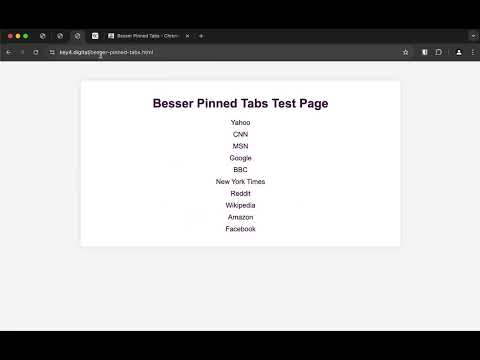
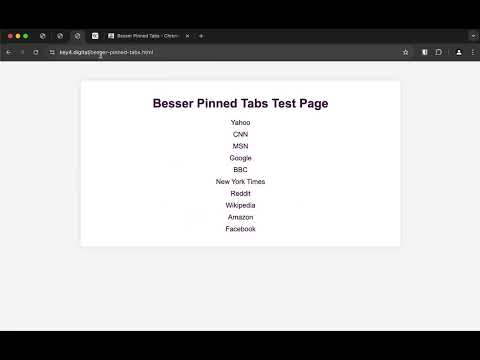
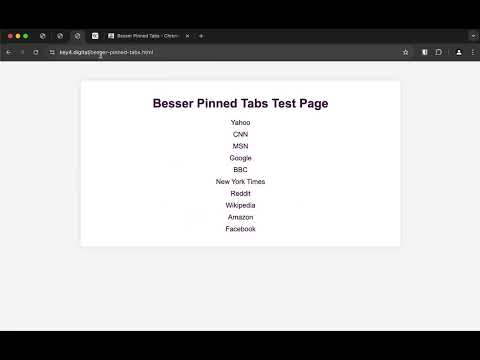
Overview
Protects pinned tabs against unintentional closures and prevents opening a different website inside a pinned tab.
- Automatically reopens pinned tabs if they're accidentally closed, whether using keyboard shortcuts or mouse clicks - When you click a link to a different website in a pinned tab, opens it in a new tab instead of replacing your pinned page - If you type a new address in a pinned tab's address bar, opens it as a new tab to preserve your pinned page The extension runs silently in the background with no configuration needed. Open source and privacy-friendly: No data collection. It does have some limitation an annoyances (pinned page refresh) due to technical limitations. You can read more about it on the Github page. https://github.com/RetroYogi/Besser-Pinned-Tabs-Chrome/
Details
- Version1.0.8
- UpdatedMarch 31, 2025
- Size11.81KiB
- LanguagesEnglish
- DeveloperWebsite
Email
gerard@key4.lu - Non-traderThis developer has not identified itself as a trader. For consumers in the European Union, please note that consumer rights do not apply to contracts between you and this developer.
Privacy
This developer declares that your data is
- Not being sold to third parties, outside of the approved use cases
- Not being used or transferred for purposes that are unrelated to the item's core functionality
- Not being used or transferred to determine creditworthiness or for lending purposes
Support
For help with questions, suggestions, or problems, visit the developer's support site

