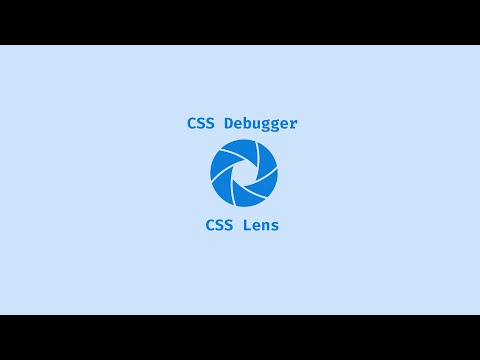
Overview
Highlights page elements with outlines and backgrounds.
CSS Lens: Visualize with Clarity! Have you ever struggled to understand the structure of a webpage or wished you could easily visualize the styling without digging deep into the developer tools? Enter the CSS Lens - your instant visual guide to webpage elements! Features: Instant Highlighting: With just a click, CSS Lens outlines and shades various elements on your current webpage, allowing you to instantly understand its structure. Toggle Easily: Not just about viewing, you can effortlessly switch between the highlighted and regular view, giving you control and flexibility. Clean & Non-Intrusive: CSS Lens is lightweight and respects your browsing experience. It steps in when you want clarity and steps back when you want the usual view. Why Install CSS Lens? For Developers & Designers: Whether you're debugging a layout issue, trying to understand a complex design, or learning web development, CSS Lens provides you with a clear visual representation without the hassle. For Content Creators & Bloggers: Get a clear picture of how your content is structured and make sure everything is perfectly aligned. For Curious Minds: Ever wondered how your favorite website is structured? CSS Lens lets you peek behind the curtain in a user-friendly way. Upgrade your browsing toolkit and experience the web with a clearer lens. Install CSS Lens today and bring clarity to complexity!
Details
- Version1.0
- UpdatedOctober 19, 2023
- Offered bySnap7
- Size152KiB
- LanguagesEnglish (United States)
- Developer
Email
snap7dev@gmail.com - Non-traderThis developer has not identified itself as a trader. For consumers in the European Union, please note that consumer rights do not apply to contracts between you and this developer.
Privacy
This developer declares that your data is
- Not being sold to third parties, outside of the approved use cases
- Not being used or transferred for purposes that are unrelated to the item's core functionality
- Not being used or transferred to determine creditworthiness or for lending purposes

