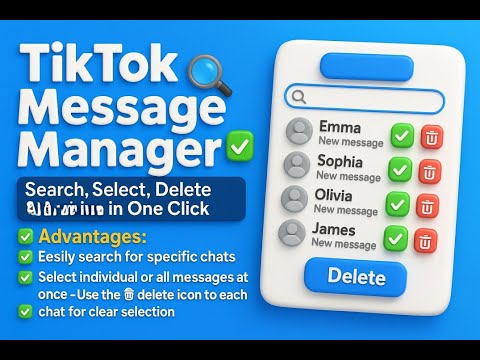
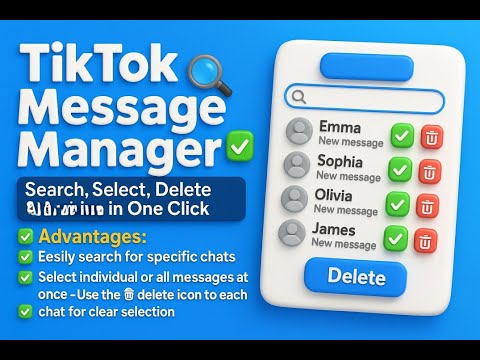
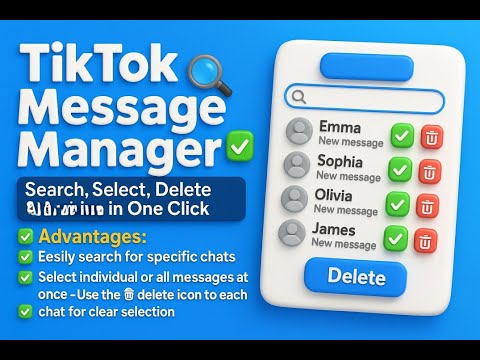
Overview
🔍 Search Messages, ✅ select or select all, and 🚫 delete Messages — keep your chat List clean and focused.
🚀 Advantages 🔍 Smart Search – Quickly find specific messages in your TikTok inbox ✅ Easy Selection – Select one, many, or all messages with a click 🚫 Clean Inbox – Delete clutter and unwanted messages 📌 Keep What Matters – Preserve important chats while removing the rest ⚡ Fast & Smooth – Clean up chats in just a few clicks 📱 Focused Experience – Ideal for a distraction-free chat 🛠️ How It Works 1️⃣ Install the Extension 2️⃣ After installation, you'll be automatically redirected to the TikTok messages page 3️⃣ Click the extension icon from your browser toolbar 4️⃣ Choose how many entries (messages) you want to load 🔓 Free Trial – Limited access (entries) 💎 Premium – Unlock full access to all features Once the list is loaded, you can: 🔍 Search messages ✅ Select individually or click Select All 5️⃣ Click the “Delete Selected Messages” button to remove them from your chat list ⚠️ Note: This extension is not affiliated with or authorized by TikTok.
Details
- Version1.2
- UpdatedSeptember 13, 2025
- Offered byEmman
- Size5.38MiB
- LanguagesEnglish (United States)
- Developer
Email
mwaqaskhn519@gmail.com - Non-traderThis developer has not identified itself as a trader. For consumers in the European Union, please note that consumer rights do not apply to contracts between you and this developer.
Privacy
This developer declares that your data is
- Not being sold to third parties, outside of the approved use cases
- Not being used or transferred for purposes that are unrelated to the item's core functionality
- Not being used or transferred to determine creditworthiness or for lending purposes

