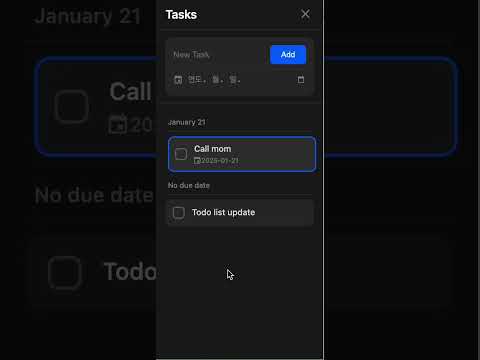
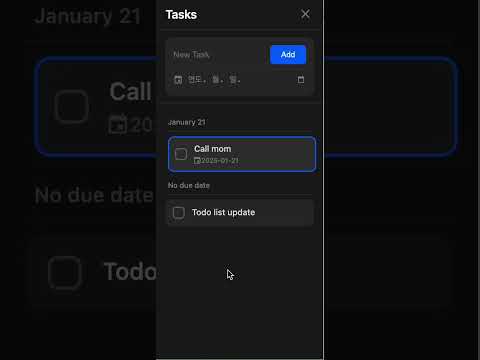
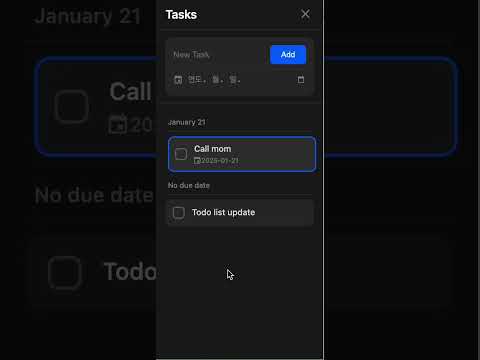
Overview
Easily add and manage both events and tasks directly from browser popup with natural language input.
Manage all your Google Calendars and Tasks in one place and streamline your schedule with Magical Calendar, the ultimate productivity tool that seamlessly integrates with Google Calendar. Key Features: 1. Smart Text Recognition - Instantly converts natural language into calendar events - Supports multiple languages (English, Korean, etc.) Example: "Meeting with John tomorrow at 3pm" → - Creates event automatically 2. Task Management - Seamlessly integrates with Google Tasks - Quick add/edit/delete tasks with keyboard shortcuts - Organize tasks by date and priority 3. Multi-Calendar View - View and manage multiple Google calendars - Clean, intuitive interface - Easy event drag-and-drop 4. Time-Saving Features - One-click event creation - Smart date/time parsing - Keyboard navigation support Why Install? 1. Productivity Boost - Save 70% of time on calendar management - Reduce manual event creation - Streamline task organization 2. User-Friendly - No learning curve - Works directly with Google Calendar - Clean, modern interface 3. Perfect for - Busy professionals - Meeting coordinators - Anyone who manages multiple schedules 4. Integration - Seamless Google Calendar sync - Works offline - Free to use
Details
- Version1.5
- UpdatedMarch 3, 2025
- Size116KiB
- LanguagesEnglish (United States)
- Developer
- Non-traderThis developer has not identified itself as a trader. For consumers in the European Union, please note that consumer rights do not apply to contracts between you and this developer.
Privacy
Magical Calendar for Google Calendar™ and Tasks has disclosed the following information regarding the collection and usage of your data. More detailed information can be found in the developer's privacy policy .
Magical Calendar for Google Calendar™ and Tasks handles the following:
This developer declares that your data is
- Not being sold to third parties, outside of the approved use cases
- Not being used or transferred for purposes that are unrelated to the item's core functionality
- Not being used or transferred to determine creditworthiness or for lending purposes

