Quick Mass Image Downloader
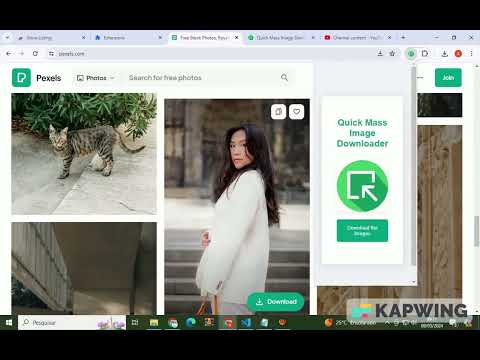
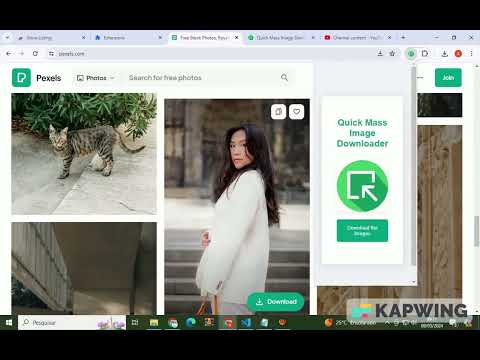
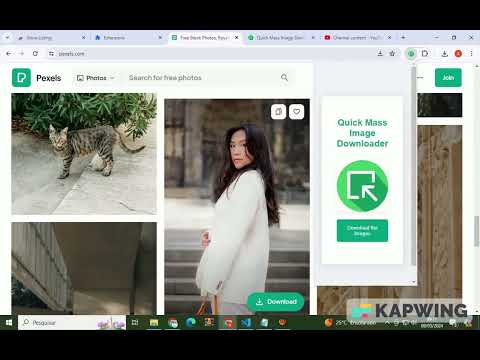
Overview
Download images with just a few clicks from the Pexels website! This revolutionary tool allows you to easily download images from…
Download images with just a few clicks from the Pexels website! This revolutionary tool allows you to easily download images from Pexels to your computer. Remember to respect copyright and avoid using protected content without permission. 💬 Amazing Features of Quick Mass Image Downloader: ✓ Save images to a local computer. ✓ Download multiple images at once with just a few clicks. ✓ Support for all image formats offered by Pexels, including JPG and more! ✓ No need for complicated passwords or logins. ✓ Intuitive and secure interface for an unparalleled user experience. ✓ Enable automatic downloads in your browser and quickly batch download images. ✓ Developer support is available 24/7 to help whenever you need it. ✓ Free users have usage limitations, including an image limit and a 3-minute waiting time before being able to download more images again. Whenever the image download limit is exceeded, a new tab will open in the browser, taking you to our premium version page with unlimited features, where you can purchase our premium version for a single fee. ✓ With our premium license you have unlimited access to all features, with no image limits or waiting time. It is a Chrome extension and can be installed for online use on Mac and Windows computers. Just add it to your browser; No additional software is required. Usage guide for you: 1. Install the Chrome extension. 2.Visit the pexels website. 3.Enable automatic download permissions (Note: Right after allowing automatic downloads, the browser will ask you to refresh the page). 4.Click the “Extension” button next to your profile avatar and select the plugin, click the “Pushpin” icon on the right to pin it to the toolbar. 5.Browse the content, with "CROLLBAR", and click on the download images button. Quick Mass Image Downloader This extension is not affiliated with the official Pexels app/website. This is an unofficial app independently developed and maintained. © Copyright 2024 All rights reserved.
Details
- Version1.0
- UpdatedMay 11, 2024
- FeaturesOffers in-app purchases
- Size16.33KiB
- LanguagesEnglish
- DeveloperWebsite
Email
appruns832@gmail.com - Non-traderThis developer has not identified itself as a trader. For consumers in the European Union, please note that consumer rights do not apply to contracts between you and this developer.
Privacy
This developer declares that your data is
- Not being sold to third parties, outside of the approved use cases
- Not being used or transferred for purposes that are unrelated to the item's core functionality
- Not being used or transferred to determine creditworthiness or for lending purposes
Support
For help with questions, suggestions, or problems, visit the developer's support site

