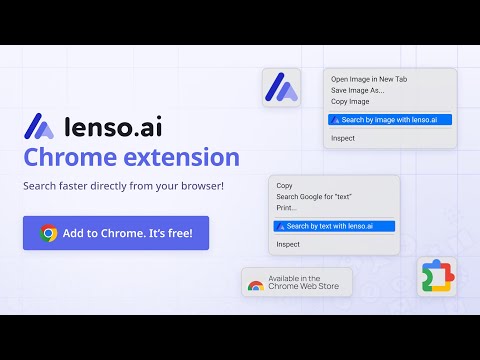
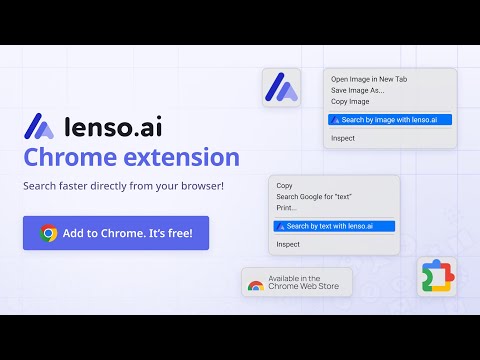
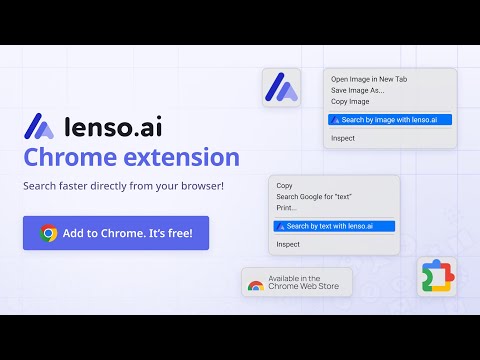
Overview
Search by image, text or selection with lenso.ai reverse image search.
This is the official lenso.ai Chrome extension. Lenso.ai is an AI-powered reverse image search tool. With lenso.ai’s image search extension, you can quickly find people, places, duplicates, and similar or related images without leaving the website. You can also use this tool to find images based on text. 📷 How to use the extension? The lenso.ai extension adds the following features to your browser, accessible from the context menu: • Search by image: Right-click any image on a website and select “Search by image with lenso.ai.” • Search by selection: Left-click the extension icon or choose “search by selection with lenso.ai” from the context menu to perform a reverse image search on any selected area on the website. • Search by text: Select any text on a website, right-click, and choose “search by text with lenso.ai.” 👉 With this extension, there’s no need to save or copy content — you can quickly search for images without leaving the website. 📷 Manage search results on lenso.ai On lenso.ai you can search for: • People • Duplicates (copyright image search) • Places • Related images • Similar images 📷 Use filter/sorting options to narrow your search on lenso.ai: 👉 Filter by: • Text - search by keywords; upload a blue mug and try the keyword “red” to find red mugs • URL - search only on a specific website by providing its URL 👉 Sort by: • Newest/Oldest - sort pictures based on the date of indexing • Best/Worst match - sort based on how well the image matches the pictures in the index • Random - sort randomly for more diverse results • Show diverse results - find the same people or places in different arrangements. 👉 You can create an Alert for a specific image and receive email notifications about new results and save images to Collections for future references! 👉 There is also an API available on lenso.ai. Easily grow your business by implementing the best reverse image search API! Start reverse image search with lenso.ai!
Details
- Version1.2
- UpdatedJune 18, 2025
- Offered byLenso AI
- Size217KiB
- LanguagesEnglish
- DeveloperLenso AI S.A.
Grabiszyńska 186/2b/4 2b/4 Wrocław 53-235 PLEmail
contact@lenso.ai - Non-traderThis developer has not identified itself as a trader. For consumers in the European Union, please note that consumer rights do not apply to contracts between you and this developer.
Privacy
This developer declares that your data is
- Not being sold to third parties, outside of the approved use cases
- Not being used or transferred for purposes that are unrelated to the item's core functionality
- Not being used or transferred to determine creditworthiness or for lending purposes

