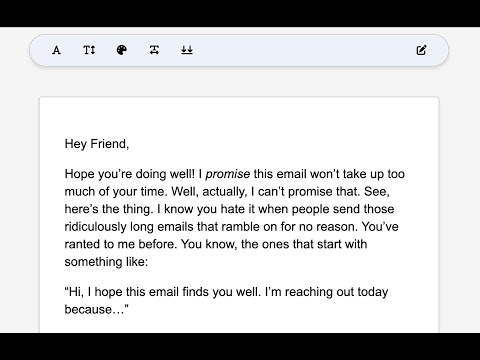
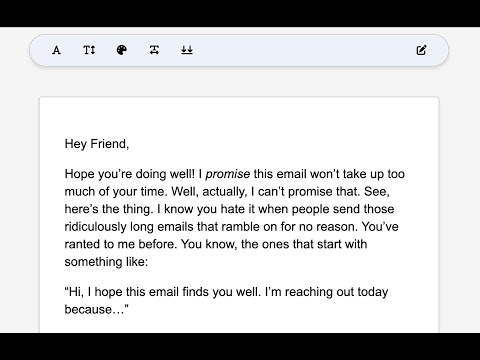
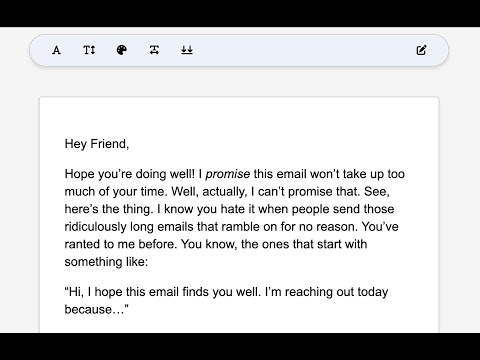
Overview
Magically turn all text into a pleasant readable format at the click of a button.
Improve Readability for Any Webpage Transform selected text from any site into an easy-to-read format, backed by proven best practices in typography, color contrast, and spacing. Key Features: 1. Right-Click & Read: Simply select text on any webpage, right-click, and choose “Open in Reading Mode.” Your content appears in a clean, distraction-free tab. Customizable Editor 2. Font Options: Choose from popular, research-backed fonts known to boost reading speed and comprehension. 3. Resizable Text: Increase or decrease font size to suit your preference needs. Line Width & Spacing: Adjust line spacing and column width to reduce visual strain and improve reading flow. 4. Color Schemes: Switch between light, dark, and high-contrast themes to enhance readability in any lighting environment. 5. Read & Edit on the Fly: Instantly toggle between reading and editing modes to fine-tune text appearance—no need to re-open or reload pages. Readability Focused: Inspired by studies from organizations like Nielsen Norman Group and the British Dyslexia Association, this extension optimizes font selection, color contrast, and spacing to make text as easy to read as possible. Why It Works: Font & Readability Research: Studies show that fonts with clean shapes can reduce eye fatigue and improve comprehension. Optimal Line Length: According to Nielsen Norman Group, limiting text block width improves reading speed and reduces cognitive load. Color Contrast Matters: High-contrast text ensures clarity and readability on any screen. Line Spacing Improves Flow: Research on reading performance indicates that appropriate line spacing helps maintain focus and comprehension. Who Is This For? Busy Professionals needing a comfortable reading experience for lengthy documents. Students & Researchers looking for distraction-free study sessions. Everyone Else who values a simpler, friendlier reading experience! How to Get Started: 1. Install Make Text Easy to Read from the Chrome Web Store. 2. Right-click on any selected text. 3. Open in Reading Mode and enjoy the enhanced format in a new tab. 4. Customize your reading preferences (font, size, color scheme, etc.) and switch back to reading mode whenever you’re ready. Take control of your online reading experience. Install Make Text Easy to Read today and enjoy a cleaner, more readable web—one paragraph at a time!
Details
- Version1.4
- UpdatedJanuary 10, 2025
- Size879KiB
- LanguagesEnglish
- DeveloperDOL Ventures LLCWebsite
1101 Ocean Ave Asbury Park, NJ 07712-5799 USEmail
contact@rhymetimerace.comPhone
+1 802-417-7010 - TraderThis developer has identified itself as a trader per the definition from the European Union and committed to only offer products or services that comply with EU laws.
- D-U-N-S130021607
Privacy
This developer declares that your data is
- Not being sold to third parties, outside of the approved use cases
- Not being used or transferred for purposes that are unrelated to the item's core functionality
- Not being used or transferred to determine creditworthiness or for lending purposes

