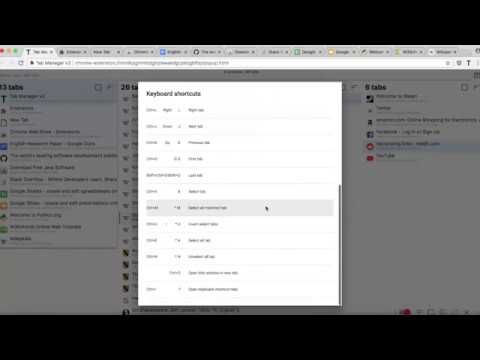
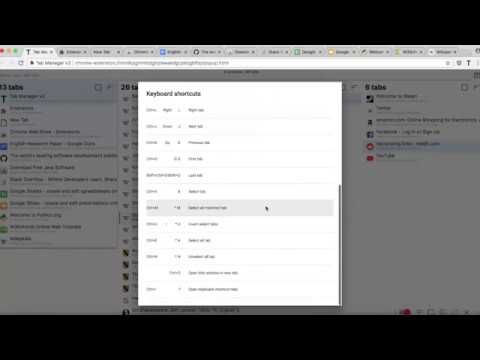
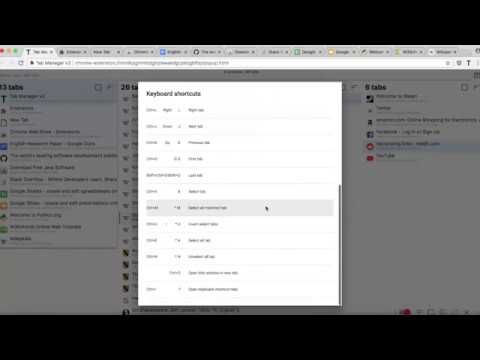
Overview
Quickly and conveniently manage your open tabs
Tab Manager v2 helps you to manage tabs efficiently. v1.16.0 supports history search! Please accept the permission. It supports: - Drag to reorder or move tabs between windows - Search tabs by URL and title - Group tabs by domain - Pin tab(s) - Drag tabs into window title to create new window with selected tabs - Highlight duplicated tabs - Search history Open source: https://github.com/xcv58/Tab-Manager-v2 Issues: https://github.com/xcv58/Tab-Manager-v2/issues
Details
- Version1.25.3
- UpdatedMarch 25, 2025
- Offered byxcv58
- Size2.13MiB
- LanguagesEnglish
- Developer
Email
chrome-extension@xcv58.com - Non-traderThis developer has not identified itself as a trader. For consumers in the European Union, please note that consumer rights do not apply to contracts between you and this developer.
Privacy
The developer has disclosed that it will not collect or use your data.
This developer declares that your data is
- Not being sold to third parties, outside of the approved use cases
- Not being used or transferred for purposes that are unrelated to the item's core functionality
- Not being used or transferred to determine creditworthiness or for lending purposes

