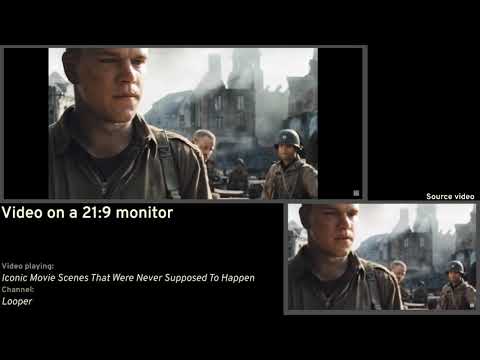
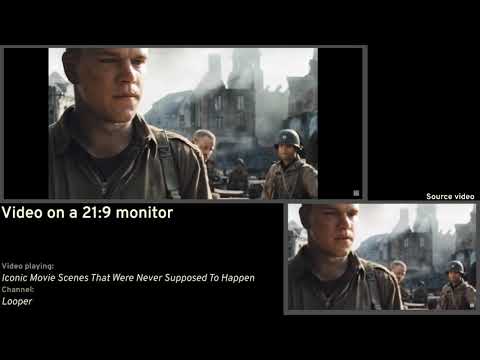
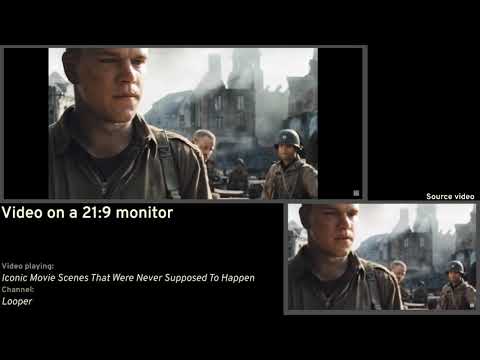
Overview
Removes black bars on ultrawide videos and offers advanced options to fix aspect ratio.
Removes unnecessary black bars from the videos. Youtube and Twitch are officially supported by default. You can enable it for other sites as well, but support for other sites is not guaranteed. Features: 1️⃣ Automatic aspect ratio detection (not supported on websites that utilize DRM. You may want to turn this option off when on battery power or when experiencing performance issues) 2️⃣ Crop to aspect ratio 3️⃣ Stretch video 4️⃣ Zoom video to aspect ratio Keyboard shortcuts also exist. -- Github's here: https://github.com/tamius-han/ultrawidify Full list of features (WIP): https://github.com/tamius-han/ultrawidify/wiki
Details
- Version6.3.0
- UpdatedJuly 19, 2025
- Offered byTamius Han
- Size8.93MiB
- LanguagesEnglish
- Developer
Email
tamius.han@gmail.com - Non-traderThis developer has not identified itself as a trader. For consumers in the European Union, please note that consumer rights do not apply to contracts between you and this developer.
Privacy
The developer has disclosed that it will not collect or use your data.
This developer declares that your data is
- Not being sold to third parties, outside of the approved use cases
- Not being used or transferred for purposes that are unrelated to the item's core functionality
- Not being used or transferred to determine creditworthiness or for lending purposes

