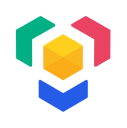

LumApps for Google Chat™
LumApps integrations in Google Chat™
Listing updated:
February 23, 2024
This app passed an independent security assessment. Learn More
Works with:


No reviews
More details about user reviews
158K+






Overview
With this complementary app to the LumApps intranet and employee engagement platform, enable any employee to: - Start a private Google Chat™ conversation with a colleague right from their LumApps employee profile in the platform’s users directory. - Share a content or a post from LumApps to Google Chat™ spaces. - Receive key messages from internal communication team in their private Google Chat™ space with the app.
Additional information
sell
Pricing
Paid
code
Developer
email
Support
lock
Privacy policy
description
Terms of service
flag
Report
Flag as inappropriate
LumApps for Google Chat™will ask for the permissions shown below. Learn more
LumApps for Google Chat™
will need access to your Google account
This will allow LumApps for Google Chat™
to :
 See, compose, send, update, and delete messages and their associated attachments, and add, see, and delete reactions to messages.
See, compose, send, update, and delete messages and their associated attachments, and add, see, and delete reactions to messages.
 Compose and send messages in Google Chat
Compose and send messages in Google Chat
 See messages and their associated reactions and attachments in Google Chat
See messages and their associated reactions and attachments in Google Chat
 Create conversations and spaces and see or update metadata (including history settings and access settings) in Google Chat
Create conversations and spaces and see or update metadata (including history settings and access settings) in Google Chat
 Create new conversations and spaces in Google Chat
Create new conversations and spaces in Google Chat
 View chat and spaces in Google Chat
View chat and spaces in Google Chat
Rate & review this app
Share your experience to help others.
Your review, profile name and photo will appear publicly in Google’s services. Your review must comply with the Google Workspace Marketplace Comment Guidelines and Review Policies. Learn More
Reviews
Language:
English (United States)
All languages
Sort by:
Helpful
Recent
Google doesn't verify reviews or ratings. Learn more about reviews open_in_new
No comments
1-0
of
0
Search
Clear search
Close search
Google apps
Main menu


