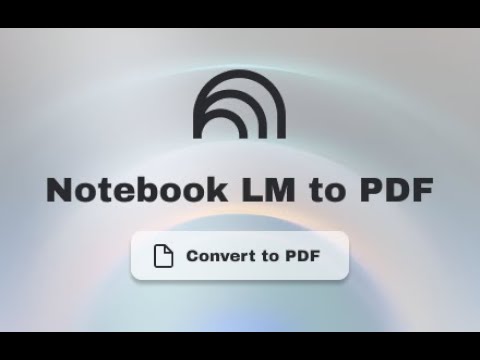
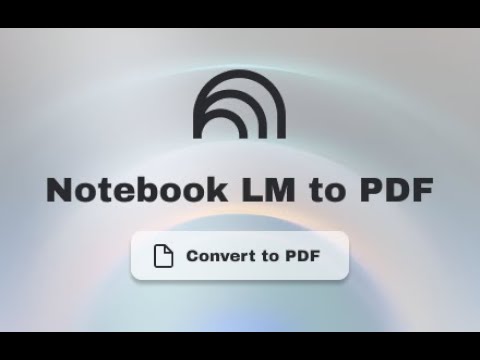
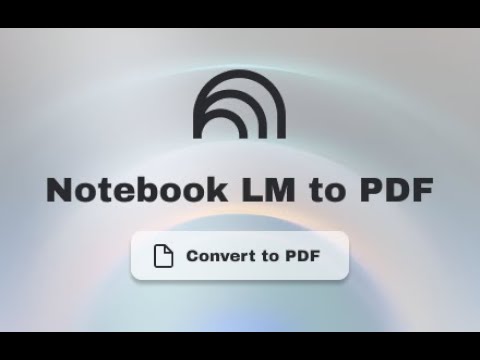
Overview
Export your chats instantly using NotebookLM to PDF: intelligent transformation ensures flawless results.
NotebookLM Chat to PDF Exporter: Save & Share Your AI Conversations Preserve your valuable NotebookLM AI chats in a professional, portable PDF format with the "NotebookLM to PDF" Chrome extension. This essential tool is perfect for students, researchers, and professionals who need to archive research, document brainstorming sessions, or create shareable reports from their AI interactions. Why Use the NotebookLM to PDF Exporter? 1) One-Click Export: Save entire chat histories or multiple selected notes with a single click. 2) Perfect Formatting: Retains all formatting, code blocks, and conversation flow for excellent readability. 3) Batch Processing: Export several chats to PDF at once to save time. 4) Instant Download: Get your high-quality PDF file ready for printing or sharing in seconds. Ideal for: 5) Students & Researchers: Archive study notes, literature reviews, and methodology discussions. 6) Professionals & Teams: Document project solutions, create compliance records, and build a knowledge base. 7) Writers & Creators: Save brainstorming sessions and creative ideas for future inspiration. Small Step-by-Step Guide: How to Export in 4 Steps Getting your PDF is quick and easy. Just follow these steps: 1) Install the Chrome Extension: Search for "NotebookLM to PDF" in the Chrome Web Store and add it to your browser. 2) Open Your Notes: Go to your NotebookLM dashboard and open the note you want to export, or simply select multiple notes from your list. 3) Click Export to PDF: Look for the "Export to PDF" button (usually in the chat toolbar or note menu) and click it. 4) Download Your PDF: The extension will process your chat and generate a PDF file for you to download instantly. Key Features at a Glance Smart Parsing: Ensures conversations are structured clearly in the PDF. Clean Layout: Automatic organization for a professional look. Multi-Platform Ready: Works seamlessly with NotebookLM in Chrome. Privacy-Focused: Your data is processed locally on your device for security. Ready to save your chats? Transform your NotebookLM conversations into permanent, professional documents today. This tool is your ultimate companion for knowledge preservation. Download the "NotebookLM to PDF" extension from the Chrome Web Store now! Support: For questions or assistance, contact us at: tarasov.slavas2002@gmail.com
Details
- Version6.0.0
- UpdatedFebruary 23, 2026
- FeaturesOffers in-app purchases
- Size1.37MiB
- Languages55 languages
- DeveloperWebsite
Email
tarasov.slavas2002@gmail.com - Non-traderThis developer has not identified itself as a trader. For consumers in the European Union, please note that consumer rights do not apply to contracts between you and this developer.
Privacy

NotebookLM to PDF has disclosed the following information regarding the collection and usage of your data. More detailed information can be found in the developer's privacy policy .
NotebookLM to PDF handles the following:
This developer declares that your data is
- Not being sold to third parties, outside of the approved use cases
- Not being used or transferred for purposes that are unrelated to the item's core functionality
- Not being used or transferred to determine creditworthiness or for lending purposes

