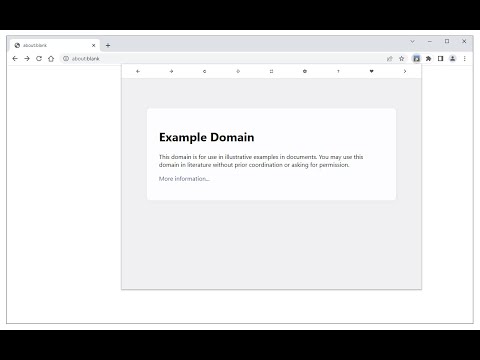
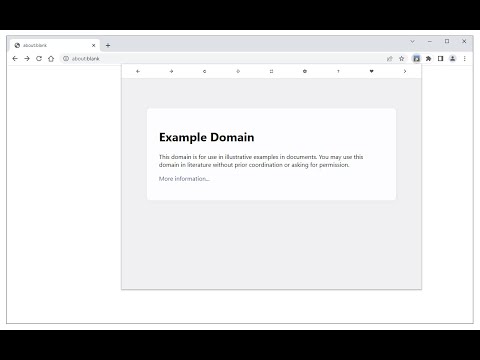
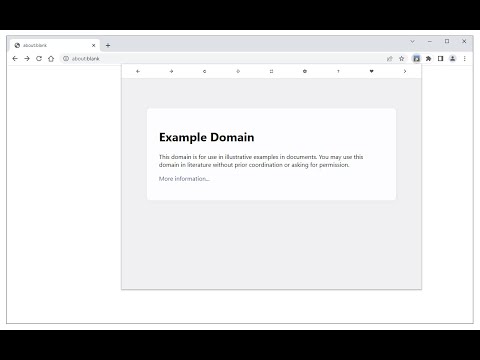
Overview
See your desired website in the toolbar popup.
With the Page to Popup extension, you can easily see your desired website in the browser's toolbar popup (mobile or desktop views). Once the addon is installed, please open the options page and add the desired website (the complete URL). One desktop view and five different mobile views are available to choose from (iOS, Android, Windows Phone, Tizen, and Firefox OS). You can also adjust the popup size (width and height) and block ads within the popup. To report bugs, please fill out the bug report form on the addon's homepage (https://mybrowseraddon.com/site-to-panel.html).
Details
- Version0.2.2
- UpdatedJanuary 20, 2025
- Offered byBenni
- Size35.19KiB
- LanguagesEnglish
- Developer
Email
benni.es@yahoo.com - Non-traderThis developer has not identified itself as a trader. For consumers in the European Union, please note that consumer rights do not apply to contracts between you and this developer.
Privacy
The developer has disclosed that it will not collect or use your data.
This developer declares that your data is
- Not being sold to third parties, outside of the approved use cases
- Not being used or transferred for purposes that are unrelated to the item's core functionality
- Not being used or transferred to determine creditworthiness or for lending purposes
Support
For help with questions, suggestions, or problems, visit the developer's support site

