Pika - Capture Website screenshots
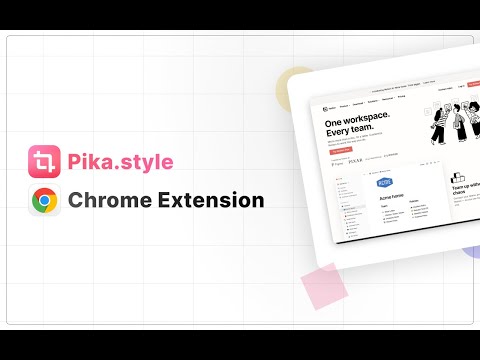
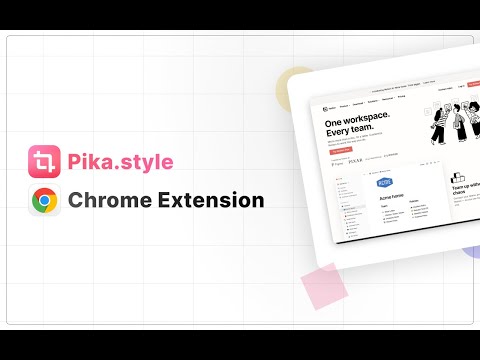
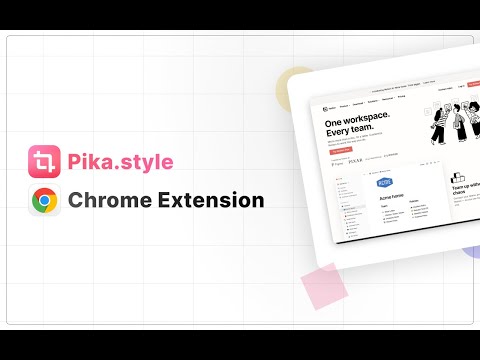
Overview
Capture web page screenshots and design in Pika.style
Pika Chrome extension lets you quickly capture your current tab as screenshot and open it in Pika.style app so you can design and beautify your screenshot quickly
Details
- Version0.2
- UpdatedSeptember 6, 2023
- Size18.03KiB
- LanguagesEnglish
- DeveloperWebsite
Email
iamrishi.ms@gmail.com - Non-traderThis developer has not identified itself as a trader. For consumers in the European Union, please note that consumer rights do not apply to contracts between you and this developer.
Privacy
The developer has disclosed that it will not collect or use your data.
This developer declares that your data is
- Not being sold to third parties, outside of the approved use cases
- Not being used or transferred for purposes that are unrelated to the item's core functionality
- Not being used or transferred to determine creditworthiness or for lending purposes

