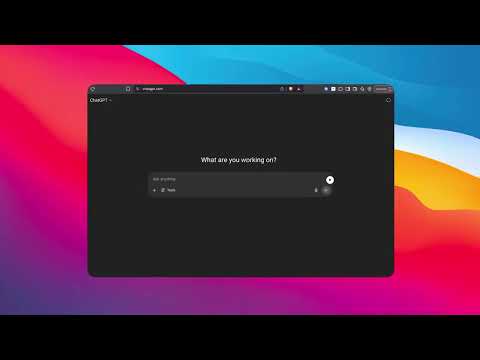
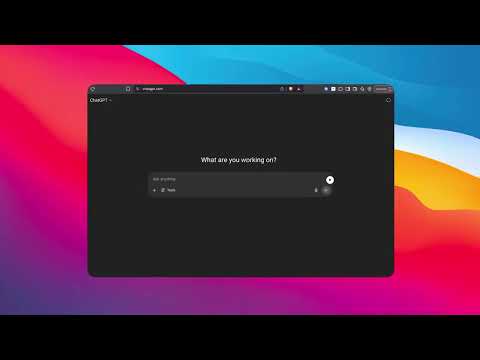
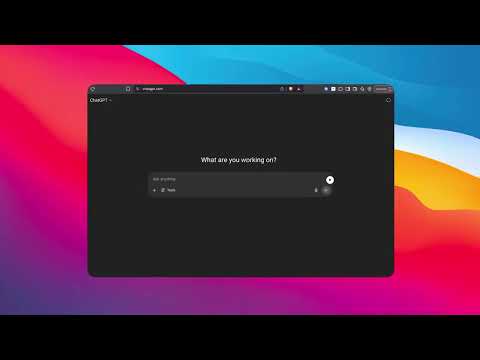
Overview
Supercharge and customize your AI prompts with a single click. Anywhere.
HOW TO USE: 1. Install the Promptly extension from the Chrome Web Store. 2. Go to any supported AI chat site (ChatGPT, Gemini, Claude). 3. Type your prompt in the input box. 4. Click the “Rewrite” button that appears inside the input field to test! 5. IMPORTANT: For further use log in via www.usepromptlyai.com or the extension to unlock customizations, dashboard access, and model selection. Promptly is a browser extension that gives you precise control over how you interact with AI. It rewrites your input in real-time, allowing you to tailor your prompts for specific tasks and models. This leads to significantly higher quality and more relevant answers from tools like ChatGPT, Gemini, and Claude. Promptly intelligently adapts its prompt structuring: for new chats, it assigns expert roles and full context; for ongoing conversations, it avoids redundant instructions and focuses on concise, contextually relevant rewrites. While the one-click rewrite is powerful, Promptly's true strength lies in its deep customization. Go beyond one-size-fits-all prompting. The Promptly dashboard gives you granular control to ensure the AI understands your exact intent. - Model Toggles: Switch between different rewriting models, each optimized for a specific purpose. Select a 'Technical' model for code and data analysis, an 'Academic' model for research papers, or a 'Creative' model for brainstorming and writing. - Custom Instructions: Set permanent rules and style preferences for all your prompts. Instruct Promptly to always maintain a formal tone, request concise answers, or adopt a specific persona. Core Features: - One-Click Rewriting: Instantly refines your draft with a single click, directly on the AI website. - Customization: Tell us exactly how you like your chats to be in our dashboard so we can tailor your prompts for you. - Broad Compatibility: Works seamlessly within all leading AI chat platforms, eliminating the need to copy-paste. - Lightweight and Secure: Runs efficiently in your browser with minimal permissions. Your Privacy is Protected Promptly does not store, log, or sell your prompts or conversation data. All processing is done securely for the sole purpose of rewriting your input, and your information is never shared. Who Is Promptly For? - Professionals who need to switch between drafting technical reports, casual emails, and marketing copy. - Students and Researchers who require precisely worded questions for different academic disciplines. - Anyone who uses AI for varied tasks and wants tailored, reliable results every time. Learn more at www.usepromptlyai.com
Details
- Version0.1.1
- UpdatedSeptember 10, 2025
- FeaturesOffers in-app purchases
- Size76.85KiB
- LanguagesEnglish
- DeveloperArshan KaudinyaWebsite
Experion Heartsong, Sector 108 Gurugram, Haryana 122006 INEmail
info@usepromptlyai.comPhone
+91 93501 19999 - TraderThis developer has identified itself as a trader per the definition from the European Union and committed to only offer products or services that comply with EU laws.
Privacy
Promptly has disclosed the following information regarding the collection and usage of your data. More detailed information can be found in the developer's privacy policy .
Promptly handles the following:
This developer declares that your data is
- Not being sold to third parties, outside of the approved use cases
- Not being used or transferred for purposes that are unrelated to the item's core functionality
- Not being used or transferred to determine creditworthiness or for lending purposes
Support
For help with questions, suggestions, or problems, visit the developer's support site

