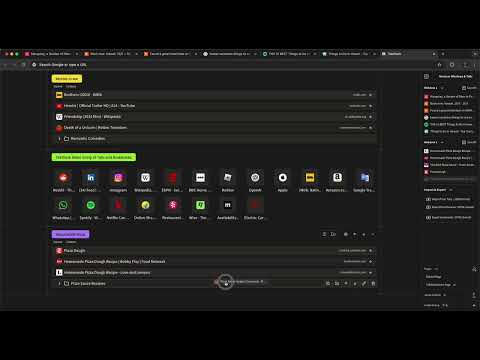
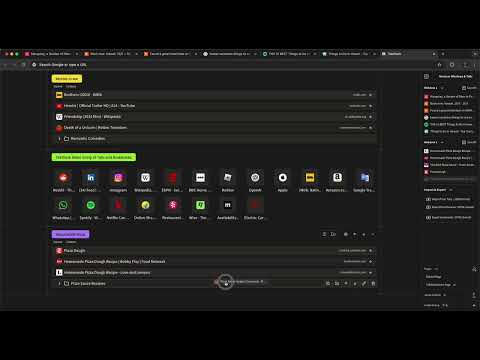
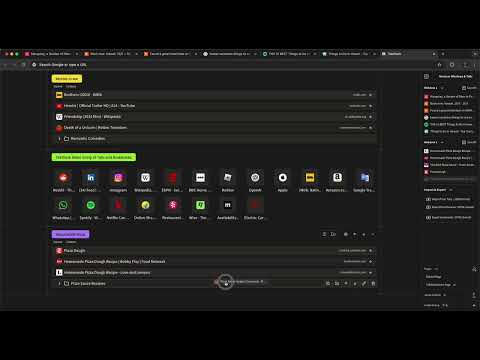
Overview
A new tab page replacement with visual bookmarks and tab management, built for how people actually use the web.
TabStack is a new tab page replacement built for how people actually use the web — not just long-term storage of bookmarks and tabs, but active, flexible organization for current work and research. • Ephemeral & Task-Based Organization: Some links are temporary. Some you use every day. Some are archived. TabStack handles them all - daily tools, weekly projects, or random rabbit holes. • Decluttered browser, decluttered mind: TabStack is your daily tools hub. It keeps you sane by reducing tab overload and link clutter. • Effortless workflow: It lives in the new tab page, lets you drag current tabs into groups easily, and adapts to how you actually work. Minimal friction and no overthinking. ✨ Features: ✨ 📋 Visual Bookmark Dashboard – Transforms the New Tab page into a clean, visual dashboard of how you use the browser. ⚡ Save Tabs Instantly – You know all those precious tabs you've been saving for years but just can't bring yourself to close? Dump them all into a new group with one click. Or selectively drag them into any group. No more cluttered windows and lost research. 📂 Folder, Group & Page Organization – Structure your bookmarks with flexible folders and colour-coded groups. Create unlimited pages to house your groups. 📥 Import & Export - Import bookmarks from any browser, or from Toby. Export bookmarks in universal format. 🦋 Modern, Minimal Design – Designed for clarity and usability with a fresh, friendly interface. Grid and list views. Dark mode by default. 🆓 Free to Use – All features are available without a subscription. 🥇 Competing with the Best: combines the best features of Toby and Raindrop.io, and goes further by adding new features (📂 folders!) Unlike Toby, the free version is fully functional (and always will be!) 🙅 No gimmicky AI integration!
Details
- Version0.3.0
- UpdatedAugust 27, 2025
- Size759KiB
- LanguagesEnglish
- DeveloperWebsite
Email
info@tabstack.co - Non-traderThis developer has not identified itself as a trader. For consumers in the European Union, please note that consumer rights do not apply to contracts between you and this developer.
Privacy
TabStack has disclosed the following information regarding the collection and usage of your data. More detailed information can be found in the developer's privacy policy .
TabStack handles the following:
This developer declares that your data is
- Not being sold to third parties, outside of the approved use cases
- Not being used or transferred for purposes that are unrelated to the item's core functionality
- Not being used or transferred to determine creditworthiness or for lending purposes
Support
For help with questions, suggestions, or problems, visit the developer's support site

