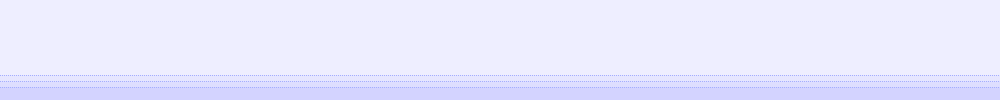各種のボタン
戻る 進む ふたつ戻る カラーチャートへ ホームへ戻る<a style="background-color:green;border:outset;color:white;font-size:15; text-decoration:none;" onMouseOver=style.border="inset" onMouseOut=style.border="outset" onclick="history.go(-1)"> 戻る </a>
<a style="background-color:blue;border:outset;color:white;font-size:15; text-decoration:none;" onMouseOver=style.border="inset" onMouseOut=style.border="outset" onclick="history.go(1)"> 進む </a>
<a style="background-color:brown;border:outset;color:white;font-size:15; text-decoration:none;" onMouseOver=style.border="inset" onMouseOut=style.border="outset" onclick="history.go(-2)"> ふたつ戻る </a>
<a href=" http://plaza.rakuten.co.jp/tombow/026002 " style="background-color:lime;color:black;font-size:15;text-decoration:none;" onMouseOver=style.border="inset" onMouseOut=style.border="0" target="_blank"> カラーチャートへ </a>
<a href=" http://plaza.rakuten.co.jp/tombow/ "style="cursor:hand;padding:2;background-color:silver;border:outset;color:darkblue; font-size:10;text-decoration:none;" onMouseOver=style.border="inset" onMouseOut=style.border="outset"> ホームへ戻る </a>
上のタグは、そのままコピー&ペーストで、使えます。
ちょっとだけ、手直しが必要ですが。
青文字の部分は、自分がリンクしたいURLに入れ替えて、
赤字の部分には、適当な文字を入れ替えて利用してください。
もちろん、『<』と『>』の部分は、半角に直して・・・。
ホームへ戻る カラーチャートへ 書体変更用タグへ
ジャンル別一覧
人気のクチコミテーマ
-
-

- 花や風景の写真をアップしましょ
- 第二寝屋川の「さくらもみじ」
- (2024-11-27 22:58:10)
-
-
-

- グランドカバー
- クラピアの記録2024年11月定点…
- (2024-11-24 06:27:21)
-
-
-

- ミニバラが好き!
- ミニバラ12鉢目枯れる 食用酢効果な…
- (2024-09-17 17:56:13)
-
© Rakuten Group, Inc.