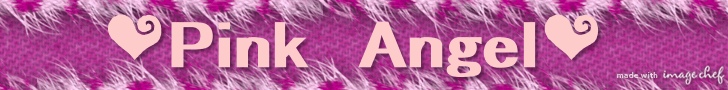色々なテーブル枠2
【枠の色を徐々に変える】
ここに文章や画像を入れてね
<table width="300" height="50" cellspacing="0" cellpadding="0" style="border:2px solid #好きな色;"><tr><td><table width="300" height="50" cellspacing="0" cellpadding="0" style="border:1px solid #好きな色;"><tr><td><table width="300" height="50" cellspacing="0" cellpadding="0" style="border:1px solid #好きな色;"><tr><td>文章や画像</td></tr></table></td></tr></table></td></tr></table>
ここに文章や画像を入れてね
<table width="300" height="50" cellspacing="0" cellpadding="0" style="border:2px dashed #好きな色;"><tr><td><table width="300" height="50" cellspacing="0" cellpadding="0" style="border:1px dashed #好きな色;"><tr><td><table width="300" height="50" cellspacing="0" cellpadding="0" style="border:1px dashed #好きな色;"><tr><td>文章や画像</td></tr></table></td></tr></table></td></tr></table>
ここに文章や画像を入れてね
<table width="300" height="50" cellspacing="0" cellpadding="0" style="border:2px double #好きな色;"><tr><td><table width="300" height="50" cellspacing="0" cellpadding="0" style="border:3px double #好きな色;"><tr><td><table width="300" height="50" cellspacing="0" cellpadding="0" style="border:3px double #好きな色;"><tr><td>文章や画像</td></tr></table></td></tr></table></td></tr></table>
【grooveをつかって枠に濃い影を】
ここに文章や画像を入れてね
<table width="300" height="50" style="border:10px groove #FF42BD;"><tr><td>文章や画像</td></tr></table>
【ridgeをつかって枠にうすい影を】
ここに文章や画像を入れてね
<table width="300" height="50" style="border:10px ridge #FF42BD;"><tr><td>文章や画像</td></tr></table>
【insetをつかって枠を立体的に】
ここに文章や画像を入れてね
<table width="300" height="50" style="border:6px inset #FF42BD;"><tr><td>文章や画像</td></tr></table>
【outsetをつかって枠を立体的に】
(insetの逆バージョン)
ここに文章や画像を入れてね
<table width="300" height="50" style="border:6px outset #FF42BD;background-color:#ffccff;"><tr><td>文章や画像</td></tr></table>
このように、スタイルシートをテーブルに組み合わせることで
枠のバリエーションを一気に増やすことができます
ジャンル別一覧
人気のクチコミテーマ
-
-

- 大学生母の日記
- 娘が右顔面痛との事で不安を訴える。…
- (2025-11-30 20:39:27)
-
-
-

- ミキハウスにはまりました
- ミキハウス好き限定!P5倍+10%OFF…
- (2025-11-30 15:50:05)
-
-
-

- ♪~子供の成長うれしいなぁ~♪
- 学生かばんをミニにリメイクしていま…
- (2025-11-26 05:15:56)
-
© Rakuten Group, Inc.