テンプレ45
| テンプレ45:フィルム1 |
|---|
| |
■ こちらのソースをコピーしてお使いください ■
<div style="background-color:#ffeeee;width:570px;border:3px double #000000; padding-bottom:10px;"> <table width=100% cellspacing=20px style="font-size:x-small; line-height:1.5em;"> <tr height=30px> <td colspan=2 bgcolor=#ffffff style="border:3px double #cccccc; padding-left:10px;"> SAMPLE </td></tr> <tr height=120px> <td width=40% align=left valign=top style="border-bottom:1px dashed #cccccc; border-right:1px dashed #cccccc;padding:10px;"> テキスト </td> <td width=60% align=left valign=top style="border-bottom:1px dashed #cccccc; border-right:1px dashed #cccccc;padding:10px;"> テキスト </td> </tr></table> <marquee direction=left height=100% behavior="slide"> <table width=100% style="border-bottom:5px solid #000000;"><tr><td></td></tr></table> <table cellspacing=10px bgcolor="#00000" style="border-top:5px dashed #000000; border-bottom:5px dashed #000000;font-size:x-small"> <tr height=100px> <td width=100px bgcolor=#ffffff align=center>画像</td> <td width=100px bgcolor=#ffffff align=center>画像</td> <td width=100px bgcolor=#ffffff align=center>画像</td> <td width=210px bgcolor=#ffffff valign=top style="padding:10px;line-height:1.5em;" > テキスト</td> </tr> </table> <table width=100% style="border-top:5px solid #000000;"><tr><td></td></tr></table> </marquee> <table align=right><tr><td valign=bottom style="font-size:small"> <a href="http://plaza.rakuten.co.jp/unamama">Designed by unamama</a> </td></tr></table> </div>
-
-
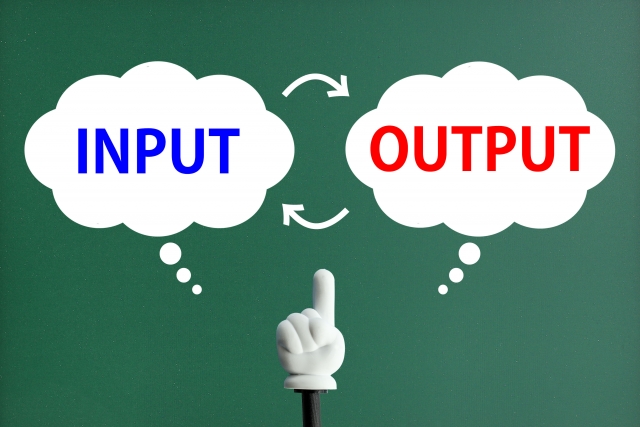
- 中学受験のお母さん集まれ
- 12月に過去問を使った学習の目的と効…
- (2024-11-30 07:30:10)
-
-
-

- 共に成長する家族!子供と親の成長日…
- はじめまして
- (2024-10-26 13:01:20)
-
-
-

- ●購入物品お披露目~~●
- ユニクロで購入していたウルトラライ…
- (2024-11-30 10:37:00)
-



