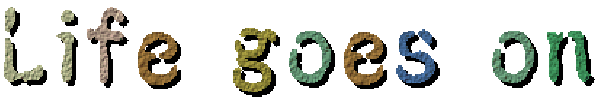memo
Go to All Programs
Go to Accessories
Then Click One Time on the ○○
Click on the DNS Tab
Right Mouse Click on the ○○ one time
Then left click one time on ○○
Double-Click My Computer
Double-Click on the Dial-Up Networking icon
Right click on your Citynet icon
Enter the ISP name on the line "○○"
Remove the last check on the list from "○○"
Remove any other marks on this screen
Check mark "○○"
Check in "○○"
Dot beside "○○"
Highlight "Internet Protocol (TCP/IP)"
Click Properties
ジャンル別一覧
人気のクチコミテーマ
-
-

- ディズニーリゾート大好っき!
- 僕の好きなディズニーの○○○○!!
- (2024-11-25 00:19:16)
-
-
-

- ヨーロッパ旅行
- ポルトガル ポルト観光 総集編
- (2024-11-26 11:13:00)
-
-
-

- 英語のお勉強日記
- 2025年までにビットコインを追い抜く…
- (2024-11-26 09:27:28)
-
© Rakuten Group, Inc.