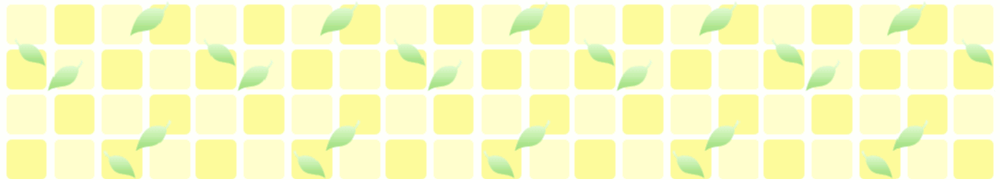4+文字・日記+4
http://plaza.rakuten.co.jp/yukidarumayo
画像1
画像2
画像3
画像4
文字を記入
画像5
画像6
画像7
画像8
<center>
<TABLE border="1" width="500" align="center" bordercolor="#0000cc" bgcolor="#0099ff" cellspacing="5" style="border:medium double">
<TR><TD>
<TABLE border="1" width="500" align="center" bordercolor="#0000cc" bgcolor="#00ccff" cellspacing="10" style="border:medium double">
<TR bgcolor="#99ffff">
<TD width="100" height="100" align="center" style="border:medium dotted">画像1</TD>
<TD width="100" height="100" align="center" style="border:medium dotted">画像2</TD>
<TD width="100" height="100" align="center" style="border:medium dotted">画像3</TD>
<TD width="100" height="100" align="center" style="border:medium dotted">画像4</TD></TR>
<TR bgcolor="#99ffff">
<TD ColSpan="4">文字を記入</Td></TR>
<TR bgcolor="#99ffff">
<TD width="100" height="100" align="center" style="border:medium dotted">画像5</TD>
<TD width="100" height="100" align="center" style="border:medium dotted">画像6</TD>
<TD width="100" height="100" align="center" style="border:medium dotted">画像7</TD>
<TD width="100" height="100" align="center" style="border:medium dotted">画像8</TD></TR></TABLE>
</TD></TR></TABLE>
<a href=http://plaza.rakuten.co.jp/yukidarumayo>yukidarumayo</a></center>
画像1
画像2
画像3
画像4
文字を記入
画像5
画像6
画像7
画像8
<center>
<TABLE border="1" width="500" align="center" bordercolor="#ff0000" bgcolor="#ff99ff" cellspacing="5" style="border:medium double">
<TR><TD>
<TABLE border="1" width="500" align="center" bordercolor="#ff0000" bgcolor="#ffccff" cellspacing="10" style="border:medium double">
<TR bgcolor="#ffb6c1">
<TD width="100" height="100" align="center" style="border:medium dotted">画像1</TD>
<TD width="100" height="100" align="center" style="border:medium dotted">画像2</TD>
<TD width="100" height="100" align="center" style="border:medium dotted">画像3</TD>
<TD width="100" height="100" align="center" style="border:medium dotted">画像4</TD></TR>
<TR bgcolor="#ffccff">
<TD ColSpan="4">文字を記入</Td></TR>
<TR bgcolor="#ffb6c1">
<TD width="100" height="100" align="center" style="border:medium dotted">画像5</TD>
<TD width="100" height="100" align="center" style="border:medium dotted">画像6</TD>
<TD width="100" height="100" align="center" style="border:medium dotted">画像7</TD>
<TD width="100" height="100" align="center" style="border:medium dotted">画像8</TD></TR></TABLE>
</TD></TR></TABLE>
<a href=http://plaza.rakuten.co.jp/yukidarumayo>yukidarumayo</a></center>
画像1
画像2
画像3
画像4
文字を記入
画像5
画像6
画像7
画像8
<table border="0" bordercolor="c0c0c0" align="center" cellspacing="5" cellpadding="5">
<TR bgcolor="#ffffff" align="center">
<TD width="100" height="100" style="border:thin dashed">画像1</TD>
<TD width="100" height="100" style="border:thin dashed">画像2</TD>
<TD width="100" height="100" style="border:thin dashed">画像3</TD>
<TD width="100" height="100" style="border:thin dashed">画像4</TD></TR>
<TR bgcolor="#ffffff">
<TD ColSpan="4">文字を記入</Td><TR>
<TR bgcolor="#ffffff" align="center">
<TD width="100" height="100" style="border:thin dashed">画像5</TD>
<TD width="100" height="100" style="border:thin dashed">画像6</TD>
<TD width="100" height="100" style="border:thin dashed">画像7</TD>
<TD width="100" height="100" style="border:thin dashed">画像8</TD></TR></TABLE>
<center><a href=http://plaza.rakuten.co.jp/yukidarumayo>yukidarumayo</a></center>
画像1
画像2
画像3
画像4
文字を記入
画像5
画像6
画像7
画像8
<table border="0" bordercolor="ffffff" align="center" cellspacing="5" cellpadding="5">
<TR bgcolor="#c0c0c0" align="center">
<TD width="100" height="100" style="border:thin dashed">画像1</TD>
<TD width="100" height="100" style="border:thin dashed">画像2</TD>
<TD width="100" height="100" style="border:thin dashed">画像3</TD>
<TD width="100" height="100" style="border:thin dashed">画像4</TD></TR>
<TR bgcolor="#c0c0c0">
<TD ColSpan="4">文字を記入</Td><TR>
<TR bgcolor="#c0c0c0" align="center">
<TD width="100" height="100" style="border:thin dashed">画像5</TD>
<TD width="100" height="100" style="border:thin dashed">画像6</TD>
<TD width="100" height="100" style="border:thin dashed">画像7</TD>
<TD width="100" height="100" style="border:thin dashed">画像8</TD></TR></TABLE>
<center><a href=http://plaza.rakuten.co.jp/yukidarumayo>yukidarumayo</a></center>
画像1
画像2
画像3
画像4
文字を記入
画像5
画像6
画像7
画像8
<table border="0" bordercolor="008000" align="center" cellspacing="5" cellpadding="5">
<TR bgcolor="#ffffff" align="center">
<TD width="100" height="100" style="border:thin dashed">画像1</TD>
<TD width="100" height="100" style="border:thin dashed">画像2</TD>
<TD width="100" height="100" style="border:thin dashed">画像3</TD>
<TD width="100" height="100" style="border:thin dashed">画像4</TD></TR>
<TR bgcolor="#ffffff">
<TD ColSpan="4">文字を記入</Td><TR>
<TR bgcolor="#ffffff" align="center">
<TD width="100" height="100" style="border:thin dashed">画像5</TD>
<TD width="100" height="100" style="border:thin dashed">画像6</TD>
<TD width="100" height="100" style="border:thin dashed">画像7</TD>
<TD width="100" height="100" style="border:thin dashed">画像8</TD></TR></TABLE>
<center><a href=http://plaza.rakuten.co.jp/yukidarumayo>yukidarumayo</a></center>
ジャンル別一覧
人気のクチコミテーマ
-
-

- この秋読んだイチオシ本・漫画
- 【読み物としても面白い】ゲームファ…
- (2024-12-03 08:16:40)
-
-
-

- これまでに読んだ漫画コミック
- 僕は君たちを支配する 2巻 読了
- (2024-12-03 19:05:07)
-
-
-

- 最近買った 本・雑誌
- 雑誌『映画秘宝 2025年 1月号』 冒頭…
- (2024-12-04 09:00:10)
-
© Rakuten Group, Inc.