オレンジ
| タイトルやテキストなど1 |
|---|
| タイトルやテキストなど2 |
| タイトルやテキストなど3 |
| フリーコーナー |
| 画像1 | 画像2 |
|---|---|
| 画像3 | 画像4 |
| 画像5 | 画像6 |
製作
ニャースケ男爵
TOPやフリーページに使うときは「自動改行なし(<BR>タグで指定)」を選択してください
改行したいときは<br>と入れて使ってください
<table cellspacing="2" width="600px" height="350px" align="center" bgcolor="white" style="border:3px solid silver;">
<tr><td>
<table cellspacing="2" width="600px" height="350px" align="center" bgcolor="white" style="border:4px dotted #ff9900;">
<tr><td>
<table cellspacing="2" width="600px" height="350px" align="center" bgcolor="white" style="border:4px double silver;">
<tr><td>
<table border="0" width="600px" height="350px" cellpadding="5">
<tr>
<td width="60%">
<table cellpadding="5" border="0" width="100%" height="350px" align="center">
<tr align="center"><td height="50px" valign="bottom" style="border-bottom:4px dotted #ff9900;">タイトルやテキストなど1</td></tr>
<tr align="center"><td height="50px" valign="bottom" style="border-bottom:4px dotted #ff9900;">タイトルやテキストなど2</td></tr>
<tr align="center"><td height="50px" valign="bottom" style="border-bottom:4px dotted #ff9900;">タイトルやテキストなど3</td></tr>
<tr><td height="250px" valign="top">フリーコーナー</td></tr></table>
</td>
<td width="40%">
<table cellspacing="5" cellpadding="5" border="0" width="100%" height="450px" align="center">
<tr align="center" height="33%"><td style="border:4px dotted #ff9900">画像1</td><td style="border:4px dotted #ff9900">画像2</td></tr>
<tr align="center" height="33%"><td style="border:4px dotted #ff9900">画像3</td><td style="border:4px dotted #ff9900">画像4</td></tr>
<tr align="center" height="33%"><td style="border:4px dotted #ff9900">画像5</td><td style="border:4px dotted #ff9900">画像6</td></tr></table>
</td></tr></table>
</tr></td></table></tr></td></table></tr></td></table>
<table width="600px" align="center" border="0">
<tr align="right"><td colspan="3"><font size="-3">製作</font> <a href="http://plaza.rakuten.co.jp/29myboom29/" title="ニャースケのページへGO"></font>ニャースケ男爵</a></td></tr></table>
<tr><td>
<table cellspacing="2" width="600px" height="350px" align="center" bgcolor="white" style="border:4px dotted #ff9900;">
<tr><td>
<table cellspacing="2" width="600px" height="350px" align="center" bgcolor="white" style="border:4px double silver;">
<tr><td>
<table border="0" width="600px" height="350px" cellpadding="5">
<tr>
<td width="60%">
<table cellpadding="5" border="0" width="100%" height="350px" align="center">
<tr align="center"><td height="50px" valign="bottom" style="border-bottom:4px dotted #ff9900;">タイトルやテキストなど1</td></tr>
<tr align="center"><td height="50px" valign="bottom" style="border-bottom:4px dotted #ff9900;">タイトルやテキストなど2</td></tr>
<tr align="center"><td height="50px" valign="bottom" style="border-bottom:4px dotted #ff9900;">タイトルやテキストなど3</td></tr>
<tr><td height="250px" valign="top">フリーコーナー</td></tr></table>
</td>
<td width="40%">
<table cellspacing="5" cellpadding="5" border="0" width="100%" height="450px" align="center">
<tr align="center" height="33%"><td style="border:4px dotted #ff9900">画像1</td><td style="border:4px dotted #ff9900">画像2</td></tr>
<tr align="center" height="33%"><td style="border:4px dotted #ff9900">画像3</td><td style="border:4px dotted #ff9900">画像4</td></tr>
<tr align="center" height="33%"><td style="border:4px dotted #ff9900">画像5</td><td style="border:4px dotted #ff9900">画像6</td></tr></table>
</td></tr></table>
</tr></td></table></tr></td></table></tr></td></table>
<table width="600px" align="center" border="0">
<tr align="right"><td colspan="3"><font size="-3">製作</font> <a href="http://plaza.rakuten.co.jp/29myboom29/" title="ニャースケのページへGO"></font>ニャースケ男爵</a></td></tr></table>
ジャンル別一覧
人気のクチコミテーマ
-
-

- 寺社仏閣巡りましょ♪
- 11月13日のお出かけ その4 飛木稲荷…
- (2024-11-17 23:40:07)
-
-
-
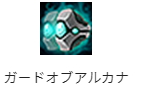
- REDSTONE
- (確定情報) 武道のアルカナ、パッシ…
- (2024-08-08 08:43:40)
-
-
-

- 超合金
- ONE PIECE アニメ25周年 Memorial ed…
- (2024-07-07 18:08:47)
-
© Rakuten Group, Inc.



