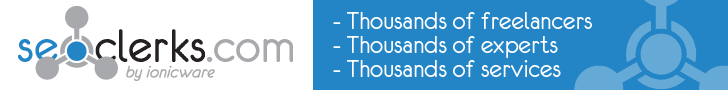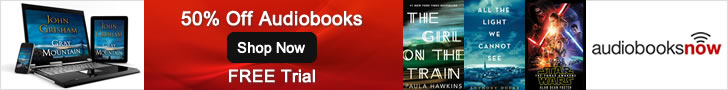RSS Feeds
As publishers have moved towards monetizing RSS feeds, their have been vibrant discussions as to whether advertisements in feeds are viable or whether they will drive subscribers away. At the end of the day while it appears that many are discussing the philosophical approaches to ads in RSS feeds few are taking the time to examine the options available for inserting advertisements in feeds.
Ultimately the advertisements served are going to determine the success of RSS as an advertising medium. The ads served must be related to the content contained in the feed. If the RSS feed contains quality content, the ads are relevant, and the volume of ads is in balance with the volume of content served, advertising in RSS feeds will succeed.
Take a closer look at some of the ad serving options currently available for RSS feeds.
Evaluating Options
When evaluating feed ad serving solutions consider the following:
1. Ad Relevance
In order to generate revenue from RSS advertisements or for an advertising campaign to succeed using RSS as a channel. It is absolutely critical that the advertisements served in the feed contain related content, the more related the content the higher the likelihood that the advertisements will be of interest to the reader and clicked. Also the closer the content relates to the feeds theme the higher the likelihood the reader will have genuine interest in the product or service being advertised.
2. Ad Ratio
Publishers need to retain control over the frequency of advertisements. Readers will become frustrated with feeds that are heavily laden with advertisements and genuine content.
The advertiser is happy as they are reaching a targeted audience the publisher is happy because their advertisement is being clicked and generating revenue.
3. Clearly Denoted as Ads

The debate over editorial control and advertisements rage on. It is generally considered proper net etiquette for publishers to clearly mark advertisements to distinguish them from editorial web content. When selecting a RSS advertising partner consider the context in which the advertisements are displayed. Does it blend with the feed or site, while still being clearly marked sponsored material? Or does the content blend so well that it appear as a product or service endorsement from the publisher? Credibility and reputation online matter, and the segregation of advertisements and ensuring they are properly denoted as such will go a long way to enhance credibility with readers.
Clearly as RSS increases in popularity publishers are looking for ways to monetize their content. RSS in advertising is a logical step, and striking a balance between quality, consistent content and occasional related advertisements will lead to the success of advertising in RSS feeds. If the balance is not found, publishers may be forced to move to a subscription RSS feed model.
About the Author:
Sharon Housley manages marketing for FeedForAll http://www.feedforall.com software for creating, editing, publishing RSS feeds and podcasts. In addition Sharon manages marketing for NotePage http://www.notepage.net a wireless text messaging software company.
The contents of an RSS feed can be read any number of ways. A variety of tools, both fee based and free, to read RSS feeds are available on the Internet.
When determining what RSS feed reader to download, thought should be given to security. More an more publishers are using RSS feeds as a way to deliver podcasts or media rich-content. Users of desktop software will want to find an RSS reader that allows for rich media to be delivered safely and securely.
Web surfers might want to give thought to another consideration of cross compatibility and synchronization. With the advances in RSS readers, many subscribers use multiple platforms to read their feeds. While this is convenient, if the the web surfer is not using a synchronized solution, they find themselves marking the same feed items read multiple times.
These days, aggregators are available in all shapes and sizes. Determine what type of reader you would like to use to aggregate and manage your RSSRSS feeds.
1. Desktop RSS Reader Software
A number of desktop RSS readers are available for download from the Internet. Many desktop readers allow subscribers to categorize and group their RSS feeds. Many users find it helpful to segregate personal and business feeds.
examples include:
FeedDemon http://www.feeddemon.com
Active Web Reader - http://www.deskshare.com/awr.aspx
2. Web Based RSS Aggregator
Web based RSS news aggregators are accessible via any computer that has Internet access using a login and password. Web based readers are particularly useful to individuals who travel frequently.
examples include:
MyYahoo - http://my.yahoo.com
BlogLines - http://www.bloglines.com
NewsGator - http://www.newsgator.com
3. Browser Plug In
RSS
readers are now being incorporated into newer versions of web browsers. In addition many popular browsers have third party tools that expand their functionality to incorporate RSS feeds.
Examples include:
Firefox Sage - http://sage.mozdev.org/
4. Email RSS Reader
A handful of popular email clients have add on modules that allow users to manage their RSS feeds in their existing email client.
Examples include:
Newsgator Inbox - http://www.newsgator.com
5. Mobile RSS Readers
As the world becomes remote, mobile RSS readers are becoming increasingly popular. Surfers on the run appreciate receiving content updates remotely.
example include:
Mobile RSS Reader - http://www.dace.fi/
FreeRange - http://www.freerangeinc.com/products/
Once you have a news reader setup, you will need to populate it with RSS feeds. Website visitors, subscribe to RSS feeds by adding the URL of the feed to their RSS reader or aggregator. Many publishers use orange boxes or buttons marked RSS or XML to signify that an RSS feed exists for a website. In order to discover the URL of the RSS feed simply click the icon. Do not panic if as a result of your click, you see a page that contains code that makes little sense. Simply add the URL to the RSS reader. The RSS reader will decipher the code and display the feed's content in a format that is easily readable.
Some websites have added chicklets or icons for popular news readers to make subscriptions very easy. In those cases, you will see a subscription button for specific RSS readers, simply click the icon that corresponds with your RSS reader and the feed will appear in your RSS reader. Some desktop aggregators and integrated readers will automatically detect that an RSS feed is available on a website. The RSS reader will pop up and ask if you wish to subscribe to the RSS feed.
While it does require initial effort to setup a solution for aggregating and reading RSS feeds, users find that it saves a lot of time in the long run. Determine what solution best meets your RSS needs and begin aggregating information.
Tracking and Measuring RSS Feeds
by: S. Housley
Measuring and tracking RSS while a fairly simple concept, is really anything but. Unlike websites, RSS have the added caveat of potential syndication, making accurate tracking a challenge to anyone but the extremely tech savvy.
It is not unrealistic for marketers to want to know how many subscribers they have, which items in their feeds attract the most interest, or how many click-throughs are generated as a result of an RSS feed.
There are a number of 3rd party providers who focus on tracking the consumption of RSS feeds. Some solutions are rudimentary but likely sufficient for a small business testing the waters with RSS. Other RSS tracking solutions are more complex and while they can come close to being accurate, with syndication there is no solution that tracks with 100% accuracy.
Techniques Used to track RSS Consumption
Small businesses can view web logs to provide information on how many times a specific file (RSS feed) is requested. The logs and information is rudimentary but will give a basic sense of a feeds success. Many 3rd party tracking options have additional tracking information available.
Hosting
The most common method to track the number of feed accesses or individuals accessing a feed is to use a 3rd party feed host. Companies like FeedBurner essentially track feeds based on accesses. The downside to using a 3rd party like Feedburner, is that the url is a FeedBurner url and any PageRank or popularity associated with the url will benefit the feed host rather than the feed creator. Additionally, no distinction is made between unique views or syndicate feeds.
FeedBurner provides a free no frills service to host RSS feeds and they have been proactive in circumventing user concerns. Recently implementing a service that eases users concerns about migrating from FeedBurner. There is a 3 step process for users interested in migrating from FeedBurner's free service, implementing a permanent redirect, and url forwarding.
Details can be found at:
http://www.burningdoorc.om/feedburner/archives/001251.html
Some publishers, who were concerned about lock-in or wanted to retain control of the domain and feed urls often resist a hosting service. The new program FeedBurner Partner Pro is not free, but allows for users to point to their own domain, retaining complete control of their feeds without sacrificing statistical tracking.
The downside to using a service like FeedBurner is that some filtering applications used on corporate proxy servers block feeds residing on FeedBurner or other free hosts.
Redirects
Companies like SyndicateIQ have more complex tracking solutions that generate unique urls for each subscriber. The tracking benefits to such a customized solution is obvious. Individual user habits can be monitored and any users abusing their access and inappropriately syndicating a feeds content can have their feed turned off. The downside of course is that the success of RSS is in a large part due to the anonymity. Users don't want their personal habits tracked.
Considering the venture capital interest in these 3rd party hosting services. It is important to note that their value is in the data that they collect. As with any 3rd party service, it goes without saying that publishers should read the privacy policy carefully, be aware of who owns the rights to the collected information, and how that information might be used. It goes without saying that the value in many of the free services currently available lies in their aggregate data.
Uniquely Named Transparent Images
Uniquely named transparent 1x1 graphics can be added to the description field of an RSS feed. Users can use standard web logs to see the number of times the image is viewed and determine the number of times the feed was accessed.
Companies Specializing in Tracking and RSS Metrics
Pheedo - Pheedo creates tools that enable individuals, organizations and corporations to promote, analyze, and optimize their weblogs and content.
http://www.pheedo.com
SyndicateIQ - SyndicateIQ's position in the content distribution chain provides clients a set of analytics.
http://www.syndicateiq.com/
FeedBurner - FeedBurner offers a full range of services to help you build awareness, track circulation, and implement revenue-generating programs in your feed(s).
http://www.feedburner.com
Each individual using RSS needs to make a decision of the extent and importance of the analytics they require. Realizing that any system they employ is not going to be perfect.



 Get Linked from 107,000 + sites with one click
.
Get Linked from 107,000 + sites with one click
.

< 

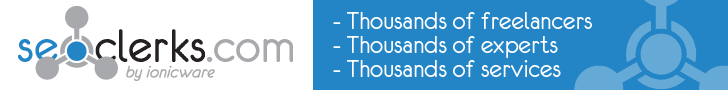













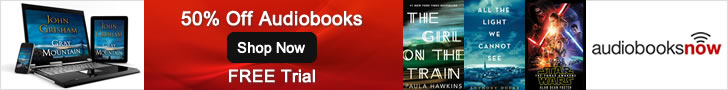



 Get Linked from 107,000 + sites with one click
.
Get Linked from 107,000 + sites with one click
.