
LastPass แอปจัดการรหัสผ่านที่หลายคนนิยมใช้ ประกาศเงื่อนไขการให้บริการสำหรับรุ่นฟรี จากเดิมที่สามารถใช้งานได้ในอุปกรณ์ 2 ประเภท ปรับเหลือเพียง 1 ประเภท มีผลตั้งแต่ 16 มีนาคม 2021 เป็นต้นไป
ประเภทอุปกรณ์ที่ LastPass กำหนด แบ่งเป็น Computer กับ Mobile Device ผู้ใช้งานต้องเลือกว่าจะใช้ LastPass กับอุปกรณ์ประเภทใดประเภทหนึ่งเท่านั้น เช่น ถ้าเลือก Computer ก็จะใช้งานได้บนแล็ปท็อป คอมพิวเตอร์ หรือคอมพิวเตอร์คนอื่น แต่จะใช้บนสมาร์ทโฟน แท็บแล็ต สมาร์ทวอทช์ ไม่ได้ (ในทางกลับกัน เหมือนกรณีเลือก Mobile Device)
ทั้งนี้ LastPass จะเลือกประเภทอุปกรณ์ให้ทันทีสำหรับการล็อกอินครั้งแรกตั้งแต่ 16 มีนาคม 2021 ผู้ใช้งานมีโอกาสเลือกสลับประเภทอุปกรณ์ได้ 3 ครั้ง
ที่มา: LastPass ผ่าน 9to5Google
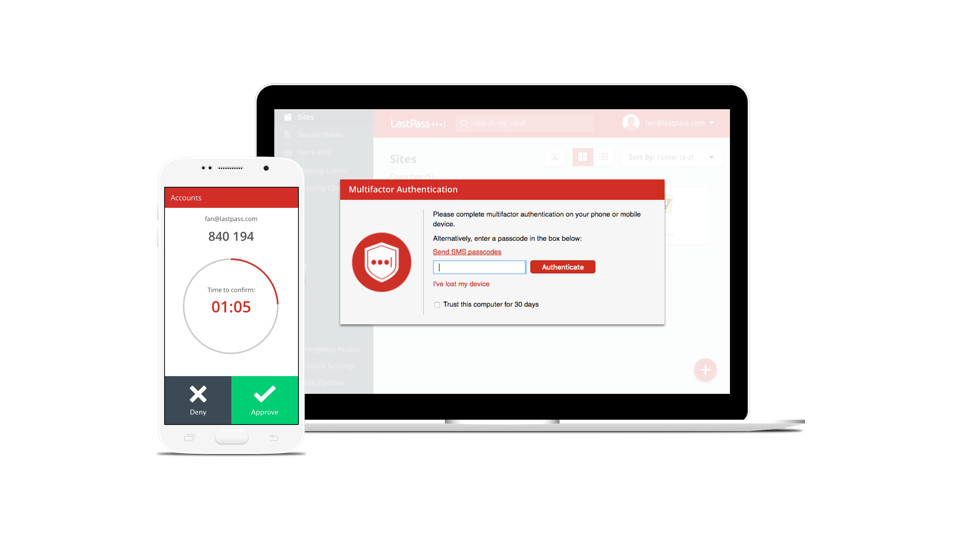











Comments
ตอนนี้ไม่ได้ใช้เลยแหะ ใช้แต่ chrome เก็บพาสให้
ปล เข้าไปลบแอคเค้ามาเรียบร้อยละ
นี่ก็โหดไป๊
*Microsoft Authenticator ตอนนี้ทำตัวเป็น password management บนโทรศัพท์แล้วนะครับ sync password กับ Microsoft Edge เผื่อใครย้ายจาก Chrome -> Edge จะได้ไม่เสียดายระบบกรอกรหัสบน Android (และ import รหัสจาก Google ได้)
ย้ายไป Bitwardenถ้า paranoid จัดก็ self-hosted ได้ด้วย
+1024
ปรถเภทหนึ่ง => ประเภทหนึ่ง
ผมไปใช้ SafeInCloud แล้วครับ
ใน PC Mac ใช้ฟรี ใน Android iOS ก็แค่ $3.99 หรือ $7.99 จ่ายทีเดียวจบ ใช้กับกี่อุปกรณ์ก็ได้ Sync ผ่านบริการ Cloud ทั้งหลายที่เรามีจะ GDrive OneDrive Box DropBox ก็ได้
ตัว $7.99 นี่แชร์ให้บัญชีครอบครัวได้อีก 5 แต่ละบัญชีแยก DB กันก็ได้ คุ้มมาก ๆ ครับ
ย้ายไป Bitwarden แล้ว
+1024
ย้ายดีกว่า
แนะนำ Bitwarden ครับ
ย้ายไป Edge มาสักพักแล้ว
ย้ายสิครับ รออะไรล่ะ ^^แล้วแอป Authenticator ของ Lastpass เพิ่มข้อจำกัดอะไรเพิ่มขึ้นมาด้วยมั้ยเนี่ยะ ชอบตรงเวลาเข้าใช้บริการมีป๊อบอัพเด้งขึ้นมาในโทรศัพท์ให้สแกนนิ้วแล้วกด Approve ได้เลย - ใช้ Authy อยู่ดีทุกอย่างแต่ต้องเข้าแอปเสร็จ สแกนนิ้ว แล้วหาบริการที่กำลังจะใช้ แล้วต้องท่องจำตัวเลขไปใส่เองนี่ล่ะ ยุ่งยากพอสมควร
LastPass -> Account Options -> Advanced -> Export -> LastPass CSV File. Bitwarden Web Vault -> Tools -> Import Data -> Last Pass (csv) -> Pasted csv contents
ไม่ถึง 2 นาทีเสร็จ...
ธนูปักหักเข่า LastPass จริง ๆ
ย้ายเรียบร้อย ขอบคุณครับ
ขอบคุณ สำหรับ วิธีการย้าย รหัสผ่าน Lastpass สู่ Bitwarden
ต้องย้ายละสินะ
ใช้โครมให้มันช่วยจำเอา ซิงค์ได้ทุกอุปกรณ์ดี
Microsoft Authenticator ใช้มาซักพักเพราะรู้สึกจัดการอะไรได้ดีกว่า Google Authenticatorซัก 2 เดือนก่อนได้ อยู่ดี ๆ มีอัปเดต Password Manager เข้ามาด้วย ชีวิตดีขึ้นไปอีกระดับ
ส่วนตัวแนะนำ Bitwander ครับ
สรุปตอนนี้มี
1. Bitwarden
2. MS Authenticator
3. Google (Authenticator?)
4. SafeInCloud
มีใครให้เพิ่มมั้ยครับ
1Password เป็นไงมั้งครับ
iCloud Passwords ครับ
ไป Bitwarden ถาวรเลยแล้วกัน หลังจากลองใช้แบบคู่ขนานมาสักพักแล้ว
ตอนนี้ใช้ 1Password ทั้งที่ทำงานและส่วนตัวเลยครับ ตอนแรกใช้ KeepassXC เป็นหลัก
สำหรับการทำงานถือว่าดีมาก โดยเฉพาะ function 2FA code ที่สามารถ scan QR code ใส่ไปกับ credential ได้เลยครับ ทำให้ share กับทีมงานได้สบายมาก ไม่ต้องทำเครื่องสำหรับเก็บ 2FA ไว้ด้วย
ใช้ Samsung pass นี่จะนับไหมเนี่ย ในคอมก็ใช้ edge
คงต้องย้ายแล้วแหล่ะ บ๊าบบาย Lastpass
เห็นหลายๆคนเชียร์ Bitwarden อยากรู้ว่า ลักษณะการทำงานเหมือน LastPass ทุกอย่างเลยไหมครับและใช้ได้ทั้งคอมและมือถือใช่ไหมนะ
ขอคำแนะนำที
เหมือนกันครับ ใช้ทั้งคอมและมือถือได้ และมีเวอร์ชั่นเว็บด้วยครับ
ใช้ฟรีหรือแบบเสียเงิน ดีครับ Bitwarden
ลองใช้ฟรีดูก่อนครับ เสียเงินที่เพิ่มมาหลัก ๆ ก็ทำแทนแอป 2FA ได้เลย ผมเองกดซื้อเพราะจะสนับสนุนผู้พัฒนา