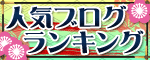by パルコ吉祥寺店
『Japanese』
みなさん、おはようございます。
このブログは主に下記の?@〜?Gの方々の為にフリーWi-Fiスポットをご紹介しています。
?@かけ放題プランのLTE容量が超えて困っている方
?AiPhone4SやiPhone4などLTEに対応していない3G機種をお使いの方
?BiPadなどのタブレットでWi-Fiが必要な方
?C海外在住で日本へ一時帰国していてシムフリーのスマホやシムフリー携帯使用の方
?D外国人旅行者の方
?Eノートパソコンを使用している方
?F電話はガラケー(フューチャーフォン)でスマホはWi-Fi使用の方
?G純粋に無料Wi-Fiが好きな方(笑)
最後のは冗談として無料Wi-Fiを探す際はこのブログを参照してみてください。
もちろんドコモ、au、ソフトバンク、Y!モバイル…SIMフリーも含め
キャリアを問わず誰でも使える無料Wi-Fiです。
また使用機種(iPhone or アンドロイド)に関しても不問です。
今回は東京都の商業施設で使えるフリーWi-Fi(無料公衆無線LAN)をご紹介します。
それは…パルコ吉祥寺店です。
パルコ吉祥寺店のHPはこちら↓
http://kichijoji.parco.jp/page2/

パルコ吉祥寺店へのアクセスはこちら↓
http://kichijoji.parco.jp/web/access/

パルコ吉祥寺店のinformation
電話 0422-21-8111
営業時間 10:00 - 21:00
住所 東京都武蔵野市吉祥寺本町1-5-1
パルコのフリーWi-Fiは何度かこのブログで取り上げています
https://fanblogs.jp/muryoutadafree/archive/219/0
https://fanblogs.jp/muryoutadafree/archive/199/0
その時のssidは【PARCO_freewifi】でしたが、今回お伝えするのは【atPARCO】です。
【atPARCO】の詳細はこちら↓
http://kichijoji.parco.jp/web/facilities/
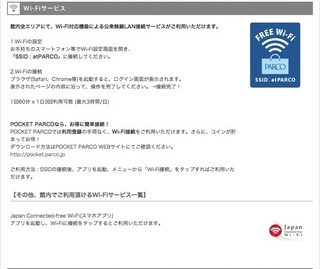
【atPARCO】への接続方法(昨日より詳しくご紹介します)
1.Wi-Fi設定画面を開き【atPARCO】を選択

2.ブラウザ(Safari、Chrome等)を起動すると利用規約が表示されます。
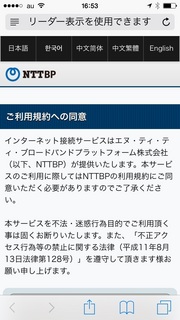
3.利用規約に同意するをクリックすると
セキュリティ規約が表示されます
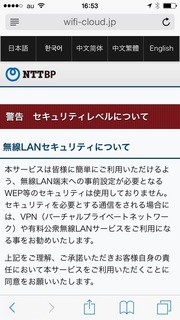
4.セキュリティ規約に同意するをクリックすると
インタネット接続完了となります。

【atPARCO】への接続可能時間
1回60分 x 1日3回利用可能 (最大3時間/日)
NTTBPが提供していますので「Japan Connected-free Wi-Fi」アプリで
接続するとスムースにログインが可能になります。
みなさんもお試しになってみてはいかがでしょうか?


『English』
Today's new free Wi-Fi SSID: [atPARCO]
by Parco Kichijoji, Japan
How are you doing, everybody ?
I mainly introduce this blog to people of ?@ ~ ?G below.
?@people whose LTE capacity is beyond his limited plan
?Athose who use the 3G model such as iPhone4 and iPhone4S, which are are not supported by LTE
?Bpeople using a tablet, such as iPad in which Wi-Fi is more necessary
?C Japanese who go back to temporary Japan in overseas towards the Sim free of smartphone and Sim Free mobile use
?D foreigners who visit Japan
?E If you are using a notebook computer
?F phone smartphone in Garake (Future phones) the direction of Wi-Fi use
?G purely those who love free Wi-Fi (laughs)
Last one, just kidding.
Of course, DoCoMo, au, Softbank and Y! mobile including SIM free…
It is a free Wi-Fi that can be used by anyone regardless of carrier.
This time I'm gonna introduce a free Wi-Fi that can be used in Tokyo and commercial facilities.
It is a ... Parco Kichijoji.
HP Parco Kichijoji here ↓
http://kichijoji.parco.jp/page2/

Access to the Parco Kichijoji here ↓
http://kichijoji.parco.jp/web/access/

information of Parco Kichijoji
Telephone 0422-21-8111
Hours 10:00 to 21:00
Address Musashino-shi, Tokyo Kichijojihon cho 1-5-1
Parco of free has taken up several times in this blog
https://fanblogs.jp/muryoutadafree/archive/219/0
https://fanblogs.jp/muryoutadafree/archive/199/0
It was ssid is [PARCO_freewifi] at that time, is the [atPARCO] to tell this time.
[AtPARCO] Details of here ↓
http://kichijoji.parco.jp/web/facilities/

[AtPARCO] how to connect to the (I will introduce the way more specific than yesterday)
Select the [atPARCO] open the 1.Wi-Fi settings screen

2. The display browser (Safari, Chrome, etc.) and the Terms of Use to start is.

3. When you click to agree to the Terms of Service
Security Terms will be displayed
 < / a>
< / a>4. If you click to agree to the security contract
Will be the Internet connection is completed.

[AtPARCO] connection possible time to
60 minutes once x 1 three times a day available (up to 3 hours / day)
Since NTTBP offers is "Japan Connected-free Wi-Fi" app
It enables smooth to login when you connect.
How about using 【atPARCO】?