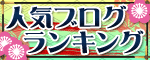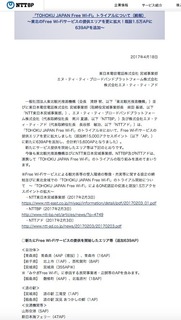by 高速バス「ドリームスリーパー?Uスーペリアクラス」
『Japanese』
みなさん、おはようございます。
このブログは主に下記の?@〜?Gの方々の為にフリーWi-Fiスポットをご紹介しています。
?@かけ放題プランのLTE容量が超えて困っている方
?AiPhone4SやiPhone4などLTEに対応していない3G機種をお使いの方
?BiPadなどのタブレットでWi-Fiが必要な方
?C海外在住で日本へ一時帰国していてシムフリーのスマホやシムフリー携帯使用の方
?D外国人旅行者の方
?Eノートパソコンを使用している方
?F電話はガラケー(フューチャーフォン)でスマホはWi-Fi使用の方
?G純粋に無料Wi-Fiが好きな方(笑)
最後のは冗談として無料Wi-Fiを探す際はこのブログを参照してみてください。
もちろんドコモ、au、ソフトバンク、Y!モバイル…SIMフリーも含め
キャリアを問わず誰でも使える無料Wi-Fiです。
また使用機種(iPhone or アンドロイド)に関しても不問です。
今回は鉄道機関で使えるフリーWi-Fi(無料公衆無線LAN)をご紹介します。
それは…高速バス「ドリームスリーパー?Uスーペリアクラス」です。
「ドリームスリーパー?Uスーペリアクラス」両備ホールディングス株式会社と
関東バス株式会社が共同運行している東京-大阪間を走行する高速バスです。
両備ホールディングス株式会社HP
http://www.ryobi-holdings.jp/

関東バス株式会社HP
https://www.kanto-bus.co.jp/

「ドリームスリーパー?Uスーペリアクラス」の詳細
https://www.kanto-bus.co.jp/nightway/dream-sleeper/
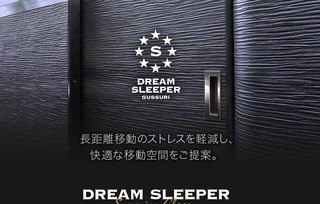
【Dream_Sleeper_free】利用方法
Step?@ SSID「Dream_Sleeper_free」を選択後ブラウザを立ち上げ「インターネットに接続」をタップ
Step?A 利用規約を読んで「同意する」をタップ
Step?B 両備高速バスまたは関東バスのサイトへ接続 インターネット利用開始
最後にフリーWi-Fi使用時の注意点を…
フリーWi-Fiを接続している時にはIDやパスワードを入力するようなことは
避けた方が良いでしょう。
特にネットバンキングやクレジットカードの番号入力など外部に漏れると危険なことはNGです。
ワイヤ・アンド・ワイヤレスが提供していますので「TRAVEL JAPAN Wi-Fi」アプリを使用すると
「ドリームスリーパー?Uスーペリアクラス」を含めた全国20万ヶ所以上のWi-Fiスポットにスムースに接続できます。
みなさんもお試しになってみてはいかがでしょうか?


『English』
Today's new free Wi-Fi SSID: 【Dream_Sleeper_free】
By Express Bus "Dream Sleeper II Superior Class", Japan
How are you doing, everybody ?
I mainly introduce this blog to people of ?@ ~ ?G below.
?@ If your LTE capacity is almost over your unlimited plan
?A iPhone4S and those who use the 3G model that does not support LTE, such as iPhone4
?B Wi-Fi is more necessary in a tablet, such as iPad
?C if you living abroad temporarily return to Japan with the smartphone and Sim Free mobile use of Sim free
?D towards foreign travelers
?E If you use a notebook computer
?F phones Garake (Future phones) Sumaho the direction of Wi-Fi use
?G purely If you like free Wi-Fi (laughs)
Last one, just kidding.
Of course, DoCoMo, au, Softbank and Y! mobile including SIM free…
It is a free Wi-Fi that can be used by anyone regardless of carrier.
This time I will introduce free Wi-Fi (free public wireless LAN) that can be used by railway agencies.
That's ... a high-speed bus "Dream Sleeper II Superior Class".
"Dream Sleeper II Superior Class" with Binhwa Holdings Co., Ltd.
It is a high-speed bus that runs between Tokyo and Osaka which the Kanto bus company is jointly operating.
Nippon Holdings Co., Ltd. HP
Http://www.ryobi-holdings.jp/

Kanto Bus Co., Ltd. HP
Https://www.kanto-bus.co.jp/

Details of "Dream Sleeper II Superior Class"
Https://www.kanto-bus.co.jp/nightway/dream-sleeper/

【Dream_Sleeper_free】 How to use
Step 1 After selecting the SSID "Dream_Sleeper_free", launch the browser and tap "Connect to the Internet"
Step 2 Read the terms of service and tap "I agree"
Step 3 Connect both to high-speed bus or Kanto bus sites and Start Internet use
Finally, I will tell you the important points to note when using free Wi-Fi.
Do not the following things such as inputting your ID & password as writing down the numbers of your credit card when you are connecting a free Wi-Fi
Because the Wire and Wireless Company provides 【Dream_Sleeper_free】,
the TRAVEL JAPAN Wi-Fi application can make you connect more easily.
How about using 【Dream_Sleeper_free】?