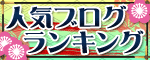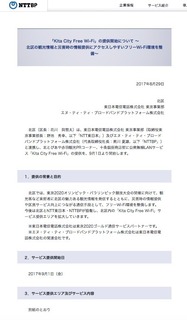今日の新たな無料Wi-FiのSSID:【00 Nagoya Free Wi-Fi】
by 名古屋市内各地
『Japanese』
みなさん、おはようございます。
このブログは主に下記の?@〜?Gの方々の為にフリーWi-Fiをご紹介しています。
?@かけ放題プランのLTE容量が超えて困っている方
?AiPhone4SやiPhone4などLTEに対応していない3G機種をお使いの方
?BiPadなどのタブレットでWi-Fiが必要な方
?C海外在住で日本へ一時帰国していてシムフリーのスマホやシムフリー携帯使用の方
?D外国人旅行者の方
?Eノートパソコンを使用している方
?F電話はガラケー(フューチャーフォン)でスマホはWi-Fi使用の方
?G純粋に無料Wi-Fiが好きな方(笑)
最後のは冗談として無料Wi-Fiを探す際はこのブログを参照してみてください。
もちろんドコモ、au、ソフトバンク、Y!モバイル…SIMフリーも含め
キャリアを問わず誰でも使える無料Wi-Fiです。
また使用機種(iPhone or アンドロイド)に関しても不問です。
今回は東海地区で使えるフリーWi-Fiをご紹介します。
それは…「NAGOYA Free Wi-Fi」です。
「NAGOYA Free Wi-Fi」に関するニュースリリースはこちら↓
http://wi2.co.jp/jp/news/press/data/20150721_NAGOYA_Free_Wi-Fi_tjw.pdf#search='NAGOYA+Free+WiFi%E3%80%8D+7%E6%9C%8825%E6%97%A5'
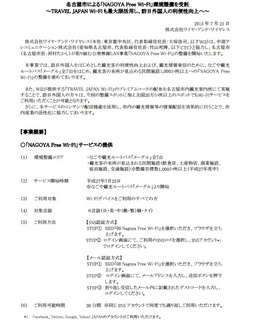
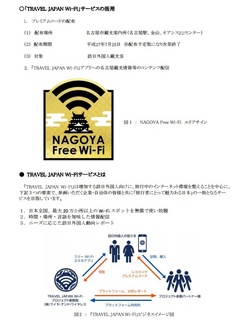
接続可能な場所は主に下記の4つです(2015年8月8日現在)
1)名古屋城や徳川園、名古屋テレビ塔などを結ぶ観光ルートバス「メーグル」全7台
http://www.nagoya-info.jp/routebus/

2)名古屋市名古屋駅観光案内所
http://www.nagoya-info.jp/view/icenter/nagoyaeki.html

3)オアシス21iセンター
http://www.nagoya-info.jp/view/icenter/21i.html
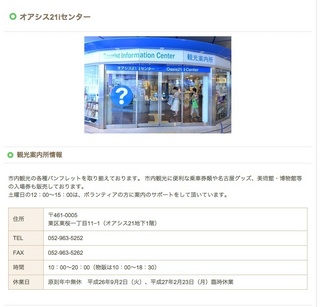
4)名古屋市金山駅観光案内所
http://www.nagoya-info.jp/view/icenter/kanayama.html

1回の接続で最大30分間、無料で利用することができます(回数制限なし)。
接続方法は下記の2通りです。
?@SNS認証方式
ステップ1 SSID「00 Nagoya Free Wi-Fi」を選択してブラウザを立ち上げます。
ステップ2 ログイン画面にてSNSロゴを選択しSNSアカウント*1でログインしてください。
*1 Facebook、Twitter、Google、Yahoo!JAPANのアカウントが利用可能です。
?Aメール認証方式(ゲストコードを取得してログイン)
ステップ1 SSID「00 Nagoya Free Wi-Fi」を選択してブラウザを立ち上げます。
ステップ2 ログイン画面にて、メールアドレスを入力し送信ボタンを押下します。
ステップ3 受信したメール内に記載されたゲストコードを入力しログインしてください。
みなさんもお試しになってみてはいかがでしょうか?
『English』
Today's new free Wi-Fi SSID: [00 Nagoya Free Wi-Fi]
by several places in Nagoya City, Japan
How are you doing, everybody ?
I mainly introduce this blog to people of ?@ ~ ?G below.
?@people whose LTE capacity is beyond his limited plan
?Athose who use the 3G model such as iPhone4 and iPhone4S, which are are not supported by LTE
?Bpeople using a tablet, such as iPad in whichi Wi-Fi is more necessary
?C Japanese who go back to temporary Japan in overseas towards the Sim free of smartphone and Sim Free mobile use
?D foreigners who visit Japan
?E If you are using a notebook computer
?F phone smartphone in Garake (Future phones) the direction of Wi-Fi use
?G purely those who love free Wi-Fi (laughs)
Last one, just kidding.
Of course DoCoMo, au, Softbank, Y! Also including mobile ... SIM free
It is a free Wi-Fi that can be used by anyone regardless of carrier.
This time I will introduce a free Wi-Fi that can be used in the Tokai district.
It's ... "NAGOYA Free Wi-Fi".
"NAGOYA Free Wi-Fi" news release on here ↓
http://wi2.co.jp/jp/news/press/data/20150721_NAGOYA_Free_Wi-Fi_tjw.pdf#search='NAGOYA+Free+WiFi%E3%80%8D+7%E6%9C%8825%E6%97 % A5 '


The place where you can connect place as the following (August 8, 2015 currently)
1) Nagoya Castle, Tokugawa Garden, tourist route bus "Meguru" all seven connecting such as Nagoya TV Tower
http://www.nagoya-info.jp/routebus/

2) Nagoya Nagoya Station Tourist Information Center
http://www.nagoya-info.jp/view/icenter/nagoyaeki.html

3) Oasis 21i Center
http://www.nagoya-info.jp/view/icenter/21i.html

4) Nagoya Kanayama Station tourist information center
http://www.nagoya-info.jp/view/icenter/kanayama.html

Up to 30 minutes in a single connection, you can use free of charge (no limit on the number of times).
Connection method is two ways of following.
?@SNS authentication method
Step 1 Select the SSID "00 Nagoya Free Wi-Fi" to launch the browser.
Please login with SNS account * 1 Select the SNS logo at step 2 login screen.
* 1 Facebook, Twitter, Google, of Yahoo! JAPAN account is available.
?A mail authentication system (log in to get the guest code)
Step 1 Select the SSID "00 Nagoya Free Wi-Fi" to launch the browser.
In step 2 login screen, and then press the send button and enter your e-mail address.
Please log Enter the guest code that is described in step 3 received in the mail.
How about using 【00 Nagoya Free Wi-Fi】?
タグ: 名古屋