Go-To Actions take the user to your website where the action can be completed. Unlike One Click Actions , go-to actions can be interacted with multiple times.
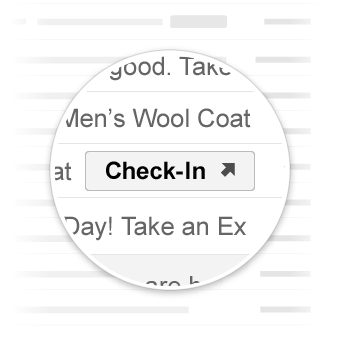
Go-to actions in Gmail.
Use Cases
Go-To Actions currently supported by Gmail are:
More actions might be supported in the future.
View Action
You can add a ViewAction
button to emails requiring users to go to your site to complete the action.
The following declaration adds a ViewAction
button to an email:
JSON-LD
< scrip
t
t
ype=
"application/ld+json"
> {
"@context"
:
"http://schema.org"
,
"@type"
:
"EmailMessage"
,
"potentialAction"
:
{
"@type"
:
"ViewAction"
,
"url"
:
"https://watch-movies.com/watch?movieId=abc123"
,
"name"
:
"Watch movie"
},
"description"
:
"Watch the 'Avengers' movie online"
}
< /scrip
t
>
Microdata
< div
itemscope
itemtype
=
"http://schema.org/EmailMessage"
>
< div
itemprop
=
"potentialAction"
itemscope
itemtype
=
"http://schema.org/ViewAction"
>
< link
itemprop
=
"target"
href
=
"https://watch-movies.com/watch?movieId=abc123"
/
>
< meta
itemprop
=
"name"
content
=
"Watch movie"
/
>
< /
div
>
< meta
itemprop
=
"description"
content
=
"Watch the 'Avengers' movie online"
/
>
< /
div
>
Publisher data
You can add details about the organization sending the email message by setting the publisher
field:
JSON-LD
< scrip
t
t
ype=
"application/ld+json"
> {
"@context"
:
"http://schema.org"
,
"@type"
:
"EmailMessage"
,
"description"
:
"Watch the 'Avengers' movie online"
,
"potentialAction"
:
{
"@type"
:
"ViewAction"
,
"url"
:
"https://watch-movies.com/watch?movieId=abc123"
,
"name"
:
"Watch movie"
},
"publisher"
:
{
"@type"
:
"Organization"
,
"name"
:
"Google Play"
,
"url"
:
"https://play.google.com"
,
"url/googlePlus"
:
"https://plus.google.com/106886664866983861036"
}
}
< /scrip
t
>
Microdata
< div
itemscope
itemtype
=
"http://schema.org/EmailMessage"
>
< meta
itemprop
=
"description"
content
=
"Watch the 'Avengers' movie online"
/
>
< div
itemprop
=
"potentialAction"
itemscope
itemtype
=
"http://schema.org/ViewAction"
>
< link
itemprop
=
"target"
href
=
"https://watch-movies.com/watch?movieId=abc123"
/
>
< meta
itemprop
=
"name"
content
=
"Watch movie"
/
>
< /
div
>
< div
itemprop
=
"publisher"
itemscope
itemtype
=
"http://schema.org/Organization"
>
< meta
itemprop
=
"name"
content
=
"Google Play"
/
>
< link
itemprop
=
"url"
href
=
"https://play.google.com"
/
>
< link
itemprop
=
"url/googlePlus"
href
=
"https://plus.google.com/106886664866983861036"
/
>
< /
div
>
< /
div
>
Track Action
You may add a TrackAction
button to emails requiring users to go to your site to track packages being delivered.
An action is automatically generated when you specify the trackingUrl
property. To link directly to a mobile application,
also include a TrackAction
as shown:
JSON-LD
< scrip
t
t
ype=
"application/ld+json"
> {
"@context"
:
"http://schema.org"
,
"@type"
:
"ParcelDelivery"
,
"deliveryAddress"
:
{
"@type"
:
"PostalAddress"
,
"streetAddress"
:
"24 Willie Mays Plaza"
,
"addressLocality"
:
"San Francisco"
,
"addressRegion"
:
"CA"
,
"addressCountry"
:
"US"
,
"postalCode"
:
"94107"
},
"expectedArrivalUntil"
:
"2013-03-12T12:00:00-08:00"
,
"carrier"
:
{
"@type"
:
"Organization"
,
"name"
:
"FedEx"
},
"itemShipped"
:
{
"@type"
:
"Product"
,
"name"
:
"iPod Mini"
},
"partOfOrder"
:
{
"@type"
:
"Order"
,
"orderNumber"
:
"176057"
,
"merchant"
:
{
"@type"
:
"Organization"
,
"name"
:
"Bob Dole"
}
},
"trackingUrl"
:
"http://fedex.com/track/1234567890"
"potentialAction"
:
{
"@type"
:
"TrackAction"
,
"target"
:
"http://fedex.com/track/1234567890"
},
}
< /scrip
t
>
Microdata
< div
itemscope
itemtype
=
"http://schema.org/ParcelDelivery"
>
< div
itemprop
=
"deliveryAddress"
itemscope
itemtype
=
"http://schema.org/PostalAddress"
>
< meta
itemprop
=
"streetAddress"
content
=
"24 Willie Mays Plaza"
/
>
< meta
itemprop
=
"addressLocality"
content
=
"San Francisco"
/
>
< meta
itemprop
=
"addressRegion"
content
=
"CA"
/
>
< meta
itemprop
=
"addressCountry"
content
=
"US"
/
>
< meta
itemprop
=
"postalCode"
content
=
"94107"
/
>
< /
div
>
< meta
itemprop
=
"expectedArrivalUntil"
content
=
"2013-03-12T12:00:00-08:00"
/
>
< div
itemprop
=
"carrier"
itemscope
itemtype
=
"http://schema.org/Organization"
>
< meta
itemprop
=
"name"
content
=
"FedEx"
/
>
< /
div
>
< div
itemprop
=
"itemShipped"
itemscope
itemtype
=
"http://schema.org/Product"
>
< meta
itemprop
=
"name"
content
=
"iPod Mini"
/
>
< /
div
>
< div
itemprop
=
"partOfOrder"
itemscope
itemtype
=
"http://schema.org/Order"
>
< meta
itemprop
=
"orderNumber"
content
=
"176057"
/
>
< div
itemprop
=
"merchant"
itemscope
itemtype
=
"http://schema.org/Organization"
>
< meta
itemprop
=
"name"
content
=
"Bob Dole"
/
>
< /
div
>
< /
div
>
< link
itemprop
=
"trackingUrl"
href
=
"http://fedex.com/track/1234567890"
/
>
< div
itemprop
=
"potentialAction"
itemscope
itemtype
=
"http://schema.org/TrackAction"
>
< link
itemprop
=
"target"
href
=
"http://fedex.com/track/1234567890"
/
>
< /
div
>
< /
div
>
Test your markup
You can validate your markup using the Email Markup Tester Tool . Paste in your markup code and click the Validatebutton to scan the content and receive a report on any errors present.
Specification
For a specification of the various go-to action types, see the documentation for the specific type ViewAction or TrackAction .

