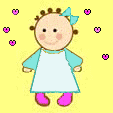■テーブル5
このまま、コピーして使えます。
★ フィルター効果を使ったテーブル 1 ★
見本 1
何も加工していない画像です。
見本 2
右の方にぼかしが入ります。
見本 3
丸い感じのぼかしです。
見本 4
放射線状に陰が入ります。
見本3・4・ で、背景無しにする時は
<table BORDER="1" STYLE=background-color:#D8BFD8>
を <table BORDER="1" > にして下さい。
見本1 には、背景色の指定が無いだけで
見本2・3 と同じタグです。
違うのは、 青字 で書かれている箇所です。
(Style=1) (Style=2) (Style=3)
単純なタグですが、これがフィルターの種類を決めます。
背景色は好きな色を入れて下さいね
・:--☆--:・:--☆--:・:--☆--:・:--☆--:・:--☆--:・:--☆--:・:
★ おまけ ★
見本3・4 の表示は、 テーブルINテーブル のタグと
タイトル のタグを使っています。
説明は書きませんが、良かったら、研究してください。
ここでは、見本3を載せています。
★ フィルター効果を使ったテーブル 2 ★
見本 1
何も加工していない画像です。
★ここに文字★
見本 2
★ここに文字★
見本 3
★ここに文字★
見本 4
★ここに文字★
画像フィルター
でもう少し詳しく説明しています。
テーブル 1 ・ 2 ・ 3 ・ 4 ・ 6 ・ 7
ジャンル別一覧
人気のクチコミテーマ
-
-

- 花、風景の写真を撮るカメラとレンズ
- ★ヤフオクでSONYデジカメを落札、同機種4…
- (2025-10-04 17:30:05)
-
-
-

- パソコンニュース&情報
- ブラウザChromeの新機能 "ページを音…
- (2025-11-03 10:02:13)
-
-
-

- ジャンクパーツ
- 秋原他でのお買い物250111ハーフその…
- (2025-02-15 18:03:22)
-
© Rakuten Group, Inc.