2025年01月の記事
全7件 (7件中 1-7件目)
1
-

How to Perform an Effective Design Review
The fields of architecture, software development, and gaming design share one fundamental characteristic: they all involve collaborative processes where diverse perspectives converge. At the heart of these processes is the design review meeting, a vital touchpoint where stakeholders discuss progress, evaluate alignment with original goals, and refine their projects.Design reviews are structured opportunities for feedback, ensuring that every detail—whether technical, functional, or aesthetic—meets project objectives. In this guide, we’ll explore the key aspects of conducting effective design reviews, provide actionable tips, and share templates that will elevate your process. By the end, you’ll be equipped to run impactful design review meetings that foster collaboration and innovation.What Is a Product Design Review?A product design review is a formal evaluation of a product’s design against predefined criteria at various stages of development. It is a structured opportunity for teams to:Assess technical and aesthetic decisions.Address design challenges.Align on next steps in the development process.Design reviews can take many forms, such as workshops, presentations, or open discussions. These meetings may focus on:Formal Aspects: Visual design, materials, and aesthetics.Technical Aspects: Engineering solutions, feasibility, and system implementation.For example, an architecture firm might evaluate materials, structural solutions, and client expectations during a review. In contrast, a software team may discuss user interfaces, backend integrations, and technical constraints. Regardless of the domain, the goal is to refine the design and outline actionable steps for improvement.What Are the Benefits of Using a Design Review?Design review meetings foster collaboration and ensure the project progresses effectively. Here are the key benefits:1. Increased EngagementStakeholders, managers, and team members share ideas and gain trust in one another’s expertise. This collaborative process often leads to innovative solutions and improved designs.2. Clear DirectionBy addressing feedback and sharing insights, design reviews clarify the next steps, ensuring all participants understand their roles and responsibilities.3. Early Problem DetectionPotential issues are identified early in the design process, reducing costly revisions and delays later.4. Improved AlignmentDesign reviews align the team’s efforts with the project’s goals, ensuring consistency and coherence across all stages of development.How to Conduct a Proper Product Design ReviewRunning an effective design review requires preparation, structure, and follow-through. Here are the key steps to ensure your meeting is productive:1. Schedule Regular Review SessionsConsistency is critical. Set a recurring time and location for design reviews, ensuring all stakeholders can participate. Survey attendees to identify convenient times, considering the availability of key decision-makers, such as project owners.Tip: Allocate 30 minutes to one hour for each session. This timeframe balances in-depth discussion with efficiency.2. Appoint a Neutral ModeratorA moderator ensures the meeting stays focused and organized. This individual can:Manage speaking times.Facilitate discussions.Take detailed notes.The moderator could be a project manager, lead designer, or an impartial third party.3. Establish Rules of EngagementSet clear guidelines for participation to maintain a respectful and constructive atmosphere. For example:Encourage questions.Use the "raise hand" method for orderly discussions.Limit responses to 30 seconds to ensure everyone has a chance to contribute.4. Provide ContextBegin each meeting with a brief overview of the project’s objectives and current status. This ensures all participants are on the same page and understand the purpose of the review.5. Document All FeedbackRecord comments, suggestions, and decisions during the meeting. This documentation will guide the next steps and ensure accountability.Product Design Review TemplateA structured template helps maintain focus during design review meetings. Here are some recommended templates to consider:1. Formal Design Review Agenda TemplateThis template includes:Overview (5 minutes): Outline the agenda and key questions.Background (15 minutes): Present prototypes, design value, and KPIs.Design Review (15 minutes): Discuss technical and aesthetic aspects.Feedback Review (5 minutes): Address feedback and prioritize changes.Next Steps (5 minutes): Agree on actionable items.2. Critical Design Review ChecklistIdeal for technical reviews, this checklist ensures all aspects of the design are evaluated. Sections include:System implementation.Project challenges.Approval and signatures for the next phase.3. Planning Design Review TemplateTailored for construction and engineering projects, this template includes:Site plan requirements.Architect’s scale and specifications.Landscaping and structural details.Tips for Running a Well-Implemented Design Review Meeting1. Schedule ThoughtfullyInvite all relevant stakeholders and ensure the timing works for everyone. Consistency fosters better attendance and participation.2. Encourage Open CollaborationCreate a safe environment where team members feel confident sharing ideas and concerns. Collaboration often leads to innovative solutions.3. Commit to DecisionsWhile designs may evolve, it’s essential to finalize decisions at certain stages to maintain progress and meet deadlines.4. Avoid CriticismFocus on constructive feedback rather than critiques. The goal is to refine the design collaboratively, not to single out mistakes.5. Revisit Original GoalsContinuously evaluate design ideas against the project’s original objectives to ensure alignment.The Bottom LineDesign reviews are critical for fostering collaboration, refining ideas, and ensuring a project’s success. By following structured processes, using templates, and fostering open communication, you can conduct effective design review meetings that drive innovation and deliver exceptional results.Whether you’re working on architectural designs, software interfaces, or creative projects, a well-implemented design review ensures alignment with objectives and stakeholder expectations. Start incorporating these strategies into your workflow today and elevate the quality of your design processes.Optimize your design review process with structured documentation and clear evaluation criteria. Get Windows 11 Pro from RoyalCDKeys to ensure seamless collaboration and efficiency in your workflow! 🚀Don’t forget to explore our previous post: Efficient Project Development with Release Management
2025.01.28
コメント(0)
-

Release Management – How to Develop Projects Efficiently
Everyone has probably seen at least one of the prestigious Apple conferences, where they unveil their latest software, devices, and innovations. These events highlight their meticulous release management strategies, ensuring every product launch is a well-coordinated success. But successful release management doesn’t happen by chance. It’s the result of careful planning, robust coordination, and detailed execution led by release managers.In this article, we will explore the core aspects of release management—what it is, its objectives, and how to implement it efficiently. We’ll also highlight its benefits, the industries that rely on it, and share free templates to help you craft your own release management strategy.What Is Release Management?Release management is a structured process that ensures software updates, system enhancements, or new features are delivered efficiently to end users. It focuses on planning, coordinating, and controlling the deployment of these changes to minimize disruptions and ensure the highest quality.In essence, release management is about bridging the gap between development and operations, ensuring a smooth and reliable delivery of new systems, updates, or features to production environments.Key Objectives of Release ManagementDeliver software or system updates efficiently.Minimize risks and disruptions.Align releases with business objectives.Enhance software quality and stability.Foster collaboration between teams.Continuously improve the release process.By adhering to these objectives, organizations can achieve smoother deployments, reduced downtime, and increased customer satisfaction.What Kind of Software Should You Use?To manage releases effectively, you need tools that allow you to plan, track, and monitor the entire process. Microsoft Office, particularly Excel and Word, is one of the most versatile tools available for this purpose. It’s perfect for crafting release schedules, creating templates, and documenting processes. Affordable licenses for Microsoft Office can be found on platforms like RoyalCDKeys, ensuring you have all the tools needed to manage your projects seamlessly.For more advanced release management, software tools like Jira, Azure DevOps, or GitLab are invaluable. They provide automation capabilities, integration support, and real-time tracking for release pipelines.The History of Release ManagementRelease management has evolved alongside software development. Here’s a brief timeline of its progression:Early Days: In the 1980s, software releases were often ad hoc, with little formal planning. Developers used basic version control systems like CVS.1990s: Tools like SVN improved version tracking and collaboration, laying the groundwork for modern practices.2000s: The Agile methodology and DevOps revolutionized release management. Continuous Integration (CI) and Continuous Delivery (CD) enabled faster, more reliable deployments.Present Day: Release management now integrates advanced automation, cloud technologies, and security considerations (DevSecOps), ensuring comprehensive oversight from planning to deployment.Types of Release ManagementRelease management isn’t one-size-fits-all. Different industries and systems require tailored approaches. Here are the primary types:1. Software Release ManagementFocused on delivering software updates, patches, and new features.2. Application Release ManagementManages updates and deployments for applications, ensuring compatibility and functionality across environments.3. Infrastructure Release ManagementHandles changes to IT infrastructure, such as network updates, server configurations, and database enhancements.4. Mobile Application Release ManagementManages the release lifecycle for mobile apps on platforms like iOS and Android.5. Cloud Release ManagementOptimizes deployments within cloud platforms like AWS, Microsoft Azure, or Google Cloud.What to Include in Your Release Management PlanA well-crafted release management plan ensures smooth execution. Here are the key elements:1. Release PlanningDefine scope, objectives, and timelines. Include key milestones and dependencies.2. Testing and Quality AssuranceConduct thorough testing (functional, performance, security) to identify and resolve issues before deployment.3. Environment ManagementSet up and maintain consistent environments for development, testing, staging, and production.4. Deployment StrategyOutline the deployment method (e.g., phased rollout, blue-green deployment) to minimize risks.5. Post-Release MonitoringTrack performance metrics, gather user feedback, and address post-launch issues promptly.6. Change ControlImplement a structured process for managing changes and ensuring they align with release goals.Benefits of Release ManagementRelease management offers a host of benefits for organizations:1. Improved Software QualityComprehensive testing and validation ensure higher-quality releases with fewer defects.2. Reduced DowntimeStructured release processes minimize disruptions and ensure seamless transitions.3. Enhanced CollaborationEncourages better communication between development, operations, and business teams.4. Increased Customer SatisfactionTimely and reliable releases build trust and improve the end-user experience.5. Better Resource UtilizationOptimizes the use of resources, reducing waste and boosting productivity.Free Release Management TemplatesHere are three downloadable templates to streamline your release management process:Template 1: Business-Oriented Release PlanIdeal for non-software projects, such as financial product launches.Tracks milestones, objectives, and stakeholders.Template 2: Comprehensive Software Release PlanIncludes testing phases, deployment schedules, and rollback strategies.Suitable for IT and software development teams.Template 3: Multi-Page Release Management FrameworkCovers the entire lifecycle, from beta testing to post-release monitoring.Perfect for large-scale or complex projects.Which Industries Use Release Management?Release management isn’t confined to IT. Here are some industries that rely on it:Financial Services: For deploying banking software and trading systems.Telecommunications: To roll out network updates and customer applications.Retail and E-Commerce: Managing updates for online platforms and inventory systems.Healthcare: For implementing updates in patient management systems.Release Management – ConclusionRelease management is a vital process for ensuring the successful delivery of software, applications, and system updates. By adopting structured practices and leveraging templates, organizations can:Minimize risks.Enhance software quality.Improve collaboration and efficiency.Deliver a better experience to end users.Whether you’re in IT, finance, retail, or any other sector, implementing a robust release management strategy can transform how your organization handles deployments. Start today with the templates and tools provided, and streamline your path to success.By leveraging the Microsoft Office Suite, you can manage releases more efficiently with structured documentation, tracking tools, and team collaboration features. Get your Office 2021 license at RoyalCDKeys for the best price and optimize your release management process today! 🚀📊Don’t forget to explore our previous post: Goal Tracker Template: Easy Guide to Create One
2025.01.28
コメント(0)
-

How to Make a Goal Tracker Template
Having a tool to track progress has always been essential for individuals and businesses alike. A goal tracker template serves as a roadmap to help business owners, managers, and even individuals visualize their objectives, monitor progress, and effectively decide what steps are needed to achieve their goals. Whether it's professional milestones, personal aspirations, or financial objectives, a well-structured goal tracker can make a significant difference.This guide will show you how to create the perfect goal-setting template tailored to your objectives, from daily tasks to long-term ambitions. By following these steps, you'll be equipped with a comprehensive worksheet that simplifies your journey toward achieving success.What is a Goal Tracker Template?A goal tracker template is a document or tool designed to help individuals or organizations monitor and measure the progress of their goals over time. It organizes goals into manageable tasks, provides a clear timeline, and tracks milestones. These templates can be customized to suit short -term or long-term objectives, making them versatile for various purposes.For example, whether you are planning personal achievements like fitness goals or managing complex business targets, a goal tracker can:List objectives clearly.Track progress visually.Prioritize tasks effectively.Highlight areas needing attention.By regularly updating a goal tracker, you can maintain focus, stay organized, and make better decisions about allocating resources to meet deadlines.Why Having a Goal Planner Is ImportantGoal tracking is vital for personal and professional growth for several reasons:1. Keeps You FocusedBy clearly defining objectives, a goal tracker ensures you stay on track and do not lose sight of your priorities. This is particularly helpful when managing challenging or long-term goals.2. Boosts MotivationVisualizing progress toward goals can be motivating. Seeing tasks checked off or milestones achieved provides a sense of accomplishment, pushing you to keep going.3. Enhances Decision-MakingA goal tracker provides a clear overview of your progress, enabling you to prioritize actions, allocate resources efficiently, and address obstacles proactively.4. Prevents OverwhelmBreaking down large into objectives smaller, actionable tasks makes the journey toward achieving goals less daunting and more manageable.5. Promotes AccountabilityFor team projects, sharing goal trackers ensures everyone knows their roles, responsibilities, and deadlines, fostering collaboration and accountability.Personal Goals vs. Business GoalsUnderstanding the difference between personal and business goals is essential for creating an effective goal tracker tailored to your needs.Personal GoalsDefinition: Individual aspirations related to self-improvement, hobbies, health, or personal growth.Examples: Weight loss, learning a new skill, saving for a vacation.Tracking Method: Personal goals are often simpler and may only involve individual accountability. These are typically tracked privately.Business GoalsDefinition: Objectives that align with an organization’s mission, vision, and performance targets.Examples: Increasing sales by 20%, launching a new product, improving customer retention rates.Tracking Method: Business goals often require collaboration, detailed action plans, and communication among stakeholders. Progress is frequently reviewed in meetings or shared dashboards.Types of Goal ChartsChoosing the right type of goal tracker depends on the complexity and timeframe of your objectives. Here are some common formats:1. Weekly Goals TemplatePurpose: Focus on tasks that need completion within a week.Use Case: Sales teams monitoring weekly quotas, personal fitness routines.Format: Simple checklist or spreadsheet with columns for tasks, deadlines, and progress.2. Monthly Goals TemplatePurpose: Manage medium-term objectives over a 30-day period.Use Case: Marketing campaigns, budgeting, or team projects.Format: Calendar-style template with weekly breakdowns.3. Yearly Goals TemplatePurpose: Plan long-term objectives with measurable milestones.Use Case: Strategic business initiatives, personal development plans.Format: Comprehensive tracker with sections for quarterly or biannual reviews.4. Daily Goals TemplatePurpose: Track small, routine tasks for daily productivity.Use Case: Personal errands, meeting schedules, or to-do lists.Format: Checklist or planner with time slots.What Are S.M.A.R.T. Goal Trackers?The S.M.A.R.T. framework is a popular method for setting and tracking goals. It ensures objectives are:Specific: Clearly defined and unambiguous.Measurable: Quantifiable, allowing progress to be tracked.Achievable: Realistic given resources and constraints.Relevant: Aligned with broader objectives.Time-Bound: Defined by a deadline or timeframe.Using a S.M.A.R.T. tracker helps maintain clarity and focus while ensuring goals are realistic and attainable.How to Create a Goal Tracker TemplateFollow these steps to design an effective goal tracker:1. Choose the Right FormatDecide whether you need a daily, weekly, monthly, or yearly template based on the scope of your goals. For long-term projects, consider including progress milestones.2. Set Clear ObjectivesList your goals and categorize them based on priority. For example:High Priority: Tasks critical to success.Medium Priority: Important but not urgent tasks.Low Priority: Non-essential or optional tasks.3. Add Goal DescriptionsInclude a brief description of each goal to provide context and clarity. For example, instead of "Increase revenue," write "Increase monthly revenue by 15% through new marketing initiatives."4. Include Progress IndicatorsIncorporate visual progress bars or percentage trackers to monitor how close you are to completing each goal.5. Add Deadlines and MilestonesAssign specific due dates for each goal and break larger objectives into smaller, time-bound milestones.6. Create Space for NotesAdd sections for additional notes or observations, such as challenges encountered or adjustments needed.7. Use Tools and SoftwareLeverage tools like Microsoft Excel, Google Sheets, or specialized project management software to design and update your tracker easily.Tips for Better Goal-Setting TemplatesUse Color Coding: Differentiate categories (e.g., personal vs. business) using distinct colors.Make It Flexible: Design a template that’s easy to modify as goals evolve.Review Regularly: Schedule periodic reviews to update progress and make necessary adjustments.Integrate with Calendars: Sync your goal tracker with digital calendars to receive reminders and stay on schedule.Keep It Simple: Avoid overcomplicating the template; focus on essential fields and clarity.Ready-to-Use TemplatesIf you prefer not to start from scratch, here are some downloadable templates:Template 1: S.M.A.R.T. Goal TrackerA detailed template for long-term projects, featuring fields for Specific, Measurable, Achievable, Relevant, and Time-Bound criteria.Template 2: Simple Weekly TrackerIdeal for personal goals or recurring tasks.Template 3: Business Goals TrackerDesigned for collaborative teams, with sections for milestones, progress indicators, and stakeholder updates.Time to Start Tracking Your GoalsSetting and tracking goals is critical for personal and professional success. A goal tracker template can simplify the process, helping you stay organized and motivated. By following the steps and tips in this guide, you can create a customized tracker tailored to your needs.Remember, the key to achieving your objectives lies in consistency and regular updates. Start creating your goal tracker today and take the first step toward realizing your ambitions.With Windows 11 Pro, you can maximize your productivity using cloud integration, security features, and seamless compatibility with Microsoft Office tools. Get your Windows 11 Pro key at RoyalCDKeys for the best price and unlock advanced tools to streamline your goal-setting process! ✅📊Don't forget to explore our previous post: A Guide to Requesting Funding with a Grant Proposal Template
2025.01.24
コメント(0)
-
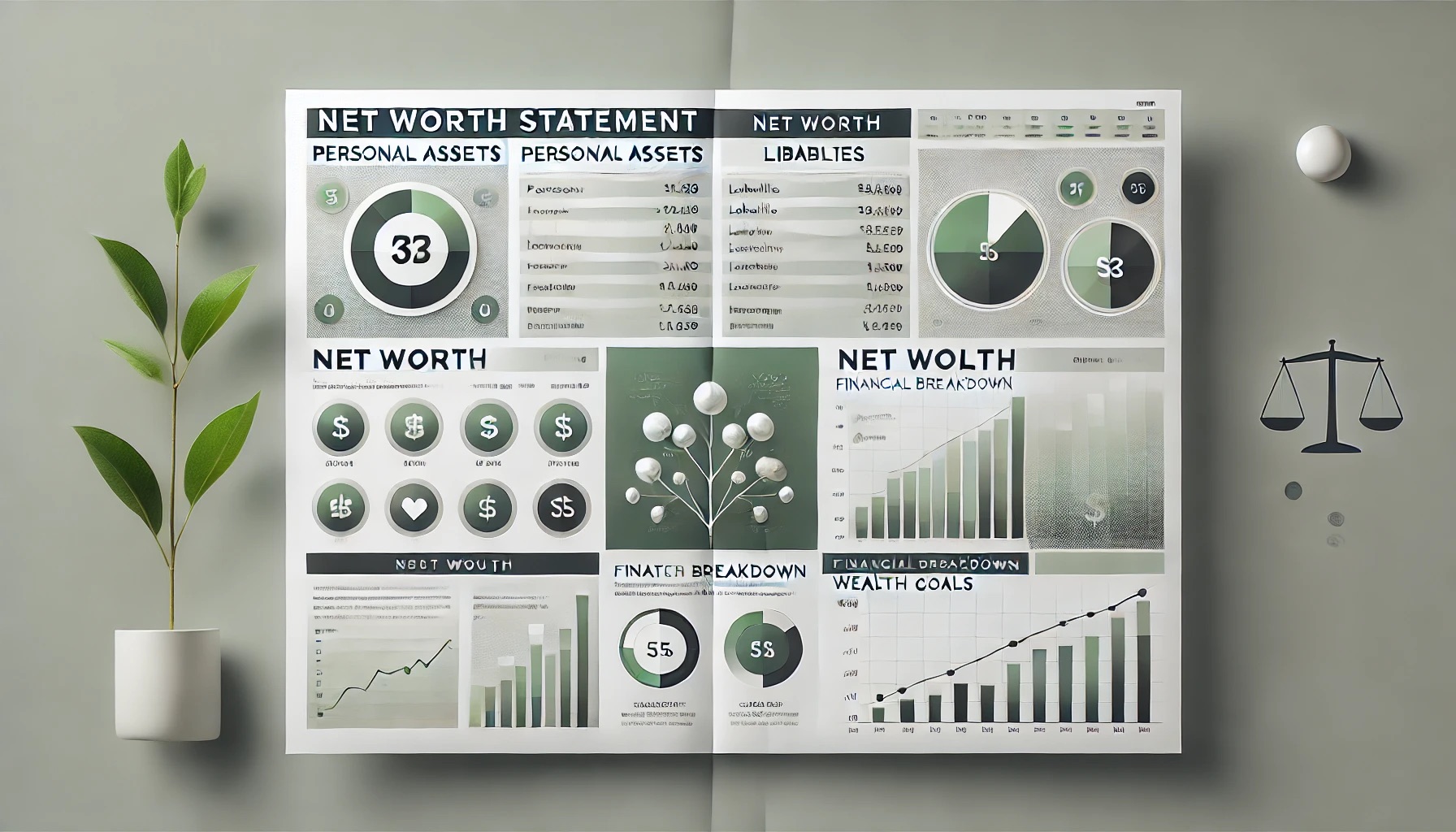
How to Make a Grant Proposal Template
Asking for funding can be one of the most challenging tasks, especially when it involves approaching formal institutions or organizations. However, a well-crafted grant proposal can turn this daunting task into a structured and efficient process. Grant proposals are essential documents designed to request financial support for projects, initiatives, or research that align with a funder’s objectives.In this guide, you’ll learn how to create an impactful grant proposal from start to finish. Whether you’re a nonprofit organization, an entrepreneur, or a researcher, this article will equip you with the tools and knowledge needed to secure funding for your vision. Additionally, we’ve included free grant proposal templates to help you get started.Grant Proposal Template – How to Ask for FundingWhat Is a Grant Proposal?What Kind of Software Should You Use?What Should You Include in a Grant Proposal?Benefits of Writing a Grant ProposalHow to Write a Winning Grant ProposalTips for Crafting an Effective Grant ProposalWhich Industries Accept Grant Proposals?Grant Proposal Template ExamplesGrant Proposal Template – ConclusionWhat Is a Grant Proposal?A grant proposal is a formal document submitted to a funding organization or institution requesting financial support for a specific project, program, or initiative. These proposals outline the objectives, methodologies, budgets, and anticipated outcomes of a project, aiming to convince the funding organization that the project aligns with their goals and is worth their investment.A grant proposal can range from simple, one-page summaries to comprehensive documents detailing the entire scope of a project. Success largely depends on how well the proposal is tailored to the funding agency’s guidelines and priorities.What Kind of Software Should You Use?The software you choose to craft your grant proposal can significantly impact your efficiency and professionalism. Microsoft Office is one of the most reliable options for creating and editing grant proposals. It offers tools like Word for drafting text, Excel for creating budgets, and PowerPoint for presenting your project visually. With affordable activation keys available online, Microsoft Office provides a robust and cost-effective solution for managing your proposal documents.Using templates pre-designed for grant writing can save time and ensure consistency. These templates can easily be customized to suit your specific needs, making the entire process more streamlined and professional.What Should You Include in a Grant Proposal?A grant proposal should include several key components to clearly communicate your project’s value and align with the funding organization’s priorities:1. Executive SummaryA concise overview of your project, including its objectives, significance, and anticipated outcomes. This section should grab the reader’s attention and provide a clear summary of the proposal.2. Introduction/BackgroundExplain the context and rationale for your project. Highlight the problem you aim to address and provide supporting evidence, such as data or case studies, to justify the project’s importance.3. Goals and ObjectivesClearly define what you intend to achieve with your project. Goals should be broad and aspirational, while objectives should be specific, measurable, and time-bound.4. Methods/ApproachOutline the strategies and activities you will implement to achieve your objectives. Provide a timeline and describe the roles of team members involved in the project.5. EvaluationExplain how you will measure the project’s success. Include key performance indicators (KPIs) and methods for data collection and analysis.6. BudgetProvide a detailed budget that accounts for all project costs, including personnel, materials, travel, and overhead expenses. Be transparent and ensure the budget aligns with the project’s activities.7. SustainabilityDescribe how the project will continue after the grant period ends. Highlight plans for securing additional funding or partnerships to ensure long-term impact.8. Organizational InformationInclude details about your organization’s mission, history, and capacity to execute the project. Highlight past successes and relevant expertise.9. ConclusionSummarize the proposal’s key points and emphasize the importance of the project. Thank the funders for considering your application.Benefits of Writing a Grant ProposalCreating a grant proposal offers numerous advantages for individuals and organizations:Access to FundingGrant proposals provide a structured way to request financial support for innovative projects and initiatives.Enhanced Project ViabilityThe proposal-writing process requires thorough planning, ensuring your project is well-conceived and feasible.Increased CredibilityBeing awarded a grant demonstrates your organization’s competence and credibility, which can attract additional support.Networking OpportunitiesEngaging with funding organizations and stakeholders fosters relationships that can lead to future collaborations.Long-Term ImpactSuccessful grant proposals contribute to the sustainability and scalability of projects, enabling lasting positive change.How to Write a Winning Grant Proposal1. Understand the Funder’s PrioritiesResearch the funding organization’s mission, values, and past grant recipients to align your proposal with their objectives.2. Plan and OrganizeCreate a detailed outline of your proposal, including all required sections and supporting documents.3. Write Clearly and ConciselyUse simple language and avoid jargon. Focus on clearly communicating your project’s value and feasibility.4. Emphasize ImpactDemonstrate how your project will address critical challenges and create meaningful outcomes.5. Proofread and ReviseReview your proposal for errors, clarity, and alignment with the funder’s guidelines. Seek feedback from colleagues or mentors.Tips for Crafting an Effective Grant ProposalTailor Your Proposal: Customize your application for each funding organization.Be Specific: Use concrete examples and measurable objectives.Highlight Collaboration: Showcase partnerships and stakeholder involvement.Include Visuals: Use charts, graphs, or images to enhance understanding.Submit Early: Allow time for revisions and unforeseen delays.Which Industries Accept Grant Proposals?Grant proposals are widely accepted across various sectors, including:Nonprofit Organizations: Education, healthcare, social services, and community development projects.Research and Innovation: Scientific research, technological advancements, and academic studies.Arts and Culture: Museums, theaters, galleries, and cultural preservation initiatives.Environmental Conservation: Renewable energy, wildlife protection, and sustainable practices.Small Businesses: Startups and entrepreneurs seeking funding for innovative ideas.Grant Proposal Template ExamplesTemplate 1: Comprehensive Grant ProposalSuitable for nonprofit organizations or research institutions.Includes sections for background, goals, methods, evaluation, and budget.Template 2: Simplified Grant ProposalIdeal for smaller projects or first-time applicants.Focuses on core components like objectives, budget, and sustainability.Template 3: Business Grant ProposalDesigned for startups and entrepreneurs.Includes financial projections and market analysis.Grant Proposal Template – ConclusionA well-crafted grant proposal is a powerful tool for securing funding and bringing your vision to life. By following the guidelines outlined in this article, you can create a compelling proposal that aligns with funder priorities, demonstrates your project’s value, and maximizes your chances of success.Remember, the key to a successful grant proposal is preparation, clarity, and alignment with the funder’s mission. Use the templates provided to streamline your writing process and confidently submit your application.For ready-to-use grant proposal templates, Microsoft Office provides customizable formats to fit different funding requirements. Get Microsoft Office 2021 at RoyalCDKeys to access Word, Excel, and PowerPoint, making grant writing, budgeting, and presentations seamless and efficient! 📑📊Don’t forget to explore our previous post: Consulting Invoice Template: A Complete Guide to Creating One
2025.01.22
コメント(0)
-
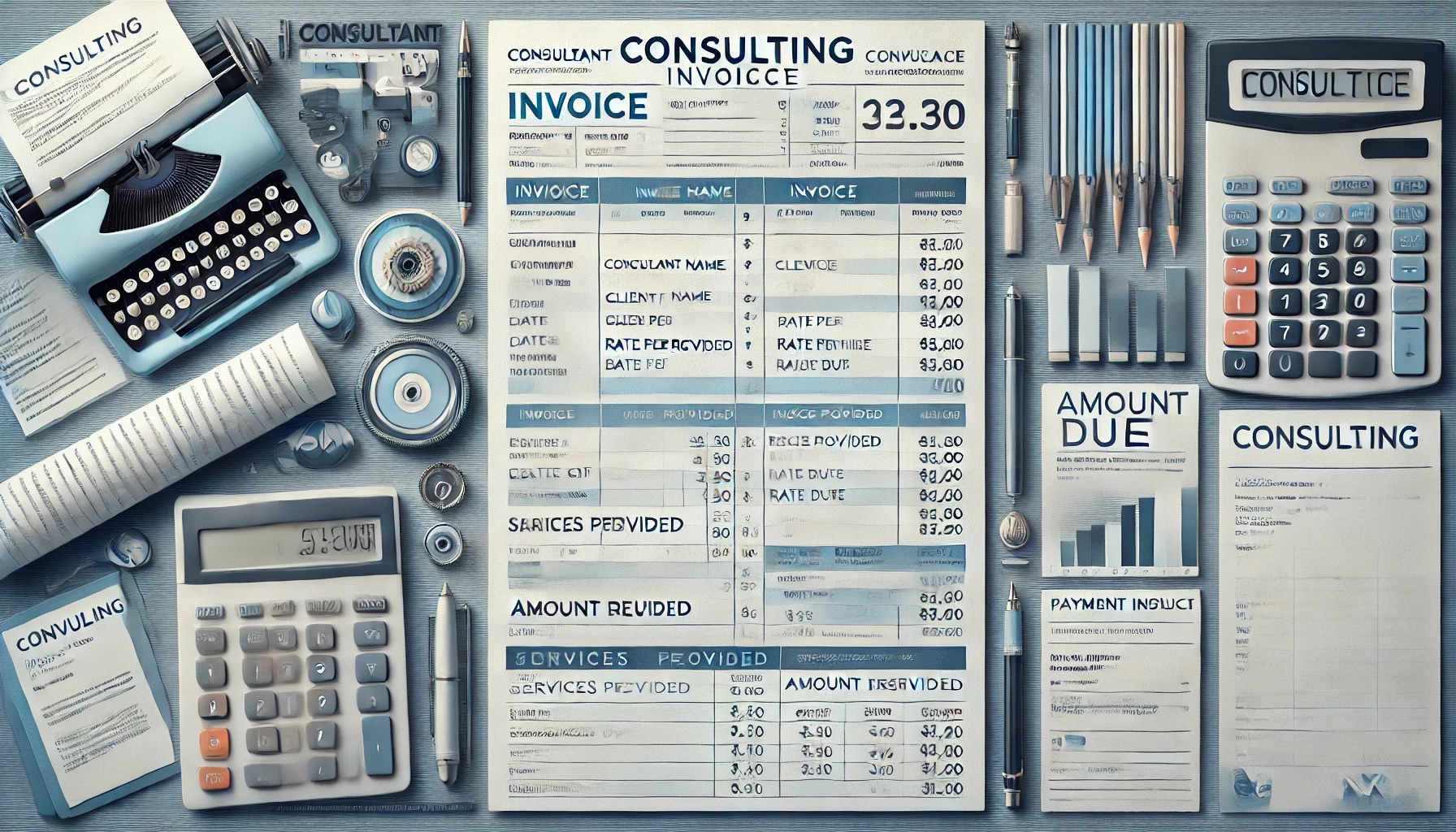
How to Make a Consulting Invoice Template
Creating a consulting invoice template is crucial for payments, tracking billable hours, and maintaining accurate records. A well-crafted invoice not only streamlines your billing process but also ensures managing clear communication with your clients.This guide provides a step-by-step approach to creating a consulting invoice template, highlights its importance, and offers examples to help you get started. Whether you're an independent consultant or a part of a larger firm, this guide will help you design an efficient and professional invoice that aligns with your business needs.What is a Consulting Invoice Template?A consulting invoice template is a structured document tailored for consulting businesses to document and track payment details. It serves as a formal record of the services provided and facilitates prompt payment by clearly outlining all charges.Key elements of a consulting invoice include:Service descriptionsHourly or project-based chargesTax detailsPayment termsClient and consultant detailsThis template simplifies invoicing, ensuring consistency and professionalism, while also serving as a legal document in case of disputes.Why Is a Consulting Invoice Important for Your Business?Consulting invoices are more than just billing tools; they are essential for:1. Financial OrganizationInvoices provide a clear record of income and expenses, simplifying bookkeeping and tax filing. Accurate invoicing ensures you have a complete overview of your business's financial health, enabling informed decision-making.2. Legal ComplianceInvoices serve as proof of transactions, ensuring transparency and legal protection in case of disputes. Detailed invoices with clear payment terms can safeguard your business from potential disagreements.3. ProfessionalismA well-designed invoice reflects your brand's professionalism and establishes trust with clients. An invoice that's clear and concise leaves a positive impression, reinforcing your credibility.4. Time ManagementRecurring invoices save time by automating repetitive billing tasks, allowing you to focus on your core consulting services. This efficiency administrative burdens and improves overall productivity.5.Payment ClarityClear invoices minimize confusion, clients understand charges and pay promptly. Providing a transparent breakdown of services and costs ensuring fosters better client relationships.How to Create a Professional Consulting InvoiceHere's a step-by-step guide to crafting a professional consulting invoice:Step 1: Add a Professional HeaderInclude your company logo, name, and contact information at the top of the invoice. This makes your brand instantly recognizable and adds a professional touch. Ensure your contact details are accurate and up-to-date for client convenience.Step 2: Include Client DetailsClearly list your client’s name, address, and contact information. This ensures the invoice is directed to the right individual or department, preventing delays or confusion.Step 3: Specify the Invoice Number and DateAssign a unique invoice number for tracking and include the issue date. These details help maintain an organized record of all invoices, making it easier to reference past transactions.Step 4: Detail the Services ProvidedCreate a comprehensive list of services rendered. Include:Description: Briefly explain the service.Hours/Units: Specify the quantity.Rate: Provide the hourly or project rate.Total: Calculate the cost per service.This level of detail ensures clients understand the scope of work and the corresponding charges.Step 5: Calculate Taxes and Additional ChargesIf applicable, include a section for taxes or additional fees. Clearly indicate tax rates and calculate the total charge. Transparency in tax details builds trust and avoids disputes.Step 6: Highlight the Total Amount DueSummarize all charges in a bold and easily noticeable total amount section. This eliminates ambiguity and ensures clients know the exact payment required.Step 7: State Payment TermsOutline payment methods (e.g., bank transfer, online payment), due dates, and late payment penalties. Transparency here prevents payment delays and aligns expectations.Step 8: Add Notes or TermsInclude additional information such as:Gratitude for the client’s business.Disclaimers or refund policies.Customizing this section adds a personal touch and ensures all terms are clear.Where to Create a Consulting Invoice TemplateCreating a professional consulting invoice requires the right tools. Here are some popular options:1. Microsoft Word and ExcelThese tools provide versatile templates that can be customized to suit your needs. Add tables, charts, and branding elements for a polished look.2. Accounting SoftwarePrograms like QuickBooks, FreshBooks, or Wave automate invoicing, making it easy to track payments and generate recurring invoices. These platforms also integrate with other financial tools for seamless management.3. Online Invoice GeneratorsPlatforms like Canva or Zoho Invoice offer user-friendly interfaces to create and manage invoices. These tools are particularly helpful for consultants seeking quick, visually appealing templates.Pro Tip: If you’re using Microsoft Office, consider purchasing a licensed version to access advanced features and templates. Affordable options are available on platforms like RoyalCDKeys.Free Consulting Invoice Template ExamplesTo help you get started, here are some free consulting invoice templates:Template 1: Classic LayoutIncludes company logo spaceDetailed service descriptionsClear breakdown of chargesTemplate 2: Minimalist DesignClean, black-and-white formatSuitable for small businessesEmphasis on essential detailsTemplate 3: Detailed Timesheet InvoicePerfect for tracking billable hoursIncludes space for client approvalsDetailed project summariesBest Practices for Consulting InvoicesFollow these tips to enhance your invoicing process:1. Keep It Clear and ConciseAvoid overloading the invoice with unnecessary details. Focus on clarity and precision. Clients appreciate invoices that are easy to read and understand.2. Use Consistent FormattingMaintain a consistent design across all invoices to reinforce your brand identity. This professionalism can leave a lasting impression on clients.3. Automate Recurring InvoicesUse accounting software to automate invoices for recurring clients, saving time and reducing errors. Automation also ensures timely invoice delivery.4. Double-Check for AccuracyVerify all details before sending the invoice to ensure accuracy and prevent disputes. A small error can lead to significant misunderstandings.5. Follow Up on PaymentsSet reminders to follow up on unpaid invoices and maintain cash flow. Proactive communication can resolve payment delays efficiently.Time to Build Your Professional InvoiceWith this guide and the templates provided, you're ready to create consulting invoices that meet your business needs. Focus on clarity, professionalism, and accuracy to ensure smooth transactions and foster positive client relationships.For ready-made invoice templates , Microsoft Office offers customizable formats to fit your business needs. Get Microsoft Office 2021 at RoyalCDKeys to access Excel, Word, and Outlook , making invoice creation and client billing smoother and more efficient! 💼📊Don't forget to explore our previous post: Expense Reimbursement: Boost Efficiency and Grow Your Business
2025.01.16
コメント(0)
-
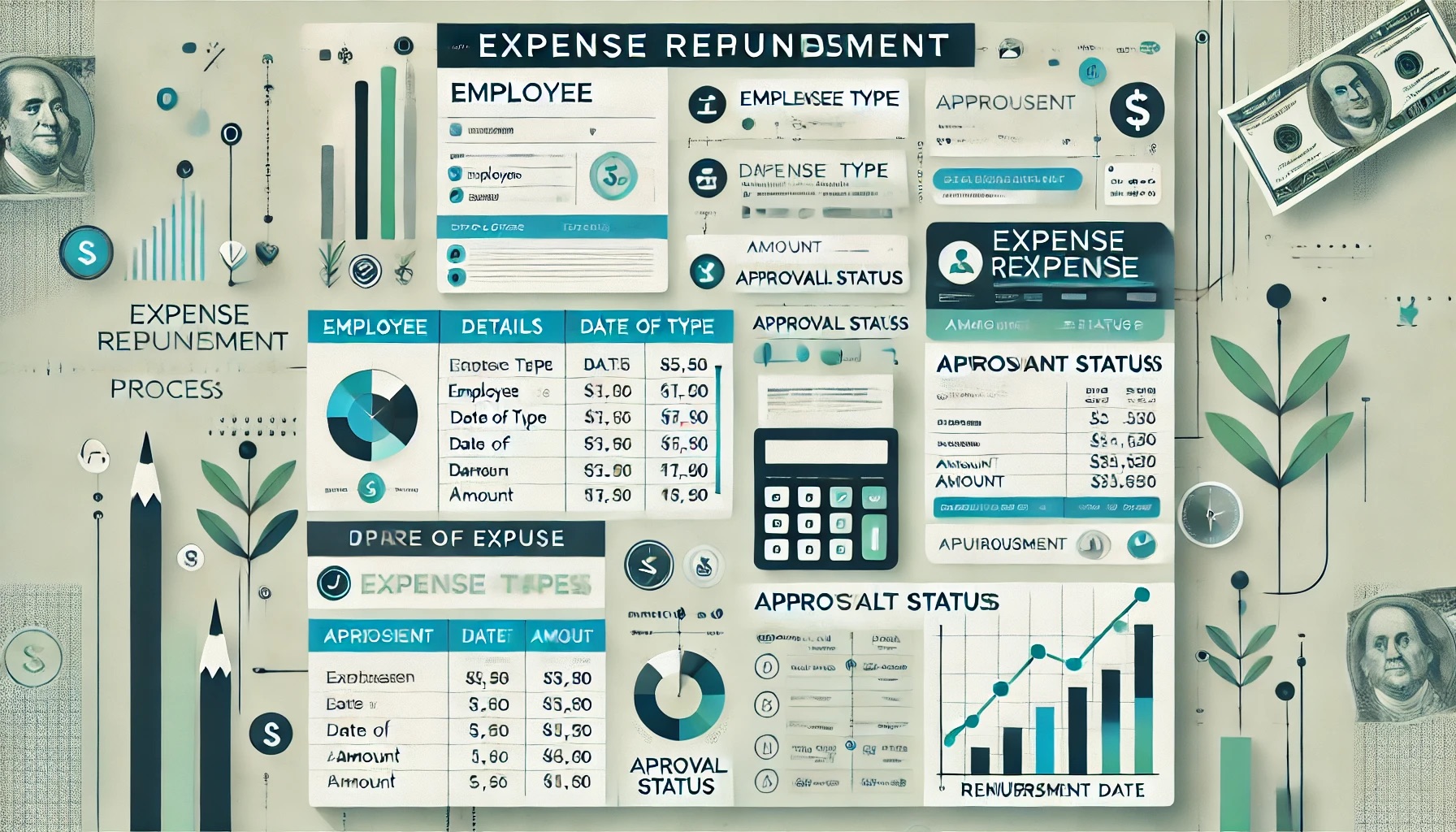
How to Use Expense Reimbursement
Managing expenses effectively is a cornerstone of business success. Expense reimbursement plays a pivotal role in ensuring employees are compensated fairly for business-related costs while maintaining financial accountability within the organization. Whether you're a business owner, finance manager, or employee handling expenses , a robust expense reimbursement process can significantly improve operations, foster employee satisfaction, and drive business growth.This guide explores the essentials of expense reimbursement, its benefits, challenges, and strategies to streamline the process, offering templates and actionable insights to enhance your business practices.What Is Expense Reimbursement?Expense reimbursement is the process by which businesses repay employees for out-of-pocket expenses incurred during the course of their work. These expenses can include travel, meals, supplies, and other costs outlined in the company's reimbursement policy.Typically, reimbursements are not included in wages or taxable income, provided they adhere to an accountable plan with spending limits and proper documentation. Employees submit expense logs or reports detailing the expenditures, and these are reviewed and approved by the finance or HR department before payment is processed.What Counts as an Expense?Expenses eligible for reimbursement depend on the company's policy and local tax regulations. According to the IRS (Internal Revenue Service) in the United States, reimbursable expenses must be both "ordinary" (common in the industry) and "necessary" (helpful for the business). Examples include:1. Travel ExpensesAirfareBaggage feesTaxis or ride-sharesHotel accommodationsInternet and phone charges2. Employee Meal ExpensesMeals during business tripsEntertainment expenses for client meetingsTips for service staff3. Client EntertainmentMeals and activities aimed at building relationships with clients or suppliers4. Working and Incidental ExpensesHealth and car insurance for work-related activitiesMemberships or subscriptions directly related to the jobGym memberships if part of wellness programs5. Supplies ExpensesTools and equipment strictly for work (eg, laptops, software)Office suppliesUniforms or work-specific clothingClearly defining reimbursable expenses ensures consistency and helps employees understand what costs qualify for repayment.Are Business Expenses and Employee Expenses the Same?Yes, in most cases, business expenses and employee expenses overlap, as employee activities often generate costs that directly contribute to business operations. However, the key distinction lies in their purpose:Business Expenses: Costs incurred to maintain and grow the organization (e.g., office rent, advertising).Employee Expenses: Out-of-pocket costs employees incur while performing job duties (e.g., travel, client lunches).Understanding this distinction helps clarify what can be claimed and ensures compliance with tax regulations.Benefits and Challenges of Expense ReimbursementBenefitsEmpowers Employees: Employees can make necessary purchases without delay, enhancing efficiency.Boosts Morale: Employees feel valued when their expenses are reimbursed promptly.Tax Benefits: Eligible reimbursed expenses can reduce taxable income for businesses.Spending Accountability: Clear policies encourage responsible spending.Transparency: Tracking expenses provides insight into spending patterns.ChallengesFraud Risk: Without proper oversight, reimbursement systems can be exploited.Administrative Burden: Processing expense reports can be time-intensive.Employee Dissatisfaction: Delays or denials in reimbursement can cause frustration.Policy Ambiguity: Inconsistent policies lead to confusion and disputes.Balancing these benefits and challenges is essential for a functional and effective reimbursement system.Preparing Employee Expense ReportsAccurate expense reporting is crucial for seamless reimbursements. A comprehensive expense report should include:Employee Details: Name, ID, department.Expense Dates: When costs were incurred.Expense Categories: E.g., travel, meals, supplies.Receipts and Documentation: Proof of purchase for each item.Using standardized templates can simplify this process and ensure consistency across the organization.How to Manage Employee Expense ReimbursementImplementing an efficient reimbursement process involves clear policies, streamlined workflows, and the right tools. Here’s how to set it up:1. Define a Reimbursement PolicyClearly outline reimbursable and non-reimbursable expenses.Set a per diem rate for daily expenses.Define categories and spending limits.2. Create an Easy Request SystemCentralize expense reports using a dedicated platform.Provide step-by-step guidelines for employees to submit claims.Establish a single point of contact for queries and issues.3. Track ExpensesUse software to track spending in real time.Categorize expenses to identify trends and adjust budgets accordingly.4. Approve and Reimburse QuicklyReview expense claims promptly to avoid delays.Use automation tools to verify receipts and calculate totals.Process payments within a predetermined timeframe.5. Conduct Regular AuditsRegularly audit expense reports to identify discrepancies.Ensure compliance with internal policies and tax regulations.Using Productivity Software for Expense ReimbursementsProductivity tools simplify the management of expense reimbursements by centralizing records and automating workflows. For example:Microsoft Excel: Ideal for creating templates and tracking expenses with charts and formulas.Dedicated Reimbursement Platforms: Apps like Expensify or QuickBooks automate submission, approval, and payment processes.Consider investing in tools like Microsoft Office 2021 Professional Plus , available at affordable rates from vendors such as RoyalCDKeys . These tools provide advanced capabilities for managing expenses efficiently.Expense Reimbursement TemplatesSave time and ensure accuracy with these ready-to-use templates:Template 1: Simple Expense ReportBest for small teams with straightforward reimbursement needs.Template 2: Mileage Reimbursement FormTracks travel costs for employees using personal vehicles.Template 3: Travel Reimbursement FormRecords detailed travel expenses, including meals and lodging.Simplifying the Expense Reimbursement ProcessA streamlined process saves time, reduces errors, and boosts employee satisfaction. Here's how to simplify reimbursements:1.Timely PaymentsIssue corporate credit cards with pre-set limits to reduce upfront employee costs.Establish a direct deposit system for quicker reimbursements.2. Define Common ExpensesClearly state which expenses are eligible, such as travel or client meals.Regularly update policies to reflect changing business needs.3. Conduct Routine AuditsIdentify patterns of misuse or inefficiencies.Adjust policies to address recurring issues.Expense Reimbursement – SummaryExpense reimbursement is more than a financial transaction; it's a critical tool for fostering employee trust, ensuring compliance, and maintaining fiscal responsibility. A well-designed reimbursement system:Streamlines operations.Enhances employee morale.Promotes transparency and accountability.By implementing clear policies, leveraging technology, and maintaining open communication, businesses can create an efficient reimbursement process that benefits both employees and the organization.Using Microsoft Office Suite makes it easier to track, submit, and process reimbursements. Microsoft Excel offers ready-to-use expense tracking templates, while Microsoft Word can be used to draft clear reimbursement policies. Microsoft Outlook also helps streamline communication between employees and finance teams.For an affordable Microsoft Office 2021 license, check out RoyalCDKeys. With Excel, Word, and Outlook, managing expense reimbursement forms, tracking approvals, and generating reports becomes seamless, helping your business stay efficient and compliant. 💼📊 Don't forget to explore our previous post: Start , Stop, Continue Template: What It Is and How to Make One
2025.01.12
コメント(0)
-

How to Make a Start, Stop, Continue Template
Evaluating a team's performance and giving constructive feedback are essential practices for fostering growth and achieving organizational goals. The Start, Stop, Continue framework is a widely used feedback method that simplifies the process of identifying actionable improvements. It promotes collaboration and drives meaningful change within teams by categorizing feedback into what to start doing, stop doing, and continue doing.This article will guide you through understanding, creating, and using a Start, Stop, Continue template effectively. Additionally, we’ll provide actionable tips, examples, and templates to help streamline your feedback process.What Is a Start, Stop, Continue Template?The Start, Stop, Continue template is a structured feedback tool that helps teams reflect on their performance, identify areas for improvement, and recognize successful practices. The process is simple yet impactful:Start focuses on new initiatives or actions that can enhance effectiveness.Stop highlights unproductive or harmful practices that should be discontinued.Continue emphasizes successful practices worth maintaining and building upon.This tool is commonly used during retrospective meetings, performance evaluations, or brainstorming sessions to gather feedback collaboratively.How Does the Start, Stop, Continue Framework Work?The framework works by breaking down feedback into actionable categories:Start: Identify new strategies or behaviors to implement. For instance, adopting new technologies, creating better communication channels, or exploring innovative marketing approaches.Stop: Recognize practices that hinder progress. Examples could include redundant meetings, outdated processes, or ineffective communication methods.Continue: Reinforce and expand on current practices that work well, such as effective teamwork, successful marketing campaigns, or productive workflows.Each category serves as a lens to analyze performance and generate actionable insights. The simplicity and clarity of this framework make it adaptable to any business context.Why Use a Start, Stop, Continue Template?Organizations use this template for various reasons:1. Streamlined Feedback CollectionThe template organizes feedback into clear categories, simplifying the process of gathering and analyzing input from team members.2. Encourages Team CollaborationBy involving the entire team, this framework fosters a sense of ownership and collaboration. It encourages open communication and ensures that every voice is heard.3. Drives Continuous ImprovementIt highlights actionable insights, enabling teams to focus on strategies that drive results while eliminating inefficiencies.4. Applicable Across IndustriesFrom startups to large corporations, this framework can be adapted to various industries, including tech, education, healthcare, and more.When to Use the Start, Stop, Continue TemplateThe Start, Stop, Continue template can be utilized in various scenarios, such as:Performance Reviews: Assessing individual or team contributions to projects.Project Retrospectives: Reflecting on the successes and challenges of a completed project.Strategy Sessions: Refining business strategies based on team and client feedback.Customer Feedback Analysis: Improving products or services by acting on customer input.Process Improvements: Enhancing workflows or operational practices.Using this method during meetings or brainstorming sessions can lead to actionable ideas and greater alignment within teams.How to Create a Start, Stop, Continue TemplateCreating a Start, Stop, Continue template is simple and can be done using tools like Microsoft Excel, Word, or online collaborative platforms. Follow these steps:1. Divide Your Template Into Three ColumnsStart by creating three distinct columns labeled “Start,” “Stop,” and “Continue.” This layout ensures clarity and organization.2. Use Color CodingAssign different colors to each column to make the template visually appealing and easy to navigate. For example:Green for StartRed for StopBlue for Continue3. Add Space for FeedbackLeave enough space in each column for team members to add their suggestions. Using sticky notes or digital comments can make the exercise more interactive.4. Share the TemplateDistribute the template among team members before the meeting to give them time to think about their feedback. This preparation ensures more meaningful contributions.5. Regularly Update the TemplateKeep the document updated to reflect progress and new insights. It should serve as a living document that evolves with your team’s needs.Benefits of the Start, Stop, Continue TemplateImplementing this feedback method provides several advantages:1. Promotes TransparencyThe framework encourages open discussions, fostering a culture of transparency and trust within teams.2. Enhances FocusBy categorizing feedback, it directs attention to specific areas that need improvement or reinforcement.3. Saves TimeIts structured approach reduces the time spent on unorganized brainstorming, ensuring meetings are productive and actionable.4. Boosts Team MoraleRecognizing what works well and celebrating team successes motivates employees and boosts morale.Ready-to-Use Start, Stop, Continue TemplatesHere are some free templates you can download and customize to fit your team’s needs:1. Employee Performance Review TemplateDesigned for individual feedback, this template includes space to describe specific actions under each category.2. Team Retrospective TemplateIdeal for team exercises, this template includes columns for names, roles, and detailed feedback.3. Agile Project Management TemplateSpecifically tailored for agile teams, this template focuses on project-specific feedback.Best Practices for Using Start, Stop, Continue Templates1. Encourage ParticipationEnsure that all team members actively participate and provide input to maximize the effectiveness of the exercise.2. Focus on Actionable FeedbackPrioritize suggestions that are specific, measurable, and achievable.3. Set a Regular ScheduleConduct Start, Stop, Continue sessions periodically to maintain a culture of continuous improvement.4. Follow Up on ActionsTrack the implementation of feedback and provide updates during subsequent meetings to demonstrate progress.ConclusionThe Start, Stop, Continue template is a versatile and impactful tool for gathering and implementing feedback. It drives improvement by highlighting what’s working, what needs to stop, and what new initiatives to start. By incorporating this framework into your organization’s processes, you can foster a culture of collaboration, innovation, and continuous growth.Now that you understand its benefits and how to create one, start using the Start, Stop, Continue template to enhance your team’s performance and achieve your goals.To build and customize your Start, Stop, Continue Template, using Windows 11 offers the best experience. With Windows 11's enhanced productivity features, such as Snap Layouts, virtual desktops, and seamless integration with Microsoft Office, you can easily create, edit, and collaborate on templates in Excel, Word, or PowerPoint.For a genuine Windows 11 Pro key at the best price, check out RoyalCDKeys. Upgrading to Windows 11 Pro ensures better performance, security, and compatibility, making it easier than ever to manage templates and boost team productivity. 🚀💻Make sure to read our latest article: Weighted Scoring Model: Build One Using the Best Templates
2025.01.03
コメント(0)
全7件 (7件中 1-7件目)
1
-
-

- みんなのレビュー
- 茅野市の…
- (2025-11-19 16:55:20)
-
-
-

- 【楽天ブログ公式】お買い物マラソン…
- 今日からのクーポンとエントリーめっ…
- (2025-11-20 11:25:21)
-







