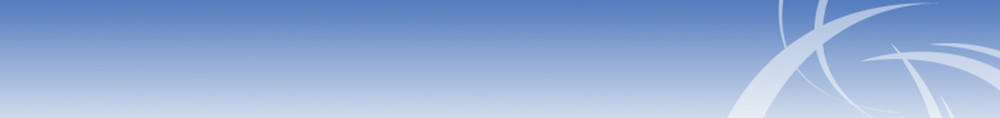PR
X
キーワードサーチ
▼キーワード検索
カレンダー
まだ登録されていません
コメント新着
フリーページ
テーマ: ソフトウェア開発(53)
カテゴリ: UWSC
uwscのpowershell関数にあれこれ悩んでいます。
まず、起動が遅い。起動するためのオーバーヘッドは半端ないんだろうな。
しかも、起動したpowershellのインスタンスを再利用できません。
前回の結果を次のセッションで利用することができず、いつも単発の呼び出しだけ。
じゃ、uwscからpowershellを呼ぶんじゃなくて、powershellからuwscを呼べばいいんじゃない?
あるんですよ。
stuncloud さんの PoshUwsc
しゅんさんの powershell_uwsc_bridge
とか。
でも、uwscメーンで、powershellのインタンスを1回起動したら、そのあとそのインスタンスとやり取りしたいってのもあってもいいんじゃない。つまり、powershellを起動しっぱなしにする。powershell側に目に見えないGUIを持たせてUWSCから操縦するってのを作ってみました。
uwscユーザーですので、ソケットとかHTTPサーバとかじゃなく、ひたすらgetid sendstr clkitem getstrでいきます。
※debugをtrueにすればGUIが見えます。
※以前やった UWSCのpowershell関数をスピードアップ の改訂版です。
呼び出し例
module StayOnPs
function quit(title="newest")
まず、起動が遅い。起動するためのオーバーヘッドは半端ないんだろうな。
しかも、起動したpowershellのインスタンスを再利用できません。
前回の結果を次のセッションで利用することができず、いつも単発の呼び出しだけ。
じゃ、uwscからpowershellを呼ぶんじゃなくて、powershellからuwscを呼べばいいんじゃない?
あるんですよ。
stuncloud さんの PoshUwsc
しゅんさんの powershell_uwsc_bridge
とか。
でも、uwscメーンで、powershellのインタンスを1回起動したら、そのあとそのインスタンスとやり取りしたいってのもあってもいいんじゃない。つまり、powershellを起動しっぱなしにする。powershell側に目に見えないGUIを持たせてUWSCから操縦するってのを作ってみました。
uwscユーザーですので、ソケットとかHTTPサーバとかじゃなく、ひたすらgetid sendstr clkitem getstrでいきます。
※debugをtrueにすればGUIが見えます。
※以前やった UWSCのpowershell関数をスピードアップ の改訂版です。
呼び出し例
StayOnPs.debug=false
sop=StayOnPs.new()
msgbox(StayOnPs.execute("ls"))
msgbox(StayOnPs.execute("ls .."))
module StayOnPs
dim instancemax=10
hashtbl instance
public DEBUG=true
function new()
if length(instance)>instancemax
msgbox("powershellの実行数が上限を超えました")
exit
endif
uwsPid=status(getid(get_thisuwsc_win),st_process)
result=uwsPid + "_" + gettime()
result=result + "_" + g_time_zz2
src=replace(psdlg_src,"<TITLE>",result)
src=replace(src,"<UWSPID>", uwsPid)
if DEBUG
src=replace(src,"<DEBUG>", "$true")
else
src=replace(src,"<DEBUG>", "$false")
endif
powershell(src,true,false)
id=getid(result,,5)
if status(id, st_isid)
ctrlwin(id,show)
instance[result]=1
else
msgbox("powershellの実行に失敗")
exit
endif
textblock psdlg_src
add-type -assembly system.windows.forms
$title="<TITLE>"
$uwsPid="<UWSPID>"
$doNotShow=!<DEBUG>
$prompt="sop>"
$timer=new-object windows.forms.timer -property @{interval=55}
$form=new-object windows.forms.form -property @{text=$title}
$timer.add_tick({
if(ps -id $uwsPid){
}else{
ps -id $pid|kill
}
})
$form.add_shown({$timer.start()})
$base=new-object windows.forms.flowlayoutpanel -property @{dock="fill";parent=$form}
$inBox=new-object windows.forms.textbox -property @{
parent=$base;
multiline=$true;
text=$prompt
}
$outLabel=new-object windows.forms.label -property @{
parent=$base;
text=$prompt
}
$clr=new-object windows.forms.button -property @{
parent=$base;
text="reset"
}
$exe=new-object windows.forms.button -property @{
parent=$base;
text="exec"
}
$quit=new-object windows.forms.button -property @{
parent=$base;
text="quit";
dialogresult="ok"
}
$clr.add_click({
$outLabel.text=$prompt
$inBox.text=$prompt
})
$exe.add_click({
try{
$res=iex $inBox.text
}catch{
$res=$error[0]
}
$outLabel.text=$res
$inBox.text=$prompt
})
if ($doNotShow){
$form.opacity=0.01
$form.formborderstyle="none"
}
$form.showdialog()
endtextblock
fend
function quit(title="newest")
if title="newest"
title=instance[length(instance)-1,hash_key]
endif
result=clkitem( getid(title), "quit" )
if result
endif
fend
procedure quitAll()
for i =0 to length(instance)-1
this.quit( instance[i, hash_key ])
next
fend
function execute(str,title="newest")
if title="newest"
title=instance[length(instance)-1,hash_key]
endif
id=getid(title)
clkitem(id,"reset")
sendstr(id,str,1,true)
clkitem(id,"exec")
repeat
result=getstr(id,0,str_acc_static)
until result<>"sop>"
fend
endmodule
お気に入りの記事を「いいね!」で応援しよう
[UWSC] カテゴリの最新記事
-
デバッグ中かどうか自動判定 2020.12.19
-
UWSCダイアログのタイトル変更 2020.11.25
-
XMLでなんちゃってDB 2019.12.23
【毎日開催】
15記事にいいね!で1ポイント
10秒滞在
いいね!
--
/
--
© Rakuten Group, Inc.