Discuss Scratch
- Discussion Forums
- » Advanced Topics
- » windows (virtualbox/ vmware) topic
![[RSS Feed] [RSS Feed]](https://cdn.scratch.mit.edu/scratchr2/static/__35b9adb704d6d778f00a893a1b104339__//djangobb_forum/img/feed-icon-small.png)
- TheBFDIObjectShowFan
-
 Scratcher
Scratcher
100+ posts
windows (virtualbox/ vmware) topic
ikr.. since the topic was dead so ill reboot it, and here the rules:
-dont asking about extention, they arent allowed because ST thinks its insecured
-read community guidelines
-you can help/ask about windows because why not?
-bump if you dont want this topic died
-ill make a studio group is forum was down
and yes i did not want to download iso anymore because take to much loading anymore but i have winxp iso
*apology if topic was still exist so ill replace with alt topic if its exist*
-dont asking about extention, they arent allowed because ST thinks its insecured
-read community guidelines
-you can help/ask about windows because why not?
-bump if you dont want this topic died
-ill make a studio group is forum was down
and yes i did not want to download iso anymore because take to much loading anymore but i have winxp iso
*apology if topic was still exist so ill replace with alt topic if its exist*
Last edited by TheBFDIObjectShowFan (Dec. 24, 2024 03:35:05)
- TheBFDIObjectShowFan
-
 Scratcher
Scratcher
100+ posts
windows (virtualbox/ vmware) topic
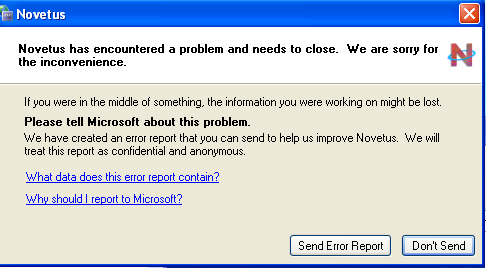
what?? cmon this might be not a problem tho
- MagicCrayon9342
-
 Scratcher
Scratcher
1000+ posts
windows (virtualbox/ vmware) topic
For some reason when installing Virtualbox Guest Additions in a Windows 11 VM results in a black screen, and the only fix is to disable graphics acceleration (the reason I installed it in the first place).
And upon trying it in VMWare, it just says graphics acceleration isn't supported.
linux host
And upon trying it in VMWare, it just says graphics acceleration isn't supported.
linux host
Last edited by MagicCrayon9342 (Dec. 23, 2024 18:52:40)
- TheBFDIObjectShowFan
-
 Scratcher
Scratcher
100+ posts
windows (virtualbox/ vmware) topic
For some reason when installing Virtualbox Guest Additions in a Windows 11 VM results in a black screen, and the only fix is to disable graphics acceleration (the reason I installed it in the first place).are you in windows 10?
And upon trying it in VMWare, it just says graphics acceleration isn't supported.
linux host
because i got that reason to..
- TheBFDIObjectShowFan
-
 Scratcher
Scratcher
100+ posts
windows (virtualbox/ vmware) topic
i want openGL but i got 128MB video memory
how do i increase it?
how do i increase it?
Last edited by TheBFDIObjectShowFan (Dec. 24, 2024 07:25:41)
- TheBFDIObjectShowFan
-
 Scratcher
Scratcher
100+ posts
windows (virtualbox/ vmware) topic
i was trying to use this command VBoxManage modifyvm “insert VM name” –vram 256 but i got this error:
\VBoxManage : The term ‘\VBoxManage’ is not recognized as the name of a cmdlet, function, script file, or operable
program. Check the spelling of the name, or if a path was included, verify that the path is correct and try again.
At line:1 char:1
+ \VBoxManage modifyvm “winxp86bit” –vram 256
+ ~~~~~~~~~~~
+ CategoryInfo : ObjectNotFound: (\VBoxManage:String) , CommandNotFoundException
+ FullyQualifiedErrorId : CommandNotFoundException
any ways to get a vram than this?
\VBoxManage : The term ‘\VBoxManage’ is not recognized as the name of a cmdlet, function, script file, or operable
program. Check the spelling of the name, or if a path was included, verify that the path is correct and try again.
At line:1 char:1
+ \VBoxManage modifyvm “winxp86bit” –vram 256
+ ~~~~~~~~~~~
+ CategoryInfo : ObjectNotFound: (\VBoxManage:String) , CommandNotFoundException
+ FullyQualifiedErrorId : CommandNotFoundException
any ways to get a vram than this?
- MarioBros956
-
 Scratcher
Scratcher
43 posts
windows (virtualbox/ vmware) topic
Do NOT CONNECT WINDOWS XP TO THE INTERNET. AS SOON AS YOU DO, YOU WILL GET INFECTED WITH SPYWARE AND MALWARE WHICH CAN SPREAD TO YOUR MAIN COMPUTER. I'd recommend watching Eric Parker's video on that.
- WindowsAdmin
-
 Scratcher
Scratcher
1000+ posts
windows (virtualbox/ vmware) topic
Old roblox is dead
what?? cmon this might be not a problem tho
- OGBoneK
-
 Scratcher
Scratcher
9 posts
windows (virtualbox/ vmware) topic
( #10 )Windows 11 24h2 broke a ton of stuff. My computer took about 30 minutes to get to 100%, said rebooting for about 10, then blue screened, then said it was at 30%. At this point I went to bed and by the morning it had miraculously succeeded at the update without breaking itself.
( #9 )i don't get it
PSA: Don't install windows 11 24h2.
See here for more details.
Wow. Still wrong account.
Last edited by OGBoneK (Jan. 18, 2025 00:09:01)
- DifferentDance8
-
 Scratcher
Scratcher
1000+ posts
windows (virtualbox/ vmware) topic
Yes, but Novetus is a launcher that SUPPORTS LAN meaning that you don't need to hook it up to the internet for it to workOld roblox is dead
what?? cmon this might be not a problem tho
- 8to16
-
 Scratcher
Scratcher
1000+ posts
windows (virtualbox/ vmware) topic
Windows 11 24h2 broke a ton of stuff. My computer took about 30 minutes to get to 100%, said rebooting for about 10, then blue screened, then said it was at 30%. At this point I went to bed and by the morning it had miraculously succeeded at the update without breaking itself.this is exactly why you should use a fedora atomic desktop
- tUrtleBloxMC1
-
 Scratcher
Scratcher
100+ posts
windows (virtualbox/ vmware) topic
For some reason when installing Virtualbox Guest Additions in a Windows 11 VM results in a black screen, and the only fix is to disable graphics acceleration (the reason I installed it in the first place).
And upon trying it in VMWare, it just says graphics acceleration isn't supported.
linux host
when i install Windows 11 (or any build of it, for example, Tiny11) it used to do even worse
i install VirtualBox Guest Additions and then the screen goes black. then the VM closes and i get the error “VirtualBox VM closed unexpectedly.” and then when i start the VM again, it just crashes once Windows starts. idk how but i fixed it, i didnt enable/disable graphics acceleration, i just trial and errored it until it just..worked and all of a sudden it installs and works just fine now
- tUrtleBloxMC1
-
 Scratcher
Scratcher
100+ posts
windows (virtualbox/ vmware) topic
Do NOT CONNECT WINDOWS XP TO THE INTERNET. AS SOON AS YOU DO, YOU WILL GET INFECTED WITH SPYWARE AND MALWARE WHICH CAN SPREAD TO YOUR MAIN COMPUTER. I'd recommend watching Eric Parker's video on that.honestly i'd say generally it's fine under some guidelines:
A. Disable USB access
B. Disable shared folders (unless you're willing to enable read-only access)
C. Your host should be macOS, so if it VM-hops, the Windows malware can't infect your Mac
D. Please, for the love of your bank account details or something, do NOT use your main Wi-Fi router. If you want to do stuff like this, please. Just get another one that you don't send sensitive info through. Do yourself a favor.
- PIXEL_BY_PIXEL_ERROR
-
 Scratcher
Scratcher
100+ posts
windows (virtualbox/ vmware) topic
When I installed Windows ME on VMware Workspace a few seconds after I opened IE it crashed. I guess Windows ME really is that bad!
- tUrtleBloxMC1
-
 Scratcher
Scratcher
100+ posts
windows (virtualbox/ vmware) topic
When I installed Windows ME on VMware Workspace a few seconds after I opened IE it crashed. I guess Windows ME really is that bad!wow, i guess it really is Windows Mistake Edition.
that was a waste of space on ur drive
- MarioBros956
-
 Scratcher
Scratcher
43 posts
windows (virtualbox/ vmware) topic
I actually believed Eric Parker's lies. All it takes is a fire-wall XDDo NOT CONNECT WINDOWS XP TO THE INTERNET. AS SOON AS YOU DO, YOU WILL GET INFECTED WITH SPYWARE AND MALWARE WHICH CAN SPREAD TO YOUR MAIN COMPUTER. I'd recommend watching Eric Parker's video on that.honestly i'd say generally it's fine under some guidelines:
A. Disable USB access
B. Disable shared folders (unless you're willing to enable read-only access)
C. Your host should be macOS, so if it VM-hops, the Windows malware can't infect your Mac
D. Please, for the love of your bank account details or something, do NOT use your main Wi-Fi router. If you want to do stuff like this, please. Just get another one that you don't send sensitive info through. Do yourself a favor.
- tUrtleBloxMC1
-
 Scratcher
Scratcher
100+ posts
windows (virtualbox/ vmware) topic
the more you knowwwwwwI actually believed Eric Parker's lies. All it takes is a fire-wall XDDo NOT CONNECT WINDOWS XP TO THE INTERNET. AS SOON AS YOU DO, YOU WILL GET INFECTED WITH SPYWARE AND MALWARE WHICH CAN SPREAD TO YOUR MAIN COMPUTER. I'd recommend watching Eric Parker's video on that.honestly i'd say generally it's fine under some guidelines:
A. Disable USB access
B. Disable shared folders (unless you're willing to enable read-only access)
C. Your host should be macOS, so if it VM-hops, the Windows malware can't infect your Mac
D. Please, for the love of your bank account details or something, do NOT use your main Wi-Fi router. If you want to do stuff like this, please. Just get another one that you don't send sensitive info through. Do yourself a favor.
- Discussion Forums
- » Advanced Topics
- » windows (virtualbox/ vmware) topic
![[RSS Feed] [RSS Feed]](https://cdn.scratch.mit.edu/scratchr2/static/__35b9adb704d6d778f00a893a1b104339__//djangobb_forum/img/feed-icon-small.png)


