- Home
- Introduction, Update Information, Links
- The Super Seventies "Classic 500"
- Readers' Favorite Seventies Albums
- Seventies Single Spotlight
- The Top 100 Seventies Singles
- Favorite Seventies Artists In The News
- Seventies Almanac - Year By Year
- Seventies Singles - Month By Month
- Seventies Albums - Month By Month
- Seventies Daily Music Chronicle
- Seventies Superstars In Their Own Words
- The Super Seventies Archives
- Seventies Trivia Quizzes & Games
- Seventies MIDI Jukebox
- The Super Seventies Bookstore
- The Super Seventies Photo Gallery
- Seventies' Greatest Album Covers
- Popular Seventies Movies & TV
- Seventies Celebrity Portrait Gallery
- Seventies Lyrics Hit Parade
- Top Seventies Artist Music Videos
- Seventies Usenet Music Forums
- Seventies Smiley Calendar
- EXTRA!
- Superseventies.com Facebook Page
- Superseventies.com Reddit Discussions
- The Super Seventies Blog
- Tweet The Seventies
- RockSite InfoBank
- Beatlefan Site
- Thanks For Your Support! / Top Sellers
- Search The Rock Site/ The Web
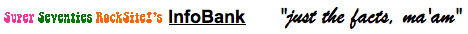
Apple iPhone
Apple iPhone Videos
Why You Need An iPhone Ever since the introduction of the Apple iPhone, there has been a huge public response to this product. Millions of people are proclaiming the wonders and beauty of this cell phone, iPod, calendar and mobile Internet device. However, the real question is, why do you need to have an iPhone? Of course, it seems that it is a great product because it streamlines your electronic productivity and allows you to have many products wrapped up into one, but what are the real perks to having an iPhone? The answer to this question really depends on who you ask. However, there are many actual reasons why the iPhone is a great purchase. The first reason why having an iPhone is a good idea is because it helps to streamline your life. There is no denying that many of us live a very hectic and extremely busy life. We rarely have time to relax, nonetheless running around the house looking for your cell phone, iPod and PDA. However, when you have an iPhone you are actually getting all of these electronics, in one slim and sophisticated product. Many people who used to carry around two or three electronic devices are thrilled at how easy and convenient their iPhone actually is. They no longer have to worry about running out of pocket space for your mobile devices, thus they are able to move throughout their life without having to worry about leaving their iPod at their friends house or their cell phone at the restaurant. With the iPhone, everything is packaged in a beautiful, and one-of-a-kind, device. Another reason why you actually need an iPod is because you are able to have the world at your fingertips, literally. Unlike other cell phones, which allow you to look at a dumb-down version of the Internet, with the iPhone, you are actually surfing the net. If you have never been able to access the Internet while sitting in traffic, or looking up your friend's MySpace profile on a whim, than you do not understand how great it is to be able to access the World Wide Web on a moments notice. This constant availability to information is a great feature, and once you have it you will never want to own an internet-less cell phone again. Because so many of us have jobs across town, and friends that live on the other side of the city, we are always in our cars. But what happens when you are asked to go somewhere, and you don't know where it's at? Normally, you get on the Internet and MapQuest it, however, if you have an iPhone, than accurate directions to any destination is only a few 'taps' away. When you have an iPhone, than you automatically gain access to the powerful mapping service, Google Maps, and it is with this application you can find your local pizza joint, Starbucks or even Public Library. One of the coolest features is not the fact that you can get directions to this location, but you can also call them too. Say you typed in "Starbucks," you would then be shown the closest Starbucks to where you are currently at. You can then call them and place your order, or ask them questions about their coffee. Very rarely will you find a device that not only connects you to your world, but also brings you closer to it. With technology seemingly pushing the "world" further away, it is extremely refreshing to find a mobile device that connects you with those around you in such a dynamic way. How To Make Your iPhone Ringer Louder Perhaps one of the most aggravating aspects of having a cell phone is when you miss a telephone call. There are many reasons why you can miss a phone call, however, when you miss a very important call due to your ringer's low volume, this is extremely aggravating. If you own an iPhone, than you may have missed many phone calls due to the low ringer volume, which is very surprising. When you have a cell phone as high-tech as the iPhone, than you expect it to be able to properly notify you when you have a phone call, however, due to the iPhone's lower than normal ringer volume many people are missing phone calls. But what can you do about the iPhone's low ringer volume? Many people who have an iPhone think that the reason why the ringer volume is so low is because of the iPhone's small speakers. And this makes sense because the smaller the speakers are, the lower the volume, right? While this may seem to be a great reason why the iPhone's volume is so low, it may not be the actual cause. The main cause for a ringer volume that is extremely low may be due to the actual audio levels in your phone. Many people have found that with their iPhone, the stock ringers have such a low volume. In order to fix this, you may have to find new ringtones other than those that are already on your iPhone. The main cause for the ringtones being so quite is the fact that they are made of a low frequency. Thus, if you want to be able to have a louder ringtone, than you will need to find a ringtone that is made of a higher frequency. This may sound difficult, but you can find a higher frequency ringtone by simply turning to your computer. If you are a MAC owner, than you will be able to go into the application Garage Band and find a new ringtone within this location. Perhaps the best ringtone from Garage Band is the "Cell Phone Ringing" sound clip. However, putting a new ringtone onto your iPhone requires a little work on your part. In order to put this clip onto your iPhone, than you will need to run iFunstastic, which is for individuals that have an Intel-MAC, or if you are using a Windows PC than you will want to run the application iPhoneRingToneMaker or iBrickr. These applications will install the ringtones from your computer to your iPhone, thus giving you the ability to have a ringtone that is clearly audible. The key to having a successful ringtone is picking one that is naturally loud by default. This will increase the sound volume that is being release, and thus you will never miss another phone call because you didn't hear it. When you have an iPhone, you want to enjoy every aspect of it, however, if the volume of the iPhone is lower than desired, than you will not be able to enjoy your iPhone to its fullest. How to extend your iPhone battery life If there is anything that annoys more cell phone users it is loosing battery power while you are on the phone. This has happened to nearly everybody, and at least once it caught you by complete surprise. When you are running a cell phone as powerful as the iPhone, it is easy to understand why the battery power begins to drain. When you are listening to your favorite song, checking your email and text messaging several friends at once, you are requiring a lot of the cell phones' power. Thus, you will begin to drain your cell phone of battery life quicker than you thought. Even though, on the Apple website, they clearly explain the battery life expectations, they only include the information if you are running one application at a time. However, if iPhone users are known for anything, it is for their ability to multitask. Yet, multitasking means a shorter battery life. However, there are several things that you can do to make your iPhone's battery life even longer. Of course, the iPhone isn't known for draining its battery extremely quick, there is always room for a prolonged battery performance. If you follow these tips, than you will have an iPhone that lasts you longer than you could even imagine. Perhaps the best tip that anyone with an iPhone can follow is to simply turn off your Bluetooth if you are not using it. Very little people understand that when you keep your Bluetooth turned on, when you are not using it, you are draining your battery. This is because there is a set amount of power that is controlled by the Bluetooth section of your iPhone, and the power is draining because the phone is constantly searching for other Bluetooth devices. If you do not want to pair with a Bluetooth device, than make sure that your Bluetooth is turned off. Another tip to making your battery life on your iPhone last longer is to always lock your iPhone when you are done using it. When you are finished talking on the phone with your best friend, checking your e-mail or sending a text message, make sure that you activate the lock button. Many people wait for the screen to shut down by itself after they are using it, while this may seem like a great idea, you are wasting battery life by doing so. Also, make sure that you set your auto-lock because this is a great way to ensure your phone will lock itself just in case you forget to. There are many iPhone owners that set their auto lock for five minutes after use. However, if you multiply this five minutes of power usage by ten times per day, your battery will not last you as long as you might think. This is why it is always suggested that you set your auto lock for one minute (1) after you have completed using your phone. This will ensure that the iPhone screen will not stay lit when it is not being used. If you want to have a hassle-free way to save battery life, than this is the way to do it. How To Setup IMAP For Gmail On Your iPhone If you haven't heard, Gmail is now becoming the number one e-mail client in the world. The reason for this is simple, they provide their account holders with constantly increasing supply of storage space, and the e-mail interface is extremely simple and easy to use. The Google e-mail service is just like the Google search engine, there aren't ads placed everywhere on your page, and you are able to find the information (or e-mails) that you want in a moments notice. Thus, if you are constantly on the go, you want to be able to check your Gmail account wherever you are. If you have an Apple iPhone, than you are probably wondering how you can integrate your Gmail account within the iPhone to make checking your e-mail as simple as glancing at your phone. Google has just recently announced that you are able to add a protocol to your iPhone strictly for Gmail accounts. This IMAP application allows Gmail account holders to check their e-mail on any offline e-mail readers, which is perfect for individuals who have an iPhone, and even for those that don't. It is extremely simple to install and run the IMAP application on your iPhone, thus allowing you to seamlessly integrate your iPhone to your Gmail account. The first step to beginning this process is to go to your Gmail account and enable IMAP. You can do this by logging into your Gmail account and then going to Settings. After that click on Forwarding and POP/IMAP, then click "Enable IMAP." After you have done the above, grab your iPhone and tap Settings, then tap Mail. After you have done so, make sure that you click Add Account. After you have done so, do not click the Gmail option, because this has not been updated to the newest IMAP settings. Instead, click Other. Once you have done so, you will then begin to enter you information. You will start off by entering your Name, and then you will put the Host Name, which is: imap.gmail.com after you have done this enter your full Gmail account address, which includes the @gmail.com at the end of your username. You will then move to the Outgoing Mail Server, or SMTP. Under the Host Name, you will want to put: smtp.gmail.com then save all of your changes. You have now just set up your IMAP Gmail account, thus allowing you to view all of your Gmail messages, both old and new. Being able to check your e-mail wherever you are is extremely important in our fast paced society. Whether you are a business professional who needs constant access to their e-mail account, or if you simply want to be able to check your e-mail while taking a break in school, you will be able to do so when you activate your IMAP service on your iPhone. Communication is key in our world, and if you are unable to reply to e-mail messages quickly, than you may suffer the consequence, either professionally or socially. With the iPhone, you are able to stay connected to the world around you, no matter where you are. How To Send MMS Messages On iPhone For those who have the Apple iPhone, it is probably quickly becoming your number one used electronic device, and why not? With such amazing features as internet access, music storage and the simplistic interface design, this product is literally taking the place of three major personal electronic devices. However, no matter what you use your iPhone for, it is still a cell phone, and with your cell phone there are several things that you expect it to do. One of the major reasons why so many people flocked towards the iPhone is because it promised to make text messaging extremely simple and convenient. And after using the iPhone for any length of time, it is easy to understand that text messaging with this cell phone is extremely easy and quick. However, if you are used to being able to communicate to your friends and business partners through text and multimedia messages, or MMS, you may find yourself being extremely disappointed with the iPhone. The reason for this is because throughout all of the major improvements and superior features of the iPhone, it still lacks one simple feature. This feature is the ability to send MMS text messages, such as video and picture messaging. When many users first discovered the lack of this feature, there was an outcry because so many people rely on this means of communication to keep their contacts up-to-date on their current activities. Even though the iPhone is an amazing piece of electronic equipment, not having the capabilities for sending MMS text messages is a major turn-off for so many potential customers and current ones as well. However, what if you were to find out that there was a way to get around this road block, and still send pictures of that funny looking dog to all your friends? Even though you can't send a MMS text message, there is a way to still send pictures to your friend's cell phones, without the means of text messaging. Most cell phones that have been made within recent years now come with e-mail capabilities, whether the users know this or not. It is by the means of e-mail that you are now able to send MMS messages to all of your friends. It is extremely easy to do this with your iPhone, and requires very little time on your part. What you will do is "e-mail" the photos to your recipient; however, the person you are "e-mailing" doesn't have to have e-mail support on their phone in order to receive your message. The only requirement is your recipient must be able to receive MMS messages. What you will do is find the photo you want to send on your iPhone and tap the send photo link, which is located on the bottom left hand side of your iPhone. To send the MMS message, you will include the recipient's phone number along with their carrier's e-mail prefix. An example of this would be 3145556847@tmomail.net for a T-mobile telephone number. This does require that you know who your recipient's carrier is, however, all you have to do is ask your friend who their cell phone carrier is. After you have done this, you will be able to send the MMS message to them, and they will receive it like a MMS text message. Below are the Email Prefixes for the major cell phone carriers: Verizon, vzpix.com; AT&T/Cingular, mms.att.com; T-Mobile, tmomail.net; Sprint/Nextel, messaging.sprintpcs.com; Virgin Mobile, vmobl.net; Amp'd Mobile, vzwpix.com; Alltel, message.alltel.com The Art of Double Tapping Your iPhone Screen If you have owned your iPhone for more than a week, than you have probably mastered all of the various applications and features within this phone, however, did you know there are several tricks that can actually enhance your iPhone experience? These tricks are nothing more than utilizing what is already been built-into the iPhone. Of course, the main reason why many people don't understand these tricks is because they have not taken the time to learn the secrets of their phone. However, this is very common, because when you have a product like the iPhone, there are so many blatant features that searching for the hidden ones can seem monotonous and even unnecessary. Yet, if you want to experience all that you are iPhone can do for you, than you must take some time to uncover these hidden tricks. When you have an iPhone, you probably have noticed that you really never have to double-tap a single item. It seems that everything on this interface reacts with a simple one-tap motion. However, there are three main interfaces that do react to double-tapping differently than if you were to only tap the screen once. The first of these functions can be used when you are using your iPhone to watch videos. You have probably noticed that when you are watching a movie on your iPhone, the screen is showing a letterbox image. This is when there are two black lines under and above the picture, thus giving you a wider view. Actually, this is how the director sees the film, and how it was originally shot. Yet, there are some individuals who cannot stand to have letterbox on while they are watching a film. This is where the double-tapping feature comes in handy. When you are watching a movie, simply double tap the screen, and you will eliminate the letterbox view, and will then be able to enjoy a full screen version. However, there are some downfalls to using this feature. If the movie you are watching has any type of subtitles, than you will quickly find that watching it in full screen mode may cut-off the words. If you want to undo the full screen mode, all you have to do is simply double tap the screen and it will be restored to letterbox formatting. This is one of the greatest features on the iPhone; however, it is also one of the lesser talked about. The iPhone is so amazing because it gives you choices on how you want to be entertained. Unlike other devices that use a standardized method to showing you videos, you are given a choice on how you want to view your movies. This is a great feature. The double-tap feature is also used on other programs throughout your iPhone. You will find these features in the Photos, Safaris and Google Maps programs. With all of these applications, the double tap feature basically means you are going to be zooming into whatever you tapped. Say, you wanted to get a better view of the picture that is on the main page of The New York Times online edition. You would then double tap the picture, and it would be magnified two-times. Everything that is being magnified on your screen is done by two. The double tap feature is perfect for a wide variety of uses, and if you were unaware of it, grab your iPhone and begin testing it out. Stay Organized With RTM There are many different applications that you can install on your iPhone, and many of these applications are perfect for streamlining your daily life. This is one feature that the iPhone is perfect at doing, and that is streamlining all of your daily activities into one extremely portable device. Whether you need an application to help you remember what you need to do throughout your day, or one to keep track of your various tasks, there is an application that will work perfectly for you. Perhaps one of the most popular iPhone application is called Remember The Milk, or RTM. This application is perfect for a wide variety of iPhone users, because it has a multitude of ways it helps you. But what exactly is Remember The Milk? Remember The Milk is a great application because it benefits a wide variety of users. If you want to further streamline your life, than you will want to have this application. This application is a powerful talk management service, which allows you to add tasks, view your tasks depending on locations and lists as well as searching throughout your tasks. If you have a busy life, than you can't afford not to have this amazing application on your iPhone, you will be surprised how it will help organize your life. One of the coolest features about this application is how you can locate your tasks. Let's say you are running errands throughout your day, however, they are scattered throughout your city. After you have completed one of the errands, you can look at your iPhone and see which of your other "tasks" are closest to where you currently are located. This is a great way to save time when running errands, and it will make finding your way throughout the city extremely simple and easy. Another great feature within this application is how you can add tasks to your iPhone. Normally, you think you would have to grab your iPhone and add a task through this manner. However, with this productivity application, you are able to update your tasks by simply e-mailing the application. All you have to do is e-mail the Remember The Milk application, and the task will be updated onto your list immediately. This is perfect when you are on the web and see an important date, then all you have to do is click on your e-mail client and make an e-mail reminding you to attend an event. These applications do nothing but simplify your life and make your schedule seem slightly less hectic. When you can spend less time organizing your life and more time actually performing the tasks you were organizing, than you will have a truly productive day. This is one of the coolest aspects about the iPhone, and that is how it can make your hectic life seem not so terrible. With applications such as this one, you are able to organize your life to be extremely productive. In today's society it is common to seem like you're running around without getting anything done, however, with Remember The Milk, you will never forget an important event or meeting, plus you will also remember to walk the dog when you get home. The Different Types of iPhone Cases When you have a new iPhone, you want nothing more than to protect it from being scratched or damaged in any way. One way that you can ensure that it won't be damaged is by only using it when in a room full of pillows; however, the likelihood of being in this situation is very slim. Another way that you can actively protect your brand new iPhone is by purchasing an iPhone case. Many people have problems with buying a case for their iPhone because they don't want to have a big and bulky case, which makes their pocket look quite funny. However, with the advancements in iPhone case design, you can have slim and streamlined case that will provide superior protection. If you are looking for a small case that will fit perfectly within your pocket, than you will want to purchase a pocket pouch. A pocket pouch is perfect for anyone who desires to keep their iPhone safe, but doesn't want to have the bulky leather that traditional cases provide. Whether you are a student or a business professional, these smart and stylish pouches will keep your iPhone safe from its surroundings, while still giving you a sophisticated look to your phone. Most owners of iPhone's are known for having a unique style, as well as a style that is sleek and smart. With the pocket pouch for your iPhone you will be able to even pick your favorite color. Many people are now using their iPhone's instead of their iPods, because they are able to utilize one product instead of two (iPod and cell phone). Of course, if you are using your iPhone with you while you work out, you probably have run into a problem. You want to be able to listen to your favorite songs, but you don't want to leave your iPhone out in the open, where sweat and other harmful elements can ruin your new phone. Because of this, many people have simply kept their iPhone at home, and used their iPod when they go workout. While this is a great way to keep your iPhone looking great, there is a way to keep your iPhone safe while you workout, but yet, you are still able to use the music feature of your phone. You can do this by having a workout case for your phone. These cases have been specially designed for individuals who want to workout with their iPhone. One of the best workout cases for the iPhone is the XtremeMac SportWrap, which allows your iPhone to remain fully function, yet it still protects it from outside elements. The main reason why many people use their iPhone when they exercise is to listen to their iTunes, and with this workout case, you will have full protection for the screen, but yet there is an opening for your headphone jack, thus allowing you to listen to your favorite songs while running on the treadmill. This case is extremely lightweight, so you don't have to worry about it weighing you down. Perhaps the greatest feature about this case is how it seamlessly fits onto your upper arm. This will allow you to have full movement with your body, while still keeping a strong grasp on your iPhone. The Best iPhone Headphones The iPhone is a great companion to a wide variety of people. Whether you are a college student who is looking to fill the breaks in-between classes with your favorite songs, or if you are a business professional who has to have a device that will help organize and keep your life together. No matter what type of cell phone user you are, the iPhone has features and applications that will help streamline your life, not only professionally, but also entertainment wise. However, if you are like most iPhone users, than your life demands you interact and be around many people. This isn't a problem, until you want to listen to your music or watch your favorite movie. This is when you reach within your pocket and grab your headphones, however, did you know that the type of headphone that you use can either enhance your audio experience or ruin it? It used to be that when you needed headphones for your portable music device, you only had several options. And many people didn't even know that they had options in the type of headphones that you can choose from. Yet, as technology has developed, so has the headphone industry. Now you can have headphones that literally vibrate with the bass of the audio and others that cancel out any outside noise, so all you hear is what's coming through the headphones. Now, when you search the Internet, or go to your local electronics store, there are literally hundreds of headphones that you can choose from. But which are the best for your iPhone? Perhaps the best type of headphones for your iPhone is the V-Moda Vibe Duo for Apple iPhone. These headphones are known around the world for being the top luxury headphones. The amazing audio clarity that comes from these amazing noise-isolating headphones is unlike anything else in the world. These headphones feature the in-the-ear design, which allows you to have superior sound quality, and extreme comfort. You no longer have to carry around bulky headphones to have amazing sound quality. Also, these headphones are visually stunning, due to their all-metal and minimalistic design. However, what makes this pair of headphones so great for the iPhone is the call/music control system that it obtains. Let's say that you are listening to your favorite song, and then your best friend decides to call you. When you are using these headphones, you will be able to switch between using the built-in microphone to talk with your friend, and then instantly switch back to listening to your favorite song. All this is done by a simple touch of a button. But what really makes this pair of headphones stick out is the amazing sound quality that is being released. If you have ever purchased a pair of noise-cancelling headphones, than you may have experience the annoyance of having to purchase batteries to activate the noise-cancelling feature. However, with these V-Moda iPhone headphones, you are able to enjoy noise-cancelling features, without having to use batteries or any other outside source of energy. This is due to the fact that they have integrated the noise-cancelling system BLISS into the headphones. With BLISS, you are able to enjoy true sound, which literally cancels-out any outside noise, and also delivers chilling bass into your ears. These headphones are perfect for anyone who enjoys their music, and also for those who love their iPhone. If you want to experience all that your iPhone can do, than you must have these iPhone headphones. iPhone Keyboard Tips And Tricks Every time that you have a new technology it requires you to learn how to use it. However, this can sometimes be extremely difficult, especially when there aren't very many resources to help you learn new techniques. A great example of this is with the new Apple iPhone. When you first purchase an iPhone, than you have probably spent many hours getting familiar with the various technologies that are inside this amazing cell phone, however, there are some tips that aren't learned by simply playing around with the phone. In order to learn about these tips, than you must first learn them, and one of the best tips concerns the keyboard. When you have such a unique feature as the touch screen keyboard, than there are several tips that you must know in order to keep your messages flowing. When you follow these tips than you will be able to type quicker and error free, as well as being able to type easier than ever before. The first of these tips concerns actually typing the letters into the iPhone. When you want to enter a letter, you tap on it; however, the letter isn't placed onto the screen until you lift your finger off of it. Thus, if you touch the wrong key than you can simply fix this error by sliding your finger to the correct letter. Then when you have found the right letter or number, you can lift your finger and the letter will be placed onto the screen. This tip helps fix the majority of errors, and will save you time. Many people have found that the auto-correction feature within the keyboard is a great way to keep your writing clear and easy. However, it is very easy to accept a word that you didn't want to type. If you want to steer clear from this confusion than you need to learn how to accept and reject a suggested word. When you want to accept a word than you will want to tap either return, space or tap a punctuation mark. However, if you want to reject a suggested word, than you will simply want to finish typing the word you want and then you will have to tap the completed word. A reminder, if you write a full word out two different times, and then tap on them both times, the iPhone will actually add the word to its dictionary. It takes a couple of weeks to store all of your most used words into the dictionary, however, once you have done this typing on your iPhone will be extremely fast. The last tip has to deal with the capitalization of words. If you want to capitalize the first letter of a word, you simply tap the shift key and then tap the letter you want capitalized, but what happens when you want to capitalize the entire word? This is very easy, and doesn't require you to tap the shift key before each letter. You will want to go to settings and then tap general after that tap keyboard. From there you will tap "Enable Caps Lock," and then when you double tap the shift key it will light up blue, and now you will be able to type in all caps. Weather Resistant iPhone Cases One of the most requested accessories for the iPhone is the weather proof case. The importance of having an iPhone case that is weather proofed is extremely high, mainly because the iPhone does not have extreme amounts of protection. While it is an amazing phone with incredible capabilities, it is quite vulnerable to the elements. Thus, if you are stuck in a rain storm, you may find that your iPhone is not completely safe by simply resting in your pocket. If you live in a city that gets decent amount of rain, or if you simply want to protect your iPhone from the outside world, than you will want to purchase an iPhone weather-proofed case. But what are the best cases for this type of protection? If you have searched the marketplace for weather resistant iPhone cases, than you have probably noticed that many of them are bulky and, quite frankly, unattractive, while this may be true for many weather resistant iPhone cases, it isn't the truth for all of them. There is one case that is stunning, both in its appearance and also in its ability to protect your iPhone from the harshness of Mother Earth. This iPhone case is the OtterBox Defender Series, which is a smart and rugged case that will add a certain style to your iPhone. This case still allows you to have full interaction with every feature of your iPhone, including pictures, all while giving you true water-resistant technology. It doesn't matter what type of iPhone that you currently have, whether it be the 4GB model or the 8GB model, they will both fit in this iPhone case. One of the coolest features about this iPhone case is the fact that it allows you to have full interaction with the iPhone screen, while still protecting it. This is made possible by a unique membrane that has been patented due to its unique ability to give you such accurate interactivity, while still giving you weather resistant protection. Actually, you are getting three complete layers of protection within this case, which is much more than many other "weather resistant" cases. Another feature that makes this iPhone case so unique is the fact that it is completely wrapped in silicone, which has two great purposes. The first purpose is to allow you to have a seamless grip on your iPhone, so you will be less likely to drop it while walking throughout your day. And the second reason the silicone is such a great feature is because it will protect your iPhone if you do accidently drop it. Normally if you drop your phone, you are scared to even look at it because you don't know if the screen is cracked, or if it is completely broke. However, because of the silicone you will have superior protection against accidental damage. It should be noted though that the silence switch is not available to use when your iPhone is in this case. So, if you must silence your iPhone, it is suggested that you do so before you put it into the weather-proof case. Various Ways To Use Twitter On Your iPhone Perhaps one of the main reasons so many people buy the iPhone is for the fact that it allows you to stay connected to the world in so many dynamic ways. Instead of simply using the phone to connect with your friends, you can do so through text messaging and even e-mail. However, one of the best ways to keep your online life moving, even when you're on the move, is by using social networking sites. Many of the popular social networking sites allow you to access their site through your cell phone, however, the quality of service that you will get through your cell phone isn't always desirable. One of the best social networking sites that you can control when you are on the move is Twitter. Twitter is based off of a basic concept to keep friends and family connected, without having to use extensive steps to communicate with them. When you own an iPhone, there are several tips that you can follow to keep your use of Twitter as seamless as possible. Perhaps one of the easiest ways to stay connected with Twitter through your iPhone is through your SMS system, or through text messaging. This is a very convenient way to keep updates about what you're doing to all of your friends and family, and all it takes is typing a short message through your SMS screen and sending it to a specific number. It is very easy to set this up on your iPhone, all you have to do is make sure you verify your phone number on Twitter's website, and then you can start sending updates to the people who matter, no matter where you are. Another great way to keep your Twitter site updated is through visiting their mobile website. When you have an iPhone, you are probably going to be on the Internet more than you could possibly imagine. Whether you are in a waiting room, sitting in class or on a bus, you will be checking your e-mail and other popular sites. Of course, if you have a Twitter account, than you will want to update your status while killing time. You can do this in a special website that was specifically designed to be used on your cell phone. You will be able to update your account, view your friends account and do everything else that you normally would, but now, it's on your cell phone. In today's world it seems that we are busier than ever before, thus making the need to stay connected to those you care about extremely important. One way to keep in touch with your friends and family is through having a great cell phone, such as the iPhone. However, also being apart of an online social networking community, like Twitter, you will be able to keep your friends and family in-the-know, without having to worry about spending unnecessary amounts of time on the phone. The greatest aspect of the iPhone is the fact that it streamlines all forms of communication, whether it be through text messaging or with checking your e-mail, the iPhone will take any hassle out of communicating with the world around you. Tips For Your iPhone Camera There are many reasons why individuals buy the Apple iPhone. Whether you want to streamline your portable electronic devices, or if you want to have a convenient way to stay connected to your friends, family and business contacts, no matter why you have purchased the iPhone, you will find a way to make it perfect for you. However, one of the greatest features about the iPhone is the 2.0 Megapixel camera that is attached to the phone. Unlike other cell phone camera, the iPhone camera actually takes decent photos that are perfect for your MySpace page. Yet, there are several tips to taking great pictures with your iPhone camera, and if you apply these tips to your iPhone than you will be able to take beautiful pictures with your cell phone. The first tip that you need to remember about your iPhone camera concerns how it actually takes pictures. If you have tried to take photos with your iPhone, than you may have noticed something was slightly off. Unlike traditional digital cameras that have a two stage process to taking a photograph, the iPhone features a one-stage process. Also, unlike traditional digital cameras that take the photo once you press the shutter button, the iPhone has a much different process. When you press the shutter button of the iPhone, nothing happens, however, it is when you release the shutter button that the iPhone takes the photo. This has resulted in many photo's being slightly "off timing" because the users are not used to how this camera actually takes photos. A great tip for taking a photograph with your iPhone is to press the shutter button, and then set up your shot. After you are satisfied with what you are seeing, than you can release the shutter button to take the photograph. Following this tip will allow you to take better composed photographs, as well as pictures that are properly timed. The next tip for your iPhone camera is how you set up your contact list. This tip is really fun and will make your contact list hilarious for you and everyone around you. When you take photos of your contacts, you can set them to where they will appear when they call you. A great way to have fun with this feature is to place your friends on one side of a glass screen and then place yourself on the other side. Make your friend press their face up against the glass while you take the photo. This will serve as an optical illusion, and when they call you it will look as if they are trapped within your iPhone. If you are looking for a fun way to express yourself, and to just have a great time with friends, set up your contact list this way. The iPhone has many different tips and tricks within it, however, the key is to simply experiment with these tips to make them work for you. Perhaps the greatest aspect about the iPhone is the fact that it gives users the ability to customize and create a phone environment that is solely their own.
The Best Applications For The iPhone One of the best features about the iPhone is how you can add additional applications to the phone, depending on your specific needs. If you are a business professional who needs help organizing your life, than you will love the productivity applications you can download onto your iPhone. However, if you are a simple iPhone user, who just wants to be better connected to the world around you, than there are many applications that you can choose from. One of the most popular applications for the iPhone is the WeatherBug application. This amazing feature allows you to have up-to-date weather readings, which make planning a picnic extremely simple. How many times have you wondered what the weather was going to be like next week? Well, instead of tuning into your nightly news for the long-winded forecast, you can simply look to your iPhone and it will give you a detailed weather forecast. Another great application that everyone should have on their iPhone is the Food Network Application. This application is perfect for families, as well as those who live alone but enjoy a great meal every night. With this application you are able to discover and read-off the hottest recipes from various Food Network shows. These recipes give you detailed instructions, as well as videos, to over 30,000 recipes. Are you in the mood for particular types of food, but you don't know exactly what it is? Well, you can browse the index of recipes depending on the type of ingredients it uses, how long it will take to cook as well as even holiday dishes. This application is one of the most useful apps that you can have on your iPhone, especially if you love to cook. This next application is for those of us who adore music and going to concerts. The application is called MyMusicServed and it allows you to view and access information concerning concert dates, concert venue information as well as even driving directions to the venue. This is a great way to keep in touch with all of your favorite bands, and where they are playing next. However, one of the coolest features about this application is the fact that you can share what you see. You can e-mail a specific concerts' information to anyone in your address book by simply tapping, "Mail It." After you have done this, you can send this vital information to anyone you want to share it with. Also, after you have bought your tickets and your friends are all ready to go, you can get seamless driving directions to the venue. However, these driving directions are unlike any that you have ever seen. They will give you detail directions, as well as traffic information. This is extremely important because the last thing you want to do is be stuck in traffic while your favorite band is playing one of their greatest shows. With this application you can streamline your musical life, and have constant access to the bands that you love. Whether you are an avid concert attendee, or if you just enjoy knowing who is playing where, you will love this application. iPhone Signal Boosters No matter what type of cell phone you have, there are certain qualities that you wish it had. Perhaps the number one complaint of all cell phones is the fact that they sometimes don't always have great signal strength. Whether you are travelling throughout the mountains, or live in an area of the country that doesn't have a great cell signal. When you have an iPhone, you want to be able to enjoy all of the services that the iPhone will give you, without having to worry about loosing signal strength. There is nothing more annoying than surfing the web, or checking your e-mail on your iPhone, and suddenly you loose service. While many people think there is nothing you can do except hope they install more cell phone towers in your area, however, there are several things that you can do when you need to have boosted cell signal. The number one way that you can increase your cell signal is buy purchasing a cell signal booster. These are amazing little chips that you place on the back of your cell phone, and they will literally boost your cell phone signal to limits that you never thought could be. Perhaps one of the most popular cell phone signal boosters is the Wilson Cellular Amplifier. This amazing cell signal booster will keep your cell signal as high as possible throughout your day. One of the greatest features about this cell signal booster s the fact that you can use your cell phone even when you're far away from any type of cell phone tower. Actually, you will have full coverage up to fifty miles away, thus you will rarely run out of cell service. With this signal booster, you will have twice the amount of cell service compared to if you did not have this signal booster. Another great feature about this cell signal booster is the fact that it will make your battery last longer. Did you know that the amount of power that your cell phone puts out is in direct relation to how close it is to a cell signal site? Since your phone will "think" that it is much closer to the cell site than it actually is, you will experience a longer battery life. The main time that you loose cell service is when you are travelling in your car. However, when you have The Wilson Cellular Amplifier for your iPhone, than you will rarely experience a loss of signal, this is because your cell signal is being amplified by an antenna that rests on the outside of your car. Thus, the cell signal is being amplified by the antenna that is located on your car, also since this antenna is so powerful you can have a car-full of cell phone users, and they will all experience increased cell service. This cell service signal booster is absolutely perfect for the iPhone because it works on the GSM and EDGE technologies. If you are always worried about your cell signal power, than you will want to attach this cell signal amplifier to your iPhone, don't go a day without accessing full-power on your iPhone. iPhone PED 3 Rotating Stand If you're like most people, than you probably have a very hectic and extremely busy life. Like most, you have mastered the art form of multitasking, and by doing so, you have adopted a cell phone that allows you to multitask unlike ever before. With the Apple iPhone, you can accomplish many tasks at once, by switching back and forth between e-mail, text messaging and surfing the web. However, as a busy individual, sometimes having to hold your iPhone can become too much and you aren't able to be as productive as you need to be. This is especially true in an office environment, when you have a desktop computer, an office phone line and your iPhone. Trying to juggle all of these variables can end up in confusion or worse, a terrible headache. That's why when you have an iPhone; there are many products out there to help expand the helpfulness of this amazing product. One of the best accessories that you can have with your iPhone is the PED 3 Rotating Stand. This amazing stand allows you to have a truly hands-free experience with your iPhone. Whether you are at home, or at the office, this accessory will prove itself to be a true lifesaver. How it works is very simple, you attach your iPhone to the stand, and it holds it in place, allowing you to use your hands for other ventures, such as writing that e-mail to your boss, or eating a turkey and cheese sandwich. Basically this stand is designed around the iPhone, thus it will fit seamlessly. Once you set up your stand, you will notice that it has little arms sticking out, and it is these arms that will hold onto your iPhone, without obstructing the screen. Unlike other stands, this PED 3 iPhone stand allows you to use your iPhone just as if you were holding it. Once you place your iPhone into the stand, you will be able to actually rotate it from being vertical to horizontal. You choose how you want to view your iPhone depending on what you are doing with the phone. If you are watching a movie while at work, than you will want to turn it horizontal, so you can enjoy a full-screen film. However, if you are sending a text message or talking on the phone, than you may want to keep it vertical. This iPhone stand is literally like having an extra pair of hands. Once you purchase it, you will never want to live without it, because it provides you with security for your iPhone as well as it frees up your hands to continue throughout your workday. You are able to rotate this stand 360-degree, and also it comes with two various angle positions you can choose from. Also, you will never have to worry about this stand breaking because it has been made with superior steel construction as well as a baked on coating, which prevents chipping and other annoyances. And the grips that hold onto your iPhone are extremely soft, being made of metal that has been coated with rubber. Protect Your iPhone With InvisibleSHIELD When you have an iPhone you regard it more than simply your cell phone. This amazing electronic device is literally connecting individuals to the outside world through more than mere vocal communications. You are able to check your e-mail and stay connected to your Internet Social Networking sites, as well as having access to a speedy QWERTY keyboard, which makes text messaging a breeze. However, it is within the various applications that you can install within your iPhone that truly makes it a one-of-a-kind device. iPhone owners respect their iPhone and think of it as a way to keep you entertained, connected and informed. Of course, iPhones are not a cheap electronic device. In some cases individuals have paid more than six-hundred dollars for this cell phone when it first came onto the market. When you have made an investment into a product that is of this caliber, you want to protect it from the elements. However, buying an iPhone case is simply not going to provide you with ample protection. Out of any type of electronic device, you want to protect the most vulnerable part of the machine, and in this case, it is the touch screen. This touch screen is your link to your cell phone, music and internet, so if it becomes damaged, you will not be enjoying your iPhone for very long. This is why there are many companies that have established products which are dedicated to protecting the iPhone's touch screen. However, one of the most popular screen protectors is the iPhone invisibleSHIELD by Shield Zone. This amazing product provides your iPhone with superior protection that will keep not only scratches from forming on the sensitive touch screen, but also it will keep your iPhone from becoming seriously damaged by objects. The origins of the invisibleSHIELD come from the military where it was originally used to protect their helicopter blades from rocks and other items. The cool part is, the same technology has been applied to the invisibleSHIELD iPhone protector. You are now able to carry around your iPhone, without having to worry about scratching the surface, or even bumping it against the table. When you have a product, such as the iPhone, you are literally streamlining all of your major portable electronics into one single product. This is why so many people take such care and pride in their iPhone. However, if you are like most people, than you use your iPhone on a regular basis, thus making the wear and tear possibilities extremely high, and while cases are a great way to protect your investment, they can be bulky and many users actually stop using the cases after a period of time. With the invisibleSHIELD you are able to have high quality protection without having to add extra bulk to your iPhone. This is a great benefit that very few protection products have. When you are able to provide your precious iPhone with ultimate protection, while still keeping it extremely portable and thin, than you have a great product, and you will find this within the invisibleSHIELD screen protector. iPhone Utilities Everyone Must Have It's easy to say that one of the best aspects of the Apple iPhone is the fact that you can personalize your iPhone based on your own personality. True customization of applications is one of the greatest reasons why so many individuals are flocking to the iPhone. However, it is with the near daily introductions of new applications that makes the iPhone so amazing. If you are known for getting your point across, and not being afraid to say what is on your mind, than you will love the Marq application for the iPhone. This application is low-tech, however, it promises to get your message across to anyone you want to. The reason why this application is called Marq is because it simulates a marquee-style. How this application works is by you typing in any message that you want, and then it is displayed in a powerful marquee-style method, which scrolls across your iPhone screen. This is a great way to get your thoughts heard, and you can do so in a unique way. You are given the ability to change the speed of the text, the colors as well as the message field. The Marq application is a fun addition to any iPhone. However, there are other iPhone applications that serve a more practical purpose. One of these applications is the iRibbit, which is literally like having eBay on your cell phone. This amazing application allows you to not only view items that are up for bit, but they let you actually bid on items as well. If you are an avid eBayer, than you must have this application for your iPhone. Many people are worried about using these type of applications for placing bids on eBay, especially if you eBay for a living. However, this application won first place in the eBay International Widget Contest. So, you can bid in confidence that you are getting the upmost in security, stability and simplicity. Whether you just want to look for items to purchase, or if you want to run your entire eBay store through your cell phone, you can do so with this application. Another great feature about this application is the fact that you can also manage your watch list, by adding and removing items. This is a great application to have if you are not always able to be by your computer, but you want to make sure you don't miss out on the latest Nintendo Wii auction. Applications are a great way to customize your iPhone, as well as create a unique and powerful way to communicate with the world around you. Whether you want to have an application that is silly and does nothing more than provide you and your friends with entertainment, or if you have a more serious purpose for these applications, such as running your eBay store. No matter why you need an application, or what type of application, you can find practically any widget for your specific needs. And it is this that makes the iPhone such an incredible tool in communication and productivity. Best iPhone Bluetooth Headset When you have an Apple iPhone, there are literally hundreds, if not thousands, of applications and benefits to having this phone. However, one of the best aspects of this phone is how it mobilizes your life and streamlines the need for various, bulky, electronics. Now, with your iPhone, you can listen to your favorite songs, check your e-mail, get directions and have constant contact with the world around you. Yet, one of the greatest features about the iPhone is the fact that it has the most up-to-date Bluetooth technology placed inside of its frame. Bluetooth is a great way to add even more portability and easy access to your iPhone and the contacts within it. But what is the best Bluetooth device for your iPhone? Since there are literally hundreds of different types of Bluetooth devices, it can be difficult to decide which one of these devices will work best for your individual needs. While many people like to have speakerphones and other devices like that, the number one Bluetooth device is the headset. A Bluetooth headset will allow you to have constant contact with your phone, without having to actually hold the phone up to your ear, which makes it perfect for those who are always in their car, or when you're at the office and you must perform multitasking throughout your day. The number one Bluetooth headset for the iPhone is the Jawbone Noise Shield Bluetooth Headset for Apple iPhone. This amazing headshot is not only stunning visually, but it delivers the best quality signal imaginable. However, the number one thing that everyone will notice with this Bluetooth headset is the fact that it is visually amazing. Bluetooth headset manufacturers knew that if they were to provide a headset for the iPhone, they would have to make it as unique and stunning as the iPhone itself. And with this particular headset, they accomplished this goal, and then some. The appearance of this headset is striking, due to its unique earpiece and "steel" perforated mouth piece. This headset actually conforms to the curve of your face, thus giving you sound quality and comfort unlike anything else. Also, the size of this headset is quite small, thus making it not-as-noticeable as some other Bluetooth headsets. This small and sophisticated headset will not take away from your professional appearance, but it will enhance it. But what really makes this headset stand out from all the rest? Since this headset is a noise cancelling device, it literally makes note of the ambient noise that is resting around you. Thus, it will actually adjust its audio volume depending on how loud the room is around you. This will mean that you will always have perfect audio quality, which is something that many Bluetooth headsets lack. The curve of the headset is not only done for aesthetic reasons, but it also serves a more high-tech purpose. Since the curve of the microphone rests on your cheeks, it doesn't simply detect and relay the sound coming from your mouth; it actually feels the vibrations from your voice and then activates the microphone. This is due to the various sound sensors that are placed within this headset. If you are looking for a great companion with your iPhone that will add style and grace to the way you communicate, than you will love the Jawbone Noise Shield Bluetooth Headset. Best Applications for College Students As a college student, you need to have several things in order to keep your sanity. For one, you have to have a good study schedule, next you need to be able to communicate with your friends and family, which is why so many students have the iPhone. However, one of the most important aspects about having an iPhone and being a college student, is the fact that you can apply certain applications that will help you both in your academic life, as well as in your social life. With the iPhone consistently coming out with new applications, you are able to find some that are entertainment and helpful. Perhaps one of the coolest applications for a college student who always wants to have a good time is the Ajax Bartender iPhone application. This amazing application allows you to find and make over 40,000 various alcoholic drinks. However, what really makes this application so unique is the fact that it allows you to choose your drinks based on what you want to put in them. Have you ever been with friends, and someone says they want to drink Tequila, but they don't know how to make very many different types of drinks with it. Well, with the Ajax Bartender application, you can choose Tequila, and then you are able to choose what you want to mix it with and an entire list of various drinks featuring the two ingredients you want pop up on your screen. This is perfect for holiday party ideas, spur-of-the-moment get together with friends, or just a great companion when you go bar hopping. You will never have to wonder what you're going to drink that night. Another great application is a far cry from the above one; however, it serves an equally important role in the life of a college student. Whether you are majoring in physical science or criminal justice, you will have to take math courses. And if you are like most people, than you have to have a calculator when you enter these dreaded classes. However, instead of having to carry your iPhone and a huge calculator, you are able to carry just your iPhone when it has the Belfry SciCalc installed. This scientific and programming calculator will give you access to many different types of equations. Whether you need this calculator for Algebra, Trigonometric functions or even with standard math problems, this application can handle anything mathematical you throw at it. Which is what makes this application perfect for a wide variety of college students, because it doesn't matter if you are working on a hexadecimal problem, or you can't remember what the square root of 164 is, you are able to use this calculator with ease and precision. Also, the main reason why so many people love this application is because it eliminates the need for a bulky scientific calculator, in most cases, and it allows you to carry only your iPhone. When you're in college, you have enough to worry about, so why not let your iPhone Belfry SciCalc take care of the math for you? Can the iPhone connect with iPod Accessories If you are a new owner of an apple iPhone, than you have probably not let your new cell phone leave your hands for several days. This is to be expected, however, many people have questions concerning their new iPhone and its compatibility with other electronic devices, especially those within the Apple product family. Perhaps the most widely asked question about the new iPhone's is whether or not they are compatible with other iPod accessories? While many people may think that they wouldn't be compatible, they are greatly mistaking. All of the iPhone's are compatible with most iPod accessories, thus making your iPhone even more convenient and user friendly. But another question that many people still have is what exact iPod accessories can you use with your new iPhone? Of course, many people love to use their iPods not only for personal music enjoyment, but also to feel a party with their favorite tunes. And if you no longer carry around your iPod, but rather your iPhone, you may be worried that you aren't going to be able to connect your iPhone to the speaker system your iPod used to connect with. Yet, with all it's amazing glory, the iPhone has the same connectivity port as the iPhone, thus it will connect seamlessly to any iPod speaker systems as well as car docks. Of course, there are some accessories that have been altered to better fit the iPhone. You are able to use standard headphones with the iPhone, however, if a call comes through, than you may experience slight difficulty taking the headphones out and answering the phone. This is why Apple has made a set of headphones that are designed to work seamlessly with the iPhone. These amazing headphones provide you with excellent sound quality, however, they also have a microphone built into the cord, thus when you receive a phone call, your song is paused and you are able to answer the phone, as well as end the call, by clicking a small button on the microphone. Another great feature about these headphones is the fact that you are able to hear your friends through more than one ear, which is a very unique, and interesting, experience. Another reason why this iPhone headphone set is such a great accessory for your product is because it provides you with safety. How many times have you been driving throughout traffic only to miss your exit or almost hit another vehicle because you were focused on holding your cell phone? While it is advised that you never drive while talking on your phone, for working professionals, and those with a booming social life, this is not a possibility. Thus, you need a product that allows you to have both hands on the steering wheel, as well as the freedom t move your head back and forth to view all traffic around you. With the iPhone headphones, you are able to keep your conversations moving forward, without having to worry about holding your cell phone. The added benefit of this is great because not only will you be able to talk with your business partners, or friends, in true stereo, but you are also able to focus completely on the road and not on holding your cell phone. Business Professionals Applications In today's business world, you have to be ruthless and constantly taking note of the changing financial environment you are in. One of the greatest ways to do this is have a device that allows you to accurately control your expenses as well as keep track of how your money is being spent. If you have an Apple iPhone, than you most likely have a life that requires detail and organization. When it comes to finances, you must be extremely organized in order to make sure that your money isn't being thrown around. And when you have an iPhone, you are able to add applications to your device, that will help organize your life. One of the best productivity applications for the iPhone is the JustAddMoney Expense Tracker. This amazing application not only allows you to keep track of your money, but also you are able to share this information through a multi-user online tracker. This is perfect for a business that wants to be constantly updated on the financial happenings of the company. With this application, you are able to update your expenses in real-time, by entering in checks, receipts, credit card purchases and even how much cash you currently have. Since you are able to add additional users to the expense tracker, you can see how much money everyone has spent before making the next big purchase. One of the coolest features about this application is how it can accurately manage your finances, no matter how complex they are. If you are running a business, and you want to keep your decision making employees up-to-date with all of the financial happenings, than you can do so by creating an account for them. After you have created an account, you can transfer money from these accounts, organizing expense categories and even create financial reports based on a certain date. This will keep your financial reports extremely organized and easy to understand. Also, when you have this application, you can have real-time updates to how much money has been spent, and where. This will save you time in waiting for your checks to clear with the bank, and also will keep you from being surprised when you open your credit card billing statement. Another great application for the business-minded, as well as those who want to keep information private, is the Mobile Password Safe. In today's world, it is very important that you have a secure place to store all of your sensitive passwords, and what is a better place that your cell phone. You always have access to these passwords, however, only you are able to gain this access to the passwords. How this system works is you create labels for your passwords, and then put the actual password within the application. After you have done so the passwords are actually decrypted into your browser, which means that plain text will never be transferred to the various servers. By doing so, this means your passwords can never be hacked and you are provided with 100% safety and security. If you have many passwords to sensitive locations, or if you just want to keep your online banking password even more protected, you will love this application. Best iPhone Business Professional Accessory As a business professional, you require accessories and other equipment in order to make your business life run smoother. One of the top ways to streamline your business communications is through having a cell phone that is dedicated to keeping you connected with your business world. The best cell phone for this type of use is the Apple iPhone. The reason for this is because with the iPhone, you are able to not only have crystal clear voice communication with your business contacts, but you are also able to check your e-mail, surf the Internet and text message quicker than you ever thought. Of course, when you're tired of dealing with the business world, you are able to listen to your favorite song and relax after a grueling day at the office. However, having an Apple iPhone isn't enough to make your professional life streamlined and compact. There are many accessories for the iPhone that have been developed with the business professional in mind. You will find that with these various accessories, you will be able to become more productive as well as allowing your iPhone to better suit your individual needs. If you use your iPhone constantly, than you are probably tired of having to hold the device up to your ear, and you do more than likely not want to fill your ear with a headphone or Bluetooth set. If this is you, than you will want to have an iPhone accessory that not only frees your hands to type on the computer or make notes, but also your ears so you can hear what is going on around you, which is very important when driving in the car. Perhaps the most unique professional iPhone accessory is the Blueant Supertooth II Speakerphone for the Apple iPhone. This unique accessory not only has the same benefits of a Bluetooth device, but it also frees your ears and your hands from any responsibility to the iPhone. This wonderful iPhone accessory provides you with chilling vocal clarity, even though the sound is being produced through a loudspeaker. It doesn't matter if you are in your office, at home, driving in the car or sitting in a coffee shop, this Bluetooth speakerphone will give you the freedom that you need to get your work done smoothly. With this product, you are given fifteen hours of talk time, as well as up to 800 hours of standby time. One of the coolest features about this Bluetooth speakerphone is the fact that you can attach it to your sun visor within your car, allowing you to drive safely while still holding a crystal clear conversation. The reason why this accessory is so useful in the car is because unlike normal in-the-ear Bluetooth devices, your hearing is not obstructed in any way. If you have ever tried to have a conversation while driving with a Bluetooth device in your ear, it is easy for you to become distracted and you are also not able to hear your driving environment. This poses a driving risk, and is not suggested. However, with this device you are able to drive in pure safety, without having to worry about becoming distracted. Also, this device is extremely portable, set up time for car use is literally less than five seconds. You are able to attach this device through a magnetic clip, thus making the transfer from car to car extremely easy. With this device you will not have to worry about your words not being heard by the person on the other end of the line, because you are given one of the best noise cancelling microphones in the industry. The individual you are talking to will be able to hear you, and only you, which is very important when holding critical conference calls. How To Clean Your iPhone When you have a product, such as the iPhone, it is imperative that you care for this electronic device so that it will last you many years. However, one of the easiest ways to care for your Apple iPhone is not to go out and purchase various products to keep it safe throughout its life, while that is important, the best way to show your new cell phone some T.L.C. is through simply cleaning it. However, this poses a major problem for many people. The reason for this is because since the iPhone is such a unique device, and its screen is so sensitive to touch, many people don't know how they can properly clean their iPhone without damaging it. Of course, when you are cleaning your iPhone, you don't want to simply wash it with any type of cleaners, because these cleaners could actually cause the iPhone to malfunction, thus giving you a defective product. When you are cleaning your iPhone, you must ensure that you take extra care, and don't do it if you are in a rush. The reason behind this is because if you are lazy, or in a hurry, you may damage the inner workings of the iPhone, as well as the ever important screen. When you are cleaning your iPhone, there are several items that you must have. These items will allow you to effectively clean your phone without damaging the sensitive touch screen or the inner workings of your fantastic cell phone. Before you clean your iPhone, you need to make sure that you have the following items: water, microfiber cloth and your favorite CD to relax you and make the process enjoyable. Make sure that you NEVER use any type of chemical agents to clean your iPhone, because these can actually hinder the way the screen interacts with you. Once you have gathered all of the items sit down and place the water in a small cup. With the microfiber cloth, which is available through the many various iPhone retailers, dip the corner of the cloth into the water, allowing it to become saturated with the water. Make sure that you do not use too much water though, a good way to test to see if you have enough water is to grab a piece of glass, or go to a mirror, and with the wet cloth wipe off a corner. If there is streaming water drops coming from where you wiped the mirror, than you have too much water on the cloth and you need to dry it out some. You want to be able to wipe your iPhone screen without having drops of water left behind. Next, take the slightly wetted cloth and begin to wipe the screen of your iPhone in a up-and-down motion. Do not wipe in circles, because this can leave behind smudges that are unsightly when you turn on your iPhone. It will usually take one or two wipes to clean the entire surface of your iPhone. How often you clean your iPhone depends on how much you use it. Since the screen of your phone is the interface to the entire product, than you will be using it constantly, thus the oils from your fingers will begin to build up and create a dingy look to the screen. Average users clean their iPhone once a week, maybe once every two weeks. Can you use your iPhone overseas If you are a business professional, than you use your iPhone for more than simply keeping in touch with your friends and family, in many cases your iPhone is your link to the business world. Whether you are keeping track of your stocks, checking your e-mail or conducting conference calls while on your way to a business meeting, your iPhone is literally your key to keeping connected with your professional life. However, if you are like most business professionals, than you travel the globe in order to keep your business active and profitable. There are many concerns that people have with cell phones are whether or not you will be able to use your phone when you are in a different country, especially if you are visiting for an extended period of time. Like most cell phones, the iPhone works with a particular cell phone carrier, and in this case you have your service through AT&T/Cingular. Many business professionals want the security in knowing that their cell phone service will not be disrupted simply because they travel from country to country. Since the iPhone is serviced by AT&T/Cingular, you will not have to worry about loosing service, or features, because the iPhone uses the GSM system. GSM is an acronym that stands for Global System for Mobile communication, thus allowing you to use your cell phone in many different countries. Actually, there are over one hundred countries around the world that use GSM, thus allowing you to keep using your iPhone without any hindrance to cell service. Many business travelers go to Europe and Asia, and since their iPhone uses GSM, they are able to have excellent service throughout both of these locations. However, there are some precautions that you will want to take before you leave the country with your iPhone. If you have ever traveled throughout the world and used your cell phone, you were probably surprised by extremely high charges for phone and data use. This is because your number is an American telephone number, thus every call you make within another country is looked upon by your carrier as an international call. If you are overseas for quite some time, than it is easy to accumulate several hundred dollars worth of fees and roaming charges, this is why you will want to alter you calling plan if you travel overseas frequently. AT&T/Cingular has really great international calling plans that are very cost effective. Thus you are able to still travel throughout the world without having to worry about roaming and international call fees. Also, if you use data on your iPhone, which most of you do, you will want to make sure that you have an international data plan as well. The worst homecoming surprise you can get is opening your cell phone bill only to find several hundred dollars worth of extra charges and fees. However, if you plan ahead and make sure that you obtain a new service plan that includes international cell phone use, you will not have to worry about extremely high charges.

![]() InfoBank Intro
| Main Page
| Usenet Forums
| Search The RockSite/The Web
InfoBank Intro
| Main Page
| Usenet Forums
| Search The RockSite/The Web



