- Home
- Introduction, Update Information, Links
- The Super Seventies "Classic 500"
- Readers' Favorite Seventies Albums
- Seventies Single Spotlight
- The Top 100 Seventies Singles
- Favorite Seventies Artists In The News
- Seventies Almanac - Year By Year
- Seventies Singles - Month By Month
- Seventies Albums - Month By Month
- Seventies Daily Music Chronicle
- Seventies Superstars In Their Own Words
- The Super Seventies Archives
- Seventies Trivia Quizzes & Games
- Seventies MIDI Jukebox
- The Super Seventies Bookstore
- The Super Seventies Photo Gallery
- Seventies' Greatest Album Covers
- Popular Seventies Movies & TV
- Seventies Celebrity Portrait Gallery
- Seventies Lyrics Hit Parade
- Top Seventies Artist Music Videos
- Seventies Usenet Music Forums
- Seventies Smiley Calendar
- EXTRA!
- Superseventies.com Facebook Page
- Superseventies.com Reddit Discussions
- The Super Seventies Blog
- Tweet The Seventies
- RockSite InfoBank
- Beatlefan Site
- Thanks For Your Support! / Top Sellers
- Search The Rock Site/ The Web
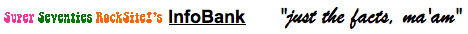
Operating Systems
Operating Systems Videos
Operating Systems Your computer cannot function without an operating system. The operating system is the brain that makes the various hardware work together. Computers have operating systems, but other electronics have them as well. Cell phones, video game systems, and even TiVo have operating systems although they aren't as obvious as they are on a computer. Many years ago, two enterprising young men realized that an operating system would make a computer more user friendly and run more smoothly. Bill Gates and his team of programmers at Microsoft developed the first real operating system with MS-DOS. But they weren't completely satisfied that this was the ultimate operating system. MS-DOS relied on commands that a user had to input, and many people weren't able to adapt easily to the system. Microsoft worked to improve on the MS-DOS system to make it more user-friendly. They envisioned a point and click system that nearly anyone could use. As they worked tirelessly, they were eventually rewarded with an operating system they dubbed Windows. It was an immediate hit. Over the years, Windows was improved upon adding more features that made using a computer possible for anyone. Their operating system was designed for IBM personal computers and remains one of the most popular operating systems in the world. But IBM didn't have a corner on the personal computer market. Steve Jobs founded his company -- Apple -- and developed his own computer system called Macintosh. Along with the Mac system came its own operating system called Mac OS. In the early days, Mac computers couldn't run the Windows operating system which is why the development of a Mac operating system was necessary. Just like Windows, the Mac operating system evolved over the years with various updates that made using it easier and easier. The most recent operating system for Mac is Mac OS X. It has made using a Mac computer easy for everyone. You have many choices when picking an operating system for your computer. While it's true that most computers sold today come pre-loaded with the Windows operating system, that doesn't prevent you from choosing a different one that will meet your needs. Besides Windows, you also have the option of Linux as well as other Unix based programs. The operating system makes using a personal computer an easy task. With point and click technology, even children find it easy to use the computer. Your operating system is an integral part of the computer, and without it, you would have trouble even getting online. While you may never have to consciously think about your operating system, know that it is there to help you use your computer and help it run more efficiently. Operating System Software An operating system is a type of software that is installed on a computer to act as the "brain" that causes all the hardware to work together. It is the software component of a computer that is responsible for the management and coordination of activities as well as the sharing of the resources on the computer. The operating system (OS) acts as a host for application programs that are run on the machine. As a host, one of the purposes of operating system software is to handle the details of the operation of the hardware. This relieves application programs from having to manage these details. Almost all computers, including hand-held computers, desktop computers, and even modern video game consoles, use an operating system of some type. Modern operating system software provides the capability of running multiple application programs simultaneously, which is referred to as multiprogramming. Each program running is represented by a process in the operating system. The operating system provides an execution environment for each process by sharing the hardware resources so that each application does not need to be aware of the execution of other processes. The central processing unit (CPU) of the computer can be used by only one program at a time. The operating system software allows the CPU to be shared among the processes by using a technique known as time slicing. In this manner, the processes take turns using the CPU. Single-user desktop personal computers (PCs) may simplify this further by granting the CPU to whichever application the user has currently selected and allowing the user to switch between applications at will. Operating system software also provides security to a computer by preventing unauthorized access to the computer's resources. Many operating systems also prevent users of a computer from accidentally or intentionally interfering with each other. The security policies that an operating system enforces range from none in the case of a video game console, to simple password protection for hand-held and desktop computers, to very elaborate schemes for use in high-security environments. With operating system software, you are able to manage various devices such as a mouse or a printer without even really knowing you are doing so. Without this program, you would have much difficulty programming a computer to recognize these devices and use them properly. Without operating system software, the operating of a computer would be much more difficult. The development of these software programs makes it possible for everyday people to be able to use a computer for all sorts of tasks. Operating system software is a necessity in the computer age -- especially when we depend on them for so much. Windows In November of 1985, Microsoft Corporation introduced a new operating system named Windows as an extension of their previous system software called MS-DOS. The development of Windows came about with a rising interest in graphical user interfaces (GUI) by the average computer user. Windows has come to dominate the operating system market overtaking Mac OS and Mac OS X. It was reported in 2004 that Windows was loaded on approximately ninety percent of the computers in the world. Even though Windows took the operating system market by storm, it wasn't without its share of bugs and problems. This caused many people to lose faith in Windows, but Microsoft was quick to come up with fixes to the problems and newer versions of Windows ran smoothly with few problems. The biggest advantage to Windows as a solid operating system is the GUI technology that Windows offers. This means that besides being visually pleasing, even the most inexperienced computer users are able to easily adapt to Windows and make it possible for anyone to use a personal computer. Early versions of Windows showed some problems with security. In fact, even the Microsoft computers were subject to security breaches. Microsoft took this issue very seriously, and newer versions of Windows (those after NT) come with built-in security features that make systems much safer. These features include some basic virus protection as well as anti-spyware features. Most computers today run on Windows XP, but earlier versions of Windows can still be found on some older computers. Windows 95 and 98 are still used by some users because older computers are not able to accommodate the newer Windows XP. Users with older versions of Windows can still run some programs but with limited functionality. Almost all computer software programs are designed to be compatible with Windows. Microsoft has also been a forerunner in developing other programs that make personal computing as well as business computing easier. Microsoft Office is the premier business program offering word processing, spreadsheets, and publishing capabilities in one software package. The advent of Windows as an operating system was a huge milestone in the computer industry. They continue to come up with new products that are bigger and better than the ones before. The most recent release is Windows Vista that promises flashy graphics and tools that users have been asking for. Using Windows is easy, fast, and efficient. It is easily recognizable, and with so many computers running Windows as an operating system, you can operate almost any computer with ease. The invention of Windows as an operating system has been a great advantage for computer users everywhere. Windows NT Windows NT was released by Microsoft Corporation in 1993 as a successor to the previous versions of Windows. It was designed to be a powerful, high-level language based processor independent operating system with features compatible to Unix systems. This version of Windows complemented work station versions running on MS-DOS. A main design goal of Windows NT was hardware and software portability. Versions of this operating system were available for a variety of processor architectures. Broad software compatibility was achieved for various platforms. Windows NT was the first fully 32-bit version of Windows where its consumer-oriented counterparts Windows 3x and 9x were hybrids of 16-bit and 32-bit technology. Windows NT utilized 32-bit "flat" virtual memory addressing on 32-bit processors. Its companion product, Windows 3.1, used segmented addressing and switches from 16-bit to 32-bit addressing in pages. Notably in Windows NT were several input/output driver subsystems such as video and printing which were user-mode subsystems. The video, server, and printer spooler subsystems were integrated into the kernel as never before. The first graphical user interface n Windows NT was influenced by and compatible with that from Windows 3.1. The interface of Windows NT was redesigned to match that of Windows 95. What that means is that the interface moved from the program manager to the start menu/taskbar design that we know even today with newer versions of Windows. Basically, Windows NT was designed for professional purposes as a workstation operating system. One of the biggest changes to Windows NT was a new startup screen. No longer would users see the black MS-DOS screen requiring a command prompt to load the operating system. Now, users would see a blue screen with the Windows logo as the OS loaded to the desktop automatically. The 32-bit capability was designed in anticipation of the release of Windows 95 for personal computer users. This technology made it easier to run various programs including software like Microsoft Office as well as games and applications. This was groundbreaking as previous versions of Windows would not support newer applications thus making computer users update their operating system just to run common programs. In future years, we will see other updates of Windows NT including more user-friendly interfaces and eye-popping graphics. As the years pass, Windows will continue to be the predominant operating system for most computers. Windows NT was just the start. Emerging technology would prove to be ground breaking in the field of operating systems, and Microsoft would be leading the way. Upgrading Your Operating System When you are using an outdated operating system on your computer, you may want to upgrade it to a newer version or even a different one. With all of the emerging technologies that are being developed, you may want to consider upgrading your operating system so you have new features and a more efficient computer. Every time one of the big computer companies comes out with a new operating system, users always wonder if they should upgrade. Answering "yes" could make productive new operating-system tools available to you, or it could create headaches if your existing programs or devices aren't compatible with it. Answering "no" could save you money and avoid hassles, or it could prevent you from upgrading your other programs. When deciding if upgrading your operating system is a good idea, you really need to take into consideration what type of system you have. Older computer systems just can't handle some of the newer operating systems because of size and compatibility requirements. For example, if you have a computer with just 512 megabytes of memory, you probably won't be able to run Windows 98 with any type of efficiency. With the new operating systems today, you'll have to decide for yourself if you're comfortable with your current system or whether upgrading will be a viable option. If you like to try out new things, by all means, install the new software and explore away. If you're satisfied with the way things are, then stick with what you have. It's really very easy to upgrade your operating system. But a very crucial first step is to save your existing data in the event that your new upgrade doesn't work. There are a number of downloadable programs available on the Internet that will help you do this. Some of these products include Norton Ghost, Acronis True Image, and SOS Backup. After you've backed up your original system files, just insert the disk that came with your new operating system. Upgrading will begin immediately. Just answer the questions that pop up onto the screen as they appear. Be aware that upgrading your operating system will take quite a bit of time and you will need to monitor the progress, so don't leave your computer when installing the new OS. After the software is installed, take some time to play around with the system and make sure that it does what you need it to do. If you find that the new system isn't what you wanted it to be, you can always use the backup disk to reinstall your old system. Know that any software that you had on your computer before will need to be put back onto your computer after upgrading. Upgrading your operating system can be a great way to try out new technologies and learn more about your computer. It can improve your efficiency and make your computer run faster. If you think upgrading your operating system is what you need, by all means -- go for it! Windows 98 In 1998, Microsoft Corporation released their latest update of the popular Windows operating system -- Windows 98. It was a successor to the previous version of Windows 95 and was an improvement on technology contained in its predecessor. One of the great advantages to Windows 98 was that it required relatively low system requirements making it easier to gain its full potential even on older machines. This version of Windows gave full support to DOS applications because it could be switched between DOS mode and Windows mode. Being able to do this allowed the user to fix certain system errors manually. Windows 98 was never as stable as regular computer users needed. This was due to many reasons. Often the software developers of drivers and applications had insufficient experience with the creation of programs for the new system. This caused many errors generally described as system errors by the user even if the error was not cause by parts of Windows or DOS. Microsoft realized these problems and released many patches that allowed the operating system to gain extreme stability comparable with higher versions of Windows through the use of the most current device drivers and careful installation of the operating system. Many older computers still run Windows 98, so having these patches has proven to be a great advantage for them. The biggest advantage to Windows 98 as an operating system is its compatibility. It can safely handle very old applications or hardware from the late 80's and early 90's while running most newer applications at the time without problems. Its software environment is very similar to Windows 2000 and Windows XP. Windows 98 had a limitation in the area of hardware handling. This operating system did not support more than 512 megabytes of RAM as an internal limitation of the system. RAM over this limit could be used by applying patches and changing the system settings natively. What this means is that high-end graphics cards and peripherals will probably not work properly. Windows 98 also contained many system tools for the computer user to take advantage of. These tools include scan disk, disk defragmentation, scanreg, and msconfig among others. All of these tools help the computer system run much more efficiently and eliminate problems that may arise due to Internet use and possible infection with viruses. Eventually, Windows 98 would be succeeded by other versions of Windows that would improve on other areas of functionality, but at the time, it was very well received as a technological advancement in the area of operating systems in general. Windows 98 -- 2 Windows 98 -- codenamed Memphis -- was released by Microsoft Corporation on June 25, 1998. Windows 98 was the successor to Windows 95 and presented a hybrid 16-bit/32-bit monolithic product which was based on MS-DOS. It was quickly followed by an updated to the operating system with Windows 98 SE (second edition) as Microsoft attempted to fix many bugs that were present in the original version. Among the newer features of Windows 98 were better AGP (accelerated graphics port) support, functional USB (universal serial bus) drivers, and support for multiple monitors and Web TV. It also featured support for the FAT32 file system allowing it to support disk partitions larger than the two gigabyte maximum accepted by Windows 95. It was also the first version of Windows to support ACPI (advanced configuration and power interface. Windows 98 was also the first operating system to use Windows Driver Model which standardized device driver programs and allowed for more peripherals to runs smoothly on the system. When Windows 98 was released, this fact was not well published and device manufacturers continued to develop devices with drivers under the old system which would make them incompatible with the new operating system. One huge advantage of Windows 98 as an operating system was that the system requirements were low. That means that even older machines can effectively and efficiently run Windows 98 and users can take advantage of the new updates to the system. Windows 98 also offered up full support for DOS applications because it can easily be switched to DOS mode. In doing this, DOS based applications can handle the system in their native environment. Having DOS mode available also provides for easier ways to fix system errors without having to enter into the graphical user interface. Like other previous versions of Windows, this operating system wasn't without its problems. Windows 98 was never as stable as common users had hoped. Often, the software developers of drivers and applications had insufficient experience with the creation of programs for this new system. This caused many errors generally described as system errors by users even if the error was not caused by parts of Windows or DOS. Newer versions of Windows would fix these problems, and Microsoft worked quickly to provide patches to the Windows 98 system for users to download and make their system much more stable. As with most operating system, Windows 98 was updated soon after its release and improved upon. It did provide some great updates that would serve as models for subsequent versions of Windows. Windows 2000 In February of 2000, Microsoft Corporation released its newest update to the popular Windows operating system. Windows 2000 was made available in four editions: Professional, Server, Advanced Server, and Data Center Server. Windows 2000 was marketed as "the most secure Windows ever shipped." Despite claims that Windows 2000 had advanced security measures, it did become the target of a number of profile virus attacks like Code Red and Nimda. More than seven years after its release, Windows 2000 continues to receive patches for security vulnerabilities on a near-monthly basis. Even though security is an issue with Windows 2000, many computers still use this version as their main operating system. Even though there have been updates to the Windows product, it still remains a favorite especially with businesses because of its advanced file sharing capabilities. All editions of Windows 2000 have common functionality including many system utilities such as the Microsoft Management Console and standard system management applications like disk defragmentation utility. Support for people with disabilities was improved with a number of new assistive technologies. Microsoft also included increased support for different languages with Windows 2000. Windows 2000 also saw the advent of file encryption which could protect sensitive data. It offered personalized menus that could be adapted to the way the user worked adding to its efficiency for individual users. Because Windows 2000 was primarily developed for business use, it was often referred to as Windows Professional. Its server technology was unlike anything ever seen, as is usually the case with any Windows product. Networking simplification was one of the main goals for Windows 2000 programmers, and it seemed to achieve its objective. Monitoring other computers on the server became much easier with Windows 2000. For example, if a computer has been disconnected from the server, it shows immediately. Plus, you can easily see when a computer is working on something with a separate dialog box that indicates the computer is working. When Windows 2000 was released, it had a markedly different look from previous versions of Windows. The graphical user interface was still easy to navigate, but it allowed for things like having multiple windows open at one time and easier navigation between those windows. It wouldn't be long before Microsoft released a newer version of Windows, but the advent of Windows 2000 proved to be a great advantage to business operating systems. With the new server technologies, it made securing computers on a network much easier and provided for more behind-the-scenes processing capabilities that made work on the computer much, much more efficient. Macintosh Operating System When Apple Computer developed the Macintosh computer system, they also strove to develop an operating system for this new machine. They didn't want to rely on the competitor's MS-DOS system which was developed by Microsoft Corporation. So programmers at Apple set out to make an operating system exclusively for the Macintosh computer. What they came up with was Mac OS (standing for Mac Operating System) which introduced the new graphical user interface (GUI) that would serve as a model for other operating systems. In the early years of the Macintosh, Apple would downplay the existence of the operating system to make it appear user-friendly and to distance it from the MS-DOS system being used over at Microsoft. Like Windows, the Macintosh operating system has undergone a series of changes making it more efficient as well as more user-friendly. Originally, the biggest advantage of Mac OS was the lack of a command line entry as was required by MS-DOS. However, it wasn't without its own problems. Critics of the Mac OS cited its limited memory management, lack of protected memory, and susceptibility to conflicts on a network. This last one was especially problematic because certain extensions could provide additional functionality among devices. Some of the extensions would not work properly together or they would only work when loaded in a particular order. The truth is, however, that the Macintosh operating system offered -- and still offers people advancements that have since been used as a basis for other operating systems being developed. These advantages include: * Color Sync which matches colors on the screen with colors on a printer * The Finder which allows the user to browse the file system and launch applications * Plain Talk that is a speech synthesis program allowing the spoken word to control functions on the computer * Quick Draw that makes it easy to make images on the personal computer * Quick Time which supports audio-visual editing and playback of multi-media content over a network * True Type which is a font technology that shows a font on the screen that will print exactly the way it looks The Macintosh operating system isn't as popular commercially as Windows, but it is still the preferred system for Mac owners. It has proven to be the foundation for much of what we see on computers today. Without the Macintosh operating system, we wouldn't have the types of operating system that we have now. Upgrading Your Operating System When you are using an outdated operating system on your computer, you may want to upgrade it to a newer version or even a different one. With all of the emerging technologies that are being developed, you may want to consider upgrading your operating system so you have new features and a more efficient computer. Every time one of the big computer companies comes out with a new operating system, users always wonder if they should upgrade. Answering "yes" could make productive new operating-system tools available to you, or it could create headaches if your existing programs or devices aren't compatible with it. Answering "no" could save you money and avoid hassles, or it could prevent you from upgrading your other programs. When deciding if upgrading your operating system is a good idea, you really need to take into consideration what type of system you have. Older computer systems just can't handle some of the newer operating systems because of size and compatibility requirements. For example, if you have a computer with just 512 megabytes of memory, you probably won't be able to run Windows 98 with any type of efficiency. With the new operating systems today, you'll have to decide for yourself if you're comfortable with your current system or whether upgrading will be a viable option. If you like to try out new things, by all means, install the new software and explore away. If you're satisfied with the way things are, then stick with what you have. It's really very easy to upgrade your operating system. But a very crucial first step is to save your existing data in the event that your new upgrade doesn't work. There are a number of downloadable programs available on the Internet that will help you do this. Some of these products include Norton Ghost, Acronis True Image, and SOS Backup. After you've backed up your original system files, just insert the disk that came with your new operating system. Upgrading will begin immediately. Just answer the questions that pop up onto the screen as they appear. Be aware that upgrading your operating system will take quite a bit of time and you will need to monitor the progress, so don't leave your computer when installing the new OS. After the software is installed, take some time to play around with the system and make sure that it does what you need it to do. If you find that the new system isn't what you wanted it to be, you can always use the backup disk to reinstall your old system. Know that any software that you had on your computer before will need to be put back onto your computer after upgrading. Upgrading your operating system can be a great way to try out new technologies and learn more about your computer. It can improve your efficiency and make your computer run faster. If you think upgrading your operating system is what you need, by all means -- go for it! The Concept of an Operating System In the early days of computers, the concept of an operating system wasn't really thought of. When users needed to input information into the computer, they fed it into the system on punched pieces of paper. The computer would go to work on the information until it finished, or more often than not, it crashed. Then, some savvy programmers decided that it would be a good idea to make computers easier to use and the concept of the operating system was born. A small corporation on the West Coast called Microsoft set to work at making computers more user-friendly for the general public. They had a vision that would put computers in everyone's home and business. MS-DOS was the operating system developed by Microsoft. However, it wasn't as user-friendly as they had hoped. It required users to know certain commands to navigate the system and for them to manually enter in those commands. The programmers weren't done there, however. After MS-DOS was developed, another company, Apple, decided to work on their own concept of an operating system. They wanted the system to truly be user-friendly and developed the graphical user interface. It was not only easier for everyday people to use, but it was visually appealing as well. Mac OS was born. Not to be outdone, Microsoft took the technology Apple had developed and used it as a model for their newest operating system dubbed Windows. However, Windows was much more advanced than Mac OS and was much easier to use. It took the computer world by storm and quickly became the most popular operating system among individuals and businesses alike. Over the years, both Apple and Microsoft took the concept of the operating system to new levels as each would come up with multiple improvements to their existing systems. Their operating systems would be the basis for other programmers to develop their own software and there have been several others that have come about as a result of these advancements. While not initially thought of as a required component of a computer system, the operating system has become an integral part of bringing computer technology to the mainstream public. Once the concept of the operating system was born, programmers began to realize that this development would make owning and using a computer a reality for even the everyday Joe. Just like any other new concept, the operating system has become an integral part of our computer usage. Without the operating system, we would still be in the days of punched paper programming. What a terrific advancement! History of Operating Systems The history of computer operating systems is relatively new. Early versions of computers didn't run on any kind of operating system which made them difficult to operate for the general user. The user had sole use of the machine and would arrive armed with programs and data usually on punched paper tape. The program would be loaded into the machine and the machine would set to work until it was completed or the computer crashed. Over the years, operating systems have evolved to more user-friendly software programs that make it easier for anyone to use a computer in a more efficient way. As machines became more powerful, the necessity for some type of program to manage the data and the processes became more and more important. One of the first operating systems that came about originated at Microsoft with the invention of MS-DOS. This operating system called for users to enter commands in to make a system perform certain tasks. While it wasn't for everyone, it was still a step forward into computer technology. The next step in the history of operating systems came from Apple Corporation with the advent of Mac OS. The Macintosh operating system was the basis for a lot of the operating systems we see on computers today. This operating system was the first to introduce graphical user interfaces (GUI) that made navigating the personal computer much easier for any user. Using Mac OS as a model, Microsoft began re-vamping their own operating system eventually releasing the first version of Microsoft Windows which also used GUI technology to make it easier to use a computer. As user requirements became more demanding, Microsoft developed more and more operating system versions to make the computer more efficient. While Mac OS was the basis for Windows, the latter has certainly taken over the market in popularity. The history of Windows as an operating system is certainly much more involved than Mac. The many versions of Windows -- each improving on the other -- has made computer technology evolve into a science that is ever-growing and ever-changing. Even though computer technology is a relatively new phenomenon, the history of operating systems has a long past. As different versions of the two biggies -- Windows and Mac OS -- come out, a new page is written in the computer history "books". Just as the history of operating systems has evolved over the years, it will continue to evolve. Programmers will make operating systems better and better and make our computer usage easier and easier. Alternative Operating Systems Even though most personal computers are sold today with Windows pre-loaded, there are alternative operating systems that you can choose to install yourself. Advances are constantly being made in computer programming that allows computer users to choose what operating system they want to use. Of course, Windows is one of the easiest operating systems to have. It is loaded on most computer systems, so you can use other systems besides your own with ease and without having to learn a new program. Windows is designed to be user-friendly with point and click technology that allows nearly anyone to easily become a computer expert. One of the alternative operating systems you can look at is rising in popularity -- especially in recent years. The Linux operating system is a freeware product developed within the last several years as an alternative to Windows. It is also designed to be user-friendly with a graphical user interface that allows for easy navigation. Linux has been accepted by many large corporations as a viable alternative to other operating systems. These companies include IBM, Novell, and Sun Micro Systems. Many of them have adopted them as their primary operating system for their mainframe computers as well as individual PCs. As we've said, Linux is meant to be freeware available to anyone. It is meant to be shared between users and programmers alike so that they can make changes to the system and re-distribute it freely with those changes. The concept is that rather than having one programmer working on the system, many programmers can ultimately make the system better. Besides Linux, Apple Corporation has an alternative operating system made for their PCs called Mac OS. This operating system is usually just run on Macintosh computers, but it is always evolving and being developed so that eventually, it can be run on any computer. Mac OS was actually the model operating system used to develop Windows. There are many other alternative operating systems -- most of which were developed as freeware like Linux. These include GNU, Gnome, Solaris, and Unix. They are all viable alternatives to any operating system and most are as user-friendly as Windows and Mac OS. You don't have to stick with any pre-loaded operating system on your new computer. There are many alternative operating systems you can choose from and they are all meant to be easy to use and visually appealing. You can easily install these operating systems and be well on your way to a new experience. Best Operating System There is much controversy and speculation as to which operating system on the market is really the best operating system to use. There are some people who say that one is better than the other, and there's no doubt that everyone is going to have an operating system that they prefer. Still others never really think about their operating system, so they have no opinion on which one is best. They just use their computers and go on their merry ways. So which is the best operating system? Some people prefer Mac OS X. This operating system was the first to integrate graphical user interface to make it easy to use. GUI lets the user just point and click to open programs, use the programs, and navigate their system. Mac OS X is usually used on Apple Macintosh computers and is often preferred by Mac users exclusively. The new Linux operating system is taking the computer industry by storm. More and more companies are embracing Linux as a viable alternative to other operating systems. It was also developed with an easy-to-use GUI but it features more security and more options for the everyday user. Linux is freeware and was designed to be used by both large mainframe servers as well as personal computers alike. No discussion about the best operating system would be complete without mentioning Windows. Most personal computers in the world are loaded with the Windows operating system, and it is certainly the most recognizable. Many people feel that unequivocally, Windows is the best operating system to use. But why? To begin with, Windows is easy to use. It also has a graphical user interface with flashy graphics and point and click technology. Because most computers operate on Windows, it is easy for users to navigate a computer other than their own. That means a college student, for example, can use their laptop in their dorm room and go to the library to use the computers there without having to know how to use the operating system. However, Windows is not without its problems. This operating system has been well known for having bugs causing it to crash for no reason. However, Microsoft has addressed these problems quickly and provided patches that would prove to fix the problems with the system. Their new product, Windows Vista, has been criticized as being too large to be run on most computers although it has been hailed as new technology like no other. So which operating system is the best operating system? The choices are diverse, but ultimately, it's all up to the user to decide. Windows Vista The latest operating system to be released by the Microsoft Corporation in their Windows line is Windows Vista. This new operating system has been hailed as the next great wave of operating systems with new, improved features and a user interface like no other. What can you expect to see new in Windows Vista? Most significant in Windows Vista is the way it looks. It has brighter colors, more graphics, and capabilities for keeping multiple windows open on the same screen. Think of it as a computer version of picture in picture. This is referred to as Windows Aero and is a completely new graphical user interface. Here are some other highlights you can find with Windows Vista: * Basic file backup and restore. * Improved DVD support with the ability to easily create custom DVD movies. * Easy transfer, a feature that allows you to easily transfer files from an older computer to the new computer. * File encryption. * Instant search available through all Explorer windows. * Support for DirectX 10. * Self-healing, the ability to automatically detect and correct problems that may be encountered on the computer. * Shadow copy, a feature that allows you to recover deleted files. * Improved photo gallery and control of photographs. * Windows Sidebar and gadgets that allows you to add an almost endless list of different gadgets. * More parental control. * Improved Windows Calendar, with the ability to set tasks and appointments. As was the case with other releases of Windows, the new Windows Vista is not without its critics. The biggest complaint among users of this operating system is that its system requirements are so high that you need a very large memory just to install the software. It takes up so much room on the hard driver, the computer runs slower. Even though Windows Vista is flashier and looks prettier, many people have trouble adapting to the new features. It's sometimes difficult to change over to something you're not used to. With everything that's new in Windows Vista, it can be overwhelming, but this is where you take it slow and explore your new operating system. Most of the problems and bugs in Windows Vista simply require a workaround or a change in the way you use it. Overall, Windows Vista has been hailed as a great new product ushering in a new era in computer technology. The choice has to be up to you whether or not you want to upgrade, but if you do, we're relatively sure you're in for a wonderful experience. Windows ME On September 14, 2000, programming software giant Microsoft Corporation released their latest version of Windows they called Windows ME. Originally, because of the year of release, it was codenamed Windows Millennium and is sometimes known by that name even today. Windows ME was a hybrid operating system combining both 16-bit and 32-bit technologies. It was marketed as a home edition version of Windows as the other operating system released in 2000 -- Windows 2000 -- was generally thought of as a business application. Windows ME gave personal computer users many new features that made their computer experience easier and more convenient. It provided Internet Explorer 5.5, Windows Media Player 7, and the new Windows Movie Maker software, which provided basic video editing and was designed to be easy for home users. Microsoft also updated the graphical user interface in Windows Me with some of the features that were first introduced in Windows 2000. Windows ME was an MS-DOS based version like its predecessors but with access to real mode MD-DOS restricted for faster system boot time. This was one of the most publicized changes in Windows ME because applications that needed real mode DOS to run such as with older disk utilities. These older utilities would not run under the Windows ME operating system. Compared with other releases, Windows ME had a short shelf-life. It was soon replaced by Windows XP which was released in 2001. The computer magazine PC World declared in 2006 that Windows ME was the fourth "worst tech product of all time" because of various technical issues. Despite that, Windows ME did provide users with some advancements that previous versions of Windows did not have including: * System Restore -- used to simplify troubleshooting and solve problems easier * Universal Plug and Play -- which allowed user to simply plug in a peripheral device and have it operate properly * Image Acquisition -- allowed for the operating system software to transparently communicate with imaging devices such as digital cameras and scanners * Automatic Updates -- which automatically downloaded and installed any critical updates from the Microsoft website with little user interaction * Help and Support -- in the form of an HTML program to allow user to find and access various support for problems with the computer software Because there were so many issues related with the installation and running of Windows ME, Microsoft quickly addressed the problem and immediately began working on a new Windows version which, as we've already said, would show up on the market about a year later. Just like with any other operating system software, despite bugs and problems, constant "tweaking" and improving is done to make a better product. Windows 3x Operating System When Microsoft first released their Windows operating system, it was named Windows 3.0. Subsequent versions were named after this original version as in Windows 3.1, Windows 3.2, etc. The entire family of the Windows operating system based on that original version is referred to as Windows 3x. Windows 3.0 was released in 1990 and was hailed as the next big version of the operating system. It would soon take the computer world by storm and be hailed as what every computer user needed to effectively and easily operate a computer system. The Windows 3x family of operating systems would be the basis for many new and exciting developments in the world of operating systems. With the release of Windows 3.0, virtual memory and loadable virtual device drivers were present in the operating system which allowed the system to share arbitrary devices between multi-tasked DOS Windows. Because of this, Windows applications could then run in 16-bit protected mode and gave them access to several megabytes of memory. It also removed the obligation to participate in the software virtual memory scheme. The applications still ran inside the same address space where the segmented memory provided a degree of protection and multi-tasked cooperatively. For Windows 3.0, Microsoft also rewrote critical operation from "C" into "assembly" making this release faster and less memory-hungry than its predecessors. With the introduction of 32-bit Windows for Workgroups 3.11, the family of Windows 3x operating system could finally stop relying on DOS for file management. The most important novelty of this version of Windows was the possibility of running 32-bit multi-threaded preemptively multi-tasked graphical program. However, the necessity of keeping compatibility with 16-bit programs meant the GUI components were still 16-bit only and not fully re-entrant which resulted in reduced performance and stability. Nevertheless, the Windows 3x family of operating systems was still one of the most innovative designs for an operating system seen to date. Even though in 1990, operating system technology was still evolving, Windows 3x operating systems were technologically advanced way over their competition. This version of Windows would introduce the graphical user interface making it easier for anyone to operate a computer system. Point and click technology would soon become the norm, but it all started with the Windows 3x operating system. The computer world, at the time, hadn't seen anything like Windows 3x, but they would sure see more with the advent of technology. Operating systems have evolved over the years, but the Windows 3x family of operating systems set the groundwork for the operating systems we know today. Constant updating and improving gave us the capability to use our computers in new and exciting ways. And it all started in 1990. UNIX UNIX is a computer operating system originally developed in the 60's and 70's by a group of AT & T employees at Bell Laboratories. UNIX operating systems are widely used in both servers and work stations primarily by large corporations. The UNIX environment and the client-server program model were essential elements in the development of the Internet and the reshaping of computing as centered in networks rather than in individual computers. Both UNIX and the C programming language were developed by AT & T and distributed to government and academic institutions causing both to be opened up to a wider variety of machine families than any other operating systems. As a result, UNIX became synonymous with "open systems". UNIX systems are characterized by various concepts. They are known as the UNIX philosophy and they include: * The use of plain text for storing data * A hierarchical file system * Being able to treat devices and certain types of inter-process communication as files * The use of a large number of small program that can be strung together through a command line interpreter using "pipes" as opposed to using a single program with the same functionality Under UNIX, the operating system is many utilities along with a master control program called the kernel. The kernel provides services to start and stop programs, handle the file system along with other common "high level" tasks that most programs share. Most importantly, UNIX schedules access to hardware to avoid conflicts if two programs try to access the same resource or device simultaneously. To mediate this access, the kernel was given special rights on the system. This divided the space into two sections: the user space and the kernel space. UNIX has been the basis for many other offshoot operating systems including Linux and GNU. While UNIX is an operating system, it is one that is meant for larger mainframe computers as opposed to individual personal computers. It is widely considered to be the basis for many operating systems that have been developed and honed over the years. The technology provided by the UNIX system led to other developments in computer mainframe and server technology. It is now widely used by corporations such as AT & T, Sun Micro Systems, and Novell. Often referred to as "the most important operating system you'll never use", UNIX became an important advancement in computer programming. In fact, it remains an important part of many new operating systems currently in development. Understanding Your Operating System It's really not difficult to understand the concept of your operating system. When you consider that it is an integral part of your computer that makes it easier for you to use your system, understanding an operating system can be a simple thing. Basically, your operating system is the main program on your computer. It is installed with the intent to make operating your computer easier and more user-friendly. Operating systems were developed with you, the user in mind, and make navigating a computer as well as all the programs on it possible for almost everyone -- even small children. Here are a variety of functions that your computer operating system performs: * Determining what types of software you can install * Coordinating the applications running on the computer at any given time * Making sure that individual pieces of hardware, such as printers, keyboards, and disk drives, all communicate properly * Allowing applications such as word processors, email clients, and web browsers, to perform tasks on the system (e.g., drawing windows on the screen, opening files, communicating on a network) and utilize other system resources (e.g., printers, disk drives) * Reporting error messages The OS also determines how you see information and perform tasks. Some operating systems utilize a graphical user interface (GUI), which presents information through pictures (icons, buttons, dialog boxes, etc.) as well as words. Other operating systems can rely solely on text. Understanding an operating system isn't crucial to operating your computer, but it can help you when choosing which type of operating system you'll want on your computer. Most new computers come pre-loaded with Microsoft Windows, but there are a couple of other operating systems that can be installed on your computer. These include: * Mac OS X -- This operating system is used primarily on Apple Macintosh computers and is similar to Windows with its GUI (although the GUI does look different) and the way it operates. * Linux -- This is a UNIX based operating system that is relatively new to the mass computer market. This operating system is generally used by mainframe computers and servers, but it is growing in popularity for personal use as well. Your operating system is the main software program on your computer made for ease of operating. While its not crucial for you to have a complete understanding of your operating system, it can help you when you are using your computer in the event anything should happen. When you have a basic understanding of your operating system, then you can take steps to correcting a problem. Solaris Sun Blade Operating System Sun Microsystems has come up with an innovative new technology in their Sun Blade 8000 server and the accompanying Solaris operating system. The company has developed breakthrough computer architecture in this system which boasts performance, price, and reliability along with serviceability and efficiency. The Sun Blade system is great for businesses that require high performance data on several computers connected to a network. This new technology has put Sun back on the "map" in the computer server world. It has given businesses the power and technology to run high data tasks at super fast speeds and with efficiency not seen before. The Solaris operating system runs on all of the Sun Blade servers. While classically Solaris has been a closed source project, Sun decided to go ahead make it open source and distribute it on the free market. Matching up the Solaris operating system with the new Sun Blade servers was a perfect fit for Sun as well as the consumer because Solaris has been touted as the most advanced operating system on the planet. Because there are many computers networked together with the Sun Blade server, having the Solaris operating system run the server makes sense. Security is of utmost importance to most businesses. The Solaris operating system comes with some of the most advanced security technology in the computer market. Having this kind of security allows you to safely deliver new solutions, consolidate data, and protect sensitive information on your computer system. The Solaris operating system has optimized the network stack and gives amazing support for today's advanced network computing protocols. It delivers high-performance networking to most applications without modification. Solaris offers dramatic advances in file system and volume management by delivering virtually unlimited capacity and near-zero administration. Understanding that businesses today rely on a mix of technologies from a variety of vendors, the Solaris operating system provides tools to enable seamless interoperability with hundreds of heterogeneous hardware and software platforms. In the business world, this can be a very important advantage. Solaris also delivers indisputable performance advantages for database, Web, and Java technology-based services, as well as massive scalability, shattering world records by delivering unbeatable price/performance advantages. Having the Solaris operating system on the Sun Blade servers gives your business a distinct advantage with all that it has to offer! Server technology has reached new heights with the new Sun Blade servers coupled with the Solaris operating system. Now there are choices when you need a network you can rely on. It looks like Sun Micro Systems has provided a great alternative to standard servers with the new Sun Blade system. Solaris 10 Solaris 10 is a computer operating system developed by Sun Micro Systems and is certified as a version of UNIX. Although historically Solaris 10 was a closed source program, it has since been open sourced by Sun. It is now one of the single largest open source projects in the community, and continues to grow in features, members and applications. In the early 1990's, Sun replaced their BSD (Berkeley Software Distribution) derived Sun Operating System 4 with a version of UNIX System V Release 4. This was jointly developed with AT & T. The underlying release name was Sun OS 5.0, but a new marketing name was introduced at the same time: Solaris 2. While Sun OS 4 micro releases were retroactively named Solaris 1 by Sun. The name Solaris is almost exclusively used to refer to SVR4-derived Sun OS 5.0 and later. Solaris is considered to be the Sun OS operating system plus a graphical user environment -- ONC + along with other components. The Sun OS minor version is included in the Solaris release name. After Solaris 2.6, Sun dropped the "2" from the name, so Solaris 7 incorporated Sun OS 5.7 and the latest release Sun OS 5.10 which forms the core of Solaris 10. Sun Micro Systems has dubbed Solaris 10 as the most powerful operating system "on the planet". They say that it boasts over 600 features that make it the most efficient, secure, and reliable operating system ever built. Here are some of the features they boast: * Security -- Solaris 10 includes some of the world's most advanced security features, such as Process and User Rights Management, Trusted Extensions for Mandatory Access Control, the Cryptographic Framework and Secure By Default Networking that allow you to safely deliver new solutions, consolidate with security and protect mission-critical data. * Observability -- The Solaris 10 release gives you observability into your system with tools such as Solaris Dynamic Tracing (DTrace), which enables real-time application debugging and optimization. * Performance -- Solaris 10 delivers indisputable performance advantages for database, Web, and Java technology-based services, as well as massive scalability, shattering world records by delivering unbeatable price/performance advantages. * Platform Choice -- Solaris 10 is fully supported on more than 800 SPARC-based and x64/x86-based systems from top manufacturers, including systems from Sun, Dell, HP, and IBM. * Networking -- With its optimized network stack and support for today's advanced network computing protocols, Solaris 10 delivers high-performance networking to most applications without modification. * Data Management -- Solaris 10 offers dramatic advances in file system and volume management by delivering virtually unlimited capacity and near-zero administration. And these are only a few of the advantages Sun claims from Solaris 10. This could be the wave of the operating system future. Software Computer software programs enable computers to perform specific tasks. It is removable and is differentiated from the physical components of the computer system which is called hardware. Application software allows a user to do something specific as in a word processing software program. System software allows the computer to run application software by interfacing with hardware and other software made to user specifications. In computers, software is loaded into the random access memory (RAM) and is executed in the central processing unit (CPU). At its lowest level, software consists of machine language specific to an individual processor. Software is a sequence of instructions that changes to state of the computer's hardware in a particular sequence so that the programs can run properly. There are many different types of software. Of course, the system software is the operating system such as Windows or Linux. Application software can be in the form of games, applications, word processors, spreadsheet programs, and more. It is installed in the RAM and a point and click link is put onto the desktop to allow the user to launch the program easily. Another type of software is programming software. This is a program that provides tools to a user allowing them to write computer programs in a computer language without having to know everything about that language. Programming software will include text editors, interpreters, link generators, and more. A good example of programming software would be Dreamweaver that allows a person to develop a web page without having a working knowledge of HTML. A simple example of the way software operates can be illustrated by what happens when a user selects an entry such as "Copy" from a menu. In this case, a conditional instruction is executed to copy text from data in a document area residing in memory. If a different menu entry such as paste is chose, the software may execute the instructions to copy the text from the clipboard data area to a specific location in the same or another document in memory. The only limitations on the use of computer software in applications lies in the ingenuity of the designer/programmer. Large areas of activities formerly assumed to be incapable of software simulation are now routinely programmed. The only area that has so far proven reasonably secure from software simulation is the realm of human art, but developments in this area are surely not far away. Resources A resource or system resource is any physical or virtual component of limited availability within a computer system. Every device connected to a computer system is a resource as is every internal system component. Virtual system resources include files, network connections, and memory areas. The four major types of resources include: * CPU Time -- The time is takes for the central processing unit to interpret and executed instructions input into the machine. * Random Access Memory -- The storage unit in the computer's CPU * Virtual Memory -- Allows the RAM to be accessed at different points in time managing the tasks asked of the system. * Hard Disk Space -- Where computer programs and applications are stored. * Network Throughput -- Management of a connection to a network or the Internet. A resource handle is an identifier for a resource that is currently being accessed. Resource handles can be opaque in which case, they are often numbers or they can be pointers that allow access to further information. Common resource handles are file descriptors -- a key for accessing a file -- and sockets -- which are communication end points that make it possible to connect with the Internet. Resource tracking is the ability of an operating system, virtual machine, or other computer program to terminate the access to a resource that has been allocated by a program but has not been de-allocated immediately after use. When implemented by a virtual machine, this is often done in the form of garbage collection. Access to memory areas is often controlled by semaphores which allow a pathological situation called a deadlock that occurs when different threads or processes try to allocate resources already allocated by each other. A deadlock usually leads to a program becoming partially or completely unresponsive. Access to resources is also sometimes regulated by queuing or placing tasks in a line to be executed in a specific order. In the case of computing time on a CPU, the controlling algorithm of the task queue is called a scheduler. Your computer resources are essential to effective operation of your computer itself. They run in the background without you even really knowing it. When your computer resources are overloaded, however, you can be sure that the system will alert you to it. System resources help you not only use your system, but also to store information and retrieve that information at a different time. They are the tools you need to effectively run programs as well as your computer system in general. Real Time Operating System A real-time operating system (RTOS) is a multitasking operating system intended for real-time applications. Real-time applications are ones that are subject to a "real-time" constraint. Let's use the anti-lock brakes on a car as an example of a real-time computing system. The real-time constraint with brakes would be the short time the brakes must be released to prevent the brakes from locking. Such applications include embedded systems like programmable thermostats, household appliance controllers, and mobile telephones. Other applications are industrial robots, spacecraft, industrial control, and scientific research equipment. A real time operating system facilitates the creation of a real-time system but does not guarantee the final result will be real-time. This requires correct development of the software. An RTOS does not necessarily have high through put. Rather, an RTOS provides facilities which, if used properly, guarantee deadlines can be met general or deterministically. An RTOS will typically use specialized scheduling algorithms in order to provide the real-time developer with the tools necessary to produce deterministic behavior in the final system. A real time operating system is valued more for how quickly and/or predictably it can respond to a particular even than for the given amount of work it can perform over time. Key factors include minimal interrupt latency and a minimal thread switching latency. A system is said to be real-time is the correctness of an operation depends not only upon the logical correctness of the operation but also upon the time at which it is performed. The classical conception is that in a hard or immediate real-time system, the completion of an operation after its deadline is considered useless. Ultimately this may lead to a critical failure of the complete system. A soft real-time system on the other hand will tolerate such lateness and may respond with decreased service quality. For example, a car engine control system is a hard real-time system. That's because a delayed signal may cause engine failure or damage. Other examples of hard real-time embedded systems also include medical systems like heart pacemakers and industrial process controllers. Hard real-time operating systems are used when it is imperative that an event is reacted to within a strict deadline. A soft real time operating system could be like the software that maintains and updates the flight plans for commercial airliners. These can operate to a latency of seconds. It would not be possible to offer modern commercial air travel if these computations could not reliably be performed in real time. Live audio-video systems are also usually soft real-time; violation of constraints results in degraded quality, but the system can continue to operate. Most people don't think about real-time operating systems, but they are really an important part of your computer system. Problems with Windows Vista The newest version of the Windows operating system family is Windows Vista. Just as with other versions of Windows, Windows Vista operating system is not without its share of problems. Some of them people consider minor while others might not be so minor after all. Probably the biggest problems with Windows Vista operating system that people have reported is that it is so large that it cannot be accommodated by regular, everyday computer systems. Windows Vista requires a huge chunk of system memory in order to run. That means that a lot of your system resources are being taken up by simply running your operating system. Thus, your computer system will run slower. Consumers report this is their number one complaint with Windows Vista. Many programs are not compatible between versions of Windows making the problems with Windows Vista operating system a real headache for everyday users. One user burned a CD with Windows Vista and then tried to play it on a computer with Windows XP and it wouldn't work. That makes portability a real problem. There is a lot of computer software that is not compatible with Windows Vista. Many games and utilities were designed to run with prior versions of Windows. Many users are having problems running games and utilities like word processing programs on this new operating system. In an effort to upgrade user account security within the operating system, Windows Vista attempted to a User Account Protection model designed to keep an individual user's information private and secure. The problem with this in Windows Vista is that the operating system software throws up dialog boxes requesting access for even the most simple of tasks. Users find this to be quite annoying and a real problem with Windows Vista. Another problem reported with Windows Vista is that while it is visually appealing, it becomes difficult to differentiate between open windows, closed windows, and which one you need to shut down when you don't need it anymore. The graphical user interface is gorgeous, but it can be confusing -- especially for a new user. The Media Center -- highly touted with Windows Vista as a feature before its time -- has proven to be a problem as well. It has been reported to be disjointed, confusing, and incomplete. When Windows began including Media Player in previous versions of their operating systems, it was a great technological advance. With Windows Vista, it just seems like a headache. It's often difficult to change from one operating system to another. Microsoft has done their fair share of advertising touting Windows Vista as the next wave of computer innovation, but Windows Vista certainly isn't without its problem. However, keep in mind that other versions of Windows also had problems. In time, it's very possible that Microsoft will address these issues and solve them in due time.
Operating System Support Most people don't consciously think about their operating systems, but when you need some support in using your operating system, it comes to the forefront of your mind. Most operating systems are designed to be used without support, but sometimes users will have questions that they need answered. Luckily, most operating systems have built-in support tools. For example, Microsoft Windows has various help menus that allow you to search help topics by keywords. If you are having trouble with your memory and need to know how to delete items to free up some space, just bring up the help menu and type in "increase memory". This will bring up various help topics that can assist you with your needs. The Mac OS X operating system also has built-in support tools for user to take advantage of. In fact, the Mac OS was one of the first operating systems designed to have internal support for problems and questions that users might have. It also was designed to be user-friendly and to give answers to the most commonly asked questions. Another way for you to find support for your operating system is to go online. The companies that design operating systems will have websites that will probably display help sections including frequently asked questions to help answer your own questions. Their websites will probably also have helpful articles as well as tips and tricks on how to best use your system. They will probably also have help lines for you to call so you can talk to a live person. When you do this you should have detailed information about your specific problem as well as documentation regarding your system specifications and versions, etc. The people who man these hotlines are very knowledgeable about their systems and will be able to help you with any question or problem you might be having. As we said before, operating systems are designed to be user-friendly so the likelihood that you will need outside support for your operating system is not huge. With the built-in support tools, you will probably be able to find answers to any problems or questions you might be having. The programmers realize that computer users may need a little support from time to time and they have designed operating systems with this in mind. Finding support for your operating system is not difficult. There are many tools at your disposal that can help answer your questions easily and quickly. You can also utilize the knowledge of your local computer store as well. Just ask and you will find that people are willing to help you in many places. Operating System Security When you are a computer user, security is a big issue. The developers of operating systems know that system security is important too. That's why all operating systems have built-in security features that make it safe to both navigate the Internet as well as keep unauthorized users from using your computer. Operating system security is based on two principles: * The operating system provides access to a number of resources, directly or indirectly such as files on a local disk, privileged system calls, personal information about users, and the services offered by the programs running on the system. * The operating system is capable of distinguishing between some requesters of these resources who are authorized -- or allowed -- to access the resource, and others who are not authorized -- or forbidden. While some systems may simply distinguish between privileged and non-privileged, systems commonly have a form of requester identity such as a user name. In addition to the allow/disallow model of security, an operating system with a high level of security will also offer auditing options. These would allow tracking of requests for access to resources such as "who has been reading this file?" Operating system security can further be broken down into two sub sections with regards to requesters: * Internal Security -- an already running program. On some systems, a program once it is running has no limitations. However, most commonly, the program does have an identity which it keeps and is used to check all of its requests for resources. * External Security -- a new request from outside the computer such as a log-in at a connected console or some kind of network connection. To establish identity, there may be a process of authentication. Often a username must be quoted and each username may have a password. Other methods of authentication, such as magnetic cards or biometric data might be used instead. In some cases, especially with connections from a network, resources may be accessed with no authentication at all. Operating system security has long been a concern because of highly sensitive data held on computers of personal, commercial, and even military nature. That is why operating system programmers pay special attention to the security of the operating systems they are developing. They want to insure that any delicate data contained on a system is kept private and is only allowed to be viewable by those who are authorized to do so. Operating System Requirements Depending on what operating system you choose to use on your computer, the system requirements will be different. Obviously, larger operating systems will require more system resources than smaller ones. It is important to know what the system requirements are of your chosen operating system. Here's a brief overview of what you need to know. Windows is the most popular operating system in the world today. There are many versions of Windows that have been distributed over the years, and some people are still using some of the older versions rather than upgrading to the newer ones. The system requirements tell the story why. * Windows Vista -- Microsoft's newest product has rigorous system requirements. To run Windows Vista, you must have a minimum 800 megahertz processor with 512 MB of RAM and a DirectX 9 class graphics card. Your hard drive capacity must have at least 20 gigabytes of memory with 15 gigabytes available. You must also have a DVD-ROM. * Windows XP -- Still one of the most popular operating systems on personal computers today, Windows XP requires lower system requirements. A 300 megahertz processor with 128 MG of RAM is recommended. The video monitor should be a Super VGA (800 x 600 dpi). You will also need a minimum of 1.5 gigabytes of hard drive disk free space. * Windows 2000 -- This version of Windows is also still used by many personal users as well as businesses. You will need a processor with a minimum Pentium 133 chip. The recommended memory is 64 MB with 2 gigabytes of disk space available. Of course, there are other operating systems available for users to choose. Here are the system requirements for some of them. * Mac OS X -- This operating system is run on Macintosh computers and requires a Power PC, G3, G4, or G5 processor. You should have built-in fire wire capabilities and at least 256 MB of RAM. You need 3 gigabytes of disk space for installation and a DVD-ROM drive for the software. * Linux -- This is a free operating system available for download for users. It requires a 32-bit x86 processor and 4MB or more of RAM. You need a VGA video card and 40 MB of hard disk space to install all modules. With the different versions of operating systems that are still available for computer systems. The system requirements differ for each one and what type of computer you are using will dictate what type of operating systems you have available to use. Be sure to know your system well so that when you install your operating system, the requirements to run it will meet the minimum standards recommended by the company. Operating System Implementation Implementation is the realization, application, or execution of a plan, idea, model, design, specification, standard, algorithm, or policy. In computer science, an implementation is a realization of a technical specification or algorithm for the computer system. When we speak of an operating system implementation, we are referring to the end result of years of design and dreams as that operating system becomes a reality and is released to the general public. In the world of computers, products are implemented all of the time. Operating system implementation is not alone as various software products, hardware products, and languages are implemented all of the time. That means that they are developed, tested, and then released for use. As such, implementation is the action that must follow any preliminary thinking in order for something to actually happen. In an information technology context, implementation encompasses all the processes involved in getting new software or hardware operating properly in its environment, including installation, configuration, running, testing, and making necessary changes. The word deployment is sometimes used to mean the same thing. So, basically, when you begin implementation of your operating system, you are installing in on your system and then making sure that it all runs the way you envisioned it to run. Operating system implementation goes hand in hand with operating system design. When an operating system is designed, the designer often has a picture in his or her mind as to how it will operate. Implementation of an operating system is the most exciting part of the design process. This occurs when the system is loaded and then tested to see if it operates the way the designer intended for it to. All components of the system should work together to navigate the computer in an easy-to-use way if the operating system is going to be one that will eventually mass marketed. During the implementation process of your operating system, you will be able to identify any problems that might arise. This is also a very important part of the design as the identification and fixing of bugs can mean the difference between an effective operating system and one that will cause hours of frustration for your intended user. Finding any shortcomings is essential and should be done over and over so you can insure that you are not missing anything. Enterprising young programmers are designing new and exciting operating systems every day. The implementation of those operating systems is the end result of possibly years of struggling to make the operating system exactly what they envision it to be. Operating System Download With the advent of free software, it is possible to download a new operating system for you to install on your computer. The idea behind free software is that you won't have to pay for something that could quite possibly be new and better than what you are already using. This freeware is available for download at no charge and then you can install it right away. When you are downloading a new operating system, you need to find a place in your file system to store it to. You will not want to run the software before you save it. Once you click on the "download" link, let your current system work and store it in a place that is easily accessible. It could take quite some time to download an operating system, so be patient. Before you start installing the new operating system that you have downloaded, you'll need to take precautions that you don't lose all of your existing information. You can easily back up your current system with the use of tools available for download like Norton Ghost (at www.symantec.com). Having a back-up of your current system is good because if you don't like the operating system you have just downloaded, you can always go back to what you had before -- with all of the programs still intact. After you download your new operating system, you'll need to install it. Simply go to the place where you saved the program and click on the icon or file name. The computer should take it from there. Be prepared to sit by your computer for awhile. You will often be prompted to enter some information as the program installs itself. The input of this information will be needed after your new operating system is installed. Most new operating systems available for download are those of the freeware type such as Linux. These freeware programs are new and innovative, so be prepared for a different experience. Although many of these operating systems are based on the Windows platform, they are still different than most operating systems, so you'll want to take some time getting to know your new operating system. There are many opportunities in the computer world for you to take advantage of when it comes to download operating systems. New technologies are being developed all the time. If you want to take advantage of these great new operating systems, you have full access to a download when you take the time to look for the programs. Operating System Design With the popularity of free software, computer "geeks" all over the world have begun to think about operating system design. Because the free operating systems that are currently online allow changes and redistribution, some enterprising individuals to begin thinking about designing their own operating system based on the freeware. So, how do you go about coming up with your own operating system design? First, you need to understand the components of an operating system. Most operating system designs involve a software component called the kernel, which is responsible for hardware abstraction and resource management. The kernel is present at all times to all applications running on the system, and defines a special mechanism, known as a system call, by which applications can make requests of it. Most of the architectural decisions in operating system design concern exactly what role the kernel should play in the operating system architecture. Modern processors include the capability to change privilege levels for different tasks. Lower privilege levels are denied the ability to directly access some or all hardware resources. This way, for example, applications cannot directly read from the hard drive. This is very important when the operating system must guarantee security, since an application that could read from the disk without the kernel becoming involved could bypass access control to files on that disk. The kernel in the operating system is very important to the design of the operating system. Most operating systems utilize the monolithic kernel. In this design, the abstraction and resource management code of the operating system is all placed into the operating system kernel, which is mapped into each process. There are a lot of other components that go into operating system design that you will have to think about if you want to undertake this type of project. While the kernel is certainly the most important component of an operating system, you will also have to address the following: * System booting * Devices and device drivers * Processes * Memory management * File systems * Networks * User interface * Real time * Software compatibility * Fault tolerance However, when designing an operating system, your most important task has to be security. You want to be sure that your operating system design is security. If you want your operating system design to take the world by storm, you must provide the people who will be using it a sense of security that will insure their system won't be breached. In this exciting technological time, it is possible to design your own operating system if you're not happy with the choices you currently have. Just pay attention to the various components all operating systems must have and then use your imagination to design an operating system you can be proud of! Open Source In general, the term open source refers to the principles and methodologies to promote open access to the production and design process for various goods, products, and resources. The term is most commonly used in reference to source code of software that is made available to the general public with either relaxed or non-existent intellectual property restrictions. Open source allows users to create user-generated software content through either incremental individual effort or through collaboration. In layman's terms, open source means that software is made available to the general public for download. People can then either work alone or with others to change the software, make it better, and re-distribute it. Some consider open source as one of various possible design approaches while others consider it a critical strategic element of their operations. Before open source became widely adopted, developers and producers used a variety of phrases to describe the concept. With the rise of the Internet and its enabling of diverse production models, communication paths, and interactive communities, the term open source gained popularity. In 1998, Netscape released a new source code for its version of an Internet web browser called Navigator. It was at this time that the term and concept of open source was introduced. The idea was to release the company of the connotations that come with the terminology of free software. They licensed and released their code as open source under the name Mozilla. Open source development has grown in popularity over the years and has even started a movement among proponents of the concept. Open source has extended beyond the software market into other areas of production such as food as well as health and science. There are many places that facilitate the open source methodology. The creation of blogs is one way to distribute information among the public. Message boards on the Internet are another outlet. These message boards are thought to be one of the integral ways to grow the open source movement as people can freely discuss and implement changes to various programs and products with the convenience of the Internet. The open source movement is not without its critics. Those against open source say that direct compensation for intellectual property is essential to the creation of various new technologies. They say that there is no real incentive to develop new products when they are available for free. Critics also say that open source causes a chaotic environment when many people are working on the same projects with little to no leadership. Whatever side of the fence you are on, the fact remains that open source is a wave of the future and will hold new and exciting developments in various areas of consumer life. Open source, whether good or bad, is here to stay. New Operating System Most people are familiar with Windows, but the reality today is that there are new operating systems being developed every day that are really competing with Windows. While Windows is still the giant in the world of operating systems, new versions of Windows as well as other products like Linux and GNU have helped make the world of operating system a diverse and changing product all the time. If your system came pre-loaded with Windows, as most new computers are, you may be happy with that as your primary operating system. However, you can change to a new operating system if you like as the options that are out there are vast and diverse. If you want a new operating system, the switching process is actually not as difficult as it might seem. The first thing you will want to do is to review your options. Do you want to try out the new version of Windows called Vista? Have you thought that maybe that operating system rebel, Linux, might be for you? Do your research and find what will work best for you. Once you get your new operating system, there are some things you need to do before you put the CD in the CD-ROM drive and start installing. The first thing you need to do is make a back-up of your current system. This is easily done by downloading a free program from the Internet like Norton Ghost or any other back-up program that will help you keep your existing system in the event that you are not happy with your new operating system. After you have backed-up your current system, THEN you can put that CD in or launch the downloaded program and start installing your new operating system. Be prepared to sit by your computer for some time as you will often be prompted to enter information as the program is installing. Switching over isn't always an easy process, but it sure is easy to do. When the new operating system is installed, you need to take some time to play around with it. Try to execute tasks you normally do and see if the system performs the way you need it to. Remember that when you update to a new operating system, the old programs you had on the computer won't be there anymore. You may need to re-install things like favorite games, word processing programs, and such in order to do your work. Upgrading to a new operating system is something that people do every day. It could be the best thing you ever do in your computing needs, but go into it with an open mind and remember that "change is good". Network Operating System A network operating system is software that controls a network of computer and its message traffic and queues. It controls access by multiple users to network resources such as files and provides for certain administrative functions including security of the system. A network operating system is not the same as the networking tools provided by some existing operating systems such as Windows XP. A network operating system is one that has been specifically written to keep networks running at optimal performance. A network operating system is most frequently used with local area networks and wide area networks, but it can also have applications for larger network systems. A network is a series of multiple computers connected to a central server and is most often used in businesses for the purpose of file sharing. The network operating system is one that includes special functions for connecting computers and devices into a local area network. Some popular systems for both DOS and Windows systems include Novell Netware, Windows NT and 2000, Sun Solaris, and IBM OS/2. A network operating system has many features that are essential to file sharing. They include: * Providing basic operating system features like support for processors, protocols, automatic hardware detection and support for multi-processing of applications * Security features such as authentication, authorization, log-on restrictions and access control * Providing name and directory services * Allowing file, print, web services, back-up and replication services * Support for inter-networking such as routing and WAN ports * Give user management and support tools for log on and log off, remote access, system management, administration, and auditing tools with graphical interfaces * Clustering capabilities, fault tolerant, and high availability systems Many network operating systems are familiar to individual computer users in that they are often network versions of personal computer operating system. That includes Windows 2000 Professional, Windows NT, and Red Hat Linux. When you have a series of computers all hooked together on a network, the operating system used to control those computers is very important. All effective network operating systems should have built-in measures of security that keep the computers on the network safe from breach by outsiders. Monitoring capabilities by a system administrator is also very important to have in a network operating system. Many businesses, both large and small take great pains in choosing the right type of operating system for their network. They want to make sure that sensitive information is not compromised in any way. That's why choosing a network operating system needs to be everything that the company needs it to be. MS-DOS MS-DOS -- short for Microsoft Disk Operating System -- is an operating system commercialized by the Microsoft Corporation. It was the most widely used member of the DOS family of operating systems and was the dominant operating system for the PC compatible platform during the 1980's. MS-DOS was the first true operating system in the computer market. MS-DOS was originally released in 1981 and had eight major versions released before Microsoft stopped development in 2000. It was the key product in Microsoft's growth from a programming languages company to a diverse software development firm providing the company with essential revenue and marketing resources. It has gradually been replaced on consumer desktop computers by various generations of the Windows operating system. In the beginning, MS-DOS was developed primarily for IBM machines as their main operating system, however IBM was also working on their own versions of the MS-DOS system. Eventually, they began working together with IBM producing the hardware and Microsoft producing the software. MS-DOS was not designed to be a multi-user or multi-tasking operating system, however many attempts were made to add these capabilities. The "Terminate and Stay Resident" (TSR) system calls were originally designed for device drivers and extensible plug-ins that enhance or added features. Some companies began to tap into the TSR design with products like Side Kick. Add-on environments like Top View and especially DESQview attempted to provide multi-tasking. They did achieve some success when this was later combined with the virtual 8086 mode and virtual memory features of the Intel 80386 chip along with later processors. MS-DOS was the basis for all of Microsoft's Windows operating systems. However, because of its often difficult command line interface that required user input, Microsoft realized that they needed to come up with a much more user-friendly way to market their operating systems. Even so, MS-DOS has effectively ceased to exist as a product. It has become the bootstrap loader for Windows 95, Windows 98, and Window ME, but it was integrated as a full product thus ending the days of a standalone disk operating system. Today, it is still used in various embedded x86 systems due to its simple architecture, minimal memory requirements, and minimal processor speed requirements. The command line interpreter of Windows NT is cmd.exe which maintains most of the same commands and compatibility with DOS. Without MS-DOS, the operating system we now know today would not be what they are. Even though MS-DOS was a great product at the time, it quickly outlived its usefulness and gave way to the more advanced systems of Windows and their subsequent versions. Microsoft Windows XP On October 25, 2001, Microsoft Corporation released its latest update of its Windows operating system. They called it Windows XP as a way to distance themselves from the previous versions of Windows that were named after the years they were released. The letters XP stand for experience and this operating system was designed for both home and business use. Windows XP is known for its improved stability and efficiency over previous versions of Windows. It presents a significantly redesigned graphical user interface (GUI) and was a change that Microsoft promoted as more user-friendly than previous versions of Windows. New software management capabilities were introduced to avoid the "DLL Hell" that plagues older consumer versions of Windows. It is also the first version of Windows to use product activation to combat software piracy -- a restriction that did not sit well with some users and privacy advocated. Basically, installation of Windows XP required user to input a product key and then activate that product key to insure that the specific version of XP did, indeed, belong to the computer user instead of having it being shared between several computers. Windows XP was also criticized by some users for security vulnerabilities, tight integrations of applications like Internet Explorer and Media Player as well as for aspects of its user interface. People always say "change is good", but when Windows XP was released, the change was just a little more than what some people could comfortably handle. Several new features were introduced to the operating system with Windows XP. These features included: * Faster start-up and hibernation sequences * The ability to discard a newer device driver in favor of the previous one should a driver upgrade not produce desirable results * A new more user-friendly interface including the framework for developing themes for the desktop environment. * Fast user switching which allows a user to save the current state and open applications of their desktop allowing another user to log on without losing that information * Support for most DSL modems and wireless network connections as well as networking over Fire Wire * The Remote Desktop functionality which allows users to connect to a computer running Windows XP from across a network or the Internet and access their applications, files, printers, and devices. Microsoft Windows XP is one of the most common operating systems found on computers even today. While Microsoft has come out with their newest version of Windows -- Windows Vista, hardcore PC users still prefer Windows XP as their operating system Media Player Media player is a term typically used to describe computer software that can play back multimedia files like text, graphics, and animation. Most software media players support an array of media formats including audio and video files. Some media players focus only on audio or video and are known as audio players and video players respectively. The producers of these players usually focus on providing a better user experience as they are specifically tailored toward the media type. Although the term usually refers to computer software, the term is also used for the media playback devices used in digital signage. The term may also be used to describe analog electrical or mechanical playing equipment such as a phonograph or player piano. There are various types of media players used by various operating system that are pre-loaded or media players that you, the user, can download and use. Here are a few: * Windows Media Player -- pre-loaded with most versions of the Windows operating system. This program can also "rip" music from and copy music to compact disks. It can synchronize content with a digital music player (Mp3) or other mobile devices and lets user purchase or rent music from a variety of online music stores. * Shockwave -- developed by the Adobe Company, Shockwave was meant to bring a variety of video in online movies and animations to computer user. However, Shockwave has also proven to be instrumental in the area of game development. * Flash Player -- also made by Adobe, this program was originally designed to display 2-dimensional vector animation. However, it has since become suitable for creating rich Internet applications along with streaming audio and video. Flash is a common format for games, animations, and GUIs embedded into web pages. * Power Point Player -- developed by Microsoft as part of their popular Office software, Power Point became and remains a staple in the business world as part of what has been dubbed "persuasion technology". With Power Point, flashy presentations can be created for business applications such as sales pitches and informational lecture. The Power Point Player has evolved over the years to be able to include movies, audio, and more. * Quick Time -- the Apple Corporation also had to get in on the media player craze, so their version of a media player came about in the form of Quick Time. This media player is capable of handling various formats of digital video and media clips, sound, text, animation, and more. It is available for both Mac and Windows platforms and have proven to be one of the premier media players on the market available free for download. Media players are almost a necessary component of most computer systems today with the conflux of video and audio content that is available on the Internet. Find the one that works for you and use it! Disk Operating System The words disk operating system refers to system software used in most computers that provides the abstraction and management of secondary storage devices and the information on them. For example, you have several files systems meant for organizing data files of all sorts. Such software is referred to as a disk operating system when the storage devices it manages are made of rotating platters such as hard disks or floppy disks. In the early days of micro computing, memory space was often limited so the disk operating system was an extension of the operating system. This component was only loaded if it was needed. Otherwise, disk access would be limited to low-level operating such as reading and writing disks at the sector level. Examples of disk operating systems that were extensions to the main operating system include Apple DOS for Apple computers, Commodore DOS for Commodore computers, and Disc Filing System or DFS Sometimes a disk operating system can refer to the entire operating system if it is loaded off a disk and supports the abstraction and management of disk devices. Disk operating systems are often referred to as DOS. Some examples would include DOS/360 and Free DOS. On the PC compatible platform, an entire family of operating systems was called DOS. Microsoft used the disk operating system as a basis for their first marketable operating system on the computer market. MS-DOS (Microsoft Disk Operating System) was the first of its kind although it wasn't exactly user-friendly. It required the entry of commands manually by the user to manipulate data and navigate the computer. This proved to be confusing for the everyday user. DOS, however, would prove to be the basis for many of the operating systems we now know today. Some versions of Windows still contain ways for a user to bring up the MS-DOS system from the GUI which can be good when trying to fix system errors or to activate system restore. The disk operating system runs in the background and lets the computer know what to do upon start up, where to store files, what to name those files, and formatting disks to name just a few of the functions of this system. DOS has helped bring personal computing into our homes and businesses on a new level. Prior to the invention of the disk operating system, using a computer was too complicated for most people. Today, thanks to the technology that the disk operating system has offered, we can work on computers with ease and not worry about what's going on when we push the "Power" button. The disk operating system does it for us! Now that's productive! Computer Operating Systems Computer operating systems have evolved over the years to become one of the most integral software components of a computer system. Without the operating system, being able to use a personal computer would be much more difficult. The operating system allows the user to easily and more successfully navigate the computer system without having to know complicated commands and requests. In the early days of computers, operating systems weren't part of the overall system configuration. They came about after the super computers had already been invented. Before operating systems, information was input into the computer with punch cards. The system wasn't very efficient and required knowledge of punch card machines just to get the desired information from the computer. Then some programmers had a vision. They thought it would be wonderful if everyone could use a computer without having to know about complicated programming language. They began designing the first computer operating systems, and soon found success. Today, there are many computer operating systems both already developed as well as currently in development. Most of these operating systems are designed solely with the user in mind. They allow computer operators to simply load programs into their computers and then navigate their system with the point of a mouse and the click of a button. All computer operating systems have certain processes that they perform "behind the scenes" so that the user doesn't really know that they are happening. This is called multi-tasking and makes it much easier to use a computer without having to manage resources manually. The operating system does it for you! Your computer operating system will manage your random access memory, your hard disk memory, the scheduling of tasks, and so much more! It will provide a level of security to your computer so that you don't have to worry about an outside party gaining access to any of the information on your computer. It will also navigate the various programs that are on your computer when you want to open those programs. Just tell the operating system, and it'll take care of the rest! The most popular operating systems today are Microsoft Windows and Apple's Mac OS X. The technology for most computer operating systems came from these two computer giants and other operating systems have evolved from those. Linux and GNU are two other operating systems that are beginning to take hold in popularity, although they are mainly geared toward the mainframe and network system market. The computer operating system brought personal computers into our homes and businesses and made it easy for anyone to use a computer. Without the computer operating system, using a computer would remain in the dark ages. Definition of Operating System While an operating system is a central part of your computer system, knowing the definition of an operating system is not integral to knowing how to use one. However, when you do know the definition of an operating system, you can better understand what it is doing inside your computer to make it run and to make using it easier for you. In its basic form, the definition of an operating system is as follows: a set of computer programs that manage the hardware and software resources of a computer system. We can add to that definition to say that an operating system rationally processes electronic devices in response to approved commands. At the foundation of all system software, an operating system performs basic tasks such as controlling and allocating memory, prioritizing system requests, controlling input and output devices, facilitating networking, and managing file systems. Most operating systems have a command line interpreter as a basic user interface, but they may also provide a graphical user interface (GUI) for ease of operation. The operating system forms a platform for other system software and for application software. At a more involved level, the definition of an operating system gets a little more involved when you explore what the operating system does inside of your computer. Here are some of the most common tasks: * Process Management -- Every program running on a computer is a process. In general, a CPU can only run one process at a time. The operating system will monitor requested processes and execute them in a pre-designed order often switching between them very quickly in a way called multi-tasking. * Memory Management -- The operating system's memory manager coordinates the various types of memory use by tracking which one is available at any given time. It will also monitor which type of memory can be allocated or de-allocated and how to move data between the memories. * Disk and File Systems -- The way an operating system reads different kinds of file system as well as file storage likes in the way the files are named. Some operating systems read file names as case sensitive, while others disregard this. * Security -- All operating systems come with some type of security already built in. Because access to a computer and its often privileged information should be restricted to only authorized users, this aspect of an operating system might actually be its most important function. * Networking -- In the Internet age, networking capabilities of operating systems are very important. Networking capabilities can be either with an outside computer as in accessing the Internet or computer to computer as in a large mainframe operation. The operating system will coordinate all of this below the surface without the user even being aware it is happening. The definition of an operating system can be simple or it can be more involved. Either way, knowing how your operating system is running your computer can be a very important part of being a responsible computer user. 64-Bit Operating System The 64-bit operating system is one that is capable of storing information in memory that is at least 64 bits or 8 bytes wide. They are also based on registers, address buses, or data buses of that same size. A bus is a subsystem that transfers data or power between computer components inside a computer or between computers. The bus is controlled by a device driver similar to those that control outside peripherals like a mouse or printer. 64-bit CPUs have existed in super computers since the 1960's and work stations and servers since the 1990's. While this architecture has been around for awhile, 64-bit operating systems are relatively new concepts in the computer world. Windows XP, Windows Vista, and Mac OS X Tiger are all 64-bit operating systems. The advantages to 64-bit operating systems are far-reaching. They are more powerful and more reliable than the 32-bit systems. The 64-bit operating system can address more memory directly without using complex indexing or register-addressing schemes. Because internal memory is several orders of magnitude faster than storage, combining a 64-bit processing architecture with more RAM lets a processor pull more data into memory and operate on it directly, increasing performance manifold. A 64-bit file system also can improve disk management. Rather than having to take a large disk, such as a 9 GB storage module, and segmenting it into 32-bit addressable chunks (2 GB each), you can address the entire disk. That can help, for example, both in database performance and the performance of the operating system itself. 64-bit operating systems are great for user who need to access very large data stores. The system is valuable in industries such as CAD (computer aided drafting), science and engineering, human resources, and financial modeling. Users working with these computer-intensive applications will probably see immediate improvement with 64-bit machines over 32-bit machines running at the same clock rate and with similar memory configurations. There is a simple analogy that can help explain the difference between a 32-bit operating system and a 64-bit operating system. A 32-bit addressing environment can keep track of the name and address of every person who has lived in the United States since 1997. A 64-bit environment can keep track of the name and address of every person who has every lived in the world from the beginning of time. That's a powerful system! The advent of the 64-bit operating system is technology that has been sorely needed for some time. Users notice a marked improvement in performance, storage, and much more with these new, powerful 64-bit operating systems. Embedded Operating System An embedded operating system is one that is designed to be very compact and efficient forsaking many functionalities that non-embedded computer operating systems provide. They may not be used by the specialized applications that they run and are frequently real-time operating system. An embedded system is some combination of computer hardware and software, either fixed in capability or programmable, that is specifically designed for a particular kind of application device. Industrial machines, automobiles, medical equipment, cameras, household appliances, airplanes, vending machines, and toys (as well as the more obvious cellular phone and PDA) are among the myriad possible hosts of an embedded system. Embedded systems that are programmable are provided with a programming interface, and embedded systems programming is a specialized occupation. Certain operating systems or language platforms are tailored for the embedded market, such as Embedded Java and Windows XP Embedded. However, some low-end consumer products use very inexpensive microprocessors and limited storage, with the application and operating system both part of a single program. The program is written permanently into the system's memory in this case, rather than being loaded into RAM (random access memory), as programs on a personal computer are. So essentially, an embedded operating system is one that runs "in the background" that allows a certain electronic device to run and operate efficiently. They are found in products like TiVo, games systems like Nintendo and Playstation, as well as cell phones and PDAs. Unlike a computer operating system which is at the forefront of the computer user's interface with the computer, an embedded system is not generally noticeable or controllable by the user of the device. Embedded operating systems are designed to perform a small amount of tasks and are specially designed to perform these tasks with very specific requirements. Embedded operating systems are used in many different devices in various areas of industry. They can be found in medical devices like an EKG machine, thermostats, microwave ovens, washers, dryers, routers, printers, and much more. They can even be found in the operation and deployment of military missiles which is where the embedded operating system was first developed back in the 1940's. We have come to depend on certain gadgets to help make our lives easier and less stressful. Without an embedded operating system, these products could not operate or function properly. While we generally don't think about an embedded operating system, just know that they are out there and we use them every day without ever thinking about the technology that went into creating them. But then again, we don't have to! Drivers A device driver or a software driver is a specific type of computer software typically developed to allow interaction with hardware devices such as a mouse or a printer. This software causes an interface for communicating with the device through the specific computer "bus" or communication subsystem that the hardware is connected to. The software provides commands to and receives data from the device and, on the other end, the requisite interfaces to the operating system and software applications. In plain English, a device driver is a program that allows various hardware to work on your system. The driver will allow your hardware to communicate with your operating system making the devices operable in the proper way. The user installs the driver and then the program allows the hardware to operate transparently without user input. Computers and their operating systems cannot be expected to know how to control every device both now and in the future. To solve this problem, operating systems basically dictate how every type of device should be controlled. The device driver then translates these operating system mandated function cells into device specific calls. In theory, a new device which is controlled in a new manner should function correctly is a suitable driver is available. This new driver will insure that the device appears to operate as usual from the operating system's point of view. Depending on the specific computer architecture, drivers can be 8-bit, 16-bit, 32-bit and more recently 64-bit. This corresponds directly to the way the operating system is set up for which those drivers were developed. For example, in 16-bit Windows 3.11, most drivers were 16-bits which most drivers for 32-bit Windows XP are 32-bit. New computers will often have device drivers already loaded into the system to make it easier for the user to just open the box and use their new system. But if you should happen to buy a separate component for your system such as a joystick, you will most likely need to install a device driver. The driver will come with the system, usually on a storage device like a CD-ROM. They will give you instructions on how to install the software and it is really quite easy if you follow the directions. You cannot operate your computer system with separate components like a mouse without a device driver for that mouse. If you find that any part of your computer is not running properly, you may need to update your device drivers. Simply go to the website of the manufacturer of your hardware and they will usually have updated drivers available free for download. Hardware Your computer's hardware is the physical part of the computer, not to be confused with software which is not physical. Computer hardware includes the digital circuitry. Computer hardware includes the central processing unit (CPU), the monitor, the keyboard, the mouse, and the printer as well as any other peripherals you want to add such as a scanner or a video camera. The hardware of a computer is not very often changed as opposed to the software and data which can be changed all the time depending on user requirements. Most computer hardware is not seen by the user. In fact, there are many common household objects that contain hardware that is embedded in systems in automobiles, microwave ovens, and compact disc players. Your system's hardware is run by various software programs and device drivers. Device drivers are also in the form of software programs that allow the hardware to run. You install these device drivers so that the computer's hardware operates properly without problems. Often, you will need to update drivers to insure the system hardware runs smoothly, but these updates are usually readily available on the device's manufacturer's website. Computer hardware includes the system's random access memory (RAM) which is used for program execution and short term data storage. RAM is used so the computer does not have to take the time access the hard drive to find the file or files that it needs to use. More RAM will contribute to a faster PC. It's easy to update your RAM as it is almost always removable and fits in a slot on your mother boards which is the main piece of hardware that controls all components of your computer. As we said before, there are many different types of peripherals that you can add to your computer. All of these devices are referred to as computer hardware. They include: * CD-ROM or CD Writer * DVD-ROM or DVD Writer * Floppy disk * Zip drive * USB flash drive * Sound card * Speakers * Modem or network card for connecting to the Internet * Joystick or game controller * Image scanner * Web cam * Microphone * Printer Hardware components are easy to install thus making it easier for you to upgrade your computer making it "bigger and better". To meet your various and changing needs, you will want to always explore different hardware configurations that will work for you and make your computer everything you need or want it to be. GNU GNU -- pronounced guh-noo -- is computer operating system software comprised entirely of free software. Its name is a recursive acronym for "GNU's not UNIX" which was chosen because its design is UNIX-like by being free software without containing any UNIX code. As of 2007, GNU is being actively developed, but a complete GNU system has yet to be released. In 1983, a gentleman named Richard Stallman publicly announced the beginning of development for the GNU software. His goal was to bring a wholly free software operating system into existence. He wanted computer users to be free as most were in the 1960's and 1970's. This meant having the freedom to study the source code of the software they use, the freedom to share the software with other people, the freedom to modify the behavior of the software, and the freedom to publish their modified versions of the software. The initial plan for GNU was to be mostly UNIX compatible while adding enhancements where they would be useful. A lot of the programs had to be written from scratch, but there were some existing compatible free software components that were able to be used. By 1990, GNU had a text editor, a successful optimizing compiler, and most of the core libraries and utilities of a standard UNIX distribution. However, the main component -- the kernel -- was missing. The kernel is the main part of any operating system that manages the system's resources as well as communication between hardware and software components. By 1992, the operating system was essentially finished except for the ongoing kernel situation. The GNU project had a microkernel, and to add the necessary UNIX-kernel-like functionality to their microkernel, they began developing a project called "Hurd", but Hurd was still very incomplete. That year, another UNIX-like operating system with a UNIX-like kernel was released as free software under the name Linux. The combination of the Linux kernel and the GNU system made for a whole, Unix-like, free software operating system. GNU is an ongoing project that continues to evolve. The developers of the GNU project hope to offer a viable alternative to the other operating systems that are on the market. They hope to offer a free operating system that can provide computer users -- large and small alike -- with a choice that will not compromise their requirements or needs when it comes to computer technology. In the future, GNU could become a viable player in the computer operating system market. But, for now, it remains a dream -- one that is nearly complete -- but one that still needs extensive work before it can be released to the mass market. Keep an eye out in the future for the UNIX-based GNU operating system. Apple Computers In 1976, three enterprising young men founded Apple Computers, Inc, with the intention of creating and distributing personal computers. Steve Jobs, Steve Wozniak, and Ronald Wayne began with a dream of making super computers smaller and available to the public. They built their computers in Jobs' parent's garage and debuted the Apple I personal computer kit the year they founded Apple. Eventually, 200 of these computers would be built. Jobs approached a local computer store, The Byte Shop, which ordered fifty units and paid $500 for each unit after much persuasion from Jobs. Jobs then ordered components from Cramer Electronics, a national electronic parts distributor. Using a variety of methods, including borrowing space from friends and family and selling various items including a Volkswagen Type 2 bus, Jobs managed to secure the parts needed while Wozniak and Ronald Wayne assembled the Apple I. In 1977, the Apple II was introduced and quickly became much more popular than its competitors, the TRS-80 and the Commodore even though the price of the Apple was higher. One of the big advantages of the Apple was the development of the floppy disk drive and software. The Apple II was chosen by programmers to be the desktop platform for the first "killer app" of the business world. This was a spreadsheet program called VisCalc. This created a market for the Apple. The corporate market attracted many more software and hardware developers to the machine plus it attracted home users in an effort to be compatible with their business machine. Over the years, the Apple computer would release many more designs each one just a little better than the last. In 1989, Apple introduced the Macintosh Portable. However, this computer was actually quite bulky and cumbersome and was met with mixed reviews. At this point, Apple hired industrial designers to develop a better, more portable personal computer. In 1991, the Apple Power Book was introduced. The Power Book would provide the layout and form for the laptop computers we know today. This solidified Apple's reputation as a quality manufacturer of both desktop and portable machines. The success of this laptop led to increased revenues and growing popularity of Apple in the computer market. While they have had their ups and downs over the years, Apple Computers, Inc. has remained a solid presence in the computer and laptop market. Their products have continued to evolve to meet the needs of both the corporate and individual user. Links In the world of computers, there are many different links that can help you out in many ways. Links make it easy to navigate your way to various areas of the Internet with just the click of a button. There are many different kinds of links. Here are some: * Reciprocal Link -- A two-way link that directs users to and from websites. These are also known as link swaps, link exchanges, and link partners. * Hyperlink -- A reference in a hypertext document to another document or resource. * Hard Link -- A reference or pointer to physical data on a storage volume such as a disk or CD-ROM. * Symbolic Link -- A special type of file that serves as a reference to another file. * Data Link -- The means of connecting one location to another for the purpose of transmitting and receiving data. * Linker -- A program that takes one or more objects generated by compilers and assembles them into a single executable program. * Link + -- A networked online catalog of submitted information that is free to use. Links make using a computer much easier. It also makes navigating the Internet easier as well. When you visit a web page, they often will provide you with links that will take you to another web page. This is an advantage for both of the pages as it is usually two-way meaning that web page 1 links to web page 2 and web page 2 links to web page 1 which increases traffic to both sites. Businesses often use links to help promote not only their products but those of their cooperating partners as well. It's a win-win situation for both companies as they can work cooperatively with each other to help move product and increase sales. When you are using a link, the programmer has embedded the code for the link directly into the program. You don't have to type in a URL address manually; it's located "behind" the link. That means all you have to do is hover your cursor over the link, click once, and be taken directly to the web site. In documents, people often include links to direct the user to additional information. For example, a student may want to insert a link into a term paper so that the instructor can be directed to the web site where the information was taken from. Links are easy to include in documents as most word processing programs will have a shortcut that will of automatically make the link accessible. Links are very helpful in the computer world. They provide users with much more information than they were originally looking for -- all with just the click of a button! Mac The Mac computer -- more formerly known as the Macintosh computer -- is the number one rival of IBM-based personal computer. The Mac was invented by the Apple Corporation back in the late 1970's and released in 1984. It has since become one of the biggies in the personal as well as professional computer market. The Mac was one of the first commercially successful personal computers to use a graphical user interface (GUI) and mouse instead of the then-standard command line interface. This would prove to be very beneficial to all users as the system was incredibly user-friendly and could be used by more people in the common market. Mac systems are mainly targeted at the home, education, and creative/professional markets. The Mac computers use vertical integration in all of their systems in that they create all parts of the computer system including the hardware and operating system. Other computers have one vendor for the operating system and multiple vendors that create the hardware. The original version of the Mac computer was released in 1984 with a ground-breaking commercial that aired during the Super Bowl. It featured a woman throwing a sledge hammer at a "Big Brother-like" video screen meant to represent IBM. The concept was that with the Mac, Apple would be bringing "power to the people" by challenging the text-based computers that were dominating the market at the time. Two days after the ad aired, the first Mac went on the market with a price tag of $2,495. It came bundled with two useful programs designed to show off its interface: MacWrite and MacPaint. Although the Mac garnered an immediate, enthusiastic following, it was too radical for some. Because the machine was entirely designed around the GUI, existing text-mode and command-driven programs had to be redesigned and rewritten; this was a challenging undertaking that many software developers shied away from, and resulted in an initial lack of software for the new system. Many users, accustomed to the arcane world of command lines, labeled the Mac a mere "toy." Over the years, Apple would improve on the Mac design and release new version after new version. Apple would also become instrumental in introducing the new concept of the laptop computer with their release of the Power Book. Mac computers are extremely popular with the iMac desktop computer as well as the Mac mini laptop. Of course, as with all computer technology, Mac will continue to evolve and change as computer using needs change. However, we're relatively sure that the Apple Mac computer line will remain in the forefront of the computer industry making the market truly free-choice and consumer driven. Download Linux Operating System With the growing popularity of the Linux operating system, many people wonder where to go and how to go about downloading the program. Because Linux is a free operating system, it is available for download in a few places, and installing it is easy to do. The best place to download the official version of the Linux operating system is to go to www.linux.org and click on their download link. You should receive a pop-up box asking if you want to save it or run it -- just save to your "My Documents" folder (if you are using Windows) and then let it download. You don't actually have to install Linux to your hard drive in order to use the Linux operating system. There are special versions that can be downloaded and then burned to a CD. When you do that, you can boot your computer directly from that CD without having to install it completely and overriding the information already on your system. This is a great way to go ahead and try out the Linux operating system without compromising your current operating system. You can also download versions of the Linux operating system that are designed to be installed to your hard disk permanently. Before you do this, however, take heed of the system requirements needed to run Linux properly. * You should have a high-speed Internet connection (T3, T1, xDSL, cable modem). Trying to download a major vendor's version of Linux will most likely be a frustrating experience with a dial-up modem connection. * You'll need the ISO images or a DVD image for the distribution you want to download which you must then copy or "burn" into a CD or DVD. * If you already run another operating system, you must re-partition your hard disk in order to install a "standard" Linux distributing. * When you download Linux from the Internet. You are not entitled to that particular distributor's technical support. You will have to look for the documentation that you need in order to resolve any problems you might run into or seek appropriate help on websites or in other Internet forums. In other words, if you don't have a high-speed Internet connection or a drive that writes to blank CDs or DVDs, then downloading is probably not the best way for you to get a full-featured Linux distribution. You can, though, depending on your location, get Linux free in magazines or from retailers that will sell you a distribution on one or more CDs at very low cost. Distributions obtained in this way do not usually include documentation or support. There are also many books that include a Linux distribution. When you go to download the Linux operating system, you need to know what you are getting into prior to beginning the download. Once you're sure you want to try it out, go for it and see what types of options you have in operating systems. Functions of Operating Systems The operating system on your computer has many functions. While you may not be aware of what many of them are or actually do, the operating system helps you navigate your computer more easily and allows you to manage programs and functions with the computer system itself. One function of your operating system is process management. Every program running on a computer -- whether it is in the background or the foreground -- is a process. Generally, only one process per CPU can run at one time. However, multiple processes can run through multi-tasking which entails switching processes very quickly. The operating system makes this type of multi-tasking possible. A second function of the operating system is memory management. Computer memory is arranged in a hierarchical manner with the fastest registers first followed by the CPU cache, random access memory, and then disk storage. The operating system's memory manager coordinates the use of these various types of memory by tracking which one is available, which is to be allocated or de-allocated and how to move data between them. This activity, usually referred to as virtual memory management, increases the amount of memory available for each process by making the disk storage seem like main memory. All operating systems include support for a variety of file systems which makes disk and file management another important function of your operating system. Most file systems are composed of a hierarchy of directories. The idea is conceptually the same across operating systems, but differences do exist. The main differences are the character that is used to separate directories and case sensitivity. Most current operating systems are capable of using the TCP/IP networking protocols. This means that one system can appear on a network of the other and share resources such as files, printers, and scanners using either wired or wireless connections. Many operating systems also support one or more vendor-specific legacy networking protocols as well. That makes networking another operating system function. Security is an issue that is very important to all computer users. The security function of your operating system is also very important to the programmers. The system will often use an allow/disallow protocol when other systems are trying to access resources on your computer. Still others will require the use of a user name and password to keep your system secure. These are just a few of the functions of an operating system. The software that is used to run your computer is really a sophisticated set of programs that allows you to do things online that you wouldn't be able to do without the operating system. Free Operating System A free operating system is one that is available to the general public. It is software that can be used, copied, studied, modified, and redistributed with little or no restriction. Therefore, software is free if its source code (the human readable form of the software) is available with a software license that grants recipients these permissions or if the source code is in the public domain. The concept of free software came about as a reaction by several people who felt that big companies like Microsoft were limiting the software market by making their programs available only for a fee. They felt that computer usage should be free for everyone. That includes the software that comes with the computers. Free operating systems have been in development for years. Free software, and especially free operating systems have a very high market penetration in server side Internet web applications. Completely free computing environments are available as large packages of basic system software as with the GNU or Linux operating systems. Free software developers have also created free versions of almost all commonly used desktop applications such as web browsers, office productivity suites, and multimedia players. It is important to note, however, that in many categories, free software for individual workstation or home users has only a fraction of the market share of their proprietary competitors. Most free software is distributed online without charge, or off-line at the marginal cost of distribution, but this is not required, and people may sell copies for any price. Large corporations are recognizing the economic advantages to offering up free operating systems. IBM, Red Hat, and Sun Micro Systems are endorsing free operating systems like Linux as a viable alternative to Windows or Mac OS X. They are using these operating systems as models for creating their own free software for distribution to the mainstream public. When free operating systems are made available, you can certainly see the advantages that will result. Proprietary software -- that which is sold -- will probably have lower prices as the companies who develop that software will have to compete with the free movement. They will also have to develop newer and better products that will give them the operational capabilities that free software won't have. There is some controversy over the free software movement as well as the distribution of free operating systems such as Linux or GNU. Opponents say the free operating systems can't offer the same security or capabilities that Windows, for example, can. However, there's no doubt about it that free software and free operating systems open up the computer world to new and radical ideas that can change the way we operate our computers.

![]() InfoBank Intro
| Main Page
| Usenet Forums
| Search The RockSite/The Web
InfoBank Intro
| Main Page
| Usenet Forums
| Search The RockSite/The Web



