- Home
- Introduction, Update Information, Links
- The Super Seventies "Classic 500"
- Readers' Favorite Seventies Albums
- Seventies Single Spotlight
- The Top 100 Seventies Singles
- Favorite Seventies Artists In The News
- Seventies Almanac - Year By Year
- Seventies Singles - Month By Month
- Seventies Albums - Month By Month
- Seventies Daily Music Chronicle
- Seventies Superstars In Their Own Words
- The Super Seventies Archives
- Seventies Trivia Quizzes & Games
- Seventies MIDI Jukebox
- The Super Seventies Bookstore
- The Super Seventies Photo Gallery
- Seventies' Greatest Album Covers
- Popular Seventies Movies & TV
- Seventies Celebrity Portrait Gallery
- Seventies Lyrics Hit Parade
- Top Seventies Artist Music Videos
- Seventies Usenet Music Forums
- Seventies Smiley Calendar
- EXTRA!
- Superseventies.com Facebook Page
- Superseventies.com Reddit Discussions
- The Super Seventies Blog
- Tweet The Seventies
- RockSite InfoBank
- Beatlefan Site
- Thanks For Your Support! / Top Sellers
- Search The Rock Site/ The Web
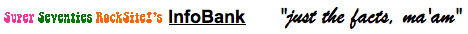
Video Conferencing
Video Conferencing Videos
What Is Video Conferencing? When you call for a conference, everyone is expected to arrive at a designed time and place to discuss an issue and resolve it. But if the people you need to speak with are in different states or countries and those cost of getting them to come is quite expensive, you have to try something else like video conferencing. But first, what is video conferencing? Basically, this is a system that allows you to conduct meetings or trainings in different places simultaneously. It incorporates audio, video so you are able to talk and send data which takes away the barrier of distance that separates these individuals. To make video conferencing possible, you need to buy the equipment. You also have to choose the method of transmission because the one you might be using may not be compatible with the other person. These include the Codec unit, the camera, microphone, video display, network connection, stands and equipment charts if these will be mobile or stationary, NT-1 and chicken feet. Most of these are self-explanatory so we will just focus on the Codec, NT-1 and chicken feet. The Codec is considered to be the "brain and heart" of the video conference system. This is what compresses everything so you can send and receive messages on real time which can be viewed on the display device. The NT-1 on the other hand is an electronic device otherwise called an terminal adapter that converts ISDN to your IP format. There is also the NT-3 version so instead of using one line, you will be able to use three. The chicken feet also known as acoustic echo cancellers are equipment that is usually hung from the ceiling. Basically, what this does it's add both clarity and depth to the resonant frequency response of your audio sub system. But the most important which you have to understand is the network connection. There are two protocols namely the H.320 and the H.323. If the one you are talking with is using a different one, it will be impossible for you to talk with one another because while the first uses ISDN lines the latter which is much simpler uses IP lines similar to what you use to browse the web. The good news is that you can still talk to the person on the other end using the older system by using a bridge that is able to handle these mixed protocols. The advantage of the new system is that you can transmit for multiple uses when the old one can only handle one. The newer version is also cheaper and faster so you get to talk in real time. How much will you have to spend to get your video conferencing system up and running? Personal users will spend less than $500 while corporations could spend $100,000 or even more. You just have to shop around and see which one is able to fit your needs so you get value for your money. The video conferencing system of today is one of the highlights of living in the digital age. No longer do we have to send a message and wait for awhile to get a response when you can get a reply right then and there which increases productivity and saves time and resources. The Definition of Video Conferencing Executives in companies hold meetings regularly to see how each department is doing. If you are working for a large company with offices in various locations in the US, you can pay for airfare and travel expenses or do something better with the money such as employing video conferencing. The definition of video conferencing is simple. This allows two parties to talk with one another and send data. The system enables you to see and hear the other person which is as some say, the high tech version of using the telephone. Video conferencing can be used for a lot of things. Private corporations can use it to make their employees more productive, schools can use it to train students who can't come to school and can only learn through distance education, build relationships with people you have never seen for a long time and so forth. If you think that video conferencing goes from just one point to another, you are mistaken as you can talk to others at the same time. This enables you to spread your message globally and get to see who you are talking to. Perhaps the beauty of video conferencing is the ability to communicate with others in real time. It is like watching the news as it happens but this can only happen if you use a higher bandwidth so the feed is not interrupted. You will also need a higher compression system to transmit and receive which also varies depending on the kind of system that you will be getting. But in general, video conferencing itself takes places in the internet from PC to PC. You don't have to buy an expensive one if you are using this at home. All you need is a camera, a microphone, a modem and the software that can easily be downloaded for free from the web. There are two types of video conferencing systems. The first is called proprietary and the is standards based. If you choose to use proprietary, applications can only work through a single vendor since it can only be accessed through closed API's. This means that it is not compatible with the applications of other vendors. The standard on the other hand is more flexible making it better to use compared to the latter. The network connection is done through a integrated digital services network (ISDN) or through Internet protocol (IP) lines. ISDN is very common in Europe because it is much easier and less complex than the IP's but those of us who live across the Atlantic think differently. Many of us see that using this network connection is more convenient because you are assigned your own IP address so you are sure that information that is sent or received is secure. You just have to get one from your internet service provider (ISP) so this can be made. You then hand this over to the other party that you will be talking to or vice versa so you can get in touch with one another. The definition of video conferencing is simple. It is new way of talking to another person or party since you don't only hear them but also get to see how they look like. The only thing you have to do is get the hardware and software you need so you will be able to use this system to your advantage. How does Video Conferencing Work People are always hesitant about change. For business owners -- who want to utilize and take advantage of the benefits of modern technology -- it can be hard for them to introduce and explain video conferencing to their employee majority will resist the idea. This is because some people in the company -- especially those who have been working there for so long -- are not open to the world of new routines and adjustments especially involving technology. But, there is still a way to do this -- by explaining how does video conferencing work. In layman's terms To make people understand what is video conferencing, you must make them understand how it works. Basically, video conferencing refers to a communications technology where video and voice are integrated to be able to connect to other people or users that are in other areas. The idea behind it is to break the barriers in communication by creating a way where in people in two different places can talk and see each other as if they were in the same room at real time. Real time refers to the duration where conversation in updated and the parties can exchange thoughts and communicate without so much delay. For a video conferencing to work, each party should have a personal computer with high memory, a web cam, a microphone, and a broadband Internet with high-speed connection. These pieces of equipment are the basic ones that are needed for a simple videoconference. In more sophisticated areas and business set-ups such as offices, more pieces of video conferencing equipment are being used. These include video, wall mounts, table tops microphones, and such. They also have more complex video conferencing systems and avail of video conferencing services to ensure hassle free communication during meetings. Unlike in the voice-only technology, video conferencing enables people to natural conversations using a good bandwidth. A good bandwidth is quite important for video conferencing because it makes seamless voice and video streaming possible. When it comes to options, there are different types of video conferencing where people can choose from: the "point-to-point" or the "multi-point". The "point-to-point" video conferencing is considered as the most common and basic type that is being used by so many users worldwide. It uses individual IP addresses and connects two different users from different places directly. This type of video conferencing is quite popular in home set ups and in some other small offices. "Point-to-point" video conferencing also serves as a form video phone to many. However, it can only connect two personal computers. The "multi-point" conferencing, on the other hand, come is several variations. It has a reflector and a multipoint connector unit (MCU) that serves as "multipoint bridge" that enables two or more three or more users. Here, a central hub is used to connect users and can also serves a "stand-alone" device or as a computer server itself. In multi-point, room systems as well as roll-about systems can be added to the personal computers themselves. In more technical terms, the "IEEE" standard serves as a guide to the status and development of video conferencing. Here, there are two guides: the H.320 standard that says how the process operates using ISDN telephone circuits and the "H.323" that explains how video conferencing operates using an Internet (TCP/IP or just IP). Understanding how video conferencing work primarily depends on the willingness of the person to adapt to changes. If you think that your employee is not into understanding it, it will be better not to train him or her because it will only be a waste of time. How Should you Explain Video Conferencing If you are one of those who are having a hard time how to explain video conferencing, you can start by studying the process on your own. You can research and get information by browsing the Internet, computer books, and Information Technology magazines. Once you have done this, you can explain video conferencing easier. To make people understand what is this new technology and means of virtual communication, you must: 1. Explain the definition of video conferencing. By definition, "video conferencing" refers to a relatively new means of communications technology that involves voice and video in connecting users that are the different places. Here, all the parties involved will be talking to each other face to face -- as if they were all in the same room. People who will videoconference need a personal computer, a web cam, a microphone, and a broadband Internet connection to be able to make the virtual communication work. Here, the participants or users can hear and see one another in real time, thus, allowing normal conversations like that those of voice communications technology -- only both parties can see and hear what they people is saying or doing at the same time. A good bandwidth is required for video conferencing to work and it's a must that the computer has high-fidelity streaming voice and video to be able to maximize its fullest potential. 2. Explain the need for video conferencing. To be able encourage people to adapt and accept the new technology, it is a must to explain the need for video conferencing after explaining what it is and its technicalities. This will make the people -- specifically the employees -- realize the need for it. One of the foremost reasons that you can point out why you should use video conferencing is for practicality. Instead of going to meeting physically and travel to places, people can just use video conferencing to explain that needs explaining. Although telephone calls or emailing would do, it is better to video conferencing because it adds more impact to the transaction or to the business at hand. For sales people, this is also beneficial since they can see the person involved when doing a business, video conferencing will open the doors to more opportunities and produce more results. And since your business set up needs a live conversation, the employees should understand that visual information is an integral factor of the entire conversation process. 3. Show how it works. Although you have explained how it works when you explained what is video conferencing earlier. Some people might not get the hang of it right away. Aside from verbal explanation, it will be best to show them how it works and by re-explaining all the parts of the process. The first that you need to do is to explain is how people from different places can make conversation for a meeting or conference all at the same time. So, what you can do is demonstrate it to them and show how it works. Set up a video conference with another person and invite at least five or ten people to witness it and participate in the conversation if possible. During the video conference, show how the visual and audio transmission of messages are done. You can also show them how the process of sharing documents, displaying information in the computer or from the whiteboards. The Aim of Video Conferencing There was a time we had to send a telegram so someone will receive our message. Eventually, the telephone was invented until we now have a web. As you can see, the development of technology has made it easier for us to communication which happens to be also the aim of video conferencing. But what is video conferencing? It is a technology that enables users to see and hear one another in real time so people can convey their message and get a response. For this to work, you will need a camera, microphone, speaker, a processor and the software. You can buy each one separately or get a set that offers this in one package. The aim of video conferencing is different depending on what industry this will be used in. For instance, those in education use this medium to promote distance learning to those who can't afford to attend regular classes to get a degree. The justice department has used this to get the testimonies of witnesses so they no longer have to be brought to court to testify against a suspect. Hospitals use video conferencing to talk about the condition of a patient so something better can be done to help them recover from an injury or illness. While corporations use this medium to make business decisions. Firms that conduct market research can tabulate the responses that have been given out by the respondents so the results will be released quickly. Surely, you have heard of online dating. But video conferencing takes it another step forward as you get to see and talk to people that have potential instead of just reading their profile and looking at their picture. Aside from talking, you can also do file sharing so two people can view the same document and make changes instantaneously. If something is unclear and you have to write it down, you can use the white board thus making this technology work for you as a virtual board room. But in order for more people to enjoy video conferencing, more research has to be done to make it better than it was before. You have to remember that 10 years ago there were not that many people who were interested in getting it because it was too expensive to purchase. Now, you can get a reasonable package for less than $10,000 and use it as often as you need. Just to show you how far video conferencing has gone, people can now use it to playback previous sessions, browse the web, send SMS messages and view slide presentations. Regardless of how it is used, the aim of video conferencing is still the same and that is to get in touch with someone that could be in another state or country. It builds and fosters relationships, increases productivity and reduces the cost often incurred when an employee has to travel on a business trip that costs the company money. Given that it video conferencing has benefits those who have not taken advantage of this technology must do so but this can only happen if they are able to determine the aim of video conferencing that is applicable to their setting. If they don't want to buy one yet, they can try it out as some places offer this for use to the public. The Advantages of Video Conferencing There was a time that people had to send messages via a telegram or through the post office to get their message across. The telephone changed all that when you simply have to call the other party. Now that we are in the digital age, we get to hear and also see the person and this is perhaps just one of the many advantages of video conferencing. So what are the other advantages of video conferencing? For one, it increases productivity. This happens as offices in various places are able to talk with one another to brainstorm and make fast decisions. Second, video conferencing saves money because you don't have to pay for the airfare or traveling expenses for one employee just to get the work done. Studies have shown that it reduces fatigue and stress brought about fro the travel so you don't feel pressured when a job needs to be done there. Very close to money is that video conferencing saves time. You don't have to sit on an airplane or drive a certain distance just to meet someone when you can have the conversation in the boardroom and talking to the person on the other end as you seen them through the screen and hear them through the speakers. Apart from the corporate world, educational institutions can also benefit from video conferencing as students who want to earn a degree through distance learning can use this medium. Instead of just listening to the lecture being given by the instructor, students will be able to ask questions thus enabling visual participation. Video conferencing can also be used to transmit files and documents. There are companies that can provide what is known as real time information exchange so you don't need to use the fax machine anymore or send these through email. The healthcare industry can also use this technology to their advantage. This allows both the doctor and the patient to review the examinations that have been done and also send this information to colleagues in other places if the hospital or clinic where this was conducted does not have the proper facilities. The law can also benefit from video conferencing as witnesses can give their statements before the court without compromising their safety. A good example of this was used a few years ago when some Afghans gave their testimony regarding a military inquiry into an alleged incident. In all of these examples, you can see that it increase productivity and saves the user both time and money. The only thing you need are the equipment to make this happen and the technical support that goes with it to make sure everything is working. There are a lot of companies that provide this service. In fact, you can even download one into your computer as there are a few free services available like Yahoo messenger and Skype. Corporations on the other hand need something better as the free ones mentioned have limitations in what they can do for the person. This new technology has evolved after years of research and development. Given that there are a lot of advantages associated with video conferencing, we have to make the most of it. If you haven't tried it yet, perhaps this should be introduced where you work especially if it has offices in other states. The Different Types of Video Conferencing Systems Video conferencing systems have evolved. There is one there that can surely fit your budget and specifications. To help you along the way, here are four of the types that are being used to day by government offices and private corporations. These are namely telepresence conferencing system, integrated conference room system, set top video conferencing system and desktop conferencing system. Let us discuss each of them. The telepresence system literally enables you to be in a meeting with other people located in other places. There are two types around. One is the portable or roll about and the immersion that is room based. This type of system consists of a high definition codec coupled with flat panel screens and high definition audio. The price tag for those who are interested will be from $60,000 to $300,000 each which depends on the size and capabilities of what you decide to purchase. But the most common used is the integrated room conferencing system that is used by offices and in some schools. There is a centralized location for the codec and the associated hardware. It also comes with a main camera, displays and peripheral video sources with multiple features. It is much cheaper than the first one mentioned as this is available from $10,000 to $100,000 each. Set top video systems are designed to sit on a monitor. They are small and are easy to move around should this be needed in another room when you are conducting a meeting. It is quite affordable given that vendors usually sell these from $3,000 to $20,000 a piece. The last is the desktop video conferencing system that is the cheapest one around and used by people working at home or keeping in touch with friends and family members. The system is priced between $250 to $400 each and despite its size, you are still able to do voice, video and application sharing. For those who don't to shell out cash, you can download software like Skype or Yahoo Messenger. You just need to buy the camera that has a built in microphone. When you buy any of the four types of video conferencing systems mentioned, a technician that works for the vendor will set this up for you. Once installed, it is very easy to operate because it is user friendly so you don't have to worry about anything when this has to be operated. Videoconferencing systems have a lot of benefits to the user. For one, you don't have to travel anymore if you want to speak to someone face to face when you can have the meeting done in the conference room. This of course amounts to savings since you don't have to pay for airfare, traveling expenses and you no longer have to deal with the stress associated with travel. So which video conferencing system should you get? This depends on the size of the room, the number of participants per site, the system or format you will be calling, its data capability and the preferred system integrator to put this all together. Once you are able to figure that out, it will already be easy for you to shop for the right one that your company will be using for the long term. The Use of Video Conferencing A videoconference is a kind interaction through devices, which allow two or more people in different places to remotely communicate simultaneously. It is also called video meeting or audio-video remote meeting. It's different from a videophone because the technology is focused on the conference not the individual. The most primitive type of video conferencing equipment is the television. Though the transmission of information was one way there is feedback after transmission. The cycle of information and the process of feedback is fulfilled by the television that qualifies it as a video conferencing equipment. Since the development of digital telephony and internet based services like software, such as NetMeeting, MSN Messenger, Yahoo Messenger and other instant messaging web plug ins that allow transmission of messages real time through the internet. The Internet has become the most important tool for video conferencing and other instant messaging services. Because of the sheer speed that the Internet has within it self and the ability to transfer information real time most of the web based videoconference centers puts most of its resources online. Because of the advancement of Internet technology it has been possible over the years to have simultaneous videoconferencing among three or more remote points. These remote points can be anywhere in the world and the remote locations need not have a special set of equipment or software. There is a bridge though that connects all of these remote peripherals on to the network and that is called the MCU or the Multi Channel Unit, it allows different computers to run the same format code to et communicate in one network. There are MCU bridges for IP and ISDN-based videoconferencing. The MCUs used as bridges on IP and ISDN connections are most of the time pure software, and others that can be found in other forms of connections are a combination of hardware and software. An MCU's type is determined according to the number of simultaneous calls and conference participants it can handle, its ability to carry out information exchanges, shared programs, shared documents, shared application and other different kinds of sharing peripherals available on the conference. One god thing about MCU's is that it can be a complete stand alone software for conferencing since it does not need hardware acceleration because it is purely software accelerated. Because of the needs and the technology available to meet those needs, video conferencing has been more than a necessity for education, medicine, law making, and business. For education the impact of video conferencing to it and the system can be seen easily. Because high speed Internet connection is becoming a much-needed part of modern curriculum, video conferencing has also been part of the next step towards modernization of the school system. Because of video conferencing special lecturers can now remotely conduct lectures, teachers can be on location and still deliver the lesson and correspondence between schools can be easily done through video conferencing. Videoconferencing classes also adds to the possibility of a conversation in the scenarios such as a live conversation is needed between people in different countries. A visual information is an important component of the telephone conversation, the parties of the conversation can't physically come to the same location. The expense or time of travel is a consideration because these situations calls for something drastically fast and efficient. Web Video Conferencing in the New Millennium Are you in need of something that can boost your business by more than half and still be able to save on the cost of production? Do you want to be able to monitor your factories and met with your staff on a regular basis though you are miles away from corporate? Web videoconferencing allows you to work on these things without having to worry about cost and impact on the business. All that you need to do is just a website away. The need for expensive equipment has also been taken away since all the equipment you would need is inside the Internet and all of it is waiting for you. So let's start web videoconferencing. So how exactly does web videoconferencing works? Well, like the name suggests its videoconferencing through the web or the Internet. A participant needs a computer to start off and Internet access. Basically that's all you need. Other things that may or may not be necessary are web cams, web conferencing software and a website to conduct the virtual meeting. Usually websites may refer to URL's that act as the conference room for the meeting. There are different kinds of web videoconferencing and different kinds of purposes. First one is the web meeting (web videoconferencing), this usual kind of web conference that let's participants interact in a controlled Internet environment. Usually CEO's and business executives have web meetings when they are out of town and on business. Not only can they visit their site often they can keep close tabs on people. Usually Web conferencing allow people on the go to keep up with the requirements of the office. Live video is another kind of conferencing over the Internet or what young people call video chat. live video or video chat is just like text chatting only it's done through the web cam. Just like web video conferencing live video is more or less like it in purpose and setup. While web videoconferencing uses software to support the video format of the live video this is because of the limited number of formats that can be streamed over the web. Another kind of web conferencing tool is VoIP or Voice over the Internet Phone. The concept of VoIP is no longer new to us. Some people have started using VoIP software and sites as their primary phone for business, personal and technology use. Because of it's virtual endless capacity to call inside and outside countries and not to mention computer call functionality. That means even without a regular or mobile phone people can communicate anytime anywhere. Now if you apply that to whatever your web videoconferencing needs that you have, you are sure to get your money's worth. And lastly a dedicated Internet website that would cater to all the web conferencing needs that you have. As the name mentions it is a dedicated server that acts as the conference room of your company and a gateway for all other video conferencing you will have even outside the company. Since this is a new tool for your company to use in it's quest to become one of the best in the world, it would be wise to master all the requirements and the processes of web videoconferencing to reap the best results from it. Business Video Conferencing To achieve successful business video conferencing, reliable and quality video conferencing system and systems are a must. Having quality systems and equipment will ensure that there will be faster, more efficient, and hassle free communications with the parties involved during business video conferencing. Most of the vendors in the industry today offer systems and equipment for business video conferencing that has a lot of different features. In fact, majority of them doesn't even require software for installment and other hardware for purchasing. Most of the providers offer equipment and system that are easy to use that enables the administrator to start business video conferencing anytime and share documents as well as presentations to as many people possible. The benefits of business video conferencing Modern technology has brought people two major benefits -- money and energy conservation. Due to easier access to technology and communications using various inventions such as video conferencing -- people in almost all fields -- has been evolving and continue to expand on their respective industries. Today, people -- especially those who are on the business side -- are lucky enough to take advantage of the benefits instigated by the web as well as the multiparty video technology such as business video conferencing. In fact, utilizing the rewards of technology such as business video conferencing is much easier because more and more providers offer various products with different features and price brackets. Now, majority of the provider of business video conferencing offer new generations IP-based software that are more efficient, effective, and cheaper compared to the older generations that use hardware-based systems in video conferencing. These IP-based business video and web conferencing can now be maintained by just using off-the-shelf and cheap video and audio systems that can literally purchased wherever you are. Though these IP-based business video conferencing, the reach can be broadened and there are more alternatives or options that enable administrators and people to connect to anyone globally for as long as they have a personal computer or handheld devices that are integrated with a web cam as well as of fast connection online. Through the business video conferencing, manager and business executives can even cover and explore all the possibilities of their businesses without having to worry about expenses and safety. Basically, the major benefit of business video conferencing is saving up on money because people who have business meetings and presentations won't have to travel to places in order to meet clients. Aside from that, business video conferencing could lead to: - more interactive and better communication without worrying about the time for travel; - decreased cost for traveling and long trips specially for those that have regular sales presentations, training and business meetings; - decreased operational costs through the elimination of IDD or charges for long distance calling as well as local calls for meetings and other business purposes; - faster meeting with the many customers less the monetary expense; - increased reach to as many resellers, agents, and costumers as possible; - improved customer retention that will lead to productivity; - can boost the employee's morale because his or her work is easier due to high tech means of communication; - lesser life risks upon travel both by the agent or the business executive; - closer telecommuters that are in separate offices and braches; and - improved productivity among employees despite natural calamities and other natural phenomenon. Just make sure that you have conducted a research first before choosing systems and pieces of equipment for business video conferencing. Video Conferencing Equipment you Need for Your Office In the market today, there are so many vendors that offer almost all kinds of video conferencing equipment. Majority of them -- if you're a techy and are knowledgeable about IT stuff -- are of high quality and can be compared to those that are made by more popular vendors. However, not all of them offer quality products so you have to be really careful in choosing and buying your video conferencing equipment. What you need for video conferencing Aside from the personal computers with updated versions and high capacity memory and Internet service connection, there are many things that you will be needing for effective and hassle free video conferencing. One of these is the server hardware. Here, the minimum requirement for a server should at least be Windows 2000 or newer version. It should also have a clock speed of 1.2Ghz and RAM with 256 MB memory for the application to work efficiently. Bear in mind that the server should have a static IP address along with port 80 that is available. Another important video conferencing equipment is a web camera. If you have budget, opt for Logitech web cams because these are ideal for any monitor size and laptops screens. Good choices include QuickCam� Pro 5000, Logitech QuickCam� Ultra Vision and from QuickCam� Pro 9000. Headsets are also necessary for video conferencing for audio purposes. When it comes headsets, updated drivers are necessary. Opt for those that are ideal for a mobile presenter during a session. Ideal options include Plantronics Audio .610 single-ear USB, Plantronics DA-40 USB to headset adapter, Plantronics Audio .470 USB, and Revolabs Desktop Solo -- USB. A tabletop speaker or microphone is also important for video conferencing equipment to make the communication easier. If you are buying one, opt for those that have built-in echo canceller so noise or any sound that can interrupt the conversation. You will also be need speakers but there is no technical requirement for this because any decent and working speakers are fine. To ensure that that video conferencing will be hassle free, a conference room setup is needed because it links to two separate parties. You can choose from either standard conference room solo mic or from the standard conference room setup that has a converge mixer. Also, make sure that in your room set, there will be a wall mount. The most typical one that is used is the WM-30B wall mount. A video is also a significant video conferencing equipment because it will enable to record the whole meeting or conversation Today, the most sought after choices for a video is Sony EVI-D70 because it is ideal for standard desktop and laptop users. If you're buying one, opt for those that come with a tripod designed for it to ensure its safety. Aside from making sure that the device is placed on a sturdy holder, buying a video that comes with a tripod will also help you save some money. Video Capture is also important to achieve a good video conferencing. Opt for those that are compatible with the video such as the Viewcast Osprey 210 because they are compatible in terms of image and audio performance. Before buying video conferencing equipment, bear in mind that not all can be compatible with one another. In fact, majority is not compatible for office systems like Vista and XP. Make sure that you check manual or research which are the best brands that will be compatible with one another. If you know what is compatible with what, you can save money, time, and effort. Video Conferencing Justification When companies have to buy something, it has to be approved by management. With the cost of air travel going up, it is only right to justify the use of video conferencing since it is more affordable to do so in the long term. How do you justify that? Most companies use numbers as their basis in making a decision so if you look at the expense report and notice that a huge chunk is spent on traveling, they will realize that they can cut cost here and use the money saved somewhere else. But doesn't video conferencing equipment cost a lot of money and isn't the system very complex? For a time but this has changed. This is because vendors no longer use ISDN lines and they have now shifted to IP networks. This is the same system used by the Internet thus making it easy to integrate with other systems. For those who are concerned about how much it costs, the price of video conferencing equipment has gone down through the years making it more affordable for businesses. A decade ago, a video conferencing system costs $75,000 or even more. Nowadays, you can find one for less than $10,000. Other accessories like a webcam will cost you less than thousand. As a result, it is no wonder that a consumer report has shown that there was a 22% increase in sales of the equipment in 2006 versus 2005. So although you may need a lot so this can be installed in each office, in the long term it doesn't because you already have the system in place which is not affected by the price of oil in the world market. Another way to justify the need for this technology is to do a study by interviewing those who have gone on business trips in the past and ask how well it went. Previous reports have shown that traveling takes a toll on your body due to fatigue and stress. By the time they get to where they are going, their mind is not focused with what needs to be done thus decreasing their productivity. You can also argue the other benefits of video conferencing like the ability to increase the sales and product development cycles, improve the quality of communications, better delivery of training and coaching to the other offices as well an improvement in the quality of the work after a staff meeting. There have also been other improvements both in audio and video quality so you get to communicate with the other party in real time. But the best part about such systems is that they are user friendly since most of the systems currently available are menu driven so you don't need to study a manual inside out and no special expertise is needed. When management has approved your request, it is time to go out shopping for the right system. Ideally, you should get one that has an audio and video channel but the latest is the kind that allows multi-media communications. This allows the user to send and receive data in a dual stream IP environment. Do I need to say more to help you justify the need for video conferencing systems? Maybe not so do your research and use the system to your potential. What to Look for in a Video Conferencing Facility Any room in the office can become a video conferencing facility. This is because you only need the right hardware and software so people will be able to talk with other parties. In terms of hardware, the video conferencing facility must have a camera. It should be able to record real time video at the same time produce real time output so you can immediately respond to questions and give comments. You will also need a microphone so you can speak into this device and your message comes out through their speakers. Voice and sound can only be compressed if you have a processor. There are many of them around so you just have to pick the right one that is compatible with the video conferencing software that you plan to install in your facility. You will also need gateway which happens to be the network device that connects your network to the web. Some of those available have a firewall so again, it is up to you if you want get a system that has this feature. If you don't want to buy the hardware mentioned separately, you can invest in an integrated video conferencing unit that already has the entire package. Ideally, you should use the H323 version in the video conferencing facility. This is because of its compatibility with other systems. For those who don't want to spend on a video conferencing facility, they can go to venues that offer this service. You have to make a reservation in advance so no one will take the slot that you wish to use. Since most meetings do not take too long, many of these places charge by the hour. If you have to cancel or reschedule the meeting, you should call them at least 24 hours before so you will not be billed for the time that you reserved. Places that have these video conferencing facilities include hotels, colleges and other training centers. You can look in the directory or online so you get to see how it looks like before using it as this place might just be your regular the next time you need to have another meeting. The biggest benefit of having your own or going to a video conferencing facility is not having to spend on airfare and travel expenses just to attend a business meeting. This is as technology allows you to meet "virtually" with just about anybody wherever they are in the country or in the world. As a result, other sectors have begun using this technology as well such as the justice department, schools and hospitals since this medium can have 5 to more than 50 people in attendance during a hearing, a meeting or in an online training session. A video conferencing facility has the capabilities of reaching a worldwide audience thanks to its ability to go through IP networks, ISDN (Integrated System Digital Network) phone lines, firewalls, routers and Codecs (Coder/Decoder). You can invest in one or reserve a slot in a place that offers this so you can schedule a meeting. Does this mean people do not have to travel anymore to meet each other? The answer is no but it will reduce the number of times you have to go there personally when issues have to be settled.
Maximizing your Video Conferencing Facilities As more people are using video conferencing to do conduct brainstorming, meetings and trainings so too are the number of video conferencing facilities all across the country. Some of these video conferencing facilities can be found in hotels and universities. You have the option to use 3 ISDN lines to connect to another party even if it is possible to do so using just one or two. The reason why three are used though is to enhance the audio and visual quality that is assuming that whoever you are talking to can accept all three. The video conferencing facilities in some cases are open 24 hours a day 7 days a week and charge on an hourly basis. The rates vary depending on who will be renting the place so if you are a student, it going to be much cheaper than the one that a corporation has to pay. Weekday rates are also much cheaper than during weekends. With the price you pay, you also get a technician to make sure that everything is running smoothly. This person will come in handy should you be interacting with more than three sites simultaneously as he or she will make sure that there is a bridge connection. People who will be renting a video conferencing facility should reserve early so no one else will take their scheduled time. To avoid paying for the slot allotted should there be a cancellation, you are advised to inform them. To maximize the time in any video conferencing facility, someone should be designated as moderator so the lecture or the objectives of the meeting are not interrupted. The setup of video conferencing facilities varies at each location. You will have the basics like a camera, microphone, screen but the processor or codec available depends on what they have chosen to buy and serve to the public. If you are worried that people outside will hear what is happening inside, no need to worry because most of these facilities are soundproof. For those who are happy with the video conferencing facility they have rented, you can ask the administration if there is a discount should this be used on a regular basis. Some give this generously while others don't. As for payment for the use of video conferencing facilities, the bill will only be given to you after the conference has been concluded. This is because although they know how long you will be using it, there are times that you may have to extend beyond this time which they can honor as long as no one else will be using it. Given that there are a lot of video conferencing facilities around, what should the basis be for choosing one venue over another one? Aside from price, you should check what kind of equipment they use, if this is compatible with the version that the party is using, if you are able to send and receive data as well as the ability to record the meeting so this can be later reviewed. If the video conferencing facility is up to standards, then you can see how things work out and decide whether or not to use them again in the future. If you are not content, look in the directory or surf online because there is sure to be another venue that can offer something better so you can maximize the time you have during your video conference. How to Look for Video Conferencing Equipment Video conferencing equipment that is used in one location is different from another. If you plan to get one for the office, you should decide whether to buy a PC based system, a portable, a rollabout or an installed system. Just to give you an idea, a PC based system can accommodate one or two people, the portable is good for two to eight, the rollabout is for three to fifteen while the installed system can be used by 20 or more participants. You should also get the right sized monitor so everyone will have a good view of whatever is projected on the screen. Most video conferences use a 20 or 35 inch monitor but since this is still small when there are many people, the solution is to get an LCD projector. When you have decided which one to get, the next thing you have to be concerned about is the bandwidth because the faster it is the better so you are able to compress audio and video signals and connect in real time. Most video conferences today use two ISDN lines at the same so if you don't want to see any blurred movement, it is best that these transmissions move at 768k to 1.5 megabytes per second. The codec is considered to be the most important of all the equipment in video conferencing. When you are looking for one, you should make sure that it is compatible with the other versions in the market. You should also check if the system you get supports full duplex audio and digital echo cancellation so you get to see and hear the other party clearly. In order for the presentation to be a success, you need to have multiple monitors and projectors. This will let you see the other party and a preview of what you are showing next. This will prevent any mistakes and make sure that everyone is listening to what you have to say. But some people can use just one monitor instead of two. They just have to make sure that the monitor they have has a picture in picture feature so get to see a preview of what will be shared next. In the event that you will be talking to more than one party, you must also have a bridging system in place. As for the camera, there are different types to choose from. You can get multiple cameras to show different sides of the presentation if you have to move or better yet get the robotic version that will automatically follow you. The document camera is considered to be the a must in video conferences so that aside from seeing your face on the screen, people will be able to see the visual aids that you have prepared. Lastly, you may want to have a phone line so if you have to take a call, you can do so during the presentation. But if you will be talking to a lot of people as well, this can also be done through the bridging. The price of video conferencing equipment varies but the prices these days are more affordable than they were 10 years ago. People have noticed a huge growth in 2006 versus 2005 and this is expected to continue as more people are willing to use such a system. Online Video Conferencing Online video conferencing can only work after you set up your computer with an Internet connection and a few other items. These include camera, microphone, speakers and teleconferencing software so you are able to talk to each other and send data files. The ability of this technology to share data enables both sides to see the same thing and input revisions instantaneously. This is known as document sharing or collaboration that happens to be a standard feature in most online video conferencing packages today. For those who want more than point to point document sharing, there is multi- point document sharing. This means having three or more participants work on the same thing all at once. The best part with point to point or multi-point is the fact that the users do not have to stop what they are doing during file transfers so they can carry on with the rest of their work. Another feature with online video conferencing is real time chat. You may already be familiar with this if you have ever used IRC or yahoo messenger in the past as it allows you to send short text messages. If you are speaking to one party and have to respond to someone else, you can use this without cutting anyone off. Similar to document sharing or collaboration is whiteboard. Here, you can share documents, edit texts, make graphical diagrams and a whole lot more. You can make corrections by clicking or writing something so everything is accurate. Other features of online video conferencing programs include online directories, special dialing options, and address books. Again, this depends on the package you choose to get if your company is willing to invest in such a system. The most expensive thing to buy when you are looking for an online video conferencing system is the audio and video system. This is because you want to see and hear the other person clearly. Also, the more expensive versions don't use that much of your computer's processor. When searching for the ideal system, talk to different companies and providers. This will enable you to compare their prices and what comes with their packages. The best part about online video conferencing is that it is easy to use after it has been installed. Just be sure that your processor surpasses the minimum requirement so the software is able to run properly without any glitches. As for your network connection, make sure the company is using LAN (local area network) or a high speed cable modem. After all, you want to talk to the other party in real time as well as send and receive files. Last but not the least is the online video conferencing software you will be using. If you choose one system, make sure it is compatible with those provided by other companies so there are no limitations to what you are using. Surprisingly, compatibility issues extend to the hardware category as well so keep that in mind when you are shopping. Online video conferencing allows you to work from different locations without having to pay for airfare and travel expenses that cost a company thousands of dollars a year. If you are not sure yet about getting such a system, you can check out venues that offer this kind of service. Financial Costs and Benefits of Video Conferencing Video conferencing has been one of the most sought after technologies that are being used today not only in home setting but also in medium to large scale businesses. If you are one of those who are planning to take advantage of this relatively new means of communication, two of the major factors that you should consider are the financial costs and benefits of video conferencing. More and more people are now into video conferencing because they are finally seeing its benefits and advantages. However, no matter hoe advantageous video conferencing is, there will still be major things to be considered to ensure that you will benefit more than you have spent for the technology. Financial cost of video conferencing Video conferencing refers to a means of communication that enables two or more people to a conversation in a real time. It involves the use of a high capacity personal computer, a web camera, a microphone, and high speed broadband connection to the Internet. Aside from these video conferencing equipment that have been mentioned, essential tools for making a video conference work are the equipment to be used, the video conferencing systems, and the video conferencing services offered by various people that are in the field of Information and Technology. When it comes to financial cost of video conferencing, you will need to prepare or set budget for it. Before making any decision, make sure that you yourself understand everything about it. Don't be overwhelmed too much by its convenience because you might be paying more than what you need and expect. The major factor for financial cost in video conferencing is how much would the equipment would cost. Since you will be getting transmission -- both audio and video -- in real-time, you need high capacity personal computer that would amount to $500 to $1000 depending on the brand its specifications. Since video conferencing involves face to face meetings, you will be needing a web camera to capture the image/s and send it back to the other party. A typical webcam can cost from $100 and above depending on its size and capability. For voice communication, you will need microphones that can either be tabletop or wireless that would range from $150 to $300 depending on its capabilities and brand name. Other major expenses would include a video, a wall mount, and speakers which don't require too much sophistication and budget. Aside from video conferencing equipment, another major cost for video conferencing is the need for high speed lines or ISDN to ensure that there will be efficient, fast, and hassle free communication. You can look for video conferencing providers online that can suit your video conferencing needs and offer packages and discounts for you to choose from. The price of video conferencing services could amount from $200 to $1000 depending on its timely rates. Benefits of Video Conferencing Although video conferencing would cost you a lot of money from the installation process to the equipment, services, and system requirements, these cannot amount to the benefits you can get for your business. The major benefits of video conferencing include ensuring that there will be increased productivity because people don't have to spend so much time traveling for meetings and conferences. A lot of savings in terms of eliminating travel costs and allowances in lengthy trips during meetings. It helps save a lot of time because people can transact businesses without having to spend so much time getting to the place of the meeting and ensured safety of the people involved because they will no longer have to risk their lives during travels just to close a deal or meet a client. These are just some of the benefits of video conferencing. If you are a business owner, it is always best to conduct a study or a research first about the financial cost or benefits of video conferencing to ensure that you are making a good business move and decision. Video Teleconferencing, the Basics Is there a difference between video conferencing and video teleconferencing? The answer is no because it is the same thing. The system enables two parties or more to communicate with each other and see each other face to face. Making a call using this system is very similar to a telephone call. Once you make a connection, you are able to see the other party then talk to them or transfer files also known as document sharing or white boarding. This works by compressing video systems with the help of codecs that provide high quality picture and sound at no extra cost to the user. Aside from the codec, the user will also need a monitor, a camera, microphone, speaker and the network connection. With the tool in hand, you are able to use the time you have more productively, save millions of dollars in travel expenses, have shorter meetings and make it easy to call one whenever it is needed as well an increase your connection with the outside world. You also won't have a hard time looking for a provider when there are so many around. You just have to decide to decide whether or not you will be transmitting this either through ISDN (integrated services digital network) or IP (network protocol). For your information, most companies in the US use IP networks compared to the latter. Despite its advantages, there are some who are skeptic about the idea of video teleconferencing. This is as some people find it hard to organize one when the group is scattered in different time zones. If this is not done properly, the anticipated goals or objectives will not be met. Also, there are things beyond their control like technical problems that could interrupt the meeting. But despite these concerns, this has not damaged its potential and popularity. The federal government and some educational institutions have approved funding to be used by other schools, colleges and libraries. It has also been used in the healthcare industry and judicial proceedings. This helps train students, provides assistance to colleagues in the medical field when there is a situation that requires the advice of those experienced in the matter and provide testimony to those being tried for crimes that have been committed. For offices that cannot afford video teleconferencing or unsure about getting one, they can first try using it by going to a facility that allows guests to use it. Given that the meeting will not take that long, you are usually charged an hourly rate. It is best to make a reservation days in advance and cancel at least a day before to avoid paying for the reserved time. Video teleconferencing is one of the newest things that are being used today. Corporations are encouraged to use t o it because in business, this could mean the difference between their survival and success in the market. How management acts on a situation is up to them since this is merely a tool just like the telephone or email to get your message to other members of the organization, clients and suppliers. Everyone should remember that the success of any meeting regardless if this is video teleconferencing or in another form depends on the moderator or the host's to make it interesting and make sure everyone is paying attention. Otherwise, you are simply wasting your resources in getting one that costs money. Video Conferencing Tools That You Need What is the difference between video conferencing equipment and video conferencing tools? When we talk about equipment, we are referring to the hardware and software that is used to make this happen. But when we talk about tools, these are things that you can add to enrich the video conferencing experience. How do you enrich this experience? By using software programs that can do more than just let you see and hear the other person. A good example is when you are talking to someone and then another person comes along. You don't want to end one conversation just to begin with another so the best thing for you to do is to chat with the other party by sending text messages. Another tool is the ability of the program to have an interactive whiteboard so both sides can see the same document and make changes instantaneously. This is useful when you are finalizing the paperwork of any project that will be submitted. Sometimes, you want to express to people how you feel and instead of seeing this in your face, you can do this by using emotional icons or emoticons. It will also be cool to have a video conferencing tool that allows you to surf the web. This will be useful when you need to put in additional information or have suddenly found new ones that should also be mentioned. Majority of the video conferencing tools can be found online and downloaded into your computer. Some offer a 30 day trial and charge around $20 to $30 monthly. Some examples of these include Acrobat Connect Pro formerly known as Breeze, Horizon Live Classroom, WebEx, Microsoft Live Meeting and Marratech. You can try your luck to see if there are freeware tools around as well so you can use these tools for free. Some examples of these include Web diagnostics, AB Cam, Motion Detection and Instant Translator. Since there are quite many and it is really hard to pick one, narrow down your choices by asking friends and family who have used this before or read reviews that have been posted. Eventually, you will be able to find the right software that has the video conferencing tools you are looking for so can get the most out of this system. When downloading any of these tools, make sure that your PC meets the minimum requirements that are needed to make it work. Otherwise, you are wasting your time getting something you can't use in the first place. Many people perceive video conferencing as a virtual trip that can take you to different parts of the globe. This is perhaps because you connect with people not only in the US but also in other countries making distance no longer an obstacle. The video conferencing tools mentioned can do a lot for those that use this medium to finish a project, conduct in house training or make a business decision. Of course these tools will not function on their own since you have to learn how to use them. The best part about any of these is that they all user-friendly so you don't have to attend a class to learn how to use the system. You just have to be patient and eventually, you will be able to use this to its full potential. Video Conferencing Technology in Todays World There was a time talking on the phone was the fastest way to communicate with internal and external customers. This has changed thanks to video conferencing technology because you don't only get voice but visual as well. During the early days, picture and audio quality was not very good. With the latest improvements in technology, these barriers have been overcome and more people are already using it. The biggest benefit of video conferencing is that it reduces the cost of traveling. No longer do you have to fly off somewhere to have a meeting when you can do all that in the conference room. This can also be used by law enforcement to get the testimony of a witness, to teach students who are enrolled in distance education and a lot more. Video conferencing technology is not possible unless you have the proper equipment. These include the Codec, the camera, microphone, network connection, stands or charts, terminal adapter and the acoustic echo cancellers. Let's talk about each of them. The Codec is one of the most important components because this is what compresses the information sent and received you are able to understand each other. The camera is what you look into so the other party is able to see you while the microphone is what you speak into so they can hear you through their speakers. The terminal adapter is needed so you can transmit data into the required format so just like the Codec, you will be able to communicate with the other person. Lastly, is the echo canceller that is usually hung in the ceiling that is designed to provide clarity and depth to the resonant frequency response of your audio sub system. Since its inception more than10 years ago, some of these machines are much smaller and more efficient than their predecessors. The price of the equipment has also gone down so you are sure to find something that is very affordable for your budget. Once the technician from your desired provider installs the system, you can run this machine on your own as it is very user friendly. But despite the trend, there are those who are concerned about this technology. For one, since you see the person on the other end and vice versa, some are concerned that no eye contact gives the wrong impression that you are not interested in what the individual on the other end is saying. The same goes for body movement as some people believe it or not, are not comfortable being in front of the camera. These issues will be overcome in the future as companies who are providing video conferencing technology are coming up with ways to solve it or after the user gets used to talking to someone while in front of the camera. Video conferencing technology has an impact in business, education, law enforcement, in medicine and other fields. You have probably used it also at home to talk to friends and loved ones because there are software applications that allow you to do the same thing. Using video conferencing technology does not only save money but it also increases productivity and at the same time builds relationships because it breaks down boundaries caused by distance and time zones. It is truly one of the marvels of the digital age. Video Conferencing System, What you Need to Know Some of the video conferencing system available today enables the use to add capabilities that will make the presentations and conferences more powerful. From the typical face-to-face conversation with the other parties, reliable and fast video conferencing system will ensure that these will be more efficient and effective. Some video conferencing system also enables you to communicate with the world while maintaining some privacy. Finding the right video conferencing system For a video conferencing to be hassle free, efficient, and fast, one needs a reliable video conferencing system that offers the proper service and will give beneficial results. For those who are looking for a reliable video conferencing system, they must first conduct as research about the video conferencing systems that are available in the market. Browsing various sites in the Internet can do this research. Here, there are literally thousands of resources and information that can give you an idea what to expect. Aside from online research, you can also get information on video conferencing system by reading computer books and Information Technology (IT) magazines. Here, there are individualized articles that explain a specific topic. Choose those that talk about a video conferencing system because those are the ones that have in depth information on the topic. Another means of getting information on video conferencing systems by asking a friend or a person you know who is knowledgeable on it. People who are into IT have wider knowledge about it can give you honest reviews and comments on the video conferencing systems available. They can even refer a specific vendor or provider of video conferencing system, which can help you save time, effort, and money on researching. If you still don't know what you need, you can start by understanding what is a video conferencing system fully. Once you know what is it and how does it work, you can proceed to the next level and choose from the videoconferencing systems available on the market. The following are just some of the video conferencing systems that you can choose from: - Profile Series. This video conferencing system has a complete HD group system along with a flat panel display, slim and classy that is perfect for any boardroom. - Edge Series. This, on the other hand, has easy-to-install group HD system that is ideal for flat panel displays that ensures superior performance. - Set-Top Series. It has easy-to-install group systems, which are ideal not only for flat panels but also in standard displays. - Centric series. This video conferencing system is considered as persistent lasting tool right any desk because of its productivity and flexibility that is created for individual workspaces. - Public Series. This video conferencing system is a fully-integrated solution that is created to work on spaces that are public. Here, information on products and services can be tapped from the experts. - Industry Products. These video conferencing systems are created healthcare, education, public safety and others tat are of priority because it enables fast system that aids real time training and decision making. - Integration Packages. These are integration-ready video conferencing systems, which give superior interoperability along with mountable racks, portable systems, and codecs. - Portables. These systems are quite ideal for special events, presentations, and demonstrations because its features are fully functionality and handy. - Video Telephony. This type of video conferencing system has the benefits of call management systems as well as of those visual communication systems. Understanding Video Conferencing Software With the emergence of virtual meetings, more and more people are still finding ways to improve the system. These people are IT technicians that continue to develop systems wherein people can benefit from faster and more efficient means of communication. In virtual communications, IT experts are more into developing better videoconferencing software because this is the major indicator how reliable the service would be. Video conferencing software refers to the software that is used to communicate virtually. These come in different sizes and speed depending on the creator. In the Internet today, there are so many most reliable sources of video conferencing needs. Majority of them offer a complete package inclusive of reliable video conferencing software that is compatible to all integrated systems. These sources are also offer complete multi-vendor management that has a secure, fully-integrated browser that is web-based. Its applications provide complete management of video communications and its systems as well as other IP devices. Aside from providing video conferencing software, majority of the vendors also offer scheduling devices that serves as a scheduler for that user or its administrators. This involves a "time zone aware" and provides strong "point-to-point" as well as "multipoint" scheduling capabilities such as elimination of forward calling, intelligently planning of schedule, resource assignment, and calls establishment as well as re-routing of calls that are missed or failed. When you download or buy video conferencing software, it also comes with a reporting device that has strong reporting using graphics. Through this, other formats can be integrated and formatted using tracks and service levels. Choosing video conferencing software Reliable video conferencing software is an integral part of successful video conferencing. This is why you have to be very careful in choosing which video conferencing software to use and where to buy it. Make sure that before you buy any video conferencing software, you conduct a simple research first for you to have an idea which one will suit your needs. Research can be done by surfing the Internet and browsing various websites that talk about video conferencing as well as video conferencing software. Usually, the websites that contain these pieces information also suggest vendors where you can buy. When browsing, take note of the name or names of possible vendors and their links. Once you get a considerable list of vendors, you can visit the link and look for yourself what each and every one of them has to offer. If you want to get opinions, you can visit the site's testimonial page or create your own forum. You can also attend a crash course or online class on video conferencing or read from resource materials such as computer books and IT magazines for more information. When buying video conferencing software, look for the one that include integrated flawlessly, has full features, and has multiple parties. Since this will be a solution wherein all participants and presenters connect to it using one web browser, other parties -- those who wish to be seen -- should use the industry standard that involves using a USB web cam. Another major consideration in buying video conferencing software is that it should have the capability of managing all aspects that include audio video conferencing and its size, quality, and its frame rate. These are very important considerations because you need a reliable system during meetings and get things done as soon as possible. Video Conferencing Setup 101 With the rising price of oil in the world market, companies have to cut down on certain expenses in order to show a profit. You can cut down the number of times that an employee travels on business trips and instead have a video conferencing facility setup that accomplishes the same objective. But how do you setup video conferencing? The easiest way of saying it is simply by buying the equipment, having it installed and letting someone in the office take care of it. But it is not that simple. There are things you have to aware of first so you are able to purchase the right system. Let's first talk about the devices that are used to make this work. There are three types namely desktop, small group and learn group. Naturally, the prices of each one varies but the common denominator is the fact that they can be used over ISDN or IP. When you have chosen which of the three you want, the next hurdle is to work on the bandwidth. A T-1 for instance fives you only one line of communication. What if you need to speak with different offices simultaneously? For that you will need a T-3 or higher. If you are having problems with your IP network since it is not able to handle the additional traffic, the best thing for you to do is to get circuit switched networks or to deploy additional IP bandwidth capacity. Earlier, we mentioned ISDN and IP networks. What is the difference? ISDN stands for integrated services digital network. IP on the other hand stands for Internet protocol. Video conferencing through ISDN happens as you are able to integrate both analog or voice data together with digital data over the same network. This means you are able to encompass frame relay service for high speed data in large bursts. This can also be done using your IP network which is very similar to how you are able to browse the web. In the US, more people use IP's compared to ISDN but in Europe, this is the exact opposite because it happens to be much cheaper than IP's. When you are budgeting how much will be needed for video teleconferencing setup, you have to break down the fixed acquisition costs from the recurring costs. The fixed cost depends largely on how many units you will be ordering. There is also the license that you have to get that is $250 to $40,000 each and if you are a very large company, you might just exceed $100,000 per package since you also have to consider the hardware and software components needed. Is it worth all that just to have video conferencing? A lot of people say yes because their employees are more productive, decisions are made quickly and the company saves money. In fact, private companies are not the only one using it as the government, the education and the healthcare sector have also taken advantage of this to conduct hearings, teach children and help patients. If you want to know more about video teleconferencing setup and how much it will cost, go look for vendors and ask them for an estimate. After comparing the quotes from various companies, surely you can find the right one that fits within your budget. How to Choose Video Conferencing Services Some of the reliable vendors and providers of video conferencing systems and services include Aethra, which come up with modern effective video conferencing service as well as equipment, the Alcatel-Lucent which is an established provider of voice conferencing services such as data, voice, and other video communications to thousands of applications, programs, and devices, that requires a network, and so many others. You can find a list of reputable and reliable vendors and providers of video conferencing services on line. By surfing the Internet and by browsing some of the websites that offer video conferencing services, you can get details first before you finally avail of any services out there. How to choose video conferencing services Just like in buying video conferencing equipment, choosing video conferencing services requires a lot of planning, research, and preparation. If you are planning to avail any video conferencing services, make sure that you have conducted a simple research about the vendors that offer them because by doing this, you will have an idea what to expect. Aside from conducting a research on video conferencing services, consider the following tips in choosing which one will suit your video conferencing needs: 1. Ask the opinion of the people involved. If you are in an office setting, it is best to ask for suggestions from your staff. By doing this, you can get various ideas which will determine what are the best services for you communication needs. If you are doing business at home, ask your spouse what he or she thinks about it and get some suggestions. Asking for the opinions of people involved also means that you are getting their approval. If they are okay with the video conferencing services you have chosen, this will ensure harmony and cooperation from all parties. 2. Have a budget planning. Availing video conferencing services can cost thousands of dollars. To avoid spending too much that what you should spend, it is best to have your budget planned. Once a budget is set, your options will be limited and you can choose which is the best for you and for your budget as well. 3. Ask meetings from several vendors and providers of video conferencing services. You can list down five to 10 vendors/suppliers/providers of video conferencing services and set for a short meeting. Here, you can gauge the willingness of the provider and you will have an idea what to expect from each and every one of them. Before going to the scheduled meeting, make sure that you have listed all the questions that you have in mind. The answers to these questions can help you make wise decisions later on. You can also get quotations and estimates from the video conferencing services they offer. 4. Inform the provider about the set up of your office or organization. By doing this, the provider of the video conferencing services will be fully aware what are the needs of your office and business set up. You can even ask the provider right away if they can provide the video conferencing services that you need. 5. Have an idea what is/are the limitations of the video conferencing services offered to you. This is very important to know from the very beginning because these will determine the success or failure of your future business transactions. What you Need to Know About Video Conferencing Service When you want to conduct a video conference but do not have the equipment in the office to handle it, don't worry because there are places that offer their video conferencing services to those who need it. You can check out a number of hotels or in universities that are near your office is. Given that video conferencing is one of the trends these days, most of them make sure that they use state of the art equipment and tools so you get value for your money. Some of these include the use of multiple ISDN lines instead of just one as this improves the audio and visual quality. When you are looking for a video conferencing service, find out what are their operating hours as some are open only during the day while there are others that offer this 24/7. Naturally how much they charge is also important because you don't want to spend too much the first time you are trying it. If you like the venue and the service they provided, you can probably ask for a discount as you will become a regular here. You could get lucky and get 25% to 50% the regular rate they offer but again, this can only happen if you are happy with your first experience with them. While some video conferencing services charge on an as is basis, there are others who will even offer a technician to help you use their system. Having someone there will make you feel at ease should something go wrong in the middle of the presentation since he or she could fix the problem at once and the meeting can continue. Billing for video conferencing services is on an hourly basis so you only pay after you business has been concluded. Since there are a lot of people who use video conferencing services instead of buying one of their own, it is advisable to get in touch with whoever is charge of the place you will be going to days in advance so your slot has also be reserved. If the place is booked, you must wrap up 5 minutes before so the next group can also prepare. If you have to cancel, call the video conferencing service again so you don't have to pay for the time allotted. More people are beginning to see the benefits of using video conferencing. This allows you to save money instead of paying for airfare and other travel expenses just to have a meeting at the same time makes those working or teaching more productive. This is the reason that those involved in healthcare have also begun using video conferencing to communicate with other experts when it comes to finding a cure for a disease or in other research areas. In fact, the judiciary has even used this to get the testimonies of witnesses. Video conferencing equipment could cost you $100,000 or more and if you do not use it regularly, it is not worth buying. Instead, you can rent it as there are those who offer video conferencing services at affordable rates. You just have to find them, make an inquiry, reserve a slot and then use it. Afterwards, you be the judge if you want to use them again in the future or not.

![]() InfoBank Intro
| Main Page
| Usenet Forums
| Search The RockSite/The Web
InfoBank Intro
| Main Page
| Usenet Forums
| Search The RockSite/The Web



