
อัพเดตไมโครซอฟท์เผยคลิปเดโมฟีเจอร์ใหม่บน Windows 10 อาทิ Continuum , Cortana และ เบราว์เซอร์ Spartan เป็นต้น ดูได้ที่ท้ายข่าวครับ
ที่งาน Windows 10: The next chapter วันนี้ ไมโครซอฟท์ได้โชว์ Windows 10 รุ่นทดสอบล่าสุด ซึ่งมีสิ่งใหม่ ดังนี้
- Start Menu ที่ผู้ใช้สามารถขยายเต็มหน้าจอแบบ Start Screen บน Windows 8 หรือย่อให้มีหน้าตาคล้ายแบบ Windows 7 ได้ (จากภาพที่ถูกโชว์ตั้งแต่ต้นการนำเสนอ เป็นไปได้ว่า Start Menu จะมีแบบโปร่งแสงบนทุกประเภทอุปกรณ์ด้วย)
- Action Center หน้าตาใหม่ รวมการแจ้งเตือนการสั่งการด่วน อาทิ ปรับแสงสว่างหน้าจอ แบบเดียวกับ WP8.1
- Cortana ที่รองรับการเริ่มต้นการสั่งการด้วยเสียงด้วย "Hey Cortana" และรองรับการสั่งการสำหรับพีซี อาทิ สั่งให้แสดงไฟล์ PowerPoint
- Store เดียวสำหรับทุกประเภทอุปกรณ์
- แอพใหม่แบบ universal (พัฒนารอบเดียว รันบนทุกแพลตฟอร์ม Windows) อาทิ Outlook Mail ที่กับเอนจินของ Word, Outlook Calendar, Music, People หรือ Photo ที่ดึงภาพบนทุกอุปกรณ์มาแสดงผลผ่าน OneDrive, สร้างอัลบั้ม และมีฟีเจอร์ปรับแต่งภาพอัตโนมัติ เป็นต้น
- แอพใหม่ Xbox รวมศูนย์ทุกอย่างเกี่ยวกับ Xbox LIVE อาทิ รายชื่อเกมบนทุกอุปกรณ์ รายชื่อเพื่อน ข้อความ กับกิจกรรม (activity feed) และดูคลิป
- Project Spartan เบราว์เซอร์ตัวใหม่บน Windows 10 โดยไมโครซอฟท์พูดถึงโหมดจดบันทึก โหมดอ่านหน้าเว็บ และการผนวกกับ Cortana
ในส่วนของนักพัฒนานั้น ไมโครซอฟท์ยืนยันว่า Universal Apps รวมถึง Xbox One
ที่มา: The Verge ( 1 , 2 , 3 , 4 ), ภาพจาก ไมโครซอฟท์
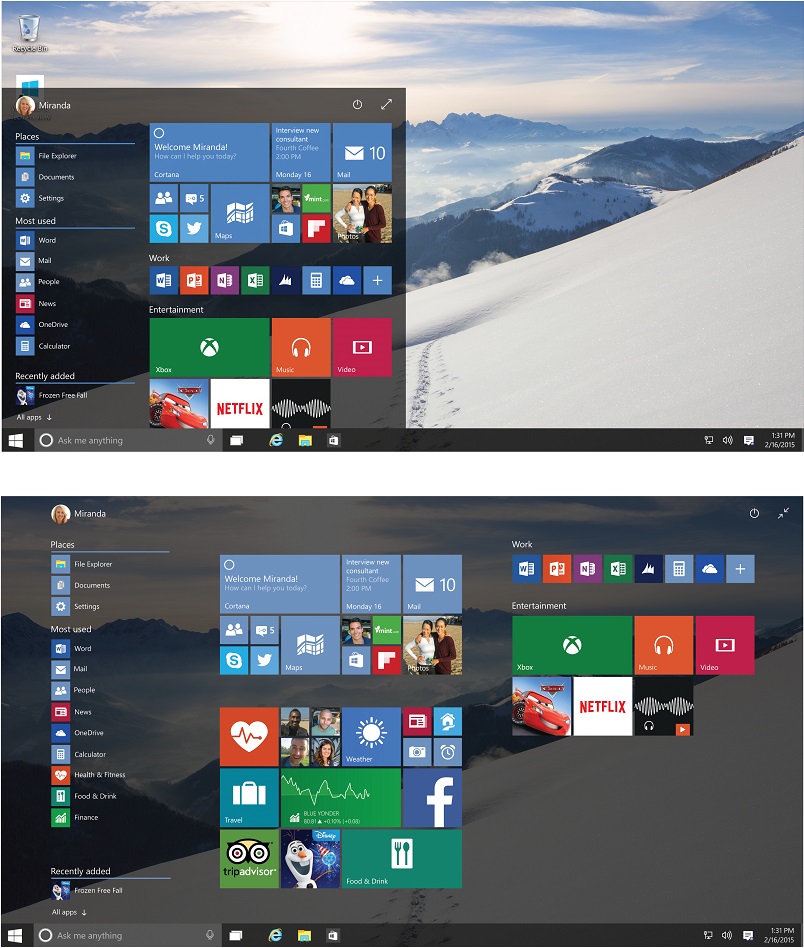
Start Menu แบบโปร่งแสง ทั้งแบบเต็มหน้าจอกับแบบ Windows 7
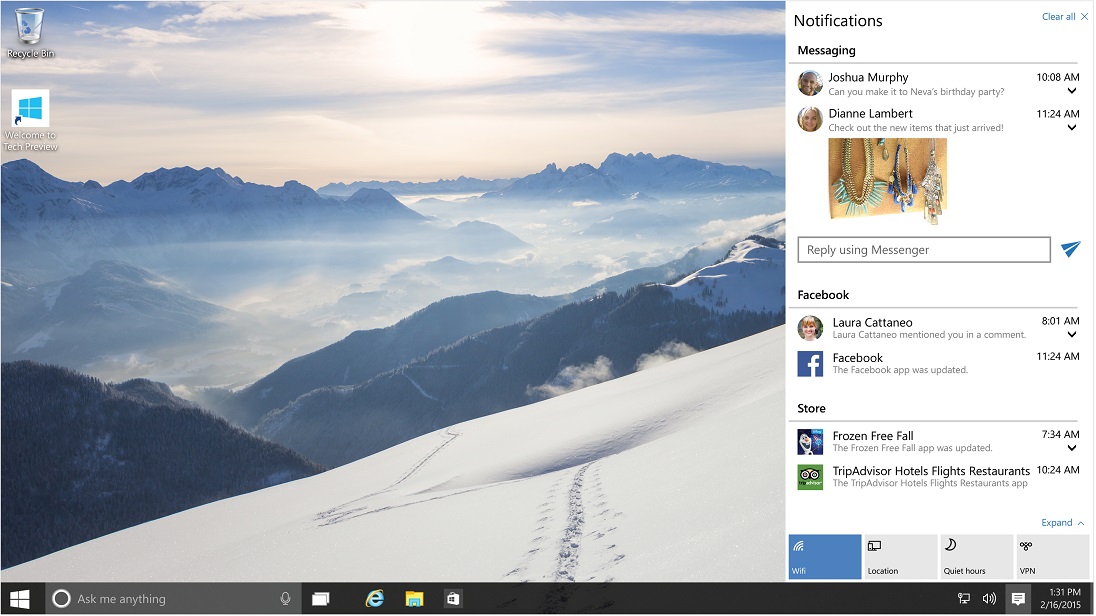
Action Center
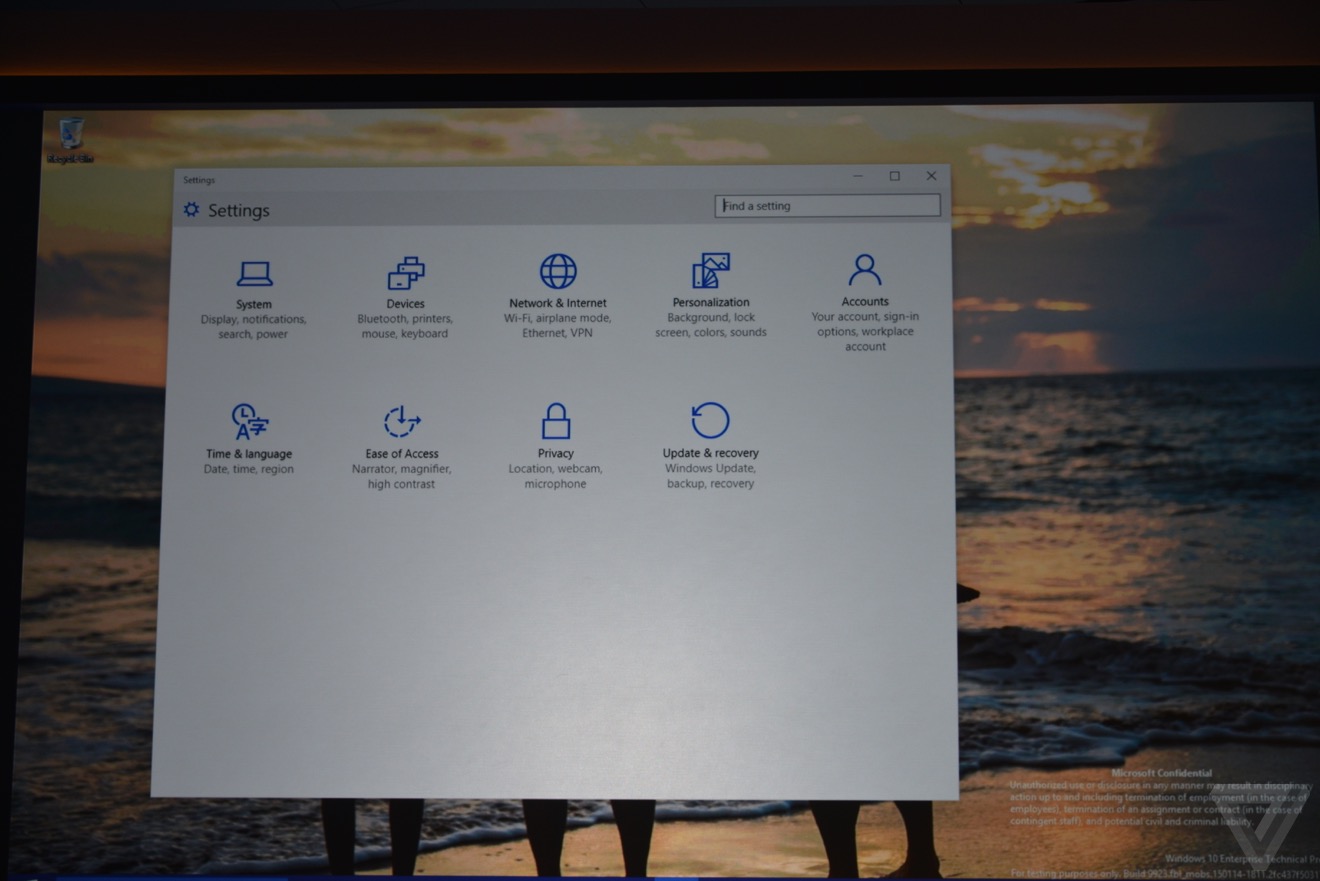
Settings แบบใหม่ที่สะอาดตามากขึ้นและผนวกการตั้งค่าบน Control Panel เข้ามาด้วยกัน
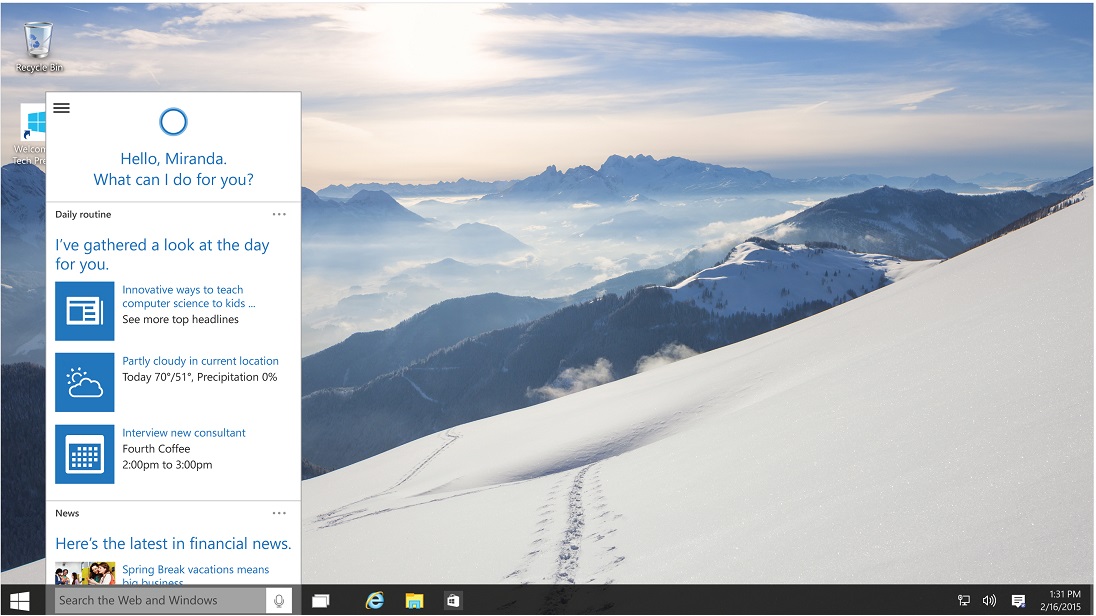
Cortana
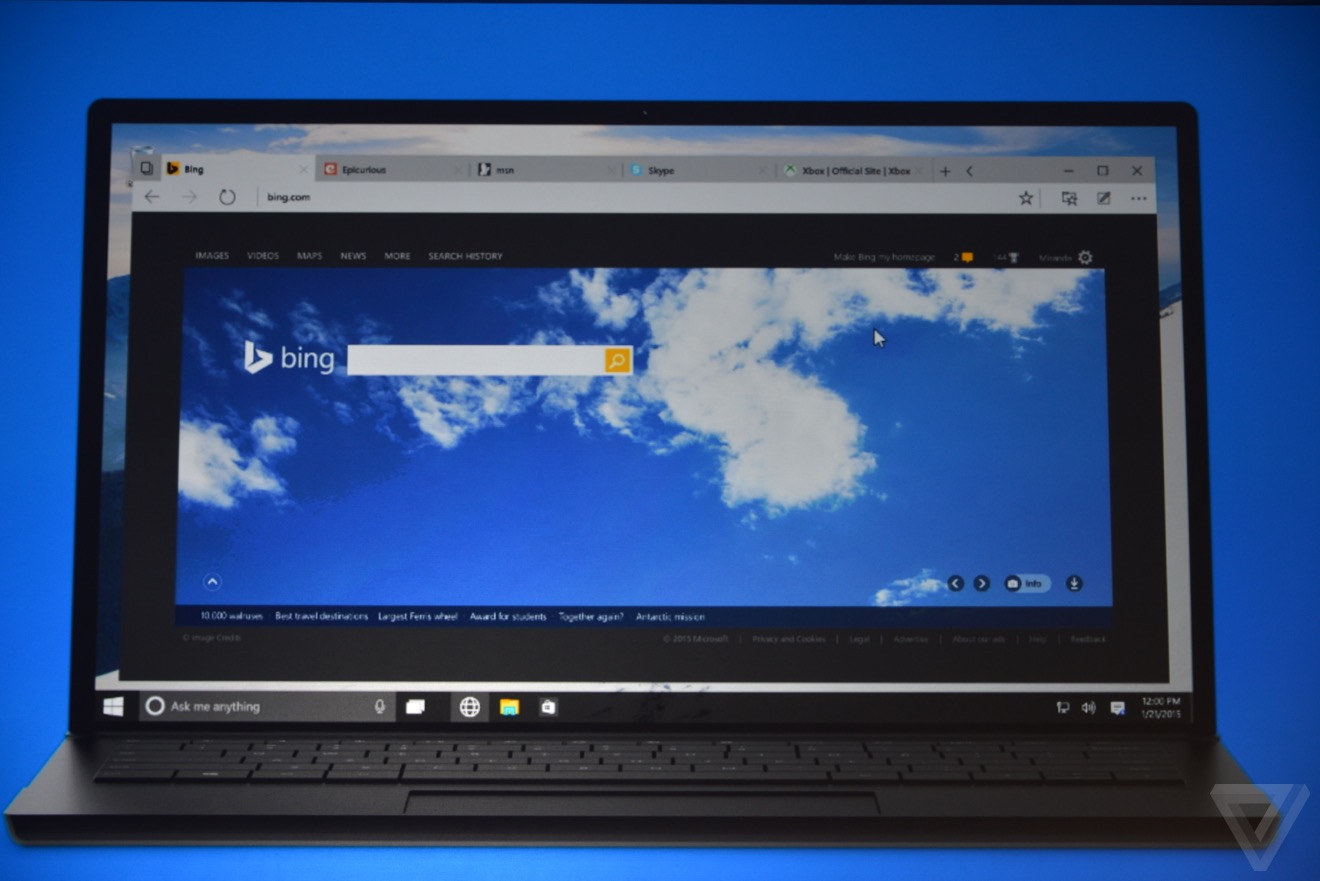
เบราว์เซอร์โค้ดเนม Spartan
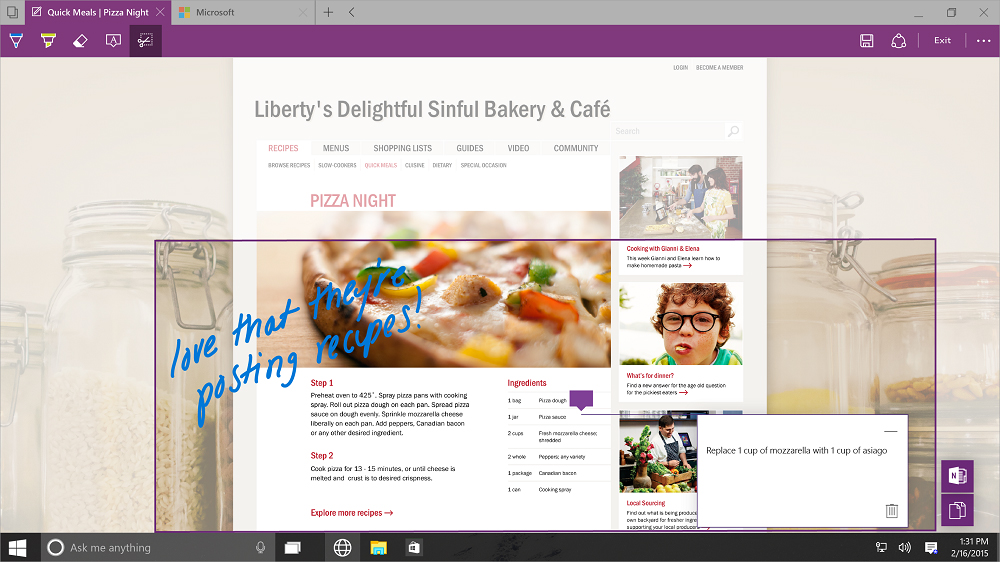
Spartan โหมดจดบันทึก
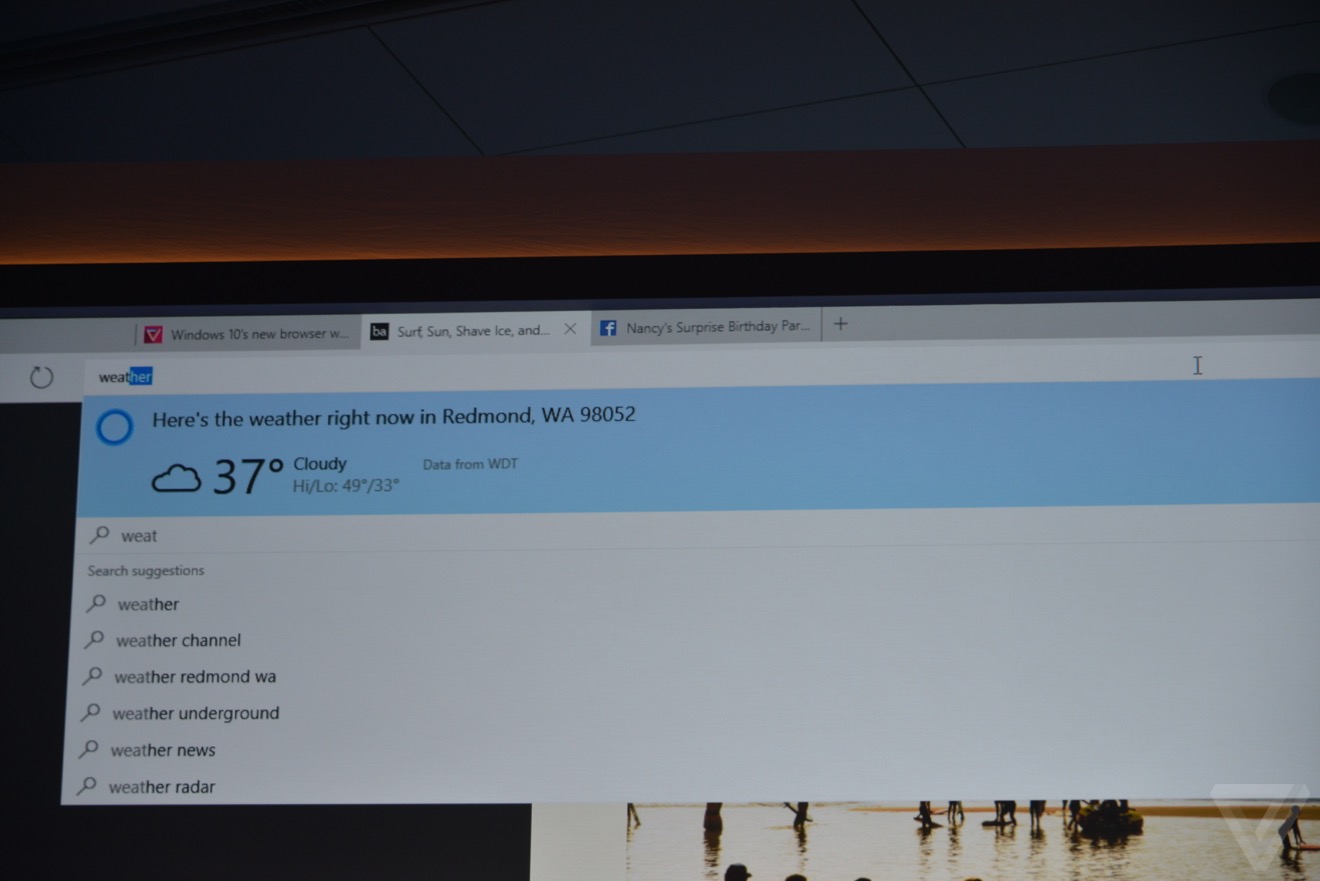
Spartan ผนวก Cortana
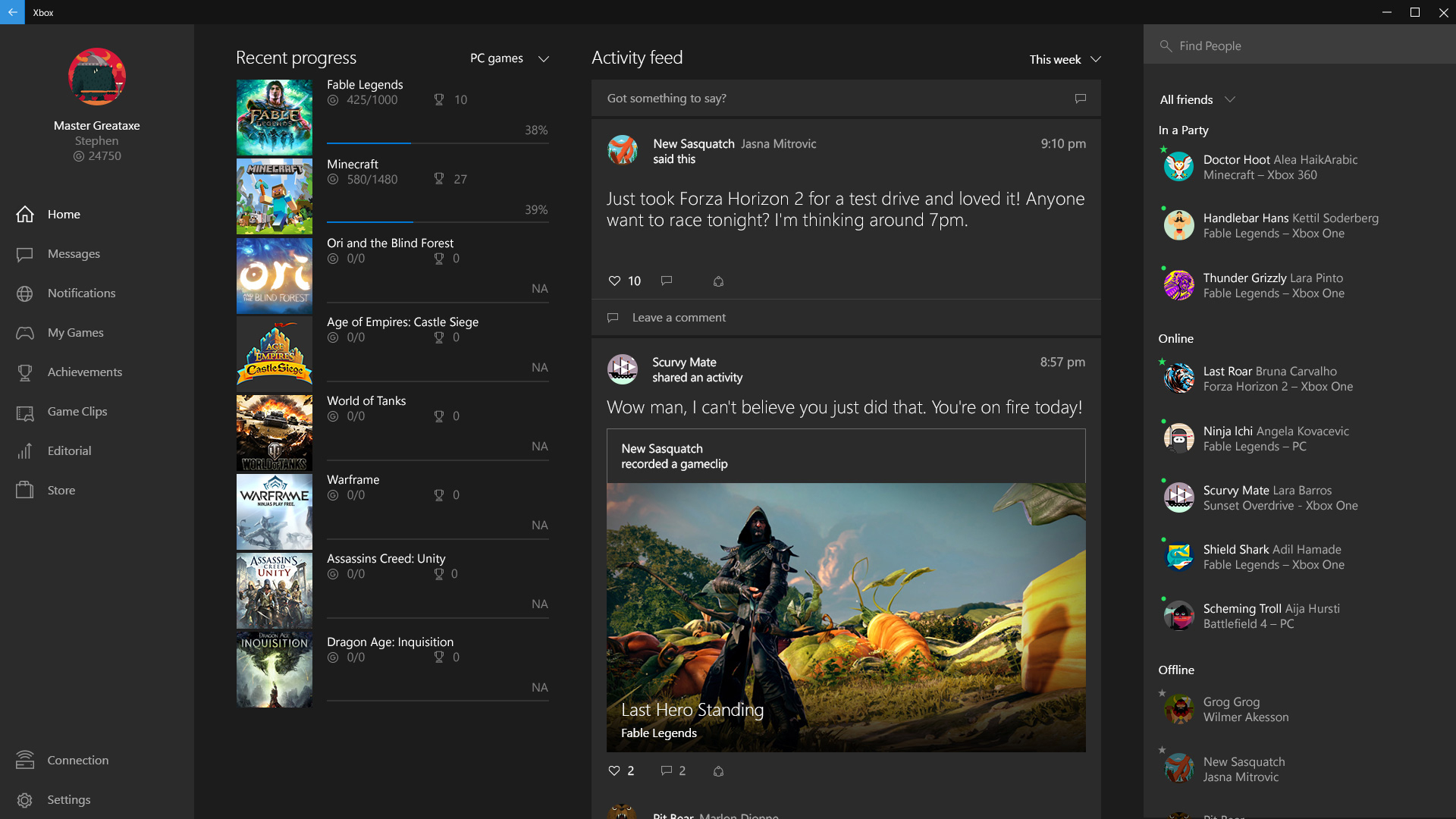
แอพ Xbox
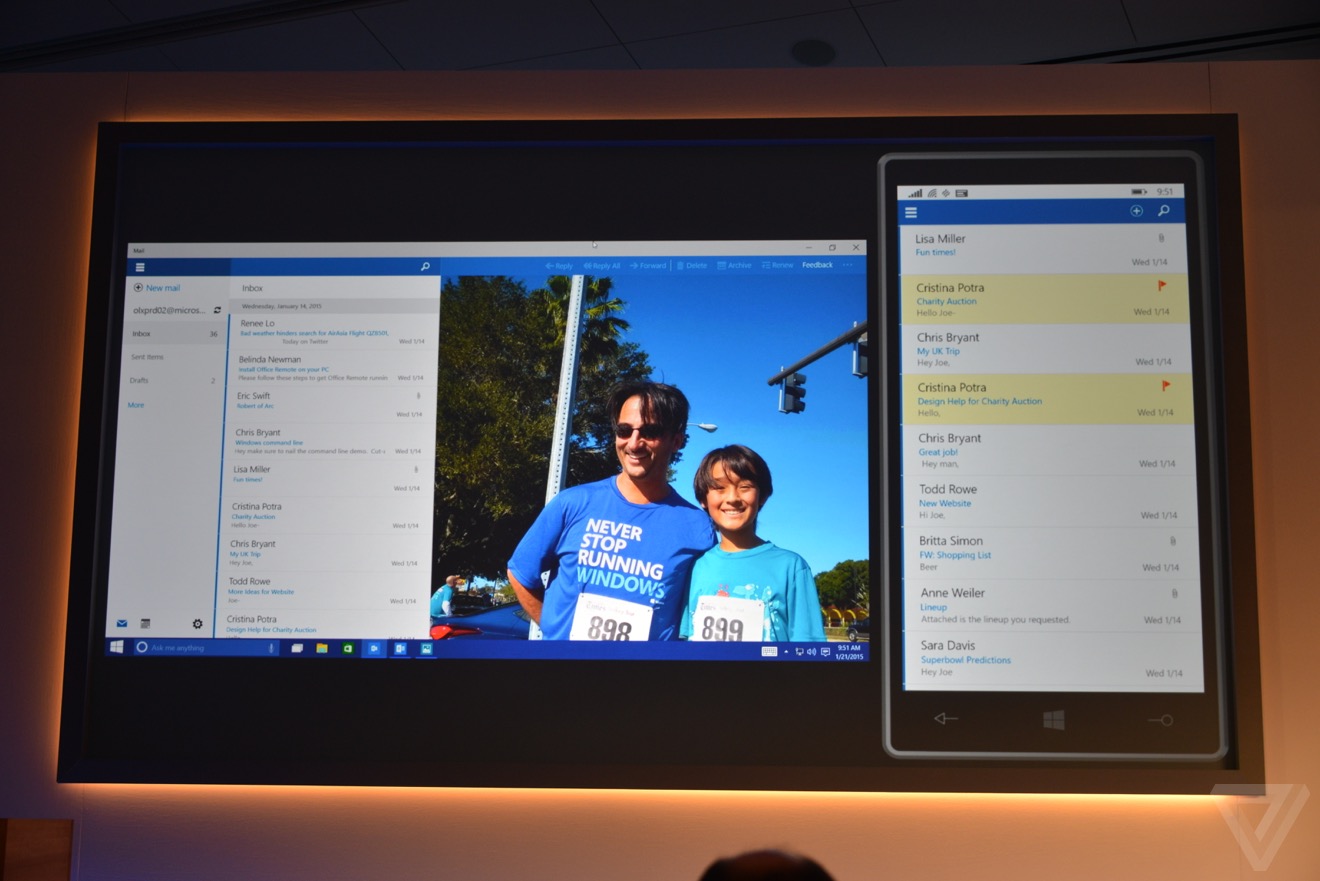
แอพ Outlook Mail
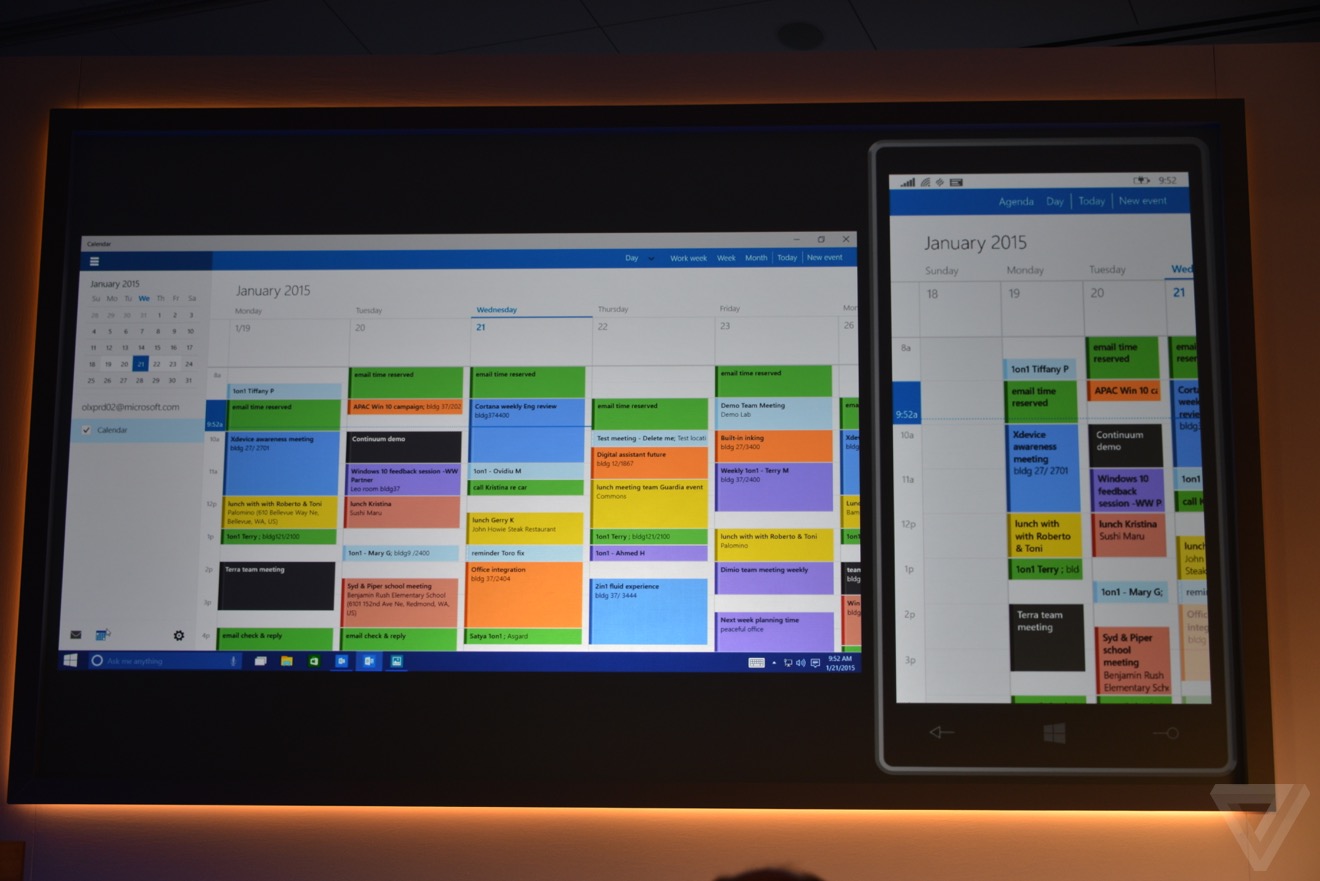
แอพ Outlook Calendar

แอพ Photo












Comments
รวมศูนย์ > ศูนย์รวม
เป็นอะไรที่น่าประทับใจมากสำหรับ Microsoftเน้นที่ UX มากขึ้น การใช้งานดูดีขึ้นมาก
เหลือแค่ประเด็น performance และ stability เท่านั้น ก็ต้องรอกันต่อไป...
มาเขียนข่าวต่อให้จบด้วยครับ -.-
แปะคลิป Xbox
อาทิ Outlook Mail "ที่กับเอนจินของ" Word, Outlook Calendar, Music, People
ที่ใช้ รึเปล่าครับ?
พอพูด Hey Cortana ปุ๊บโทรศัพท์กับคอมผมจะแข่งกันดังมั้ย? ถ้าสั่งงานบางอย่างมันจะทำซ้ำซ้อนกันรึเปล่า?
รูป official มาแล้วนะครับ
ตอนแรกกะเพิ่มแค่วิดีโอ ... เดี๋ยวปรับรูปให้ครับ
อันนี้อีกอันครับ official video
อัปเดทฟรีปีแรก ปีต่อไปนี่เสียเงินสินะครับ
หึ ถ้ามาแบบนี้แต่แรกก็ไม่ย้ายมา Mac หรอนะ.
ดูน่าสนใจขึ้นมากเลยครับ ขอให้ดีจริงอย่างที่โชว์ก็ละกัน
เขาก็เอาของจริงมาโชว์แล้วไม่ใช่หรอครับ แค่บางตัวที่ยังทำอยู่ก็เอา Demo มาให้ดู
ในฐานะสาวก Apple ผมว่ามันดูดีมากเลยนะ หลังๆ มานี่ Windows น่าใช้ขึ้นเรื่อยๆ
สวยมากเลย >_<
น่าใช้กว่าช่วงเปิด Tech preview แรก ๆ มากเลย แต่ก็ยังไม่ชอบ search ข้าง ๆ start button อยู่ดี น่าจะมีตัวเลือกให้เอาออกไปได้ ผมชอบกด start แล้วค่อยพิมพ์ search มากกว่า
มีครับสิ่งที่คุณต้องการ
เอาออกได้ครับ