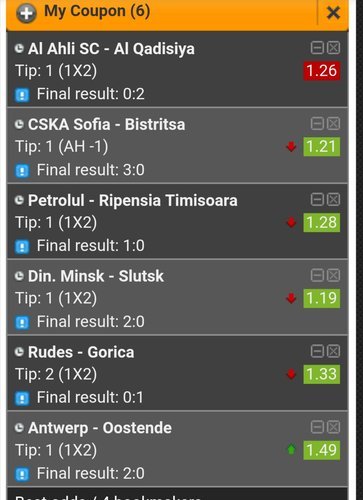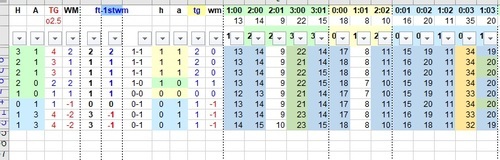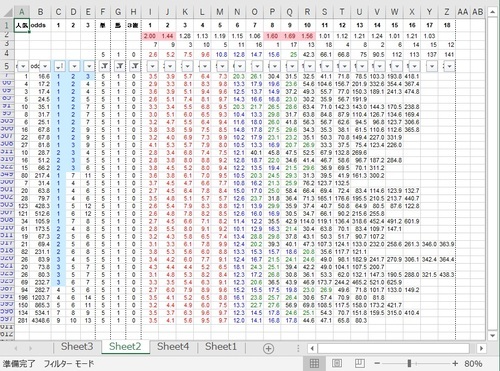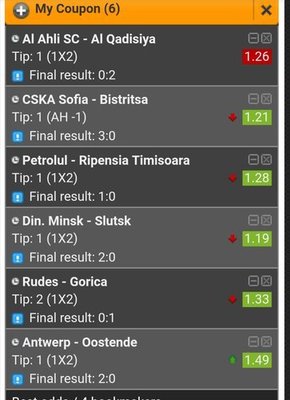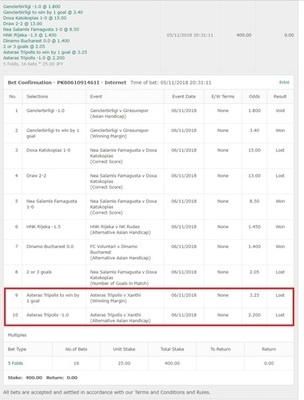この度めでたく?残高が0USDになったのでこれを機にJPYへ通貨変更しようと思います
いろんなサイトを調べて2017.08現在でお薦めの通貨はJPYだと思います
さて本題
パソコンより変更を行う場合
ログイン⇒右上の?@アイコンをクリック⇒開かれたタブより?AMemberを選択⇒開かれたMemberページ右上方の?BLive Chatをクリックして開きます
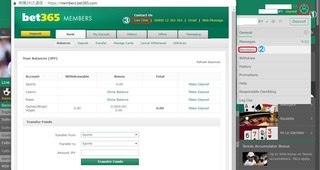
Live ChatページでChat可能になったら以下のように会話を進めました
Niki G : has joined this chat.
Niki G : Hello, welcome to bet365 Live Chat. How may I help you?
自分: Hello. Id like to change my account currency from USD to JPY. Now:USD after changing:JPY
Niki G : : Hi can I ask why you are changing your currency?
自分: Yes, OK. I am using a translation site. Please wait min.
Therefore, I am planning to change the deposit / withdrawal method to credit card and bank transfer.
Niki G : No problem
Niki G : In order to change your currency I would need to close this account and open a new one in JPY. Is this what you would like?
Niki G : Do you mind holding for 2-3 minutes whilst I investigate your query for you?
自分: OK
Niki G : Is (新しいユーザーネーム) ok for your new username?
自分: OK
Niki G : Or would you like to choose a new username?
自分: (新しいユーザーネーム) is OK. no problem.
Niki G : One moment please.
自分: OK
Niki G : Your new account is (新しいユーザーネーム)
Niki G : The passwords are the same.
自分: Yes, same OK.
Niki G : That has been created for you.
Niki G : And changed to JPY
Niki G : Is there anything else I can help you with today?
自分: Maybe now good. If other question, I'll contact again OK?
Niki G : Ok
Niki G : Thank you for contacting bet365 Live Chat today.
自分: OK, Thanks!
以上のようなやり取りののち、Live Chatを閉じてログアウトします
新しいユーザーネームを入力しログインしたら通貨がJPYに変更されています
これで完了です
ここで注意点
・あらかじめ現在残高をゼロにしてから通貨変更を開始すること
・ The passwords are the same. と聞かれますので 同じパスワード を使用するのが無難だと思います
変更しても構いませんがログインの時に間違えないようにしてくださいね
【このカテゴリーの最新記事】
- no image
- no image
- no image