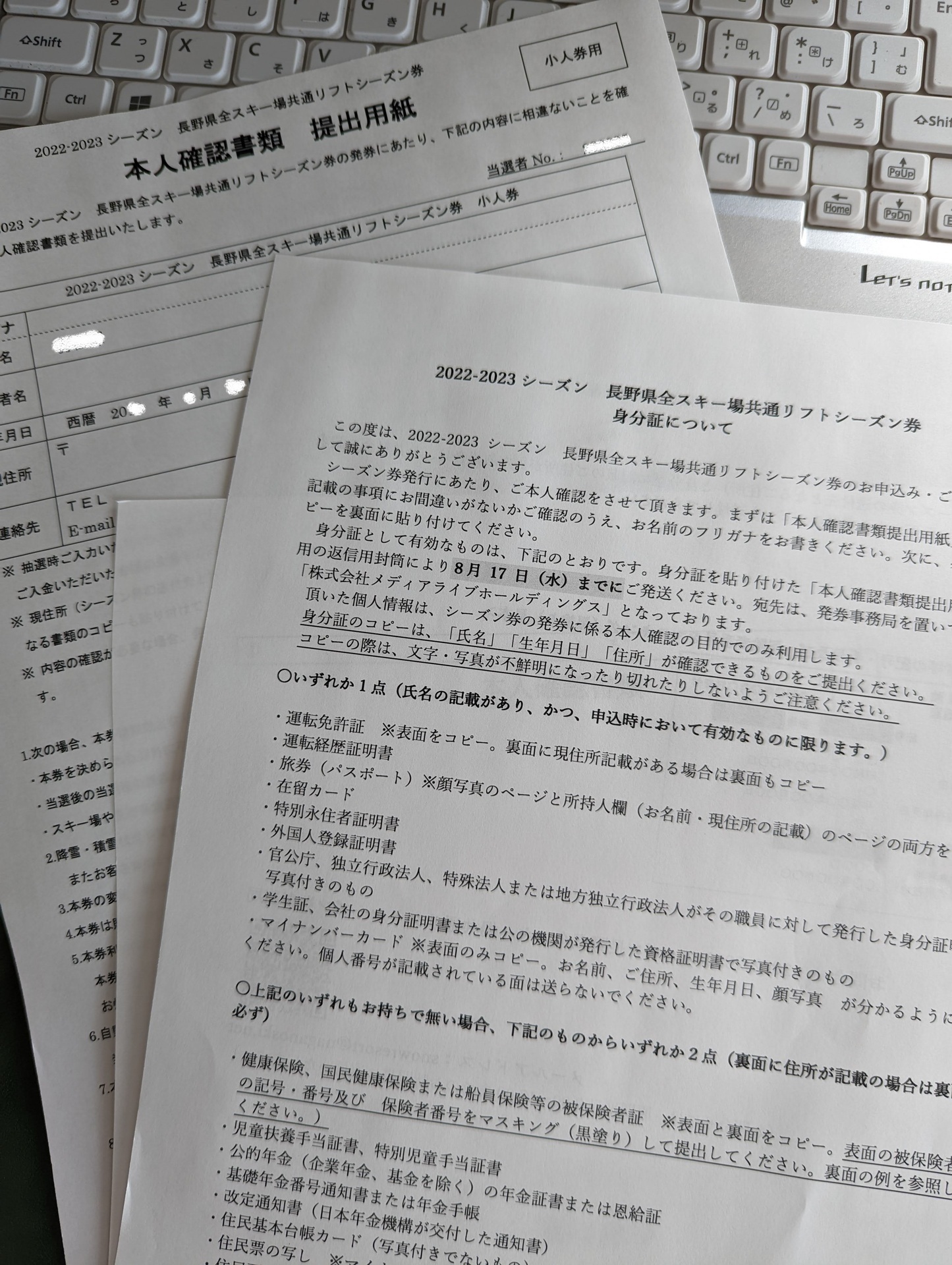この広告は30日以上更新がないブログに表示されております。
新規記事の投稿を行うことで、非表示にすることが可能です。
広告
posted by fanblog
2022年05月25日
長野県全スキー場共通リフトシーズン券 2022−23
22-23シーズンの長野県全スキー場共通リフトシーズン券抽選申し込みが始まってました。
すでに親子セット券の申し込みは終わってましたが
大人、子供券個別は申し込みができます。
毎年人気なので狭き門。
多分当たらないけど申し込まないと当たらないので申し込みました。
当選したら長野県のスキー場しか行きません。
小人券:50枚、15,000円
大人券:150枚、30,000円
エントリー締め切り日:令和4年6月1日(水)正午
当選発表日:令和4年6月8日(水)
申し込み・ご入金期限:令和4年6月30日(木)(予定)
長野県全スキー場共通リフトシーズン券 2022−23募集ページ
https://www.go-nagano.net/topics_detail2/id=20084
◆◇DMM FX◇◆
口座開設キャンペーン!【最大200,000円キャッシュバック】

すでに親子セット券の申し込みは終わってましたが
大人、子供券個別は申し込みができます。
毎年人気なので狭き門。
多分当たらないけど申し込まないと当たらないので申し込みました。
当選したら長野県のスキー場しか行きません。
小人券:50枚、15,000円
大人券:150枚、30,000円
エントリー締め切り日:令和4年6月1日(水)正午
当選発表日:令和4年6月8日(水)
申し込み・ご入金期限:令和4年6月30日(木)(予定)
長野県全スキー場共通リフトシーズン券 2022−23募集ページ
https://www.go-nagano.net/topics_detail2/id=20084
◆◇DMM FX◇◆
口座開設キャンペーン!【最大200,000円キャッシュバック】
2022年05月08日
How to install SmartTubeNext to Fire TV stick
As you know " SmartTubeNext " can be watched without Advertisement like " Youtube Vanced ".
Several install method are available but I introduce to use only "Fire TV stick".
No need to use "ADB command" from PC and Not using USB stick and so on.
The description is based on my environment and may differ from yours.
■Preparation
1)Setting -> My FireTV -> Developer options -> Apps from Unknown Sources -> turn "ON"
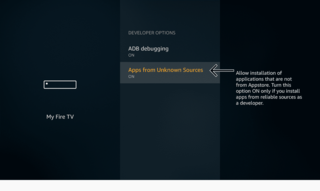
2)Install ”Downloader” at "Apps"

■Install "Smart Tube Next"
1)Launch "Downloader"
2) Enter "smartyoutubetv.github.io" to blank column on "HOME" tab and then press "Go”

3 )After showing "Smart Tube Next" page, press "Stable release" at ”Downloads”
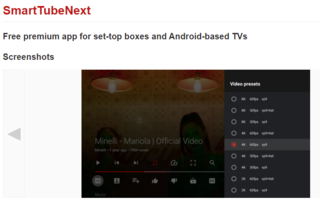

4)Follow the on-screen instructions to complete the installation.
After starting up, you will see a screen like this.

5)This is the icon that appears on the home page.
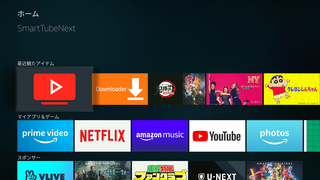
Check the main website for updates.
https://smartyoutubetv.github.io/
日本語説明ページあります
https://fanblogs.jp/famisnow/archive/7/0
#Fire TV
#Fire TV stick
#Android TV
#Smart Tube Next
#SmartTubeNext
#Smart Youtube Next
#Youtube Vanced
ブログランキング お願いします。

ウインタースポーツランキング

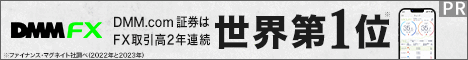
雪山道具はヴィクトリアで

マリン・ウィンタースポーツ用品【ヴィクトリア】
Several install method are available but I introduce to use only "Fire TV stick".
No need to use "ADB command" from PC and Not using USB stick and so on.
The description is based on my environment and may differ from yours.
■Preparation
1)Setting -> My FireTV -> Developer options -> Apps from Unknown Sources -> turn "ON"
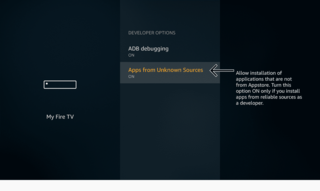
2)Install ”Downloader” at "Apps"

■Install "Smart Tube Next"
1)Launch "Downloader"
2) Enter "smartyoutubetv.github.io" to blank column on "HOME" tab and then press "Go”

3 )After showing "Smart Tube Next" page, press "Stable release" at ”Downloads”
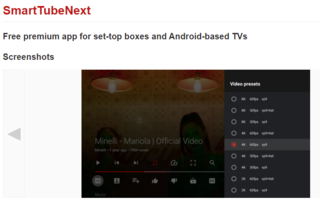

4)Follow the on-screen instructions to complete the installation.
After starting up, you will see a screen like this.

5)This is the icon that appears on the home page.
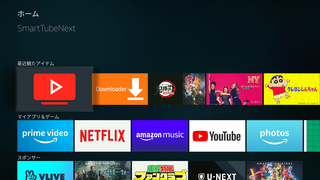
Check the main website for updates.
https://smartyoutubetv.github.io/
日本語説明ページあります
https://fanblogs.jp/famisnow/archive/7/0
#Fire TV
#Fire TV stick
#Android TV
#Smart Tube Next
#SmartTubeNext
#Smart Youtube Next
#Youtube Vanced
ブログランキング お願いします。
ウインタースポーツランキング
雪山道具はヴィクトリアで
マリン・ウィンタースポーツ用品【ヴィクトリア】