A Guardian
resource
represents a user, such as a parent, who receives information about a student's
courses and coursework. The guardian, who typically isn't a member of the
student's Classroom domain, must be invited using their email
address.
Invitations are represented by the GuardianInvitation
resource
. The invited
user receives an email prompting them to accept the invitation. If the email
address is not associated with a Google Account, the user is prompted to create
one before accepting the invitation.
When the user is invited and before they accept the invitation, the GuardianInvitation
has a state of PENDING
. Once the user accepts the
invitation, the GuardianInvitation
is marked as COMPLETED
and a Guardian
resource
is created.
A GuardianInvitation
state might also be changed to COMPLETED
if it expires
or if an authorized user cancels the invitation
(for example, using the PatchGuardianInvitation
method). A guardian
relationship may also be broken by a guardian, a Classroom
teacher, or an administrator, using either the Classroom
web application or the DeleteGuardian
method.
Who can manage guardians
The following table describes the actions that can be performed with respect to guardians, according to the type of user that is authenticated:
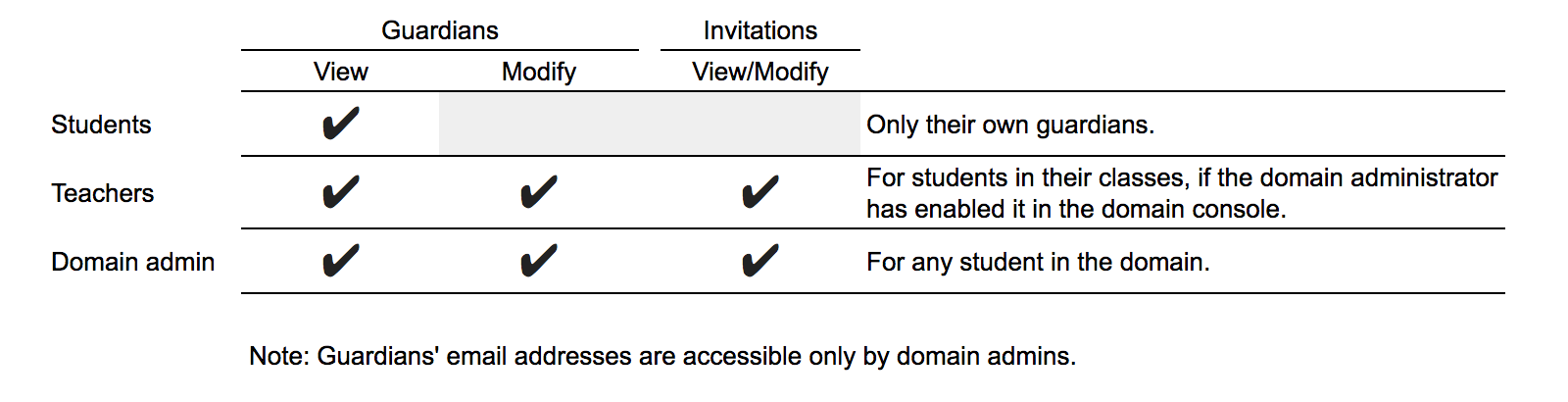
Scopes
There are three scopes that allow you to manage guardians:
-
https://www.googleapis.com/auth/classroom.guardianlinks.me.readonly: view a user's own guardians. -
https://www.googleapis.com/auth/classroom.guardianlinks.students.readonly: view guardians and guardian invitations for students that the user teaches or administers. -
https://www.googleapis.com/auth/classroom.guardianlinks.students: view and manage guardians and guardian invitations for students that the user teaches or administers.
Common actions
This section describes some of the common guardian actions that you may want to perform using the Google Classroom API.
Create a guardian invitation
The following example shows how you can create a guardian invitation using the userProfiles.guardianInvitations.create()
method:
Java
Python
guardianInvitation
=
{
'invitedEmailAddress'
:
'guardian@gmail.com'
,
}
guardianInvitation
=
service
.
userProfiles
()
.
guardianInvitations
()
.
create
(
studentId
=
'student@mydomain.edu'
,
body
=
guardianInvitation
)
.
execute
()
print
(
"Invitation created with id:
{0}
"
.
format
(
guardianInvitation
.
get
(
'invitationId'
)))
The response includes a server-assigned identifier that can be used to refer to
the GuardianInvitation
.
Cancel a guardian invitation
To cancel an invitation, modify the state of the invitation from PENDING
to COMPLETE
by calling the userProfiles.guardianInvitations.patch()
method.
This is the only way to remove an invitation.
Java
Python
guardian_invite
=
{
'state'
:
'COMPLETE'
}
guardianInvitation
=
service
.
userProfiles
()
.
guardianInvitations
()
.
patch
(
studentId
=
'student@mydomain.edu'
,
invitationId
=
1234
,
# Replace with the invitation ID of the invitation you want to cancel
updateMask
=
'state'
,
body
=
guardianInvitation
)
.
execute
()
List invitations for a specific student
You can get a list of all invitations that have been sent for a specific
student using the userProfiles.guardianInvitations.list()
method. By
default, only PENDING
invitations will be returned. A domain
administrator can also retrieve invitations in the COMPLETED
state by
providing a states
parameter.
Java
Python
guardian_invites
=
[]
page_token
=
None
while
True
:
response
=
service
.
userProfiles
()
.
guardianInvitations
()
.
list
(
studentId
=
'student@mydomain.edu'
)
.
execute
()
guardian_invites
.
extend
(
response
.
get
(
'guardian_invites'
,
[]))
page_token
=
response
.
get
(
'nextPageToken'
,
None
)
if
not
page_token
:
break
if
not
courses
:
print
(
'No guardians invited for this
{0}
.'
.
format
(
response
.
get
(
'studentId'
)))
else
:
print
(
'Guardian Invite:'
)
for
guardian
in
guardian_invites
:
print
(
'An invite was sent to '
.
format
(
guardian
.
get
(
'id'
),
guardian
.
get
(
'guardianId'
)))
List active guardians
To determine which users are active guardians for a specific
student, use the userProfiles.guardians.list()
method. Active
guardians are guardians who have accepted the invitation.
Java
Python
guardian_invites
=
[]
page_token
=
None
while
True
:
response
=
service
.
userProfiles
()
.
guardians
()
.
list
(
studentId
=
'student@mydomain.edu'
)
.
execute
()
guardian_invites
.
extend
(
response
.
get
(
'guardian_invites'
,
[]))
page_token
=
response
.
get
(
'nextPageToken'
,
None
)
if
not
page_token
:
break
if
not
courses
:
print
(
'No guardians invited for this
{0}
.'
.
format
(
response
.
get
(
'studentId'
)))
else
:
print
(
'Guardian Invite:'
)
for
guardian
in
guardian_invites
:
print
(
'An invite was sent to '
.
format
(
guardian
.
get
(
'id'
),
guardian
.
get
(
'guardianId'
)))
Remove guardians
You can also remove a guardian from a student, using the userProfiles.guardians.delete()
method:
Java
Python
service
.
userProfiles
()
.
guardians
()
.
delete
(
studentId
=
'student@mydomain.edu'
,
guardianId
=
'guardian@gmail.com'
)
.
execute
()

