PR
X
Keyword Search
▼キーワード検索
Calendar
Category
カテゴリ未分類
(701)ThinkPad
(19)TP 240 240X 240Z i1124
(17)TP 380XD
(1)TP 535 535E 535X
(11)TP 560 560E 560X 560Z
(11)TP 570 570E
(4)TP 600 600E 600X
(48)X20 X21 X22
(6)T20 T21 T22 T23
(18)A20 A21 A22
(30)A30 A31 A32
(2)R30 R31 R32
(109)T30
(21)X30 X31 X32
(12)R40 R40e
(40)R50 R51 R52
(53)S30
(11)T40 T41 T42 T43
(64)G40 G41
(18)TV DVD
(21)computer
(30)X40 X41 X41t
(42)T60/60p T61/61p
(162)R60/60e R61/61e
(77)X60 X61
(2)Z60 Z61
(14)SL400 SL500
(37)R400 R500
(23)T400 T500
(57)X200
(8)SL510 SL410
(8)T410 T510
(55)ipad/iphone
(10)L412
(9)LED
(3)L420 L520
(12)T420 T520
(38)E420 E520
(10)我が家のメンテナンス
(22)X220 X230
(9)L430 L530
(4)T430 T530
(26)L440 L540
(7)mouse computer
(12)E440 E540
(6)T440 T540
(14)Twist
(2)E450 E550
(7)Helix
(7)ideapad
(4)x1
(2)L450 L550
(3)YOGA
(1)Comments
まだ登録されていません
カテゴリ: X40 X41 X41t
やっとWin7が稼動したX40だが、例によってドライバが正しく適応されていない状態だ。(「WLANコントローラ」「ビデオコントローラ」「オーディオコントローラ」などが「不明なデバイス」になってしまう。これはWin7がサポートから除外してしまったためだ。)
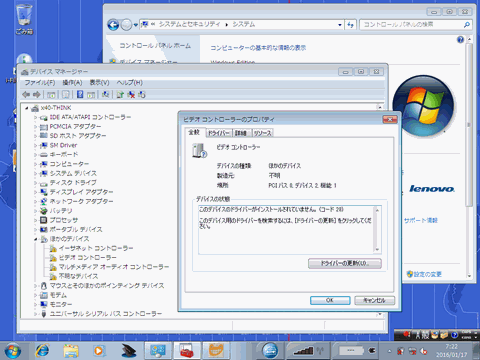
※win7インストール後のデバイスマネージャー。幾つか適応されないドライバが…。
このうち、WLANドライバは、Vistaのものをすんなりと適応させることが可能だ。今回は「Intel PRO/Wireless 2915ABG」のドライバをIntelのサイトからDLして適応させることができた。
https://downloadcenter.intel.com/ja/product/5577/-PRO-Wireless-2915ABG-
インテルRPRO/Wireless2200BG/2915ABG ネットワーク・コネクション対応 Microsoft Windows Vista* ドライバー(9.1.1.15)
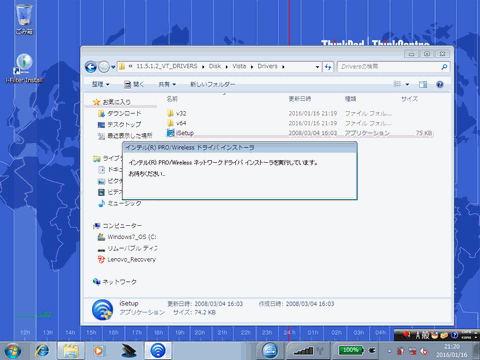
問題は、ビデオドライバ。Vista用のドライバをDLして適応させても、インストールの初期段階で撥ねられてしまうのだ。
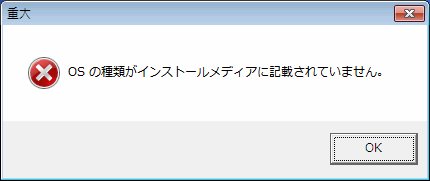
調べていくと、これは、[vgapnp.sys]というシステムファイルを一時的に書き換えることで対応できるようだ。しかし、このファイルAdministrator権限があっても、コマンドラインから変更しないと書き換えることができないという。(けっこう面倒な話だが…。)
■ドライバのリンクと設定変更の手順・解説が載っています。(英文)
http://www.groundstate.net/855GMWin7.html
■上記を和訳した設定変更の手順を説明してくれています。
http://www.thinkpad-club.net/modules/d3forum/index.php?topic_id=3243&start=0
質問 Re: X40 Windows7 RC Display Driver
※以下手順を英文のまま記載する。和訳も見ると分かり易いと思う。ドライバは、「Intel(R) Graphics Controller 6.14.10.3732 (Windows)(Sleep Mode Fixed)(Thx to pc84)」を用意した。
Instructions
STEP 1
Make sure you unistall video drivers that do not work. If you see exclamation marks on your previous drivers in Device Manager, unistall them. Your Device Manager should say that you have Standard VGA Driver installed under Display category and exclamation mark on "video controller". Make sure you restart PC when asked.
STEP 2
We will need to edit "c:\windows\system32\drivers\vgapnp.sys" file now, but there is a problem. Windows Vista and Windows 7 will NOT allow you to edit system files even when you are the admin. Changing security attributes of that file did not work either. The file is owned by "TrustedInstaller" service. We will need to own the file and give ourselves the full control to edit it.
Click 'Start' and in 'Search' type 'cmd'. The result will show on top. Right-click on 'cmd' and choose "Run as Administrator". If your account does not have admin rights you might be prompted to enter username and password. I used account that already has administrator priviledges. You should have a command prompt with administrator priviledges.
スタートボタン・検索で[cmd]と入力。出てきた[cmd]を右クリックして「管理者として実行」を選択します。(これをしないと、Administratorであっても、ファイルの書き換えができませんでした。)
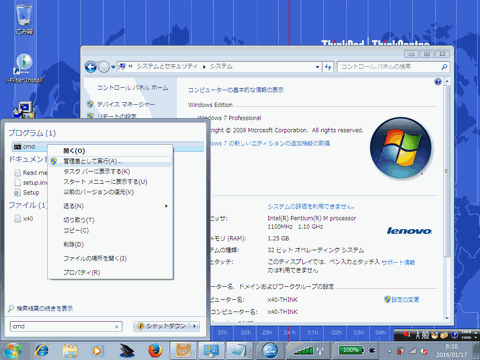
Lets say my logged in username is peter
First command you do is:
takeown /f c:\windows\system32\drivers\vgapnp.sys
This will give ownship to the current user. You should see a message saying SUCCESS etc..
Second command you do is:
There will be a confirmation message so type 'y'. This will change the security attributes to give you ONLY all the permissions for the file. If you are paranoid as me and want original permissions restored, I will show you how to restore the permissions to the previous step later on in this tutorial :). If 'cacls' command does not work you can try using 'icacls'. If you cannot edit this file try to boot to "Save Mode" and try it again (Thx to Giuseppe Chill).
コマンドラインから、
[takeown /f c:\windows\system32\drivers\vgapnp.sys]
と入力。「成功」すればOKですが、コマンドラインを「管理者として実行」していないと「エラー」になってしまいました。
次に、
[cacls c:\windows\system32\drivers\vgapnp.sys /g *****:f]
と入力します。*****はユーザーネームを入力します。
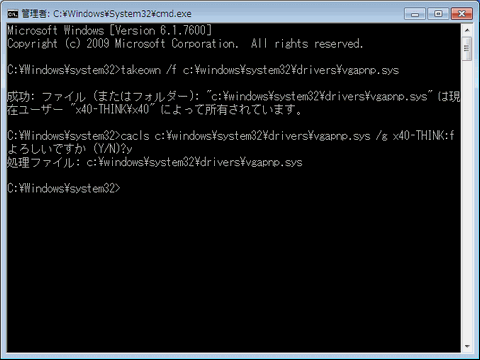
STEP 4
Open c:\windows\system32\drivers\vgapnp.sys in any text editor. Just add any character to the begining of the text. Let's say we will add character x . So the text should start with xMZ and the rest of stuff. Save the file. This edit will render that file unusable.
メモ帳で、[vgapnp.sys]ファイルを呼び出し、先頭の「MZ」の前に[x]を入力、「xMZ」として上書きします。ここでも、先のコマンドラインでの手続きがしっかりできていないと、上書きを拒否されてしまいます。(私の場合は、ユーザー名を「x40-THINK」としていましたが、「x40-THINK\x40」としないと拒否されてしまいました。)

STEP 5
In Device Manager uninstall Standard VGA Adapter. It will prompt you to restart so do it. After install you will see a message saying that certain devices did NOT installed successfuly, which is GOOD :). Go to Device Manager and you should see the exclamation point next to "video controller" and "video controller (vga compatible)". Right-click on "video controller (vga compatible)" and do update driver. Choose "Browse for the Driver" (or something like it :) ). Point to the driver directory that you downloaded and extracted (win2000). Click "OK". Wait for the driver to be installed. It might hang for a little (It will say that window is "not responding"). Do not worry as this is still installing the driver. It will prompt you to restart so do it. (If it does not prompt click anywhere and wait for message). After restart it will finish installing the driver.
Congratulations!!! You should have a working video driver!!! :)
デバイスマネージャーの「ディスプレイアダプター」「標準VGAグラフィックアダプタ」を右クリックから「削除」を選択します。再起動するか尋ねられますので、「はい」でX40を再起動させます。
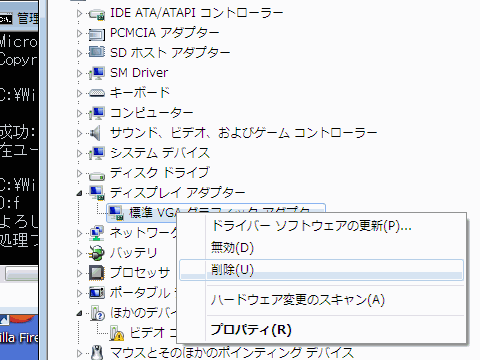
再起動後、再びデバイスマネージャーを開き、「ビデオコントローラー(VGA互換)で右クリック。「ドライバーソフトウェアの更新」を選択します。そして、「コンピュータを参照してドライバーソフトウェアを検索します」「'次の場所でドライバーソフトウェアを検索します」を選択、ドライバのある「win2000」フォルダを指定します。
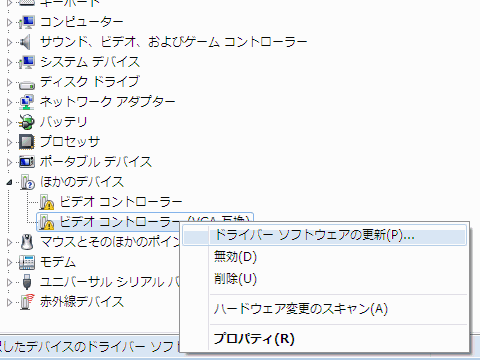
しばらく(辛抱強く)待っていると、ドライバがインストールされ、再起動するか尋ねられますので、「はい」を選択します。
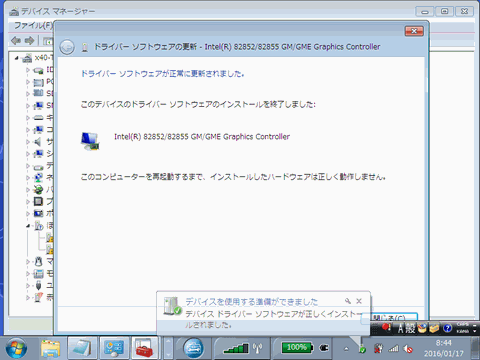
再起動後、デバイスマネージャーを見てみると、しっかりとドライバが適応されています。これで、全てのドライバを適応させることができました。(デバイスマネージャーがすっきりしました…。)
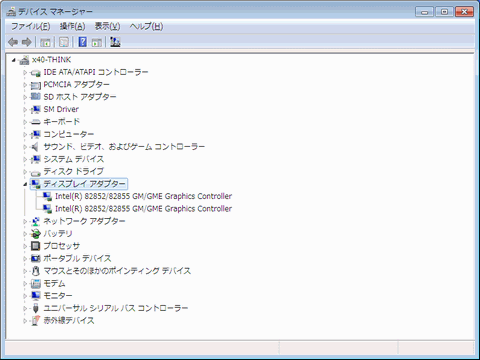
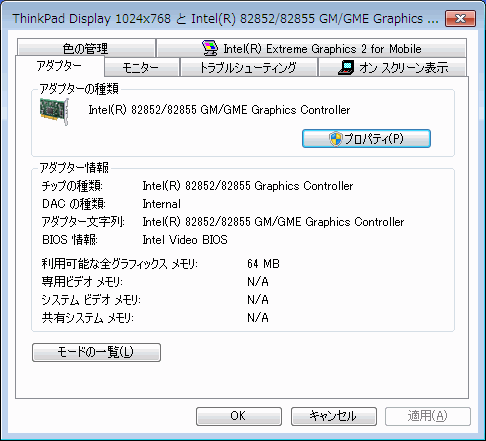
最後に、書き換えた[vgapnp.sys]を元に戻します。([xMZ]を[MZ]に戻しておきます。)なぜか、この上書きには、先のコマンドラインの手続きが必要ありませんでした。
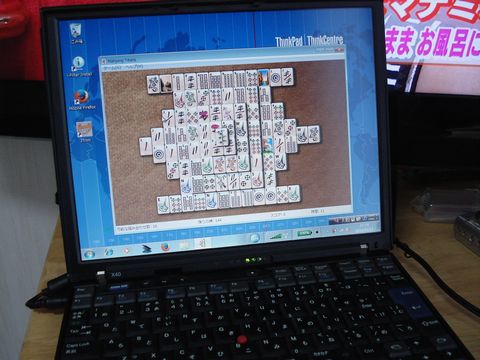
※X40のビデオドライバを直したい一番の理由は、これ「Mahjong Titans」。ドライバが正しく適応されていないとスムーズに動かないのだ。
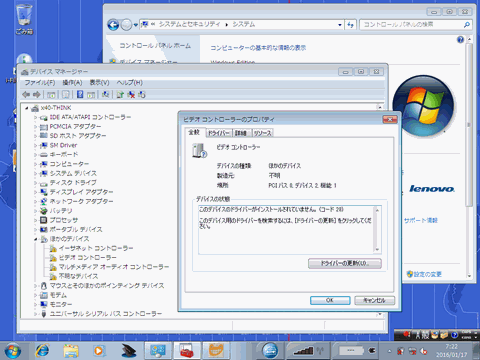
※win7インストール後のデバイスマネージャー。幾つか適応されないドライバが…。
このうち、WLANドライバは、Vistaのものをすんなりと適応させることが可能だ。今回は「Intel PRO/Wireless 2915ABG」のドライバをIntelのサイトからDLして適応させることができた。
https://downloadcenter.intel.com/ja/product/5577/-PRO-Wireless-2915ABG-
インテルRPRO/Wireless2200BG/2915ABG ネットワーク・コネクション対応 Microsoft Windows Vista* ドライバー(9.1.1.15)
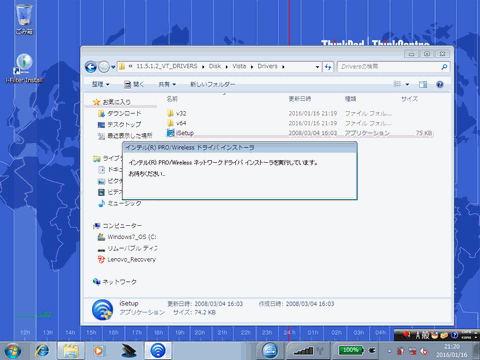
問題は、ビデオドライバ。Vista用のドライバをDLして適応させても、インストールの初期段階で撥ねられてしまうのだ。
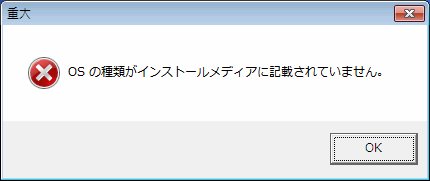
調べていくと、これは、[vgapnp.sys]というシステムファイルを一時的に書き換えることで対応できるようだ。しかし、このファイルAdministrator権限があっても、コマンドラインから変更しないと書き換えることができないという。(けっこう面倒な話だが…。)
■ドライバのリンクと設定変更の手順・解説が載っています。(英文)
http://www.groundstate.net/855GMWin7.html
■上記を和訳した設定変更の手順を説明してくれています。
http://www.thinkpad-club.net/modules/d3forum/index.php?topic_id=3243&start=0
質問 Re: X40 Windows7 RC Display Driver
※以下手順を英文のまま記載する。和訳も見ると分かり易いと思う。ドライバは、「Intel(R) Graphics Controller 6.14.10.3732 (Windows)(Sleep Mode Fixed)(Thx to pc84)」を用意した。
Instructions
STEP 1
Make sure you unistall video drivers that do not work. If you see exclamation marks on your previous drivers in Device Manager, unistall them. Your Device Manager should say that you have Standard VGA Driver installed under Display category and exclamation mark on "video controller". Make sure you restart PC when asked.
STEP 2
We will need to edit "c:\windows\system32\drivers\vgapnp.sys" file now, but there is a problem. Windows Vista and Windows 7 will NOT allow you to edit system files even when you are the admin. Changing security attributes of that file did not work either. The file is owned by "TrustedInstaller" service. We will need to own the file and give ourselves the full control to edit it.
Click 'Start' and in 'Search' type 'cmd'. The result will show on top. Right-click on 'cmd' and choose "Run as Administrator". If your account does not have admin rights you might be prompted to enter username and password. I used account that already has administrator priviledges. You should have a command prompt with administrator priviledges.
スタートボタン・検索で[cmd]と入力。出てきた[cmd]を右クリックして「管理者として実行」を選択します。(これをしないと、Administratorであっても、ファイルの書き換えができませんでした。)
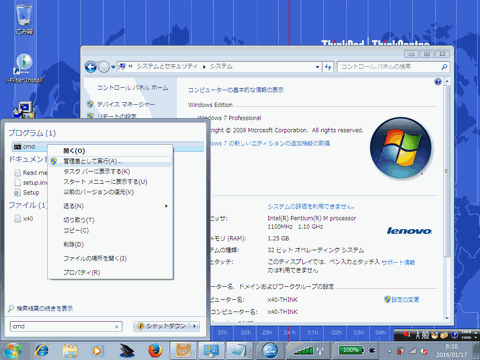
Lets say my logged in username is peter
First command you do is:
takeown /f c:\windows\system32\drivers\vgapnp.sys
This will give ownship to the current user. You should see a message saying SUCCESS etc..
Second command you do is:
There will be a confirmation message so type 'y'. This will change the security attributes to give you ONLY all the permissions for the file. If you are paranoid as me and want original permissions restored, I will show you how to restore the permissions to the previous step later on in this tutorial :). If 'cacls' command does not work you can try using 'icacls'. If you cannot edit this file try to boot to "Save Mode" and try it again (Thx to Giuseppe Chill).
コマンドラインから、
[takeown /f c:\windows\system32\drivers\vgapnp.sys]
と入力。「成功」すればOKですが、コマンドラインを「管理者として実行」していないと「エラー」になってしまいました。
次に、
[cacls c:\windows\system32\drivers\vgapnp.sys /g *****:f]
と入力します。*****はユーザーネームを入力します。
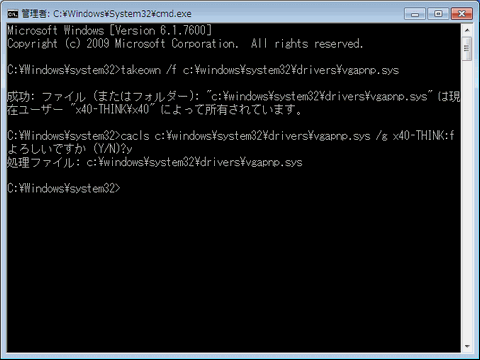
STEP 4
Open c:\windows\system32\drivers\vgapnp.sys in any text editor. Just add any character to the begining of the text. Let's say we will add character x . So the text should start with xMZ and the rest of stuff. Save the file. This edit will render that file unusable.
メモ帳で、[vgapnp.sys]ファイルを呼び出し、先頭の「MZ」の前に[x]を入力、「xMZ」として上書きします。ここでも、先のコマンドラインでの手続きがしっかりできていないと、上書きを拒否されてしまいます。(私の場合は、ユーザー名を「x40-THINK」としていましたが、「x40-THINK\x40」としないと拒否されてしまいました。)

STEP 5
In Device Manager uninstall Standard VGA Adapter. It will prompt you to restart so do it. After install you will see a message saying that certain devices did NOT installed successfuly, which is GOOD :). Go to Device Manager and you should see the exclamation point next to "video controller" and "video controller (vga compatible)". Right-click on "video controller (vga compatible)" and do update driver. Choose "Browse for the Driver" (or something like it :) ). Point to the driver directory that you downloaded and extracted (win2000). Click "OK". Wait for the driver to be installed. It might hang for a little (It will say that window is "not responding"). Do not worry as this is still installing the driver. It will prompt you to restart so do it. (If it does not prompt click anywhere and wait for message). After restart it will finish installing the driver.
Congratulations!!! You should have a working video driver!!! :)
デバイスマネージャーの「ディスプレイアダプター」「標準VGAグラフィックアダプタ」を右クリックから「削除」を選択します。再起動するか尋ねられますので、「はい」でX40を再起動させます。
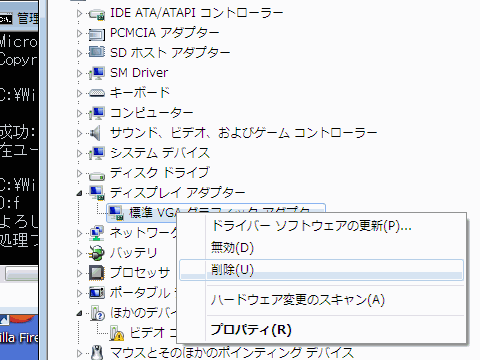
再起動後、再びデバイスマネージャーを開き、「ビデオコントローラー(VGA互換)で右クリック。「ドライバーソフトウェアの更新」を選択します。そして、「コンピュータを参照してドライバーソフトウェアを検索します」「'次の場所でドライバーソフトウェアを検索します」を選択、ドライバのある「win2000」フォルダを指定します。
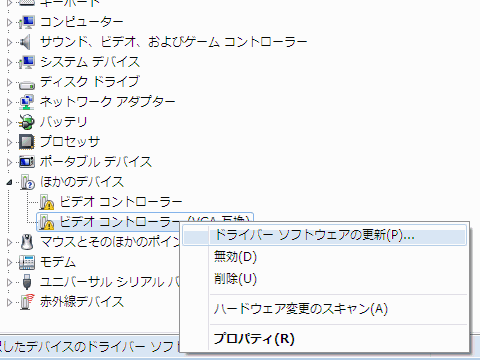
しばらく(辛抱強く)待っていると、ドライバがインストールされ、再起動するか尋ねられますので、「はい」を選択します。
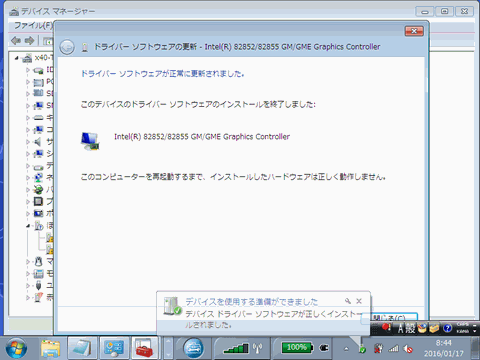
再起動後、デバイスマネージャーを見てみると、しっかりとドライバが適応されています。これで、全てのドライバを適応させることができました。(デバイスマネージャーがすっきりしました…。)
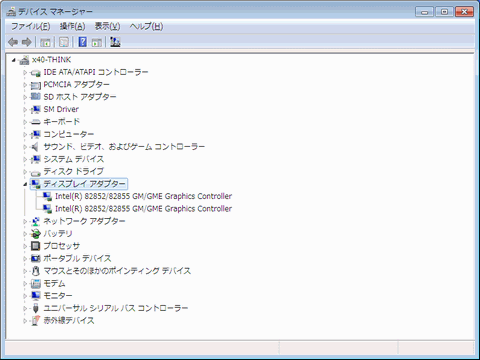
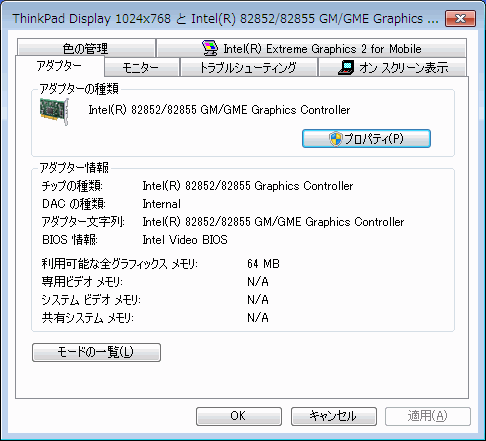
最後に、書き換えた[vgapnp.sys]を元に戻します。([xMZ]を[MZ]に戻しておきます。)なぜか、この上書きには、先のコマンドラインの手続きが必要ありませんでした。
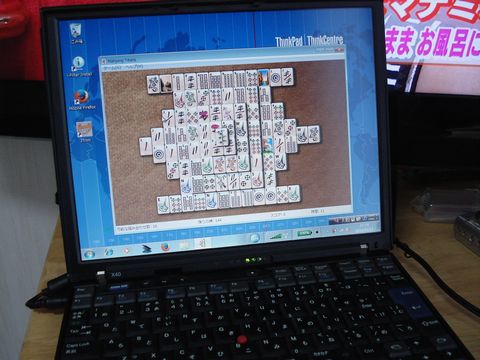
※X40のビデオドライバを直したい一番の理由は、これ「Mahjong Titans」。ドライバが正しく適応されていないとスムーズに動かないのだ。
お気に入りの記事を「いいね!」で応援しよう
[X40 X41 X41t] カテゴリの最新記事
-
X40液晶内部の汚れをきれいに掃除したい Jan 25, 2016 コメント(1)
-
はこBOONminiは到着までけっこう時間がか… Jan 23, 2016
-
復活したジャンクなX40をWin7マシンにした… Jan 16, 2016
【毎日開催】
15記事にいいね!で1ポイント
10秒滞在
いいね!
--
/
--
© Rakuten Group, Inc.










