PR
X
Keyword Search
▼キーワード検索
Calendar
Category
カテゴリ未分類
(701)ThinkPad
(18)TP 240 240X 240Z i1124
(17)TP 380XD
(1)TP 535 535E 535X
(11)TP 560 560E 560X 560Z
(11)TP 570 570E
(4)TP 600 600E 600X
(48)X20 X21 X22
(6)T20 T21 T22 T23
(18)A20 A21 A22
(30)A30 A31 A32
(2)R30 R31 R32
(109)T30
(21)X30 X31 X32
(12)R40 R40e
(40)R50 R51 R52
(53)S30
(11)T40 T41 T42 T43
(64)G40 G41
(18)TV DVD
(21)computer
(30)X40 X41 X41t
(42)T60/60p T61/61p
(162)R60/60e R61/61e
(77)X60 X61
(2)Z60 Z61
(14)SL400 SL500
(37)R400 R500
(23)T400 T500
(57)X200
(8)SL510 SL410
(8)T410 T510
(55)ipad/iphone
(10)L412
(9)LED
(3)L420 L520
(12)T420 T520
(38)E420 E520
(10)我が家のメンテナンス
(22)X220 X230
(9)L430 L530
(4)T430 T530
(26)L440 L540
(7)mouse computer
(12)E440 E540
(6)T440 T540
(11)Twist
(2)E450 E550
(7)Helix
(7)ideapad
(4)x1
(2)L450 L550
(3)YOGA
(1)Comments
まだ登録されていません
テーマ: しんくぱっど(1122)
カテゴリ: T400 T500
T400のEEPROMを読み出して、パスワードを知る試みはうまくいかなかったので、別の方法を模索することにした。
参考にしたのは、下記のサイト。SVPを上書きしてしまうことで、解除してしまおうという方法だ。(TP535系のときによくやりましたこの方法)
http://kinggeek.co.uk/tech-notes/item/46-clearing-the-supervisor-password-on-a-lenovo-thinkpad-r61i-at-your-own-risk
Reset / Clear the supervisor password on a Lenovo Thinkpad R61i (and many other Thinkpad models) - (at your own risk)
Use this the following your own risk!
I recently had two Lenovo ThinkPad R61i come my way with the supervisor passwords set.
After trying a tonne of stuff on the web I finally stumbled across a solution.
There is a lot of information on the web about reading the I2C EEPROMs and reading the scancodes using a program called IBMPass. I managed to read the EEPROM (first using an Arduino Nano, and then using a simple RS232 I2C reader).
While messing around I found another solution to the problem: Basically tricking the BIOS into thinking it has no supervisor password and then resetting it.
1.For the first attempt I soldered two leads on to the EEPROM (pins 5 & 6). (For the second machine I just used a scalpel to short the two pins).
2.Boot the machine and press F1. Immediately short the two pins and hold them for a few seconds.
3.The machine will appear to hang while you do this (trying to read the data from the EEPROM and failing). This step should clear the 'user' portion of the password and you should now be able to enter the BIOS (however the Supervisor password is still set).
4.On rebooting and pressing F1 for BIOS and just press 'enter' e.g. blank password and you should be into the BIOS but with the Supervisor Password still set.
5.Power off the machine and reboot with the pins shorted. Release the pins and machine should complain it can't read the EEID data or somesuch
6.If the machine seems to hang release the short to proceed to the next step, then reshort the pins. You should be able to get to a point where you have complete access to the security menu (except you still don't know the supervisor password to remove it). Here is the clever bit:-
7.Select the supervisor password from the menu with the pins shorted. The BIOS setup assumes the password is blank and asks for a new password. Release the short.
8.Enter a blank password twice and press F10 to save.
The supervisor password is gone!
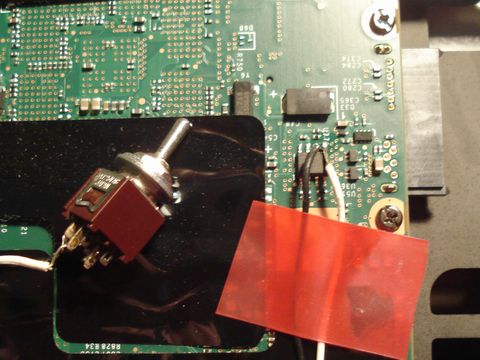
※EEPROMの5pin[SDA]と6pin[SCL]にスイッチを配線。
スイッチをショートさせるタイミングは、パスワード入力が求められる直前。外部LCDのLEDが反応するのに合わせて、5-6pinをショートさせた。すると、すんなりとBIOSに入ることができた。でも、時間設定やパスワードの書き換えなど、ほぼ全ての項目がロックされていて、変更することができなかった。

※ショートさせるタイミングによってBIOSに入ることができる。手前がT400。
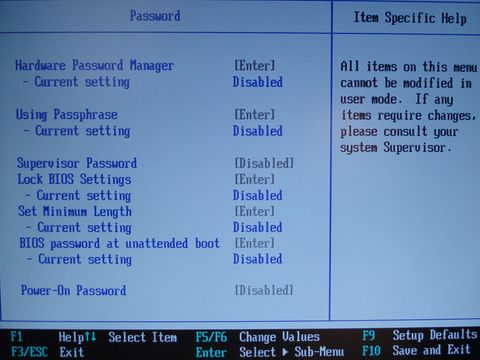
※BIOSに入れたが、項目を変更できない。ショートのタイミングが問題。
ショートさせるタイミングを少しずらしながら起動させることで、なんとか、パスワード入力可能画面にたどり着いた。(この時、システムセキュリティーエラーが表示されていた。)
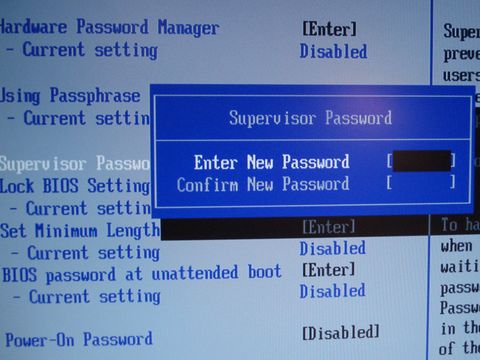
※ショートさせた状態のままだと、新しいSVP入力の画面が表示できる。
結果はそう簡単ではなく、SVPは健在のままだった。でもなぜか、[F1]を押した時だけSVP入力画面で[Enter]を押すと、BIOSに入ることはできるのだ。(項目の変更はできませんが…。)
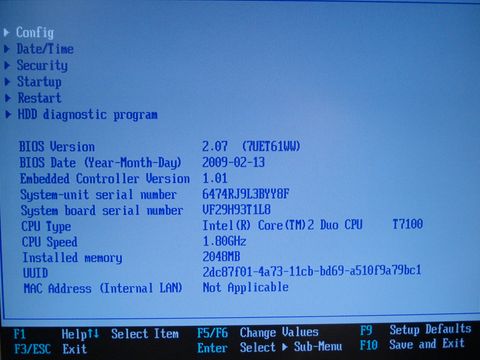
※BIOSに入ることは出来るのだが、SVPが健在なため、変更はできない。
ということは、普通に起動させることもできるのではないかと考え、T500の上半身とHDDを用意して、起動させてみた。
普通にwin7が起動する…。

※T500の上半身を使ってwin7の動作を確認してみる。
SVPを解除できたわけではない…が、一応、win7を起動させることができたので、このT400シスボ「ゴミ」ジャンクから「価値あるジャンク」に昇格を果たした。

中古パソコン [FB26143] Windows7 Lenovo レノボ ThinkPad T400 ( Core2Duo P86002.4GHz メモリ2GB ハードディスク160GB DVDマルチ 無線LAN Windows7 Professional 15.4インチワイドTFT ) 【1カ月保証】 【中古】 中古ノートパソコン

☆安心!30日間無料保証☆送料無料【中古パソコン】【Windows7 搭載】【Core2Duo搭載】【メモリー2GB搭載】【HDD160GB搭載】【W-LAN搭載】【DVDマルチ搭載】【東村山店発】 lenovo ThinkPad T400 (5001910)

☆安心!30日間無料保証☆送料無料【中古パソコン】【Windows7 搭載】【Core2Duo搭載】【メモリー2GB搭載】【HDD160GB搭載】【W-LAN搭載】【DVDマルチ搭載】【東村山店発】 lenovo ThinkPad T400 (5001910)

Core2 Duo P8700(2.53GHz) / 4GB / 160GB / WinXP Pro / 商品ランク:B 【無償保証6ヶ月】中古ノートパソコンLenovo ThinkPad T400 6475-F99 【中古】 Lenovo ThinkPad T400 中古ノートパソコンCore2 Duo WinXP Pro Lenovo ThinkPad T400 中古ノートパソコンCore2 Duo WinXP Pro

WindowsXP搭載 ノートPC リカバリー領域ありWinXP Lenovo ThinkPad T400 6473-4TJ【中古】Core2Duo P8600 2.4GHz/2GB/160GB/DVDマルチ【P08Apr16】

【中古パソコン】【送料無料】【安心3カ月保証】【中古パソコン】Lenovo ThinkPad T400 無線LAN&DVDスーパーマルチ内蔵モデル Windows7 Pro セットアップ済みKingSoft Officeインストール済み【中古ノートパソコン】【中古】【05P23Apr16】

★GW期間限定ポイント2倍!値引き商品も多数アリ!★【送料無料】【値下げしました!】【中古】Lenovo ThinkPad T400 (7417-CTO)【WindowsVista】 [中古ノートパソコン本体] ◇5/2新入荷◇
参考にしたのは、下記のサイト。SVPを上書きしてしまうことで、解除してしまおうという方法だ。(TP535系のときによくやりましたこの方法)
http://kinggeek.co.uk/tech-notes/item/46-clearing-the-supervisor-password-on-a-lenovo-thinkpad-r61i-at-your-own-risk
Reset / Clear the supervisor password on a Lenovo Thinkpad R61i (and many other Thinkpad models) - (at your own risk)
Use this the following your own risk!
I recently had two Lenovo ThinkPad R61i come my way with the supervisor passwords set.
After trying a tonne of stuff on the web I finally stumbled across a solution.
There is a lot of information on the web about reading the I2C EEPROMs and reading the scancodes using a program called IBMPass. I managed to read the EEPROM (first using an Arduino Nano, and then using a simple RS232 I2C reader).
While messing around I found another solution to the problem: Basically tricking the BIOS into thinking it has no supervisor password and then resetting it.
1.For the first attempt I soldered two leads on to the EEPROM (pins 5 & 6). (For the second machine I just used a scalpel to short the two pins).
2.Boot the machine and press F1. Immediately short the two pins and hold them for a few seconds.
3.The machine will appear to hang while you do this (trying to read the data from the EEPROM and failing). This step should clear the 'user' portion of the password and you should now be able to enter the BIOS (however the Supervisor password is still set).
4.On rebooting and pressing F1 for BIOS and just press 'enter' e.g. blank password and you should be into the BIOS but with the Supervisor Password still set.
5.Power off the machine and reboot with the pins shorted. Release the pins and machine should complain it can't read the EEID data or somesuch
6.If the machine seems to hang release the short to proceed to the next step, then reshort the pins. You should be able to get to a point where you have complete access to the security menu (except you still don't know the supervisor password to remove it). Here is the clever bit:-
7.Select the supervisor password from the menu with the pins shorted. The BIOS setup assumes the password is blank and asks for a new password. Release the short.
8.Enter a blank password twice and press F10 to save.
The supervisor password is gone!
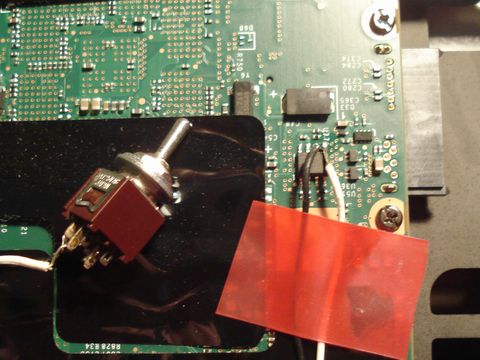
※EEPROMの5pin[SDA]と6pin[SCL]にスイッチを配線。
スイッチをショートさせるタイミングは、パスワード入力が求められる直前。外部LCDのLEDが反応するのに合わせて、5-6pinをショートさせた。すると、すんなりとBIOSに入ることができた。でも、時間設定やパスワードの書き換えなど、ほぼ全ての項目がロックされていて、変更することができなかった。

※ショートさせるタイミングによってBIOSに入ることができる。手前がT400。
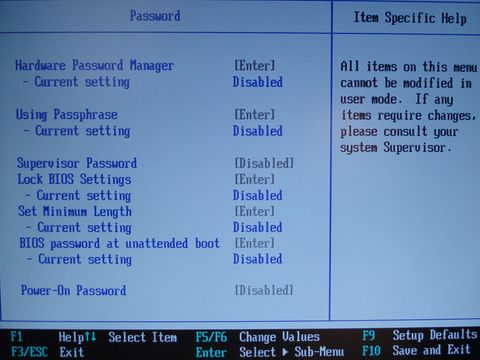
※BIOSに入れたが、項目を変更できない。ショートのタイミングが問題。
ショートさせるタイミングを少しずらしながら起動させることで、なんとか、パスワード入力可能画面にたどり着いた。(この時、システムセキュリティーエラーが表示されていた。)
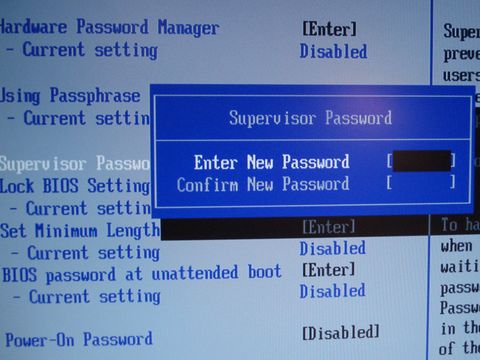
※ショートさせた状態のままだと、新しいSVP入力の画面が表示できる。
結果はそう簡単ではなく、SVPは健在のままだった。でもなぜか、[F1]を押した時だけSVP入力画面で[Enter]を押すと、BIOSに入ることはできるのだ。(項目の変更はできませんが…。)
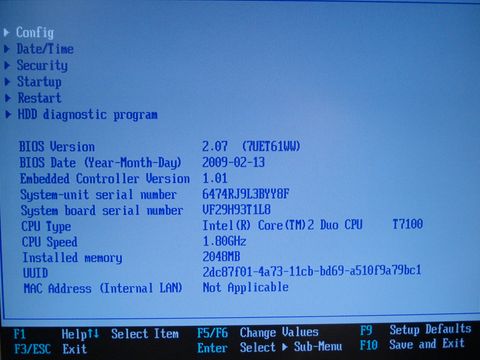
※BIOSに入ることは出来るのだが、SVPが健在なため、変更はできない。
ということは、普通に起動させることもできるのではないかと考え、T500の上半身とHDDを用意して、起動させてみた。
普通にwin7が起動する…。

※T500の上半身を使ってwin7の動作を確認してみる。
SVPを解除できたわけではない…が、一応、win7を起動させることができたので、このT400シスボ「ゴミ」ジャンクから「価値あるジャンク」に昇格を果たした。

中古パソコン [FB26143] Windows7 Lenovo レノボ ThinkPad T400 ( Core2Duo P86002.4GHz メモリ2GB ハードディスク160GB DVDマルチ 無線LAN Windows7 Professional 15.4インチワイドTFT ) 【1カ月保証】 【中古】 中古ノートパソコン

☆安心!30日間無料保証☆送料無料【中古パソコン】【Windows7 搭載】【Core2Duo搭載】【メモリー2GB搭載】【HDD160GB搭載】【W-LAN搭載】【DVDマルチ搭載】【東村山店発】 lenovo ThinkPad T400 (5001910)

☆安心!30日間無料保証☆送料無料【中古パソコン】【Windows7 搭載】【Core2Duo搭載】【メモリー2GB搭載】【HDD160GB搭載】【W-LAN搭載】【DVDマルチ搭載】【東村山店発】 lenovo ThinkPad T400 (5001910)

Core2 Duo P8700(2.53GHz) / 4GB / 160GB / WinXP Pro / 商品ランク:B 【無償保証6ヶ月】中古ノートパソコンLenovo ThinkPad T400 6475-F99 【中古】 Lenovo ThinkPad T400 中古ノートパソコンCore2 Duo WinXP Pro Lenovo ThinkPad T400 中古ノートパソコンCore2 Duo WinXP Pro

WindowsXP搭載 ノートPC リカバリー領域ありWinXP Lenovo ThinkPad T400 6473-4TJ【中古】Core2Duo P8600 2.4GHz/2GB/160GB/DVDマルチ【P08Apr16】

【中古パソコン】【送料無料】【安心3カ月保証】【中古パソコン】Lenovo ThinkPad T400 無線LAN&DVDスーパーマルチ内蔵モデル Windows7 Pro セットアップ済みKingSoft Officeインストール済み【中古ノートパソコン】【中古】【05P23Apr16】

★GW期間限定ポイント2倍!値引き商品も多数アリ!★【送料無料】【値下げしました!】【中古】Lenovo ThinkPad T400 (7417-CTO)【WindowsVista】 [中古ノートパソコン本体] ◇5/2新入荷◇
お気に入りの記事を「いいね!」で応援しよう
[T400 T500] カテゴリの最新記事
-
T500の左クリックボタンを他機種から流用 Apr 1, 2023
-
我が家のT500ジャンクシスボの復活を… Mar 26, 2023
-
T500のHDDドアカバーがキルギスから届いた Mar 8, 2023
【毎日開催】
15記事にいいね!で1ポイント
10秒滞在
いいね!
--
/
--
© Rakuten Group, Inc.










