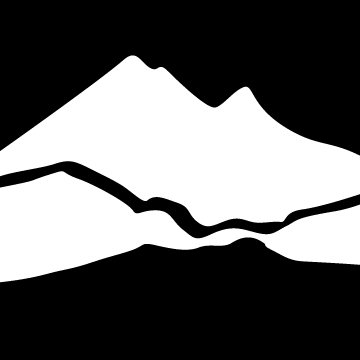Student Links
Here you'll find helpful guides and information about accessing and using some of the technology needed by students at BTC.
If you find you have questions or issues with the technology on this page, please contact the Library at library@btc.edu
Student Network & Email
BTC provides all students with a computer and email account. Students use this account to log in to computers on campus, their BTC email, remote access, MyAR and other applications and BTC services.
User Name:
Your account user name is your last name + the last 4 digits of your Student ID Number (ctcLink ID).
(e.g. smith1234)
Email:
Your email address is your user name plus @beltc.ctc.edu (e.g. smith1234@beltc.ctc.edu
). The password for your email is the same as your student network account. Find the BTC Student Email login page
here.
Password:
Your default password is: btc- + your 8-digit birth date (mmddyyyy) (e.g. btc-06031981)
Be sure to use all 4 numbers of your birth year (e.g. 1981) and remember to add btc- on the front.
Don't know your password?
You can reset your account password using the Password Reset process.
Still having trouble? Contact the BTC Library at library@btc.edu or 360.752.8383
Student Email Guides
How to forward your student email
How to access your student email with using an email client
ctcLink
Your ctcLink account is used to log into ctcLink and Canvas.
Don't know your ctcLink ID or password?
Check your welcome email that you received after your admissions application was reviewed and processed for your ctcLink ID.
If you no longer have your welcome email and didn't save your ctcLink ID, please contact the library or your advisor for assistance.
For more information about your ctcLink ID and how to activate your ctcLink account, visit ctcLink Student Help & Resources
Canvas Help
BTC students access their Canvas accounts using their ctcLink student ID. See our student ctcLink page for help with accessing ctcLink.
Get all of your questions about how to use Canvas - including navigating courses, interacting with assignments and collaboration tools - answered in the Canvas Student Guides .
Registration Links
-
Registration main page
-
Use myBTC to
- Register for Classes
- View Classes and Class Waitlists
- Student Schedule
- Unofficial Transcript
- View Registration Access Time
- Update your Contact Info
Student Technology Guides
Canvas Guides
Computer and Email Guides
Quick Start Computer and Email Login Guide
How to forward your student email
Student Remote access to the BTC network from off-campus Guide
Microsoft Office 365 for Student personal use
ExamSoft/Examplify Guides
Student access/login to ExamSoft
Download the Examplify Client for Windows and Mac
Examplify Client System Requirements and Support
Dental Guides
Student access/login to axiUm Ascend
Student access/login to Dental Clinic email
(Use the Firefox browser - password required)