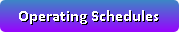Littleton Downtown Riverwalk
Enjoying Mt. Washington
Franklin's Lesson For Today
NH Helicopter Rides
FREE Stuff To Do
NH Lupine Photos
Avoiding Romance Scams
Pittsburg NH Profile
Mascoma Lake Profile
Farm To Table Restaurants
Carroll NH (Twin Mtn.) Profile
Colebrook NH Profile
Ben Kilham Profile
Whitefield NH Profile
Clark's Trading Post
How to protect yourself and your business.
The United States Department of Homeland Security (DHS), in collaboration with Canadian Cyber Incident Response Centre (CCIRC), is releasing this Alert to provide further information on ransomware, specifically its main characteristics, its prevalence, variants that may be proliferating, and how users can prevent and mitigate against ransomware.
WHAT IS RANSOMWARE?
Ransomware is a type of malware that infects computer systems, restricting users' access to the infected systems. Ransomware variants have been observed for several years and often attempt to extort money from victims by displaying an on-screen alert. Typically, these alerts state that the user's systems have been locked or that the user's files have been encrypted. Users are told that unless a ransom is paid, access will not be restored. The ransom demanded from individuals varies greatly but is frequently $200-$400 dollars and must be paid in virtual currency, such as Bitcoin.
Ransomware is often spread through phishing emails that contain malicious attachments or through drive-by downloading. Drive-by downloading occurs when a user unknowingly visits an infected website and then malware is downloaded and installed without the user's knowledge.
Crypto ransomware, a malware variant that encrypts files, is spread through similar methods and has also been spread through social media, such as Web-based instant messaging applications. Additionally, newer methods of ransomware infection have been observed. For example, vulnerable Web servers have been exploited as an entry point to gain access into an organization's network.
WHY IS IT SO EFFECTIVE?
The authors of ransomware instill fear and panic into their victims, causing them to click on a link or pay a ransom, and users systems can become infected with additional malware. Ransomware displays intimidating messages similar to those below:
"Your computer has been infected with a virus. Click here to resolve the issue."Ransomware not only targets home users; businesses can also become infected with ransomware, leading to negative consequences, including
"Your computer was used to visit websites with illegal content. To unlock your computer, you must pay a $100 fine."
"All files on your computer have been encrypted. You must pay this ransom within 72 hours to regain access to your data."
temporary or permanent loss of sensitive or proprietary information,Paying the ransom does not guarantee the encrypted files will be released; it only guarantees that the malicious actors receive the victim's money, and in some cases, their banking information. In addition, decrypting files does not mean the malware infection itself has been removed.
disruption to regular operations,
financial losses incurred to restore systems and files, and
potential harm to an organization's reputation.
SOLUTION
Infections can be devastating to an individual or organization, and recovery can be a difficult process that may require the services of a reputable data recovery specialist.
US-CERT recommends that users and administrators take the following preventive measures to protect their computer networks from ransomware infection:
Individuals or organizations are discouraged from paying the ransom, as this does not guarantee files will be released. Report instances of fraud to the FBI at the Internet Crime Complaint Center .Employ a data backup and recovery plan for all critical information. Perform and test regular backups to limit the impact of data or system loss and to expedite the recovery process. Ideally, this data should be kept on a separate device, and backups should be stored offline. Use application whitelisting to help prevent malicious software and unapproved programs from running. Application whitelisting is one of the best security strategies as it allows only specified programs to run, while blocking all others, including malicious software. Keep your operating system and software up-to-date with the latest patches. Vulnerable applications and operating systems are the target of most attacks. Ensuring these are patched with the latest updates greatly reduces the number of exploitable entry points available to an attacker. Maintain up-to-date anti-virus software, and scan all software downloaded from the internet prior to executing. Restrict users' ability (permissions) to install and run unwanted software applications, and apply the principle of "Least Privilege" to all systems and services. Restricting these privileges may prevent malware from running or limit its capability to spread through the network. Avoid enabling macros from email attachments. If a user opens the attachment and enables macros, embedded code will execute the malware on the machine. For enterprises or organizations, it may be best to block email messages with attachments from suspicious sources. For information on safely handling email attachments, see Recognizing and Avoiding Email Scams . Follow safe practices when browsing the Web. See Good Security Habits and Safeguarding Your Data for additional details. Do not follow unsolicited Web links in emails. Refer to the US-CERT Security Tip on Avoiding Social Engineering and Phishing Attacks for more information.
Posted 4/1/16
Seussical (9/6-15)
2001 Space Odyssey (9/7)
Muster in the Mountains (9/7-9)
Wingzilla (9/8)
Canzoniere Grecanico Salentino (9/9)
Things [Mom] Taught Me (9/13-23)
Reach the Beach (9/14-15)
WM Storytelling Festival (9/14-16)
Metallak Race (9/15)
Mandeville & Richards (9/15)
Cohase Film Slam (9/16)
Tricycle Grand Prix (9/16)
Rodney Crowell (9/21)
NH Highland Games (9/21-23)
Don Who (9/22)
Harvest Celebration (9/22)
Health & Wellness Fair (9/22)
Jeep Invasion (9/22)
Lakes Region Tri Festival (9/22-23)
Pat Metheny (9/26)
Driving Miss Daisy (9/27 - 10/6)
Neko Case (9/27)
Shot of JD (9/28)
Dixville Half Marathon (9/29)
New Hampshire Marathon (9/29)
Matthew Odell (9/30)
Lincoln Fall Craft Festival (10/6&7)
Sparrow Blue & Crowes Pasture (10/6)
Oktoberfest (10/6-7)
White Mountain Oktoberfest (10/6-7)
Fall Foliage Celebration (10/6-8)
Sandwich Fair (10/6-8)
Paddle the Border (10/7)
Lincoln Fall Craft Festival (10/7-9)
Shadow Play (10/10)
Killer Joe (10/11-21)
Greg Brown (10/12)
Camping & RV Show (10/12-14)
Riverfire & Horrorfest (10/13)
Jay Stollman Band (10/19)
Murder Dinner Train (10/19-20)
Pumpkin Patch Express (10/19-21)
All Things Pumpkin (10/20)
Ethan Setiawan Band (10/20)
Bettye LaVette (10/26)
Murder Dinner Train (10/26-27)
Pumpkin Patch Express (10/26-28)
Berlin Jazz (10/27)
Photo Galleries





Business Directory
Moffett House Museum
Northland Restaurant
Perras Treasures Party Store
Personal Touch Home Health
White Mountain Cottages
more ►


Clark's Trading Post
Cog Railway
Conway Scenic Railroad
Flume
Fort Jefferson Fun Park
Jericho Mountain ATV Park
Kancamagus Highway
Littleton Riverwalk
Lost River Gorge
Mountain Meadow Funplex
Mt. Washington Auto Road
Polar Caves
Santa's Village
Storyland
Vertical Ventures
Whale's Tail Water Park
Woodstock Inn & Brewery
more ►
Community Profiles
Bethlehem
Bretton Woods
Colebrook
Conway
Franconia
Gorham
Hanover
Jackson
Lebanon
Lincoln
Littleton
North Conway
Pittsburg
Plymouth
Twin Mountain
Whitefield
Wolfeboro
more ►
Recreation and Tourism
Farm To Table Restaurants
Hiking To Crash Sites
Little Ski Areas
Local Movie Theaters
Local Performance Theaters
Moose Tours
more ►
Other Resources
NH Cabins & Cottages
NH Census Info
NH Data (OEP)
NH Fishing Reports
NH Foliage Report
NH Hiking Trail Conditions
NH Lottery
NH Movie Guide
NH Road Conditions
NH Ski Reports
NH Snowmobile Trail Reports
NH State Parks
NH Town Officials Directory
NH Weather
Summer Safety Tips
[.pdf]
White Mtn. National Forest
VisitNH.Gov
Copyright 2012-2018 by George C. Jobel , 603-491-4340. All Rights Reserved.